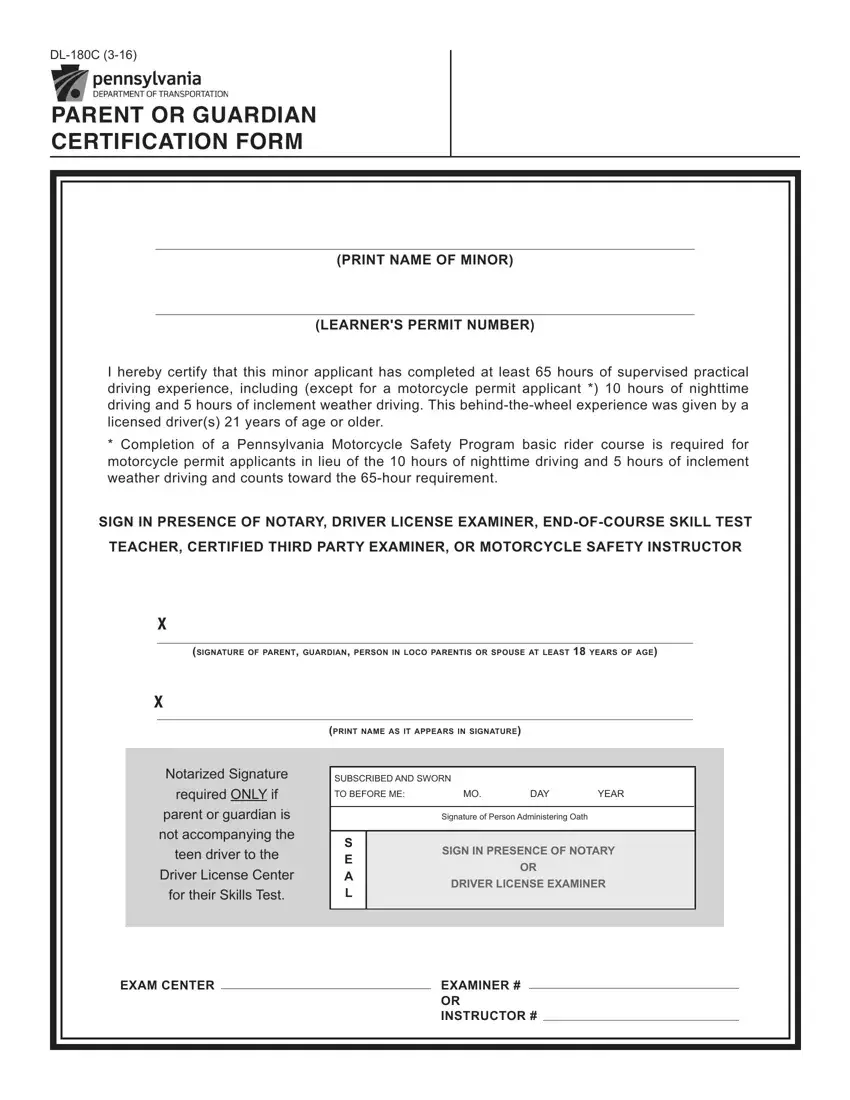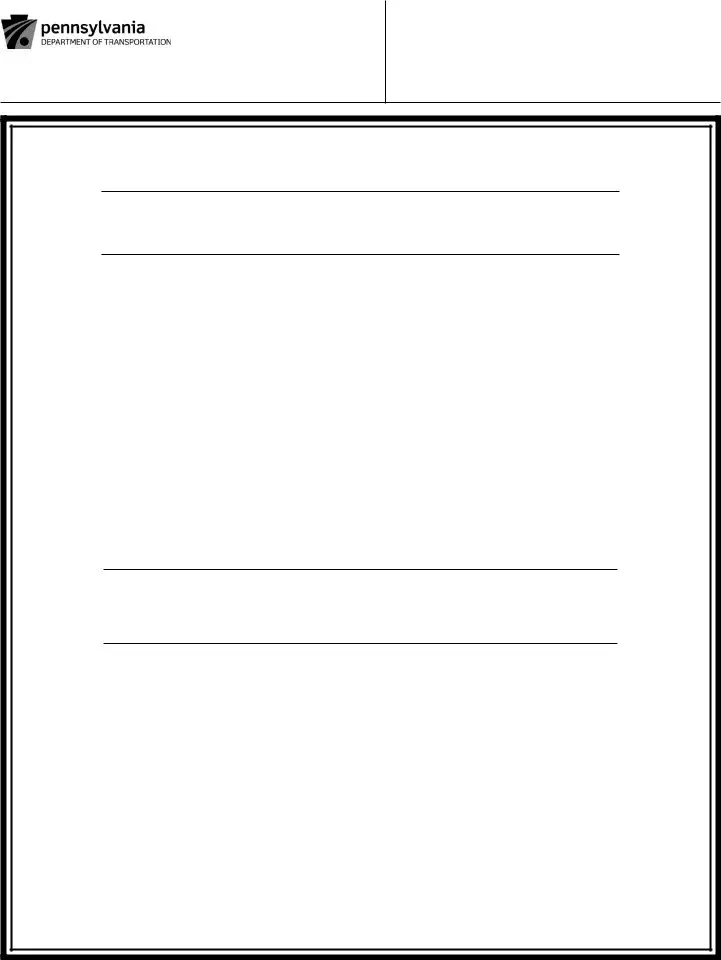Our PDF editor makes it easy to complete forms. There's no need to undertake much to enhance dl180c documents. Basically follow the following actions.
Step 1: To begin the process, press the orange button "Get Form Now".
Step 2: Now you may manage the pa dl180c. You should use the multifunctional toolbar to include, erase, and transform the text of the form.
All of these segments are within the PDF file you will be creating.
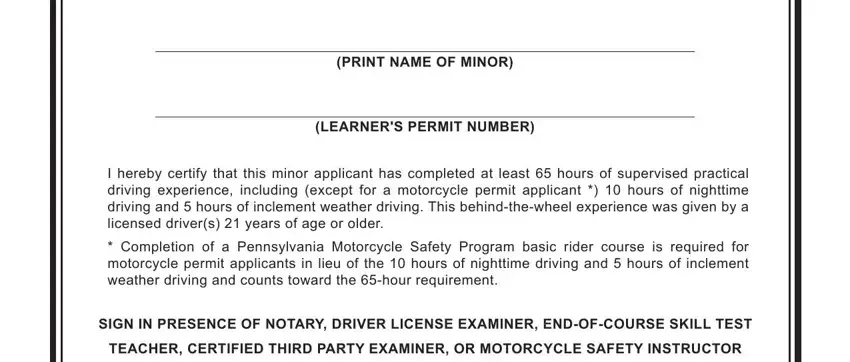
Fill in the print name as it appears in, Notarized Signature required ONLY, SUBSCRIBED AND SWORN, TO BEFORE ME, DAY, YEAR, Signature of Person Administering, SIGN IN PRESENCE OF NOTARY, DRIVER LICENSE EXAMINER, S E A L, EXAM CENTER, EXAMINER OR, and INSTRUCTOR fields with any content that are requested by the software.
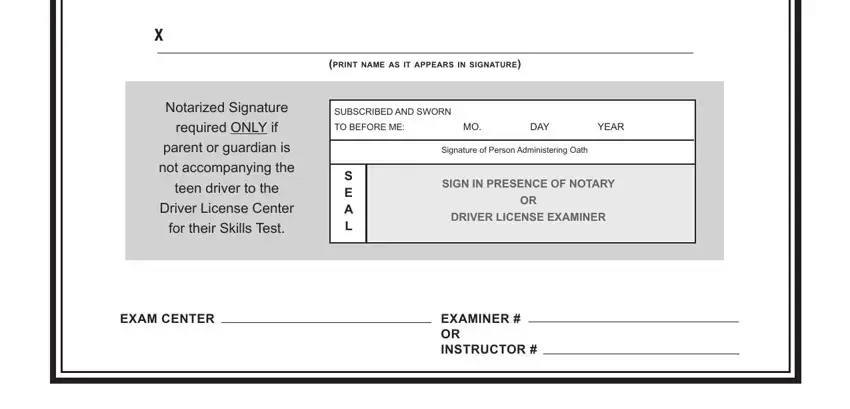
Step 3: After you hit the Done button, your ready file can be simply exported to any kind of your gadgets or to email specified by you.
Step 4: You can also make copies of your form tokeep clear of any kind of upcoming worries. You should not worry, we don't share or monitor your details.