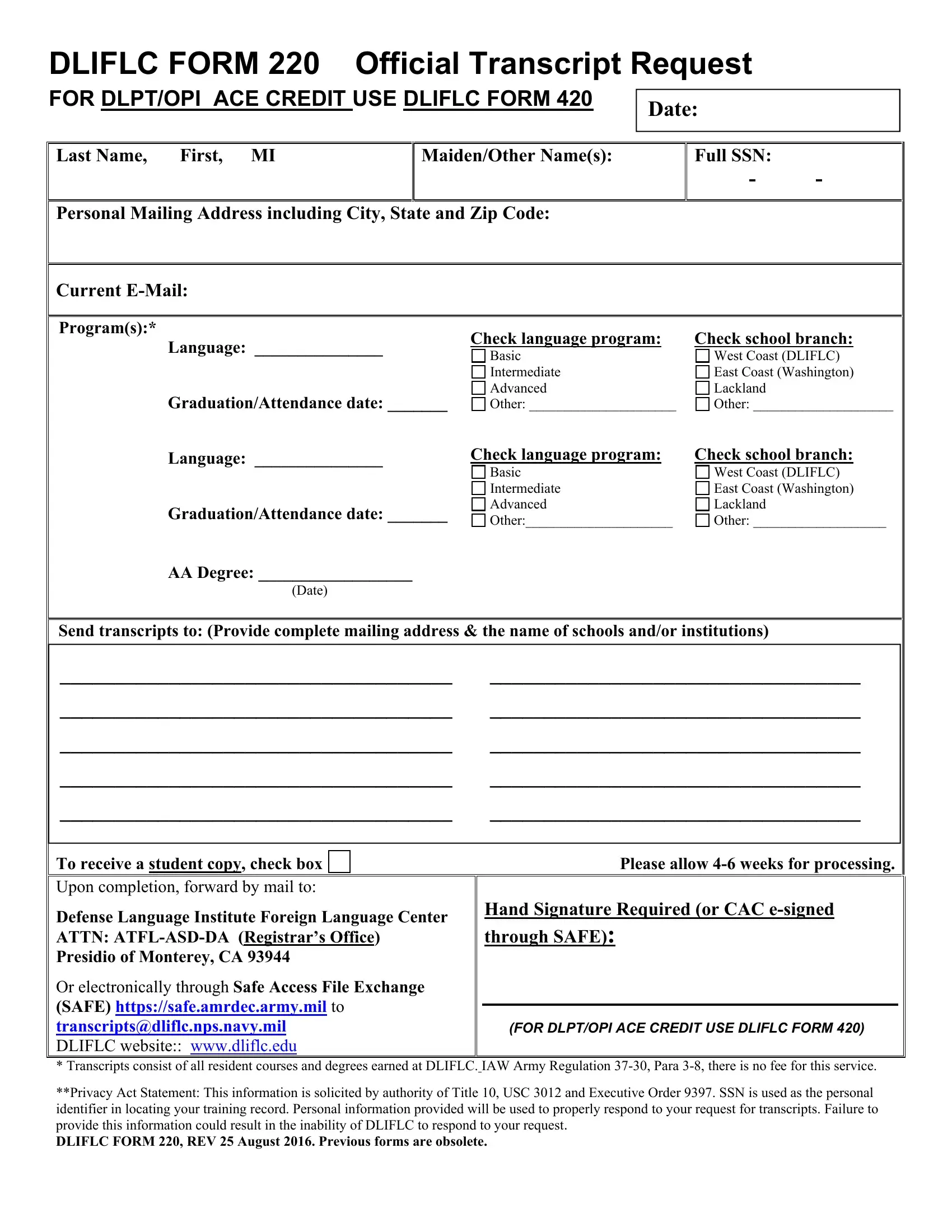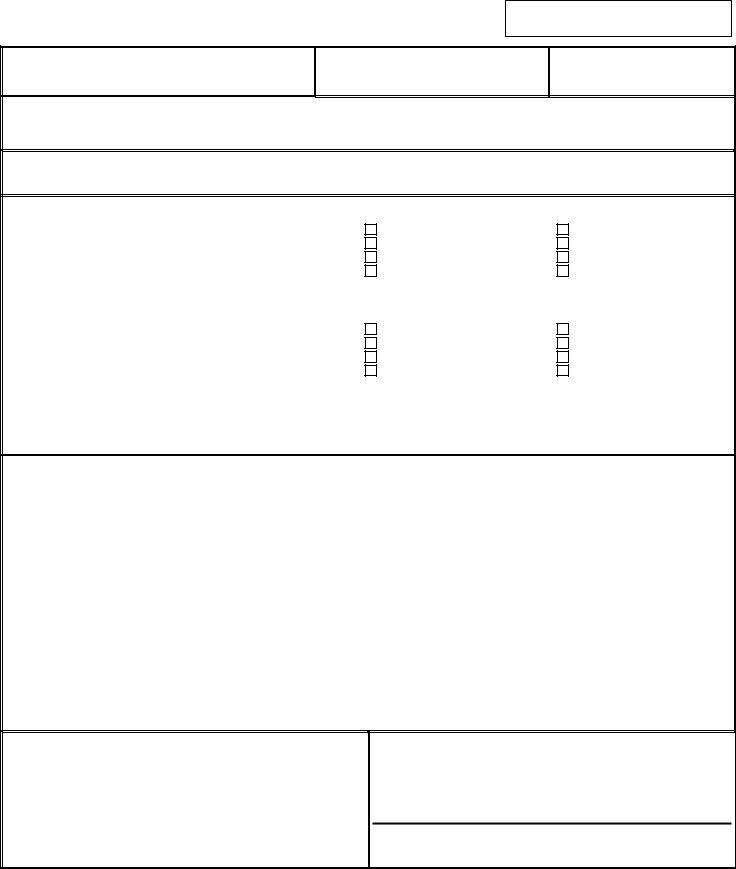You could fill in dliflc transcript easily in our online tool for PDF editing. We at FormsPal are dedicated to providing you with the perfect experience with our editor by regularly introducing new functions and upgrades. Our tool has become even more user-friendly with the latest updates! So now, working with PDF forms is easier and faster than ever before. Starting is simple! All you have to do is follow the following simple steps below:
Step 1: First, open the pdf editor by clicking the "Get Form Button" in the top section of this webpage.
Step 2: As you open the tool, you will see the form ready to be filled in. Apart from filling in different blanks, you can also perform several other things with the file, namely writing any textual content, modifying the initial textual content, inserting images, putting your signature on the form, and much more.
This PDF form will need you to type in specific details; in order to guarantee accuracy, make sure you bear in mind the subsequent recommendations:
1. You'll want to complete the dliflc transcript correctly, hence be careful while working with the sections containing these particular fields:
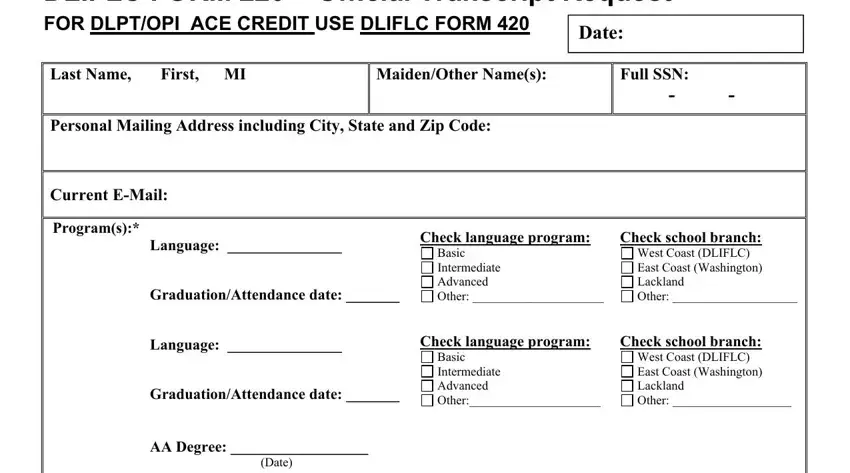
2. Now that the last section is completed, you have to insert the needed specifics in Send transcripts to Provide, To receive a student copy check, Defense Language Institute Foreign, Please allow weeks for processing, Hand Signature Required or CAC, Or electronically through Safe, and FOR DLPTOPI ACE CREDIT USE DLIFLC so you're able to move forward further.
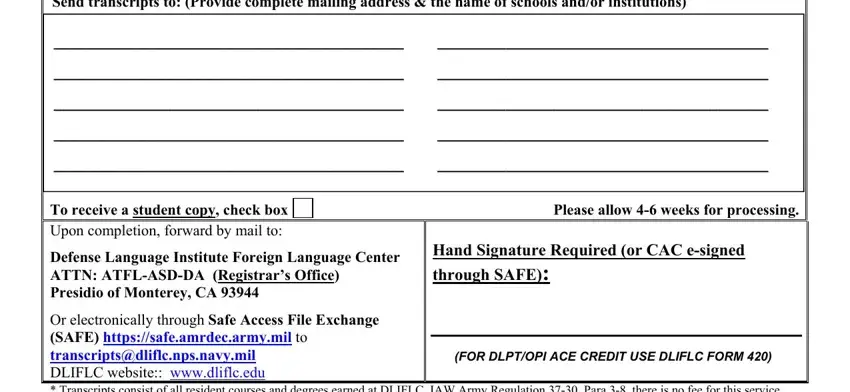
A lot of people often make mistakes while completing Defense Language Institute Foreign in this section. Be sure to revise whatever you enter right here.
Step 3: Prior to finalizing this file, it's a good idea to ensure that all blank fields have been filled in the proper way. Once you determine that it is good, click on “Done." Get your dliflc transcript once you subscribe to a free trial. Conveniently access the pdf document within your FormsPal account, with any modifications and adjustments being all saved! When using FormsPal, you can easily complete documents without the need to worry about database incidents or entries being shared. Our secure software helps to ensure that your personal data is kept safe.