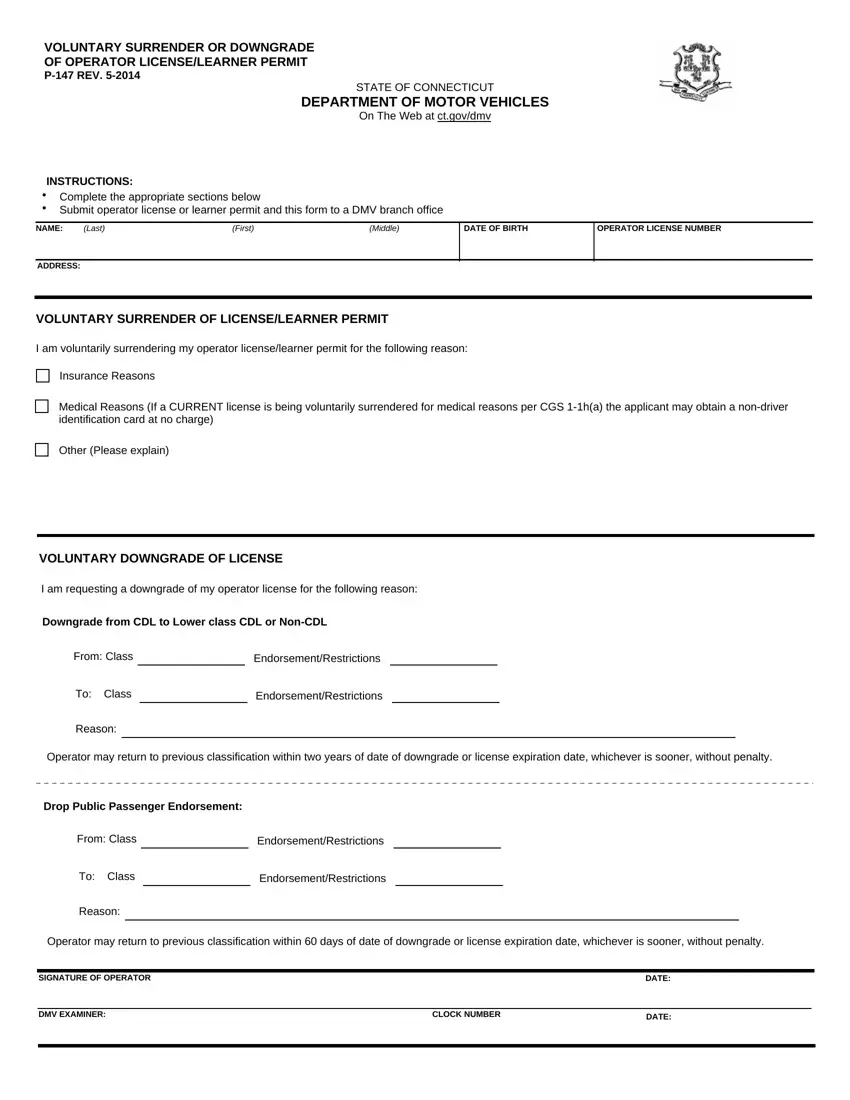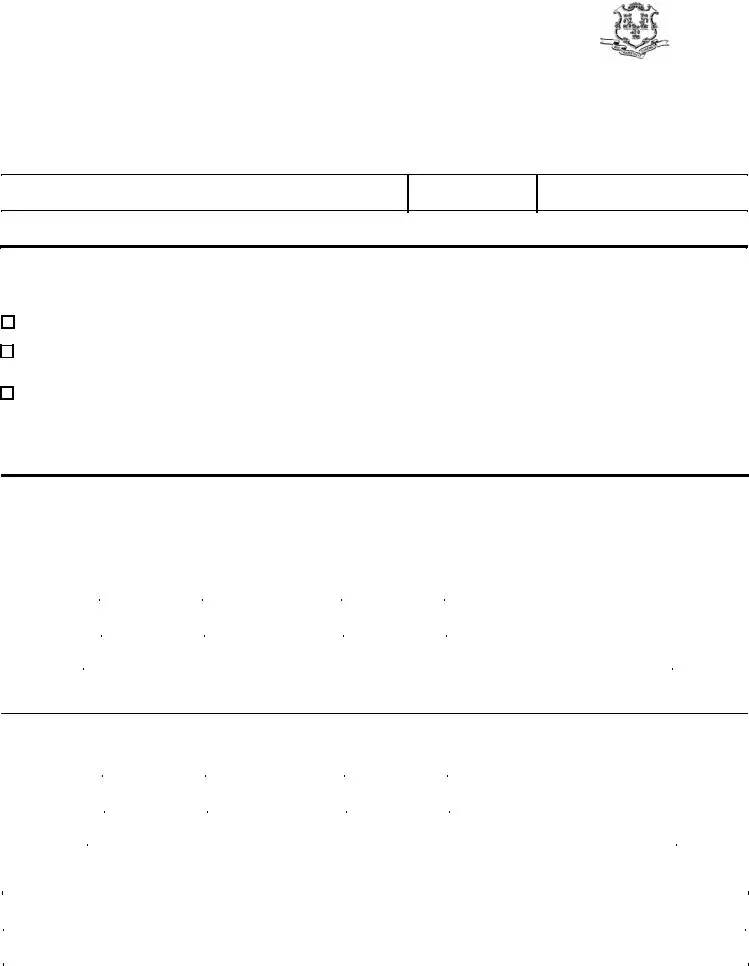The PDF editor which you'll operate was created by our top web programmers. You can easily get the Endorsement document quickly and conveniently applying our software. Merely comply with the following instruction to get started.
Step 1: Click on the "Get Form Here" button.
Step 2: So, you're on the file editing page. You can add information, edit current information, highlight particular words or phrases, insert crosses or checks, insert images, sign the file, erase unrequired fields, etc.
The next sections are what you will need to fill out to have the finished PDF document.
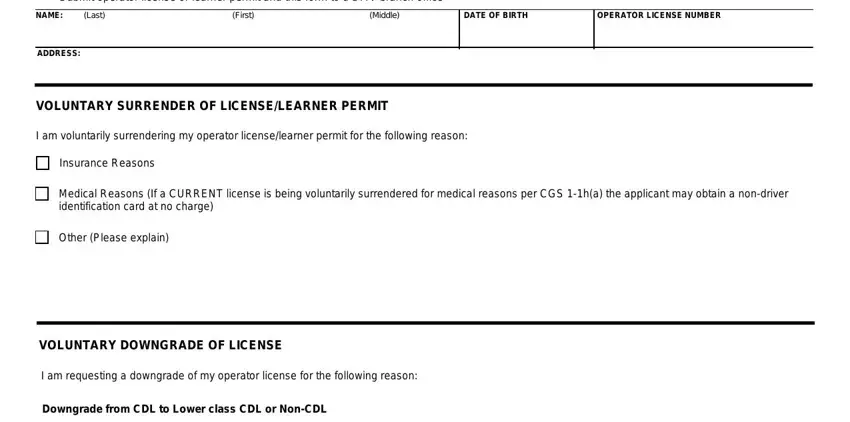
Indicate the information in From Class, To Class, Reason, EndorsementRestrictions, EndorsementRestrictions, Operator may return to previous, Drop Public Passenger Endorsement, From Class, To Class, Reason, EndorsementRestrictions, EndorsementRestrictions, Operator may return to previous, SIGNATURE OF OPERATOR, and DMV EXAMINER.
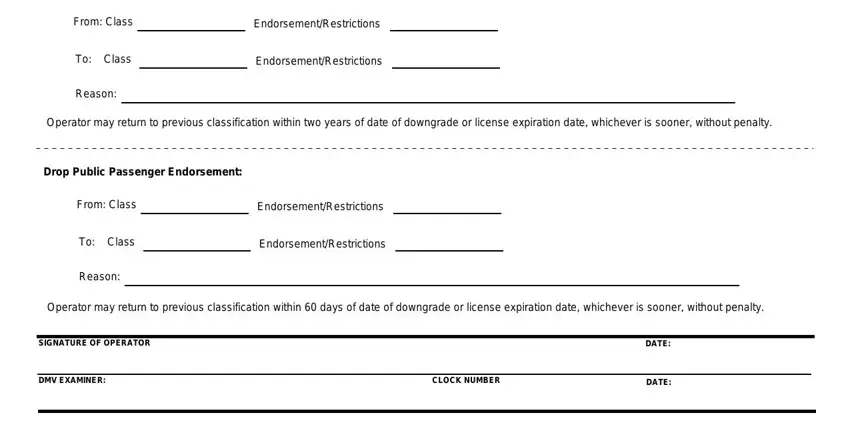
Step 3: As soon as you hit the Done button, your ready form can be simply transferred to each of your gadgets or to electronic mail specified by you.
Step 4: Generate a copy of each separate form. It will save you some time and allow you to prevent challenges in the future. By the way, your data isn't going to be shared or monitored by us.