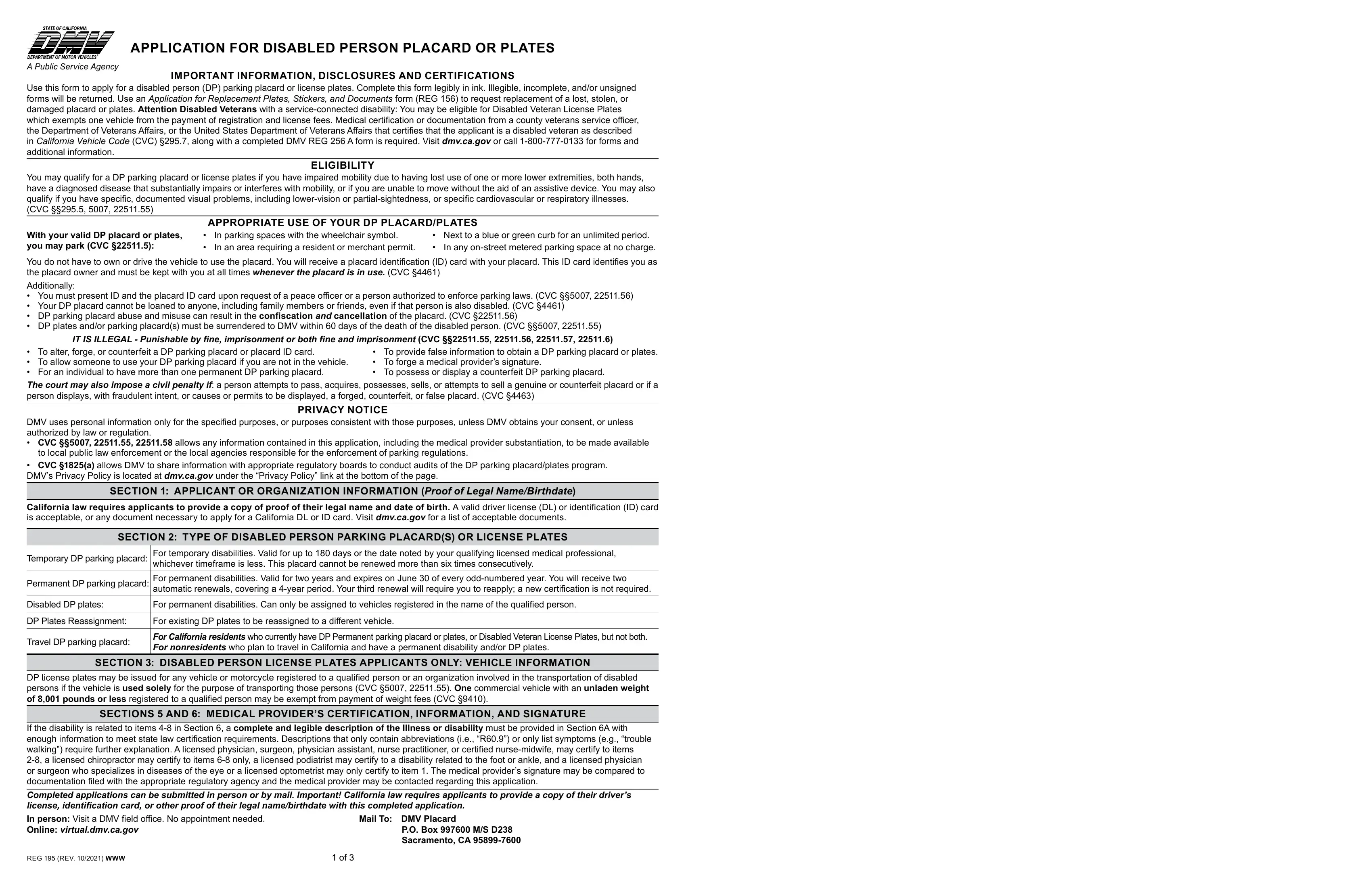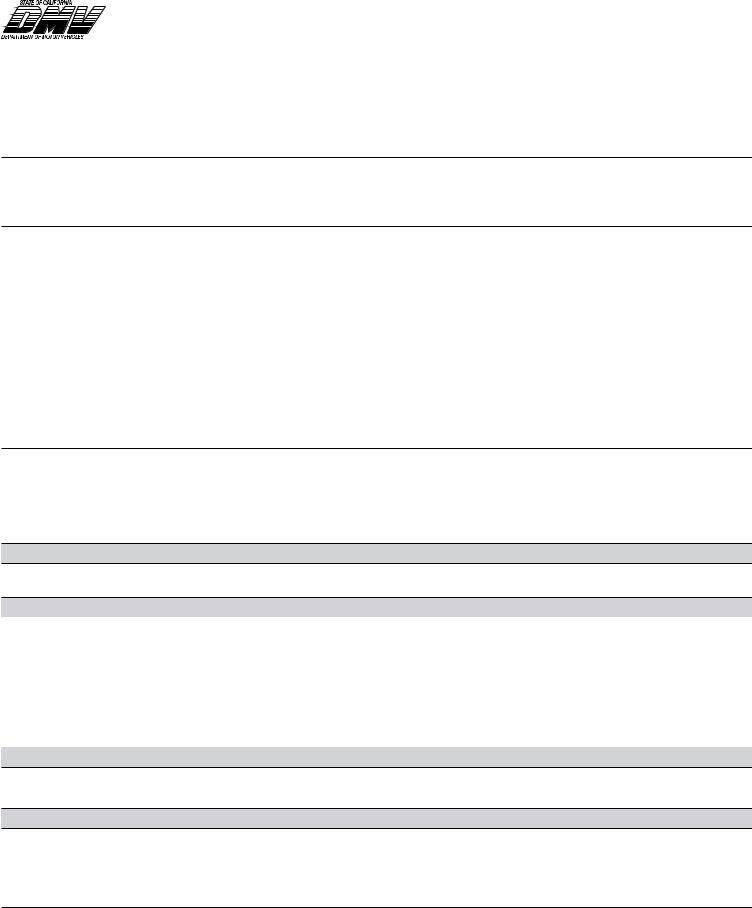When working in the online editor for PDFs by FormsPal, you may fill out or change disabled placard right here. To retain our editor on the leading edge of practicality, we work to integrate user-oriented capabilities and enhancements on a regular basis. We are always looking for feedback - assist us with revampimg the way you work with PDF docs. If you're looking to get started, here is what it will require:
Step 1: Click the "Get Form" button above. It will open up our editor so you could start filling in your form.
Step 2: Once you access the tool, there'll be the form made ready to be completed. Besides filling in various fields, you might also perform other sorts of actions with the Document, namely adding any textual content, modifying the initial textual content, inserting graphics, affixing your signature to the document, and more.
This form needs specific information; in order to ensure accuracy, please make sure to take into account the following recommendations:
1. Before anything else, while filling out the disabled placard, start with the section that features the next blank fields:
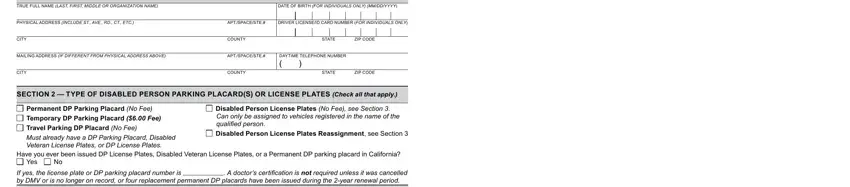
2. The next part would be to fill out the following blank fields: LICENSE PLATE NUMBER, VEHICLE IDENTIFICATION NUMBER VIN, VEHICLE MAKE, VEHICLE YEAR, For organizations the plated, Commercial Vehicles Weight Fee, Yes, SECTION APPLICANT OR, DATE, SECTION AUTHORIZED MEDICAL, MEDICAL PROVIDERS NAME LAST FIRST, MEDICAL LICENSE NUMBER, MEDICAL PROVIDERS ADDRESS INCLUDE, ROOMSUITE NUMBER, and CITY.
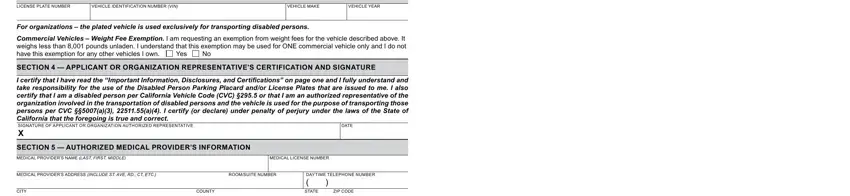
It is possible to make errors while completing your LICENSE PLATE NUMBER, therefore be sure you look again prior to deciding to finalize the form.
3. In this part, have a look at YOUR APPLICATION CANNOT BE, IMPORTANT CONTINUE TO NEXT PAGE, and REG REV WWW. All of these have to be filled in with utmost awareness of detail.

4. This next section requires some additional information. Ensure you complete all the necessary fields - My patient, PATIENT NAME, suffers from the conditions below, PERMANENT DP PARKING, TEMPORARY DP PARKING PLACARD, TRAVEL DP PARKING PLACARD, PLACARD OR LICENSE PLATES, Until Month, Day, Year, Until Month, Day, Year, Cannot exceed six months, and Cannot exceed days for a CA - to proceed further in your process!
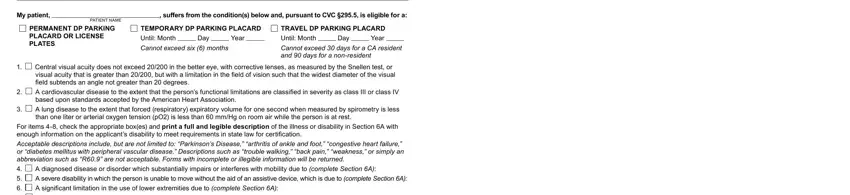
5. The final step to finalize this PDF form is essential. You must fill out the appropriate fields, which includes A severe disability in which the, SECTION A DESCRIPTION OF ILLNESS, I certify that I am an authorized, Physician, Optometrist, Surgeon, Chiropractor, Physician Assistant, Nurse Practitioner, Podiatrist Certified NurseMidwife, and I certify or declare under, PRINTED NAME OR STAMP, and DATE, prior to submitting. Otherwise, it might generate an incomplete and possibly invalid paper!
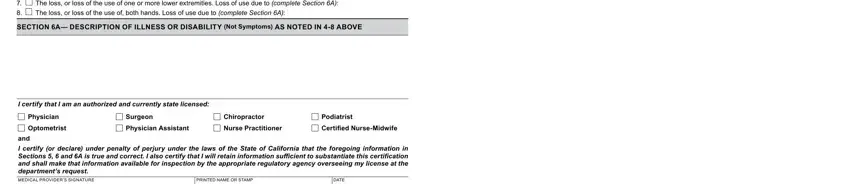
Step 3: Check what you've entered into the form fields and then hit the "Done" button. Join FormsPal today and immediately access disabled placard, all set for download. All changes made by you are kept , helping you to edit the file later on if needed. At FormsPal, we strive to be certain that all your details are kept secure.