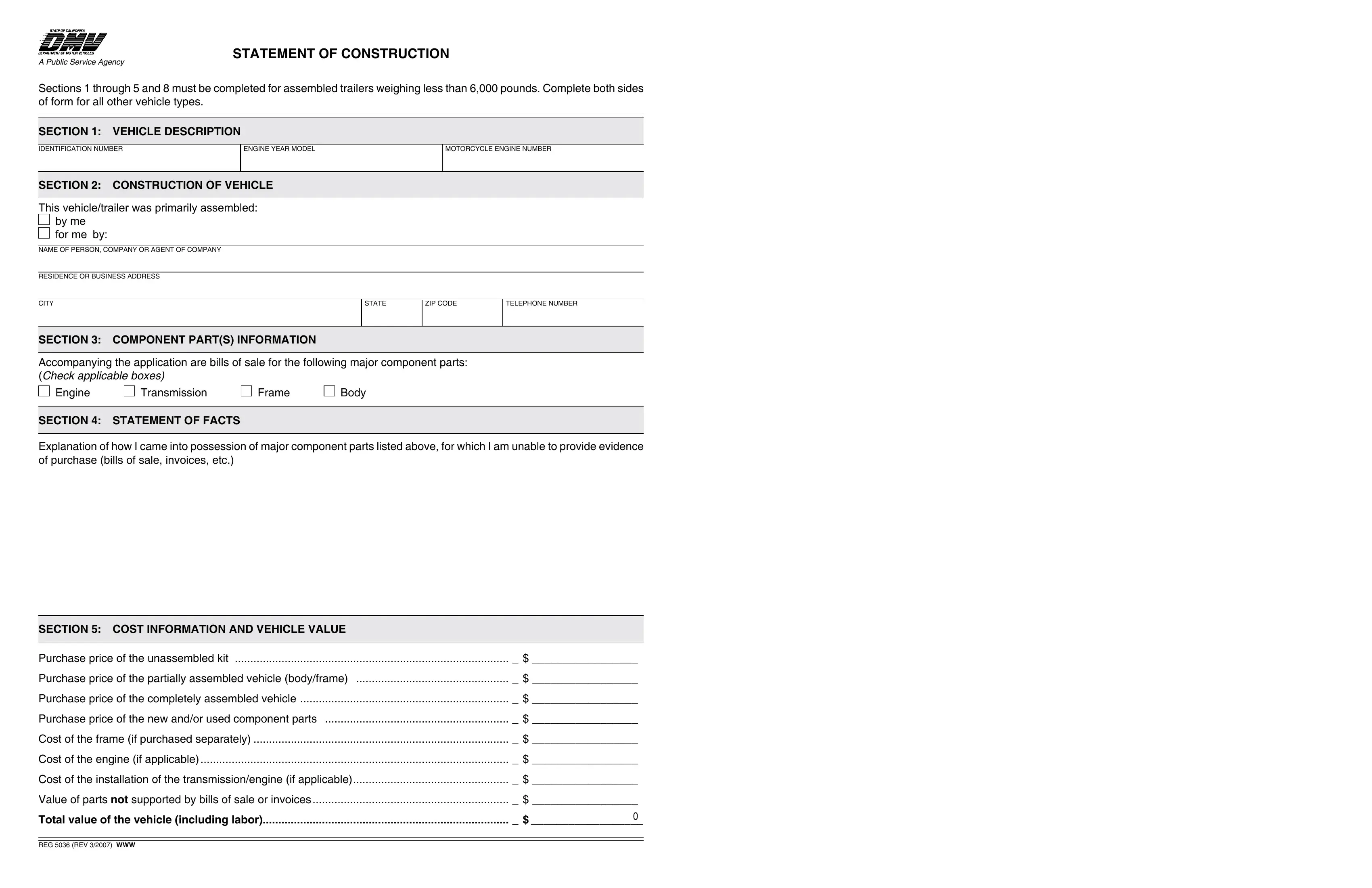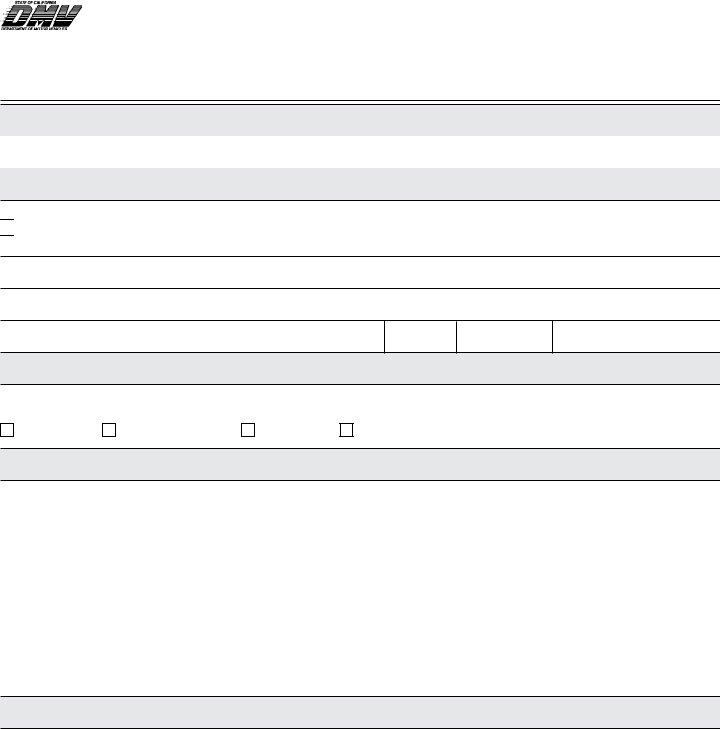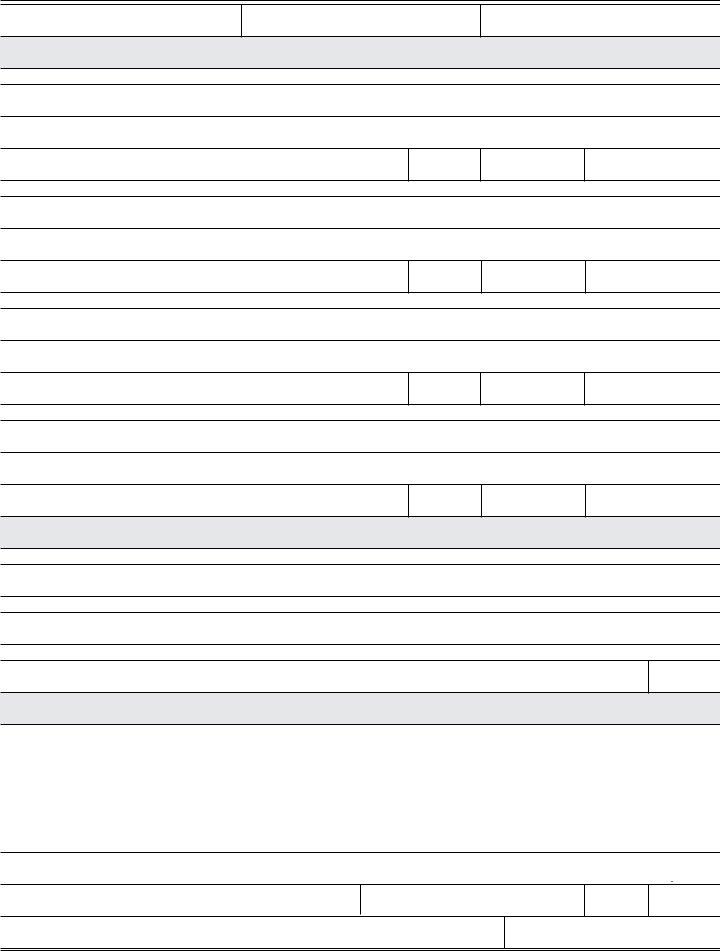You may fill in conformance easily by using our PDFinity® PDF editor. In order to make our tool better and more convenient to utilize, we continuously implement new features, with our users' feedback in mind. If you are looking to begin, here's what you will need to do:
Step 1: Just press the "Get Form Button" above on this site to see our pdf form editor. Here you'll find all that is needed to fill out your document.
Step 2: Using our state-of-the-art PDF tool, you'll be able to accomplish more than simply fill out blanks. Express yourself and make your forms appear faultless with custom text incorporated, or adjust the file's original input to excellence - all comes with the capability to incorporate any kind of photos and sign it off.
It's easy to fill out the form with our detailed tutorial! Here's what you must do:
1. Fill out the conformance with a number of major blanks. Consider all of the necessary information and make certain there is nothing neglected!
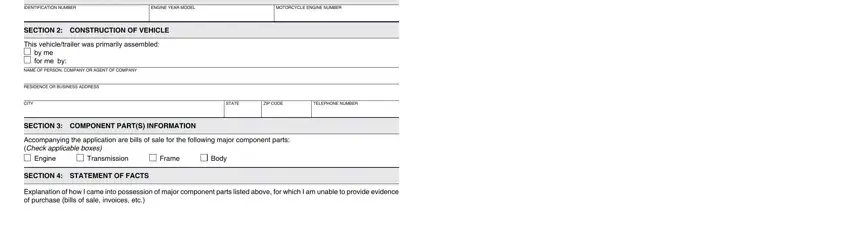
2. The third stage is usually to complete all of the following blanks: SECTION COST INFORMATION AND, Purchase price of the unassembled, Purchase price of the partially, Purchase price of the completely, Purchase price of the new andor, Cost of the frame if purchased, Cost of the engine if applicable, Cost of the installation of the, Value of parts not supported by, Total value of the vehicle, and REG REV WWW.
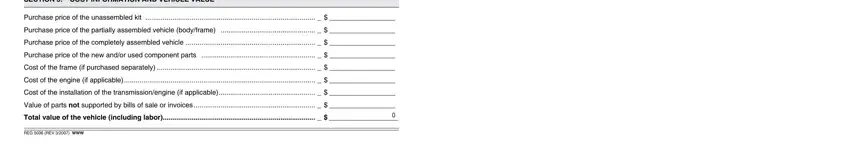
3. This next segment is mostly about IDENTIFICATION NUMBER, ENGINE YEAR MODEL, MOTORCYCLE ENGINE NUMBER, SECTION PURCHASE AND INSTALLATION, I purchased andor acquired the, RESIDENCE OR BUSINESS ADDRESS, CITY, I purchased andor acquired the, RESIDENCE OR BUSINESS ADDRESS, CITY, I purchased andor acquired the, RESIDENCE OR BUSINESS ADDRESS, CITY, I purchased andor acquired the, and STATE - type in every one of these blanks.
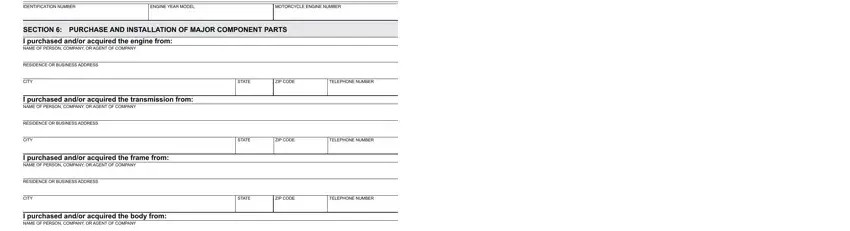
You can certainly make a mistake when filling in the SECTION PURCHASE AND INSTALLATION, therefore make sure that you reread it before you send it in.
4. Filling in RESIDENCE OR BUSINESS ADDRESS, CITY, SECTION DELIVERY OF COMPLETE, I took possession of the, I took possession from NAME OF, STATE, ZIP CODE, TELEPHONE NUMBER, I took possession at the following, CITY, STATE, SECTION OWNERS SIGNATURE AND, To the best of my knowledge I, PRINTED LAST NAME, and FIRST NAME is key in this step - make certain that you spend some time and fill in each and every field!
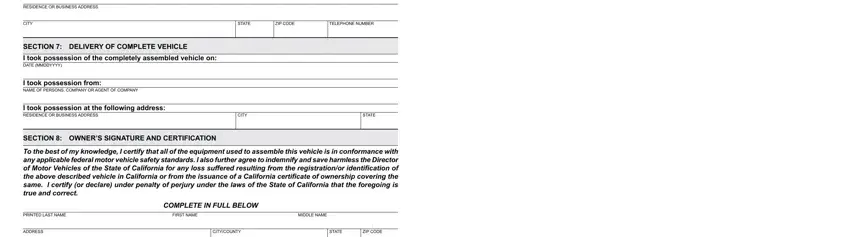
5. The last stage to complete this PDF form is integral. Make sure that you fill out the appropriate blanks, which includes SIGNATURE, DAYTIME TELEPHONE NUMBER, and REG REV WWW, before submitting. Failing to do so can end up in a flawed and probably incorrect form!

Step 3: After going through your fields and details, press "Done" and you are all set! Right after getting a7-day free trial account here, you'll be able to download conformance or email it right away. The form will also be easily accessible via your personal account with your every edit. FormsPal is invested in the privacy of our users; we make sure all information going through our system is secure.