This PDF editor was created with the aim of making it as simple and intuitive as possible. The following actions will help make managing the nevada non operational vehicle quick and simple.
Step 1: Choose the "Get Form Now" button to start out.
Step 2: At the moment, you can begin modifying your nevada non operational vehicle. Our multifunctional toolbar is readily available - add, eliminate, alter, highlight, and carry out other sorts of commands with the words and phrases in the document.
Provide the content required by the software to prepare the form.
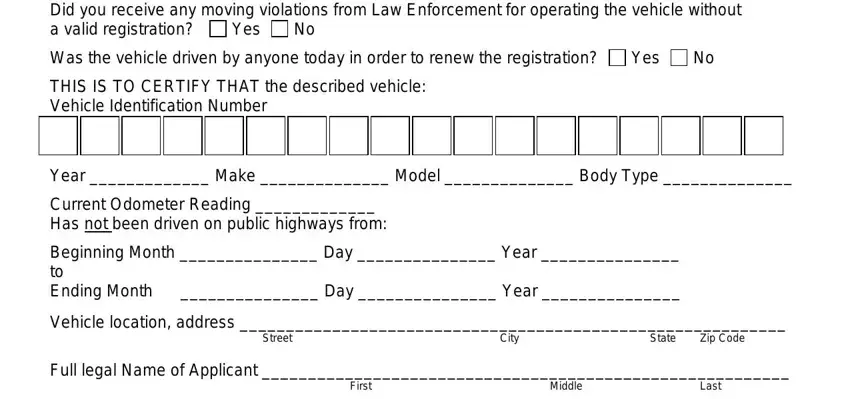
You should fill in the Nevada Drivers License, Physical Address, Street, City, State, Zip Code, Mailing Address, Street, City, State, Zip Code, State of Nevada County of, Subscribed and sworn to before me, Date, and Signature of Affiant field with the required details.
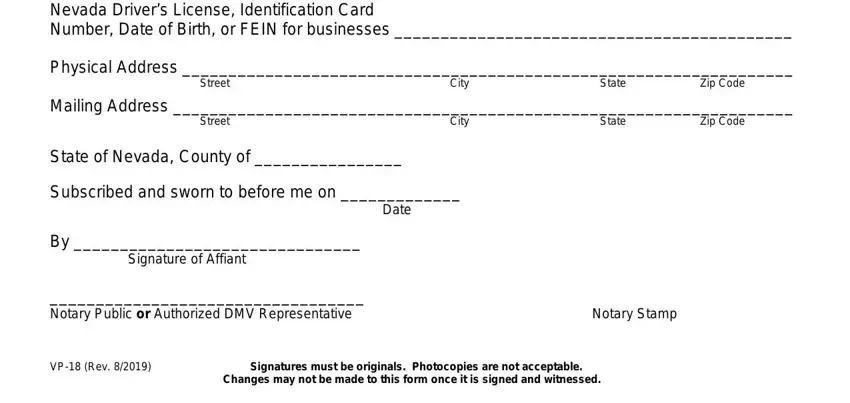
Step 3: Click the "Done" button. Now, you can export the PDF file - save it to your electronic device or send it via email.
Step 4: Generate duplicates of the template. This should save you from possible challenges. We cannot watch or display your details, therefore you can be confident it's going to be safe.
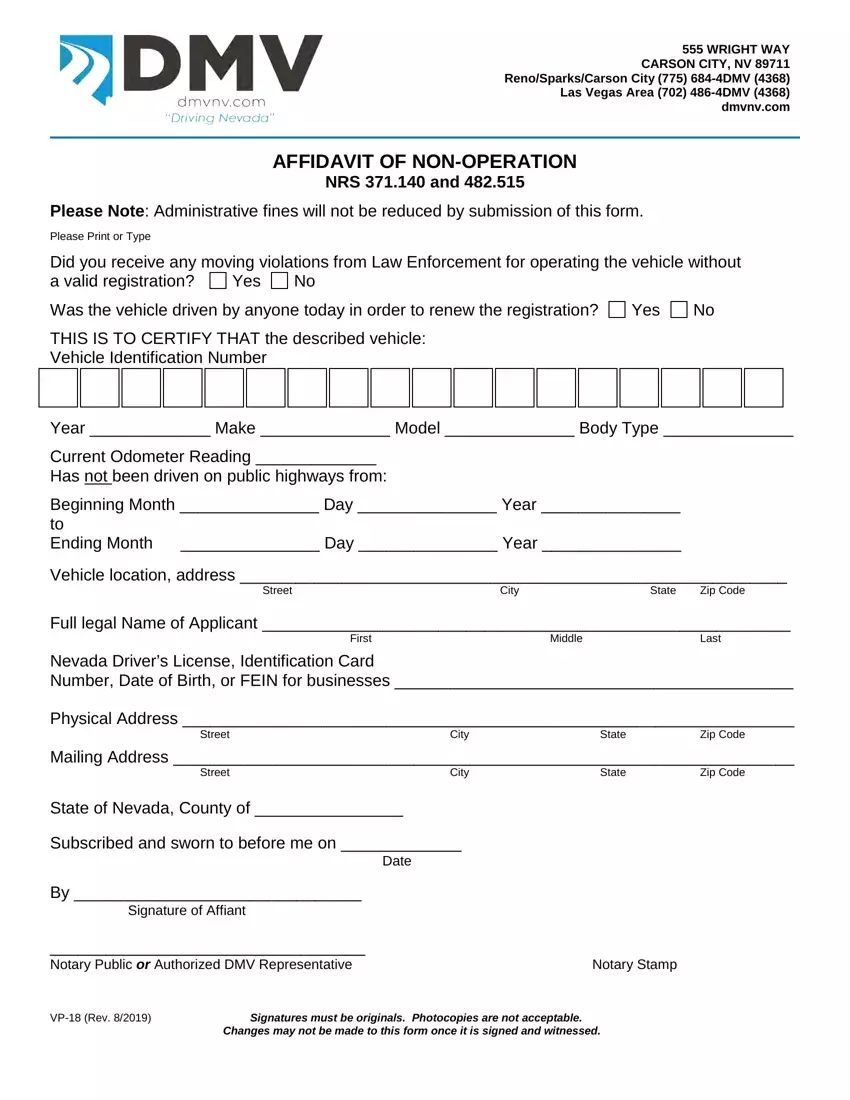
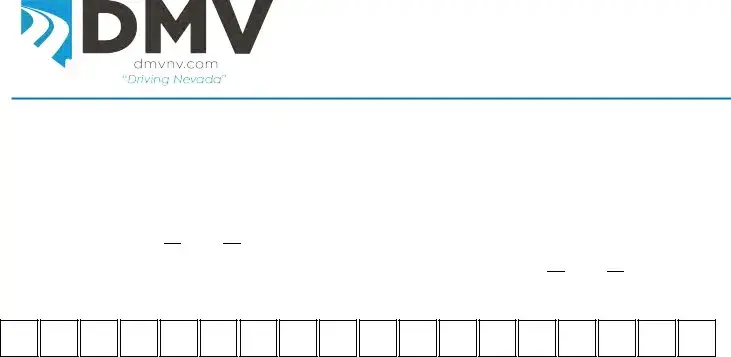
 Yes
Yes  No
No
 Yes
Yes  No
No