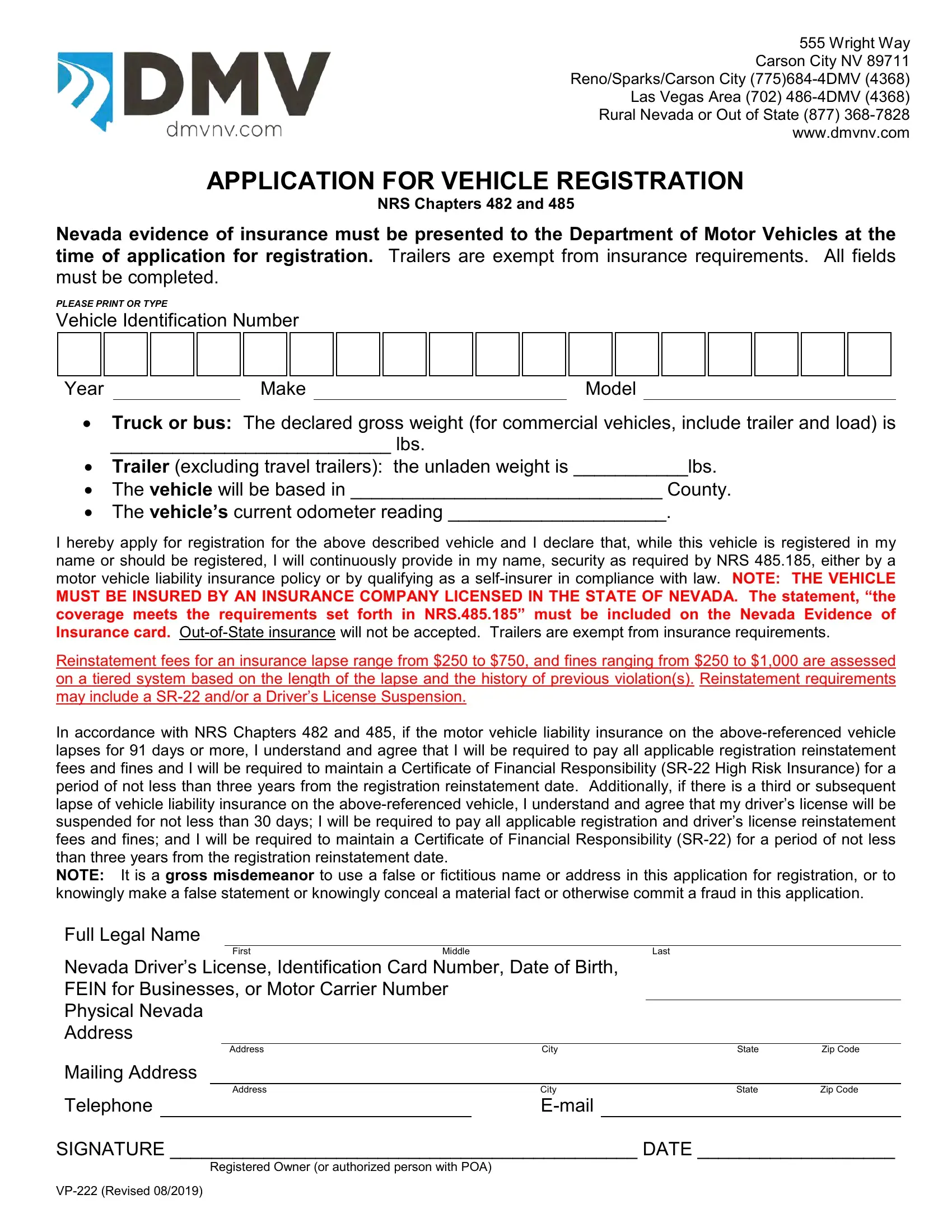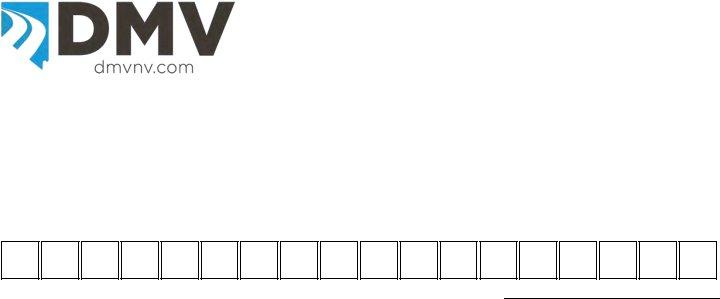Working with PDF files online is actually simple using our PDF tool. You can fill in POA here with no trouble. Our editor is continually evolving to provide the best user experience attainable, and that's thanks to our commitment to continual development and listening closely to comments from customers. Starting is simple! What you need to do is stick to the following basic steps directly below:
Step 1: Simply hit the "Get Form Button" at the top of this site to see our pdf form editing tool. This way, you will find everything that is required to work with your document.
Step 2: As you access the editor, you will see the form made ready to be filled in. Apart from filling in different blanks, you may also do various other actions with the form, such as putting on custom words, modifying the original textual content, inserting images, signing the form, and more.
Completing this form will require attentiveness. Make sure that all necessary blanks are completed properly.
1. The POA requires certain details to be typed in. Be sure that the next fields are finalized:
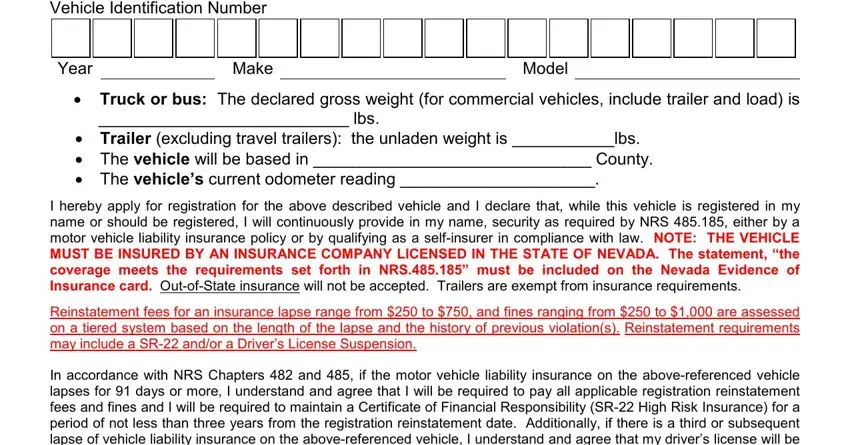
2. The subsequent part would be to complete these blank fields: I hereby apply for registration, Last, First, Middle, Nevada Drivers License, Mailing Address, Telephone, Address, Address, City, State, Zip Code, City Email, State, and Zip Code.
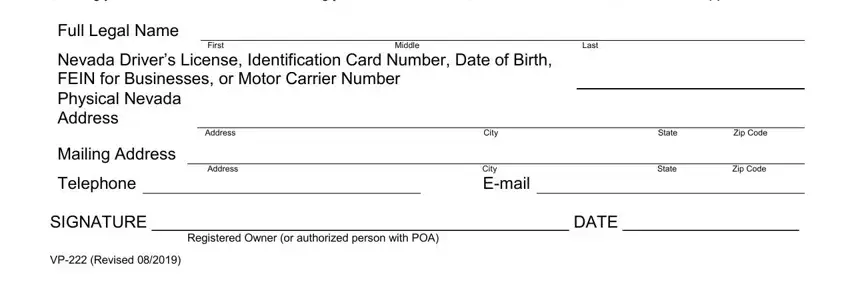
Be extremely mindful when completing I hereby apply for registration and Nevada Drivers License, as this is where a lot of people make some mistakes.
Step 3: Before moving on, double-check that blank fields were filled out the correct way. Once you are satisfied with it, press “Done." Join us right now and easily obtain POA, all set for download. Every single change you make is handily kept , making it possible to customize the form at a later stage when required. FormsPal offers safe form editor without personal data record-keeping or any type of sharing. Rest assured that your details are in good hands here!