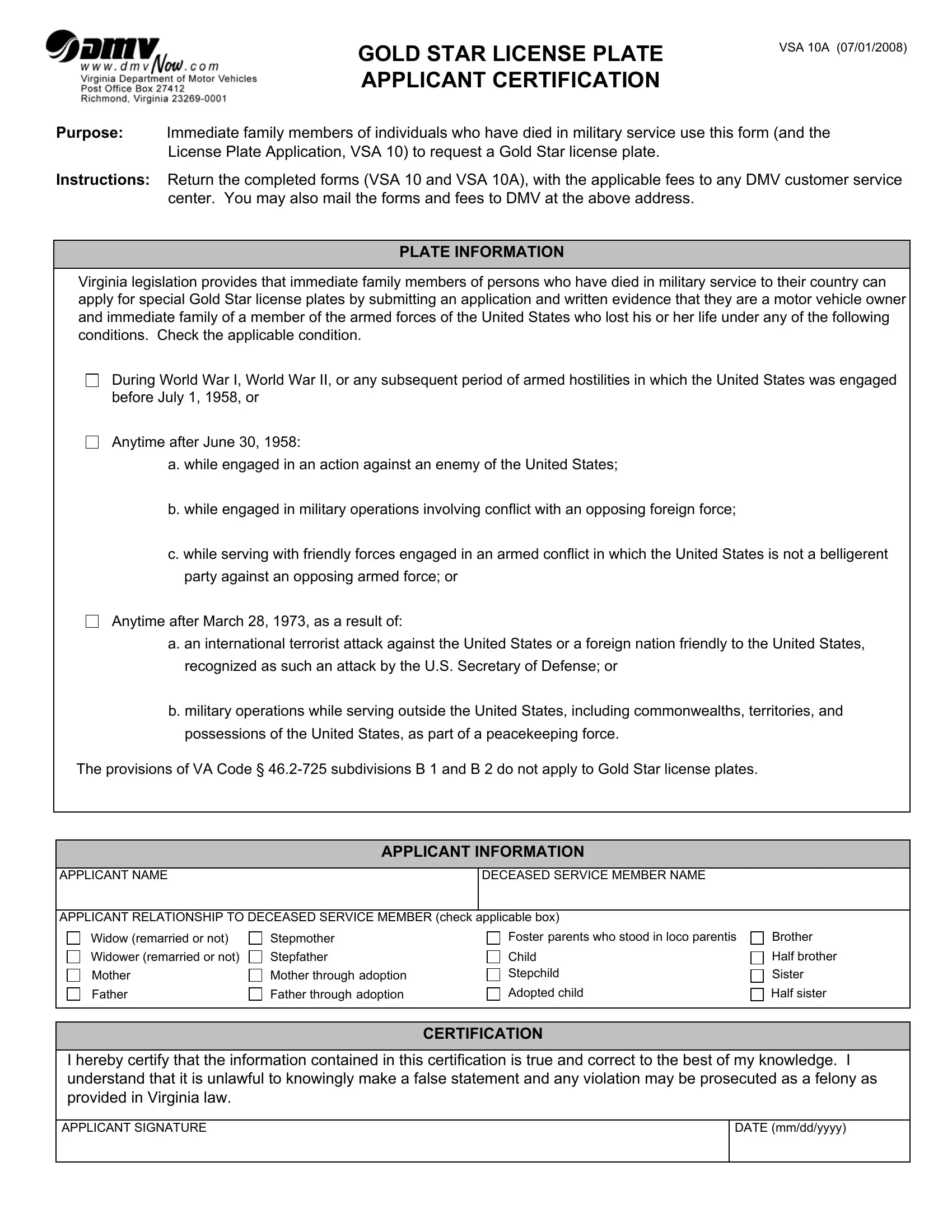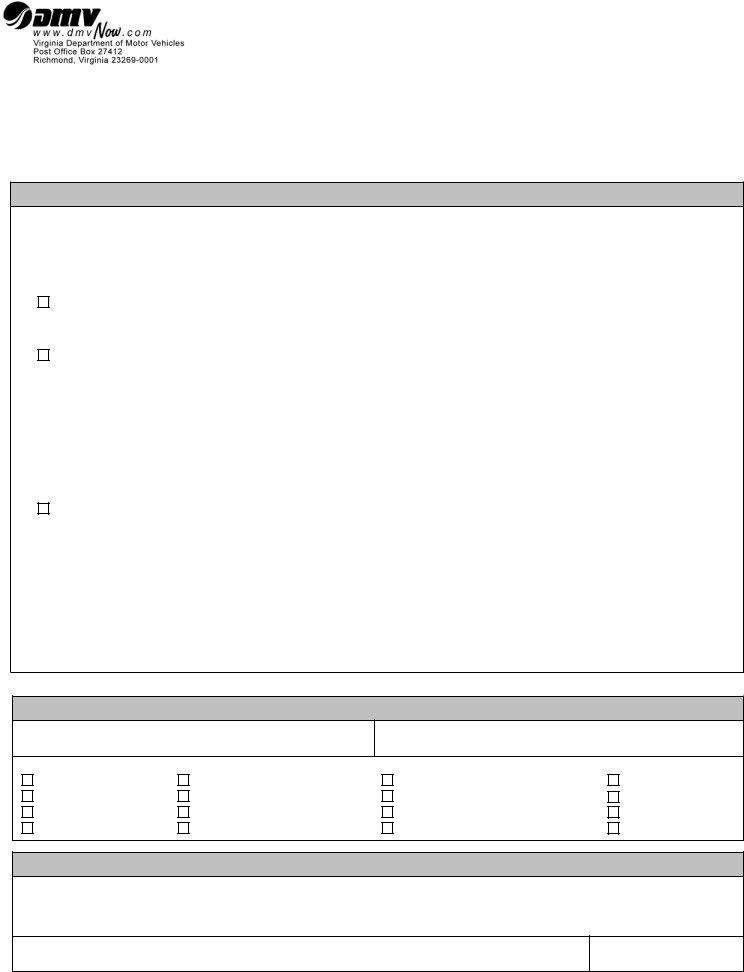Making use of the online tool for PDF editing by FormsPal, you'll be able to complete or edit VSA here and now. Our tool is constantly developing to grant the very best user experience possible, and that is thanks to our dedication to constant improvement and listening closely to user comments. With a few basic steps, you'll be able to start your PDF journey:
Step 1: Press the "Get Form" button above. It is going to open our pdf editor so that you could begin filling in your form.
Step 2: This tool will allow you to modify nearly all PDF forms in many different ways. Change it by including your own text, adjust existing content, and include a signature - all doable within a few minutes!
It is actually simple to complete the document with our practical tutorial! This is what you need to do:
1. While filling in the VSA, make certain to incorporate all of the important fields in its relevant area. It will help to facilitate the process, allowing for your details to be handled quickly and correctly.
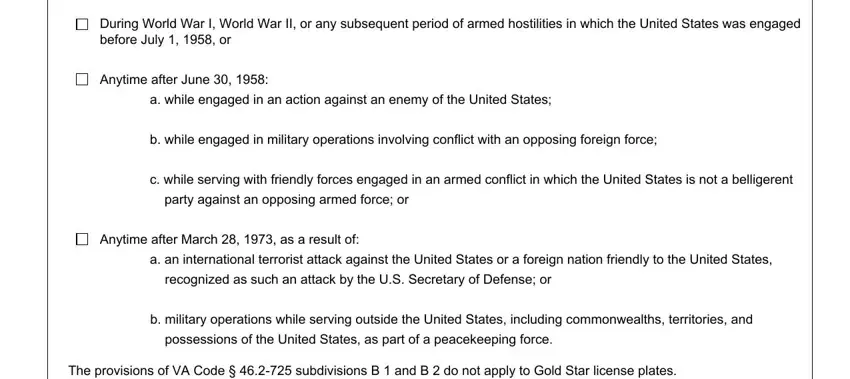
2. The subsequent step would be to fill in all of the following blanks: APPLICANT NAME, DECEASED SERVICE MEMBER NAME, APPLICANT INFORMATION, APPLICANT RELATIONSHIP TO DECEASED, Widow remarried or not, Widower remarried or not, Mother Father, Stepmother Stepfather Mother, Foster parents who stood in loco, Brother Half brother Sister Half, I hereby certify that the, APPLICANT SIGNATURE, DATE mmddyyyy, and CERTIFICATION.
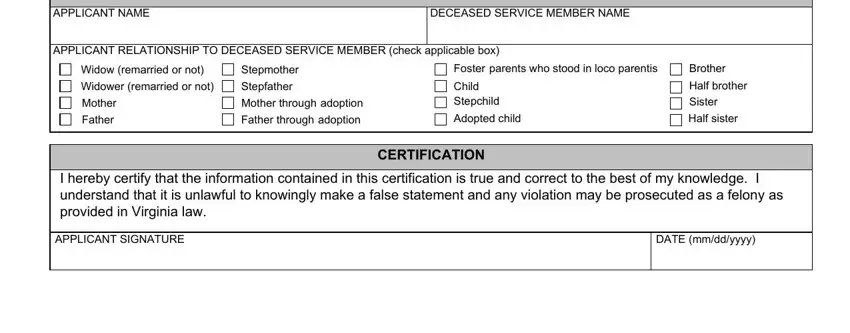
As to Stepmother Stepfather Mother and Foster parents who stood in loco, be sure that you take a second look in this section. Those two are certainly the most important ones in the PDF.
Step 3: Before moving on, make certain that all form fields have been filled out properly. Once you determine that it's fine, press “Done." Try a 7-day free trial option with us and obtain direct access to VSA - which you'll be able to then work with as you wish inside your FormsPal account page. FormsPal ensures your data confidentiality with a protected system that in no way records or shares any type of private data used in the file. You can relax knowing your files are kept confidential each time you work with our services!