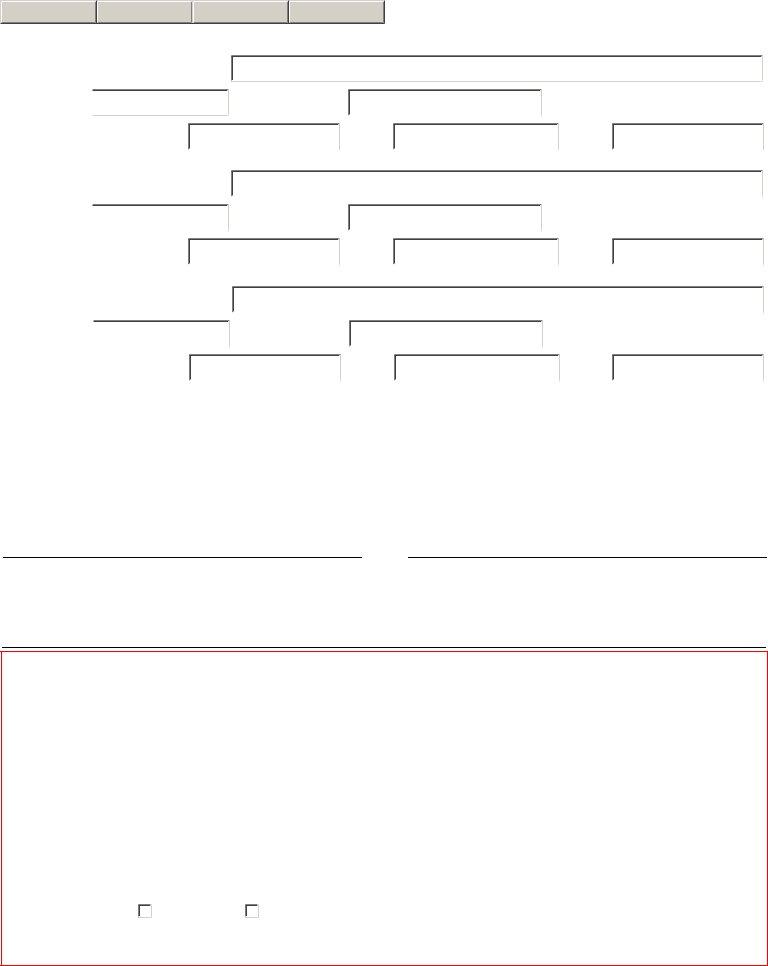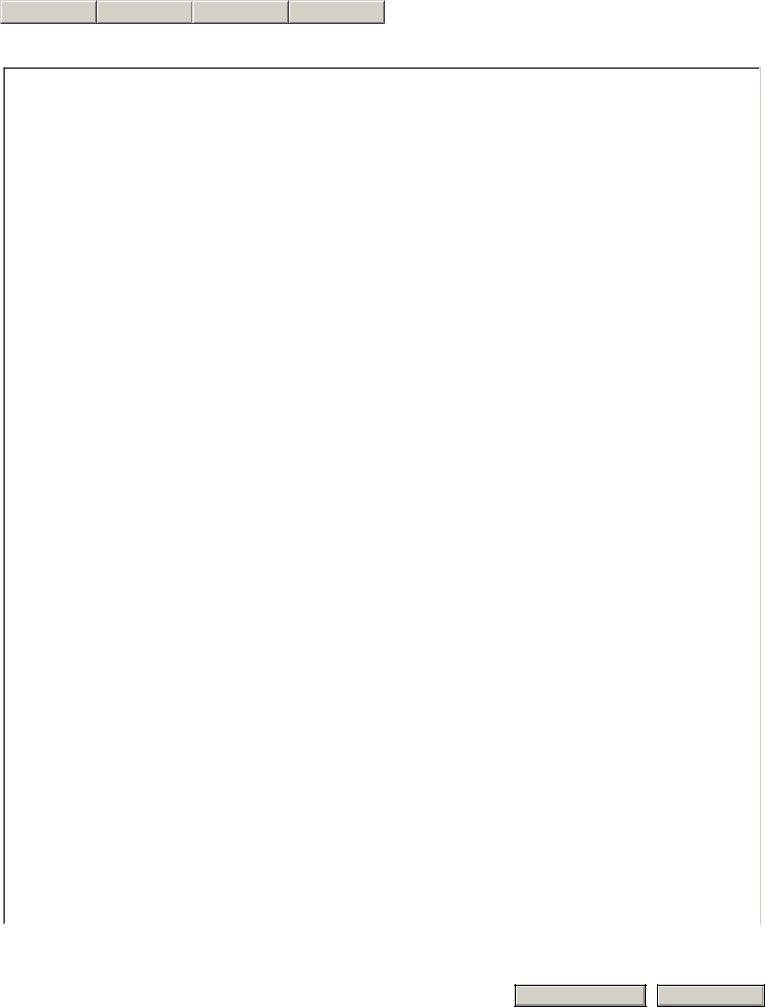Dealing with PDF forms online is simple with our PDF editor. Anyone can fill in lt 220 here in a matter of minutes. To retain our editor on the forefront of practicality, we work to implement user-driven capabilities and enhancements regularly. We are routinely grateful for any feedback - join us in reshaping the way you work with PDF files. Getting underway is simple! What you need to do is follow the next simple steps below:
Step 1: Press the "Get Form" button above on this webpage to get into our PDF editor.
Step 2: This editor will give you the ability to change most PDF documents in a variety of ways. Transform it with any text, adjust existing content, and place in a signature - all within the reach of several clicks!
This document requires specific information; to ensure consistency, please take heed of the tips hereunder:
1. You need to fill out the lt 220 accurately, therefore be mindful while filling out the segments including all of these blank fields:
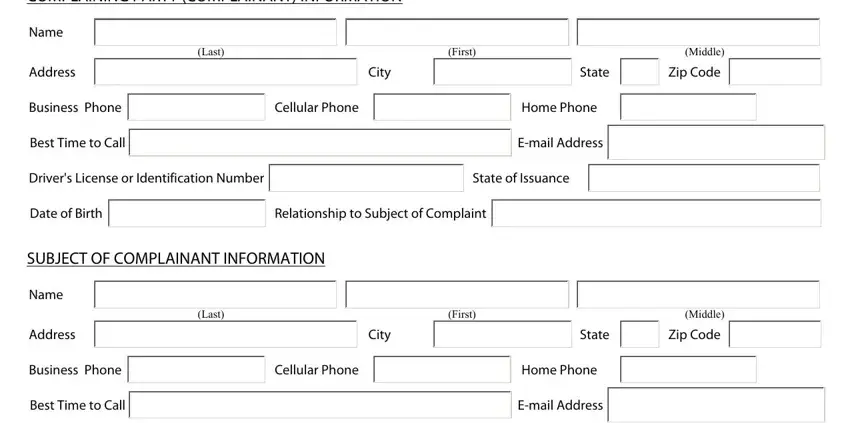
2. Once your current task is complete, take the next step – fill out all of these fields - Drivers License or Identification, State of Issuance, Date of Birth, If Unknown Approximate Age, Sex, Male, Female, Race, Place of Employment, Address, IF VEHICLE DEALER OR INSPECTION, Business Name, Dealer or Station Number If Known, City, and State with their corresponding information. Make sure to double check that everything has been entered correctly before continuing!
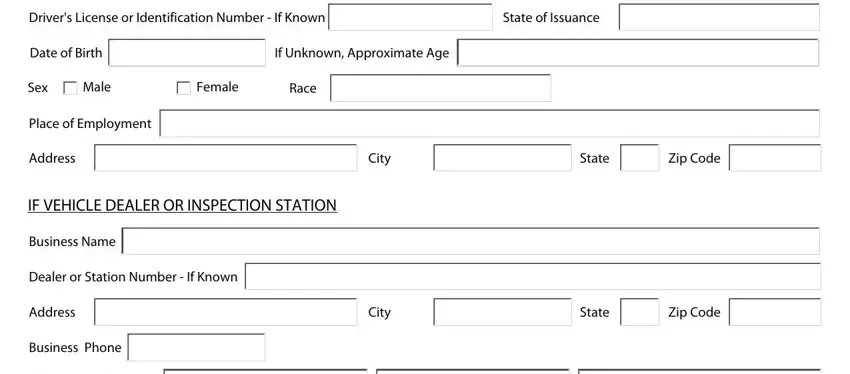
3. This stage is normally straightforward - complete every one of the blanks in in order to finish this part.

Always be very mindful while filling out this field and next field, because this is where a lot of people make mistakes.
4. Filling out Vehicle Information if applicable, Vehicle Identification Number VIN, Plate Number, State of Issuance, Year, Make, Model, Color, Vehicle Identification Number VIN, Plate Number, State of Issuance, Year, Make, Model, and Color is paramount in the fourth stage - don't forget to don't hurry and fill out each empty field!
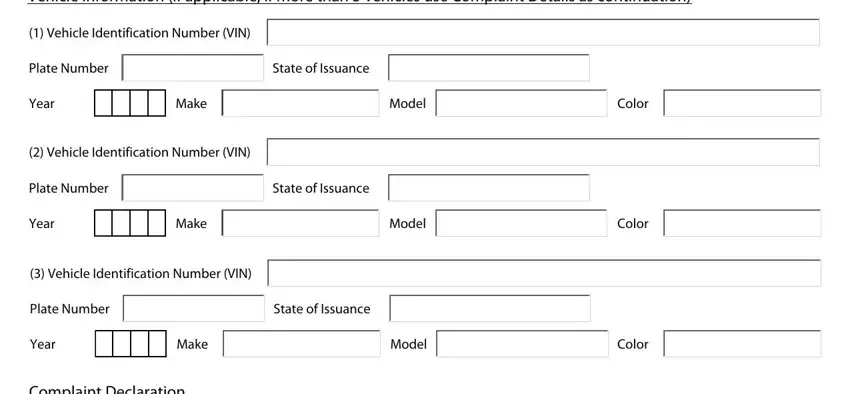
5. The very last stage to finalize this form is crucial. You must fill out the displayed fields, consisting of I hereby state that the, Date, Signature of Complainant, Signature of Witness, If Submitting via Email Page a, FOR NC DMV LICENSE THEFT BUREAU, Do not complete this section, Date, Reviewed by, Inspector Case, Results, Received by, IDFraud Unit, and Date, before using the form. Or else, it could result in an unfinished and possibly nonvalid paper!
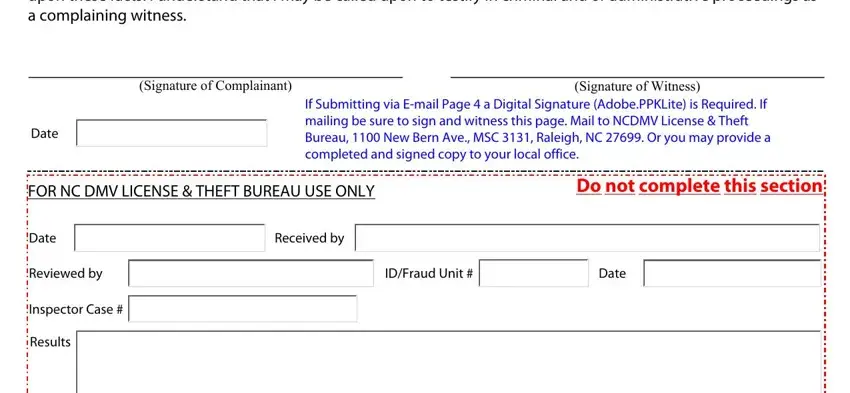
Step 3: Go through all the information you have inserted in the blanks and then click the "Done" button. Get the lt 220 as soon as you subscribe to a 7-day free trial. Easily get access to the form in your FormsPal cabinet, along with any modifications and adjustments being automatically synced! FormsPal guarantees your information confidentiality by using a protected method that never records or shares any sort of personal information provided. Be confident knowing your documents are kept confidential when you use our service!