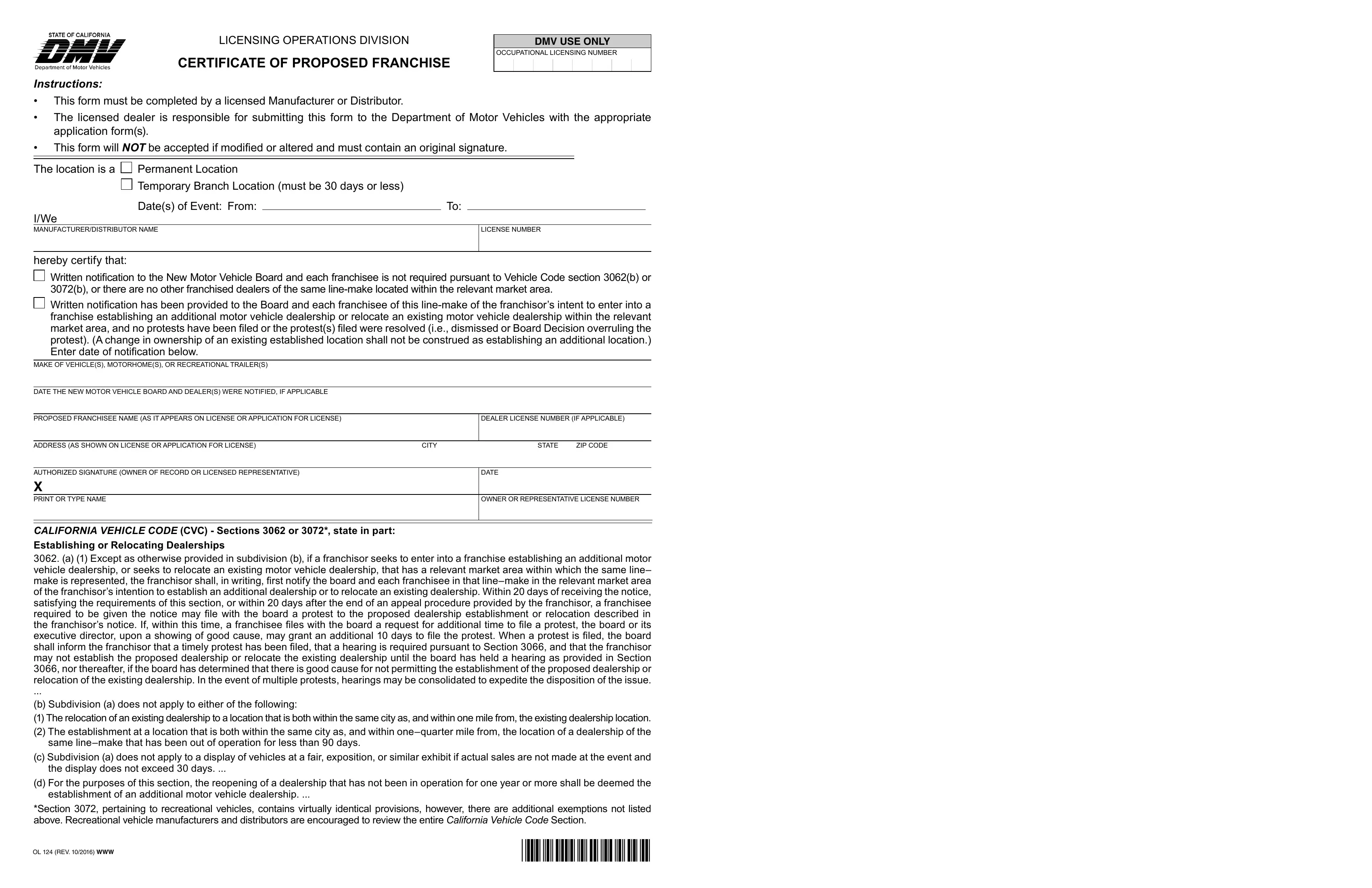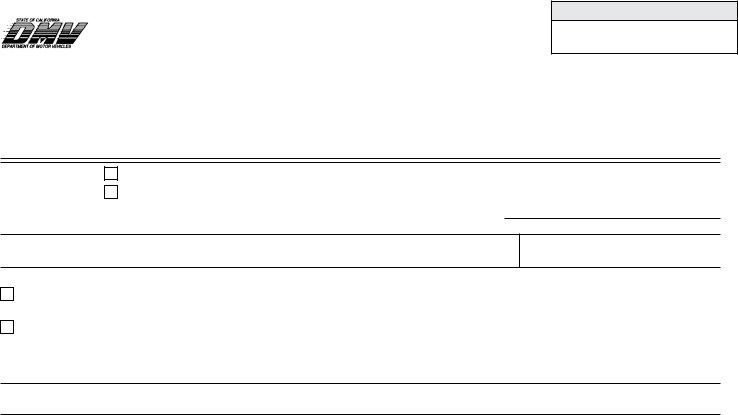Making use of the online tool for PDF editing by FormsPal, you are able to fill out or modify 12a here. The editor is continually improved by our staff, getting awesome functions and growing to be greater. Here's what you would want to do to begin:
Step 1: Open the PDF form in our tool by pressing the "Get Form Button" in the top section of this page.
Step 2: Using this state-of-the-art PDF editor, you could do more than merely complete blank fields. Express yourself and make your docs seem professional with custom text added, or adjust the file's original input to perfection - all comes along with the capability to add any kind of photos and sign the PDF off.
With regards to the fields of this specific form, here's what you need to do:
1. You should fill out the 12a accurately, therefore take care when filling in the sections containing all of these blanks:
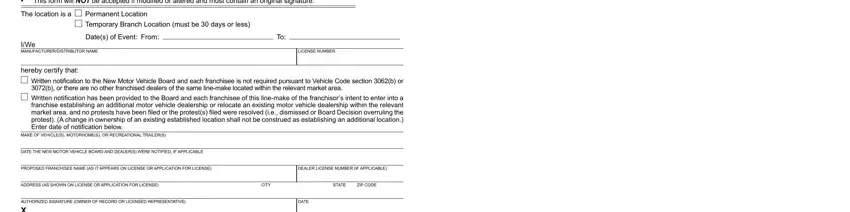
2. Now that the previous array of fields is complete, it's time to include the essential details in X PRINT OR TYPE NAME, OWNER OR REPRESENTATIVE LICENSE, CALIFORNIA VEHICLE CODE CVC, Establishing or Relocating, same linemake that has been out of, c Subdivision a does not apply to, the display does not exceed days, d For the purposes of this section, establishment of an additional, and Section pertaining to so you can move on to the third part.
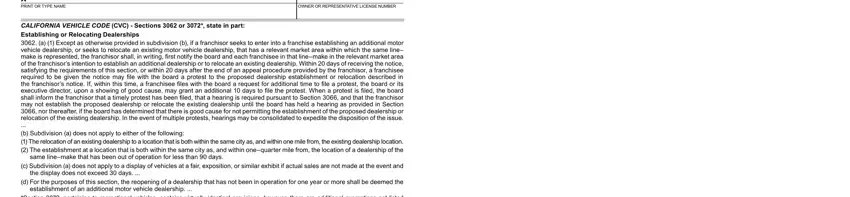
Always be extremely careful while filling out establishment of an additional and same linemake that has been out of, because this is the part in which a lot of people make mistakes.
Step 3: You should make sure your details are accurate and then simply click "Done" to progress further. Make a free trial plan with us and gain instant access to 12a - download, email, or change in your FormsPal account. We don't sell or share the information you use whenever filling out forms at FormsPal.