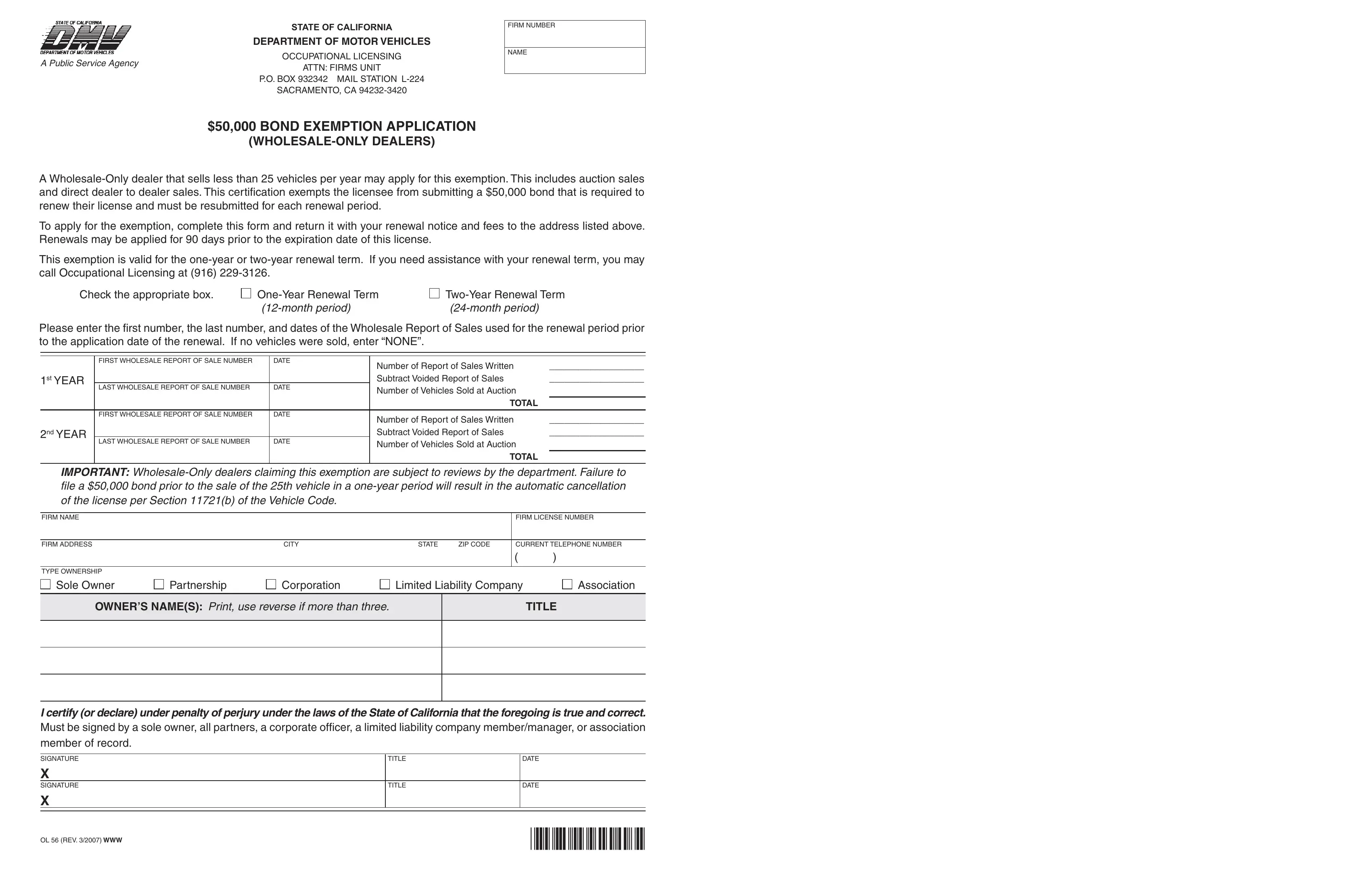Working with PDF forms online is easy using our PDF editor. Anyone can fill in ol 56 here effortlessly. To make our tool better and more convenient to use, we continuously work on new features, with our users' feedback in mind. With some easy steps, you'll be able to begin your PDF editing:
Step 1: Press the "Get Form" button above. It'll open up our pdf editor so you can start filling out your form.
Step 2: The editor allows you to modify most PDF documents in a variety of ways. Enhance it by writing your own text, adjust original content, and put in a signature - all manageable within minutes!
In an effort to complete this form, make certain you enter the necessary details in every single blank field:
1. For starters, while filling out the ol 56, beging with the area that has the subsequent fields:
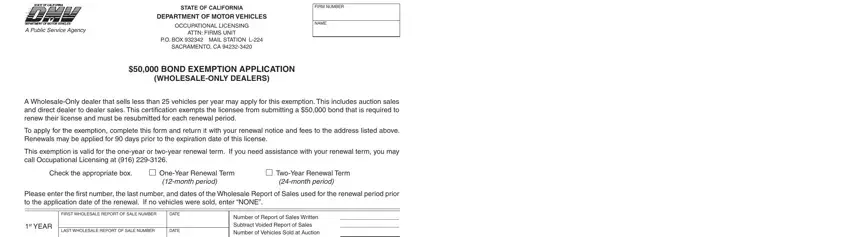
2. The next part is usually to fill out these particular fields: nd YEAR, FIRST WHOLESALE REPORT OF SALE, DATE, LAST WHOLESALE REPORT OF SALE, DATE, Number of Report of Sales Written, TOTAL, Number of Report of Sales Written, TOTAL, IMPORTANT WholesaleOnly dealers, FIRM NAME, FIRM ADDRESS, TYPE OWNERSHIP, CITY, and FIRM LICENSE NUMBER.
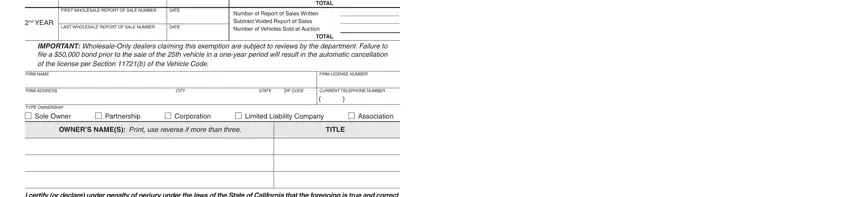
People who work with this document frequently get some things wrong while filling out TYPE OWNERSHIP in this area. You need to read again whatever you enter here.
3. This subsequent segment is generally relatively easy, I certify or declare under penalty, SIGNATURE X SIGNATURE X, OL REV WWW, TITLE, TITLE, DATE, and DATE - each one of these empty fields will need to be completed here.

Step 3: When you've looked again at the details in the blanks, just click "Done" to conclude your form at FormsPal. Create a 7-day free trial account with us and obtain immediate access to ol 56 - download, email, or edit inside your FormsPal account. Whenever you work with FormsPal, you're able to fill out forms without stressing about personal information breaches or records getting shared. Our protected software helps to ensure that your personal information is maintained safe.