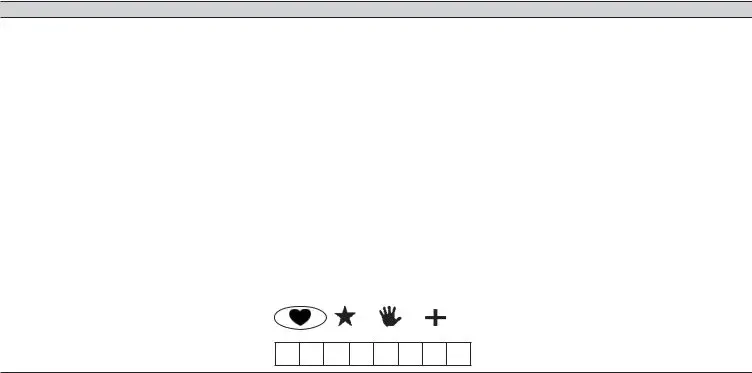This PDF editor was developed to be so simple as it can be. As soon as you use the following actions, the procedure for completing the reg 17 file will undoubtedly be stress-free.
Step 1: First of all, click the orange "Get form now" button.
Step 2: You're now on the form editing page. You can edit, add information, highlight specific words or phrases, insert crosses or checks, and insert images.
All of the following areas are what you are going to complete to receive the ready PDF file.
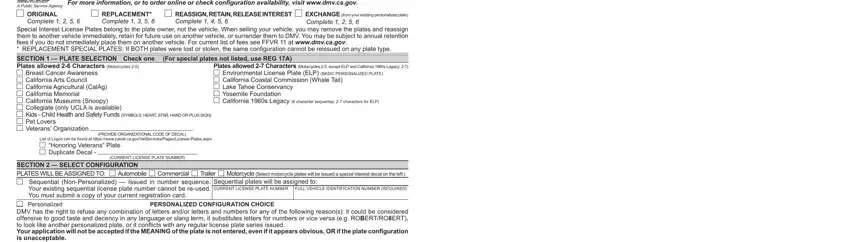
Fill in the SEE REVERSE FOR INSTRUCTIONS ON, If you do NOT want the plate, KIDS PLATE Circle choice of symbol, First Choice th box shown only to, Second Choice th box shown only to, Third Choice th box shown only to, Meaning REQUIRED, Meaning REQUIRED, Meaning REQUIRED, NOTE The department will not honor, DMV OFFICE, AUTO CLUB must be a member, LOCATION city, SECTION FOR REPLACEMENT ONLY, and If BOTH plates were lost or stolen fields with any details that may be demanded by the software.
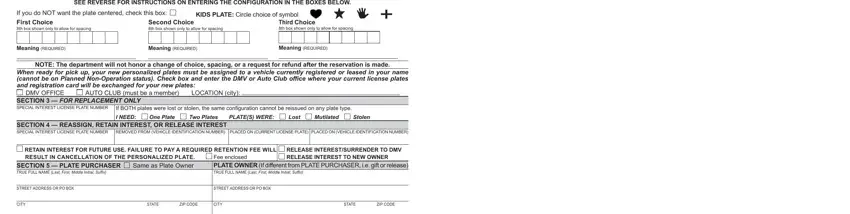
You should be requested for specific essential details if you want to fill up the SECTION SIGNATURE I certify or, DAYTIME PHONE NUMBER, EMAIL ADDRESS Optional, and DATE area.

Step 3: When you are done, hit the "Done" button to upload your PDF file.
Step 4: Produce a duplicate of each separate document. It will save you some time and enable you to remain away from problems as time goes on. Keep in mind, your data will not be shared or checked by us.
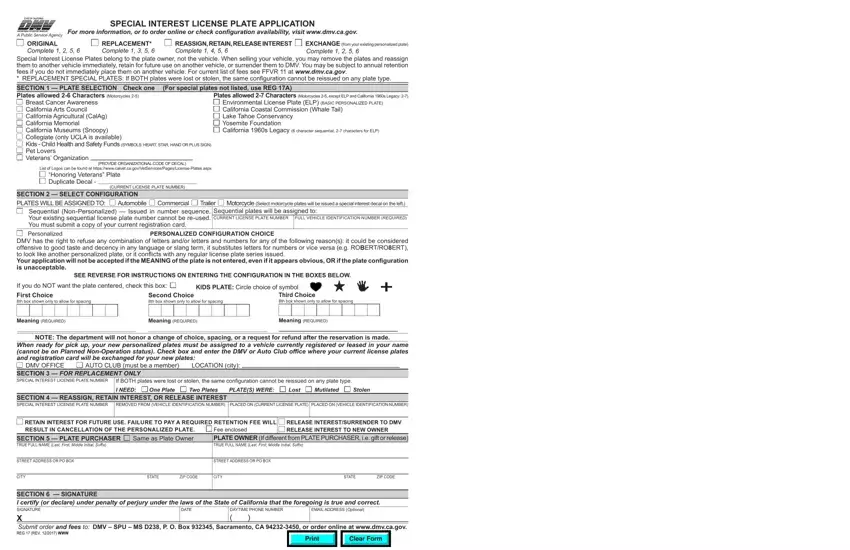
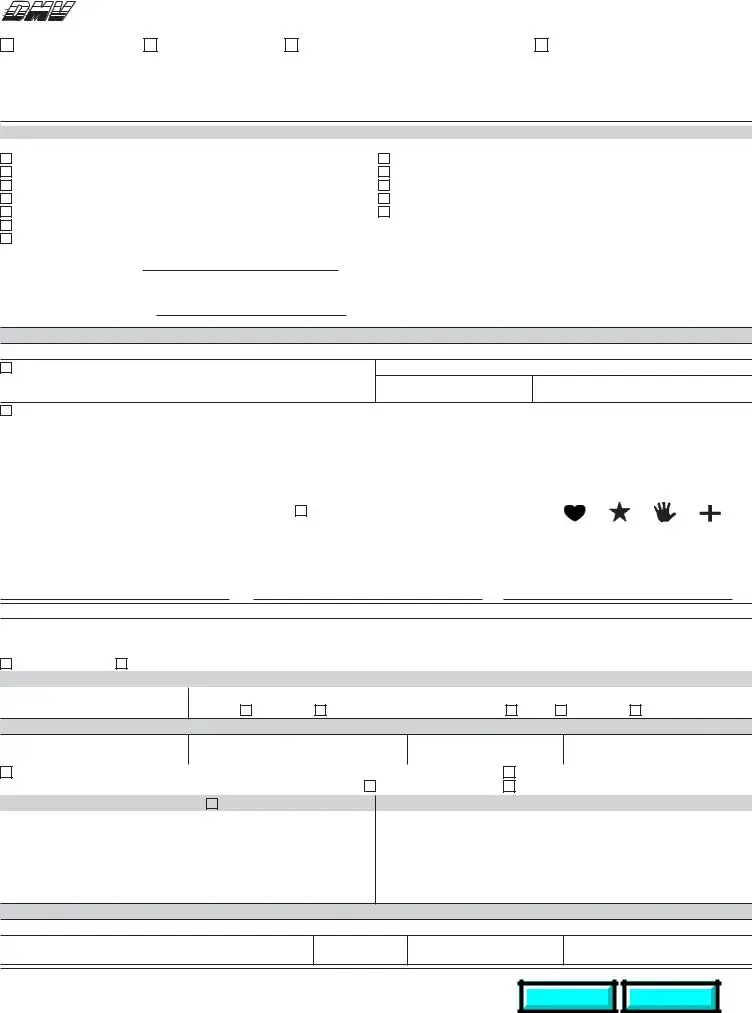

 Pet Lovers
Pet Lovers
 Veterans’ Organization
Veterans’ Organization
 “Honoring Veterans” Plate
“Honoring Veterans” Plate
 Duplicate Decal -
Duplicate Decal -