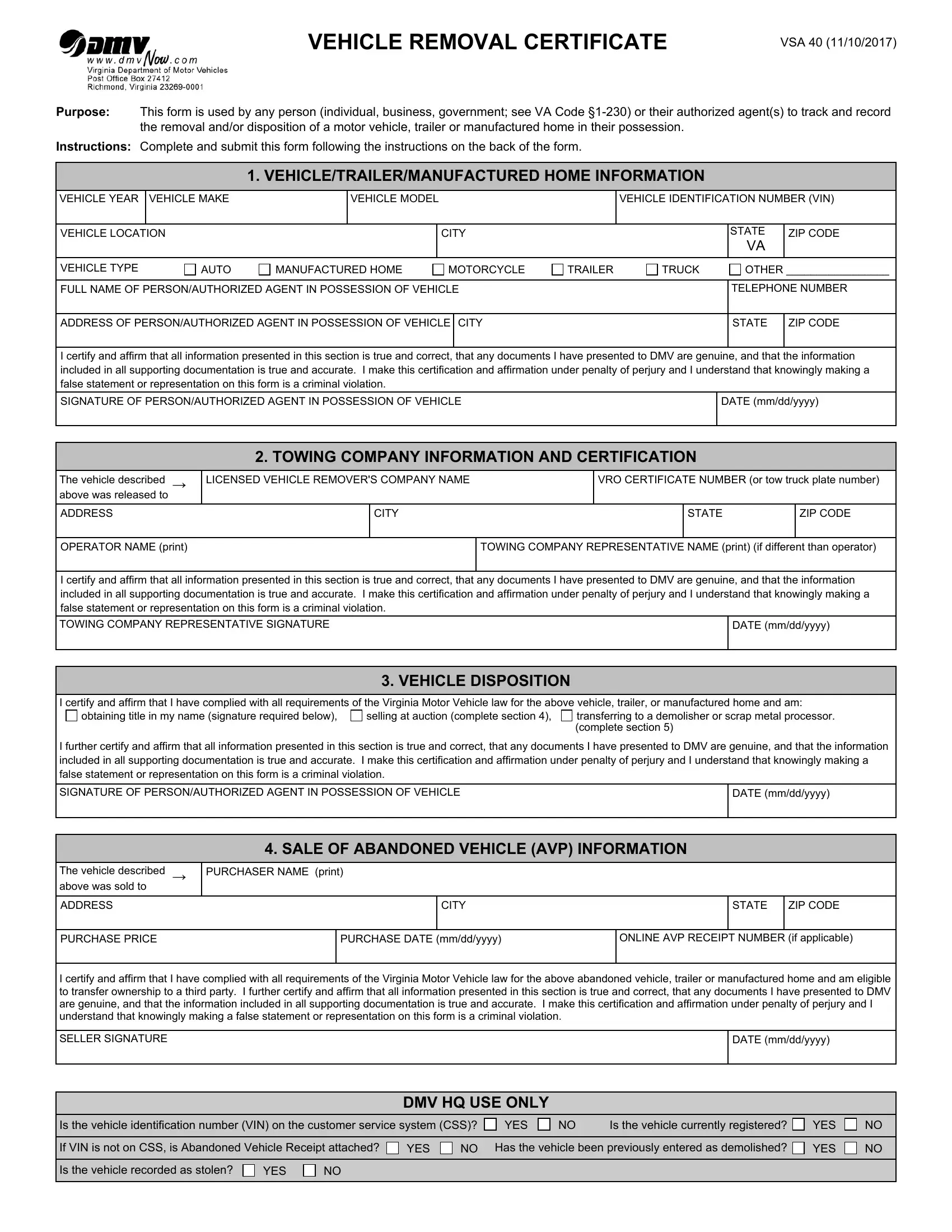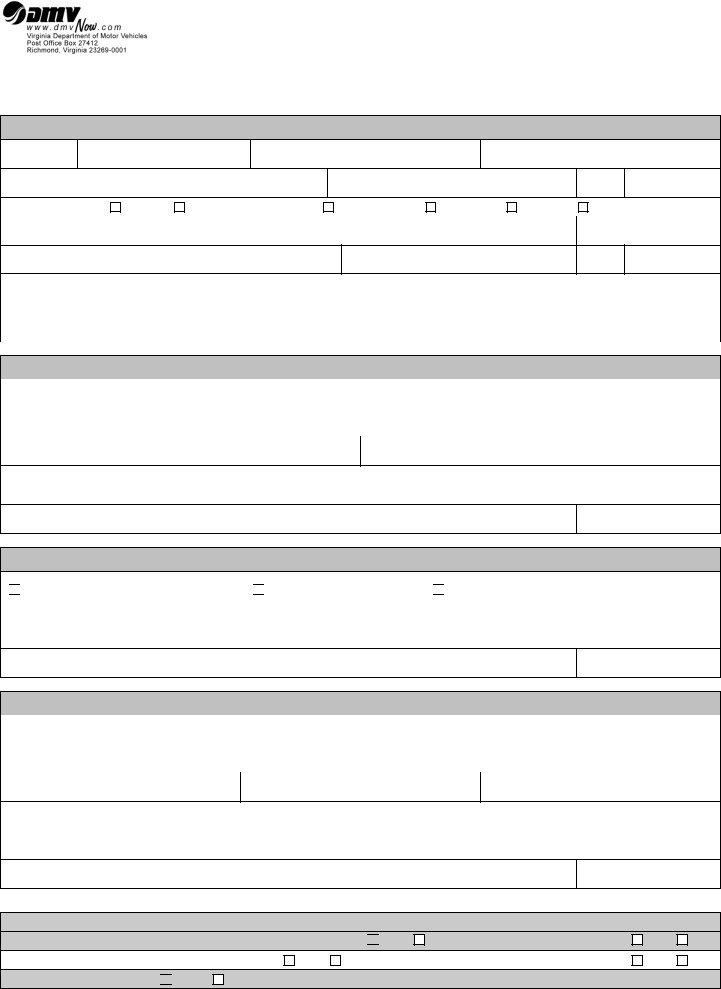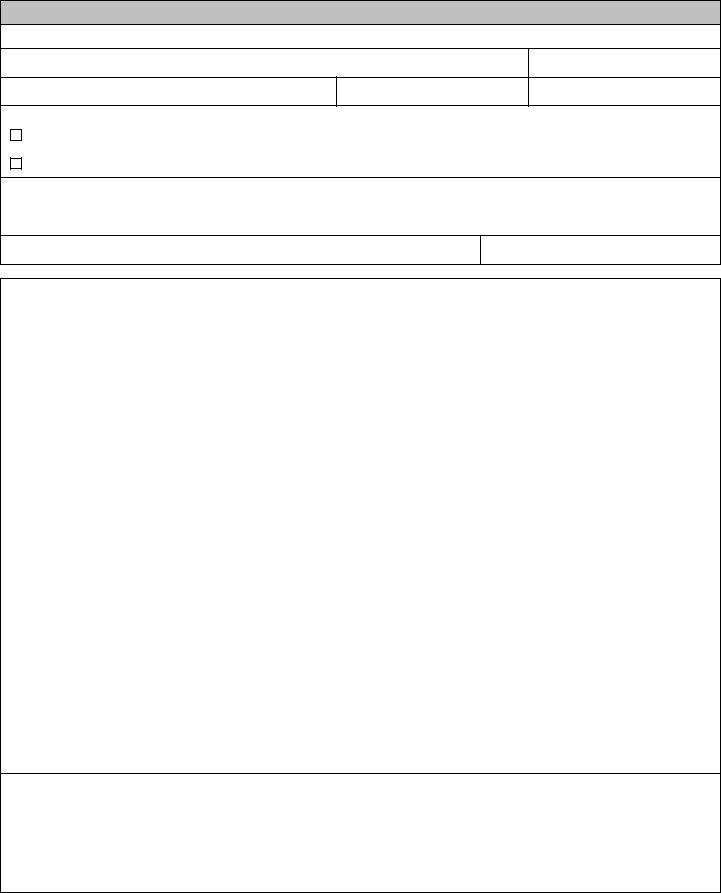You are able to fill out va vehicle removal certificate easily in our PDFinity® editor. Our editor is constantly developing to present the very best user experience achievable, and that's due to our dedication to continuous development and listening closely to user opinions. All it takes is a couple of simple steps:
Step 1: First of all, access the editor by pressing the "Get Form Button" above on this webpage.
Step 2: With our advanced PDF editing tool, you can actually accomplish more than just fill in blanks. Try all the features and make your docs seem sublime with custom textual content added, or optimize the original content to perfection - all that comes along with an ability to add any pictures and sign the file off.
In an effort to finalize this PDF document, be sure to enter the necessary details in each blank:
1. The va vehicle removal certificate usually requires specific information to be entered. Make certain the next blanks are complete:
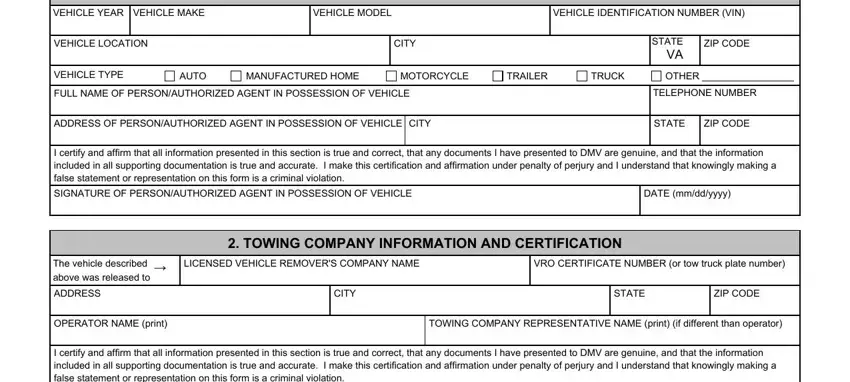
2. Right after finishing this section, head on to the next step and enter the essential details in these fields - I certify and affirm that all, TOWING COMPANY REPRESENTATIVE, DATE mmddyyyy, VEHICLE DISPOSITION, I certify and affirm that I have, obtaining title in my name, selling at auction complete, transferring to a demolisher or, I further certify and affirm that, SIGNATURE OF PERSONAUTHORIZED, DATE mmddyyyy, SALE OF ABANDONED VEHICLE AVP, The vehicle described above was, ADDRESS, and PURCHASER NAME print.
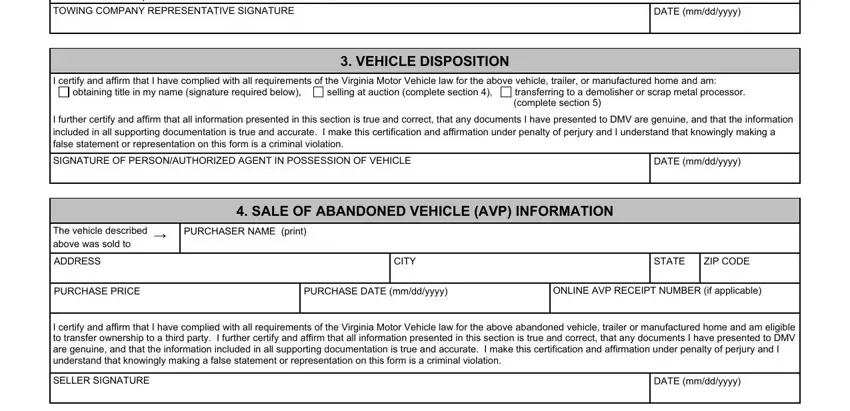
3. The third step is usually simple - complete all the fields in As provided under VA Code I have, INDIVIDUALAUTHORIZED AGENT, VEHICLE TRANSFER DATE mmddyyyy, DEMOLISHERSCRAP METAL PROCESSOR, TELEPHONE NUMBER, CHECK ONE OF THE FOLLOWING OR, The mercury switches have been, The mercury switches could not be, I certify that the vehicle has, DEMOLISHERSCRAP METAL PROCESSOR, DATE DEMOLISHED OR SCRAPPED, INSTRUCTIONS, Section The person or authorized, applicant information and signs, and Section The licensed vehicle to conclude this process.
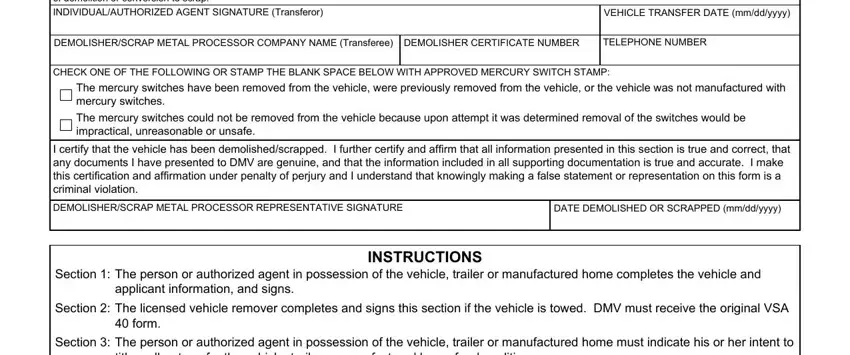
4. Filling out COMMENTS Use the area below to is essential in this next part - make certain that you spend some time and fill out every field!
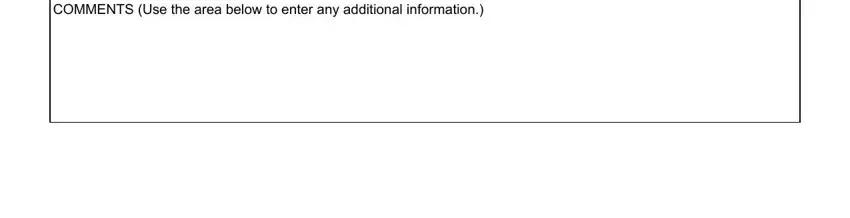
Those who work with this form generally make some errors while filling out COMMENTS Use the area below to in this part. Be certain to go over whatever you type in here.
Step 3: Check that your information is correct and then press "Done" to proceed further. Sign up with us now and immediately get va vehicle removal certificate, available for download. Every last change made is conveniently kept , helping you to change the document later as needed. Here at FormsPal.com, we strive to make certain that all of your information is stored secure.