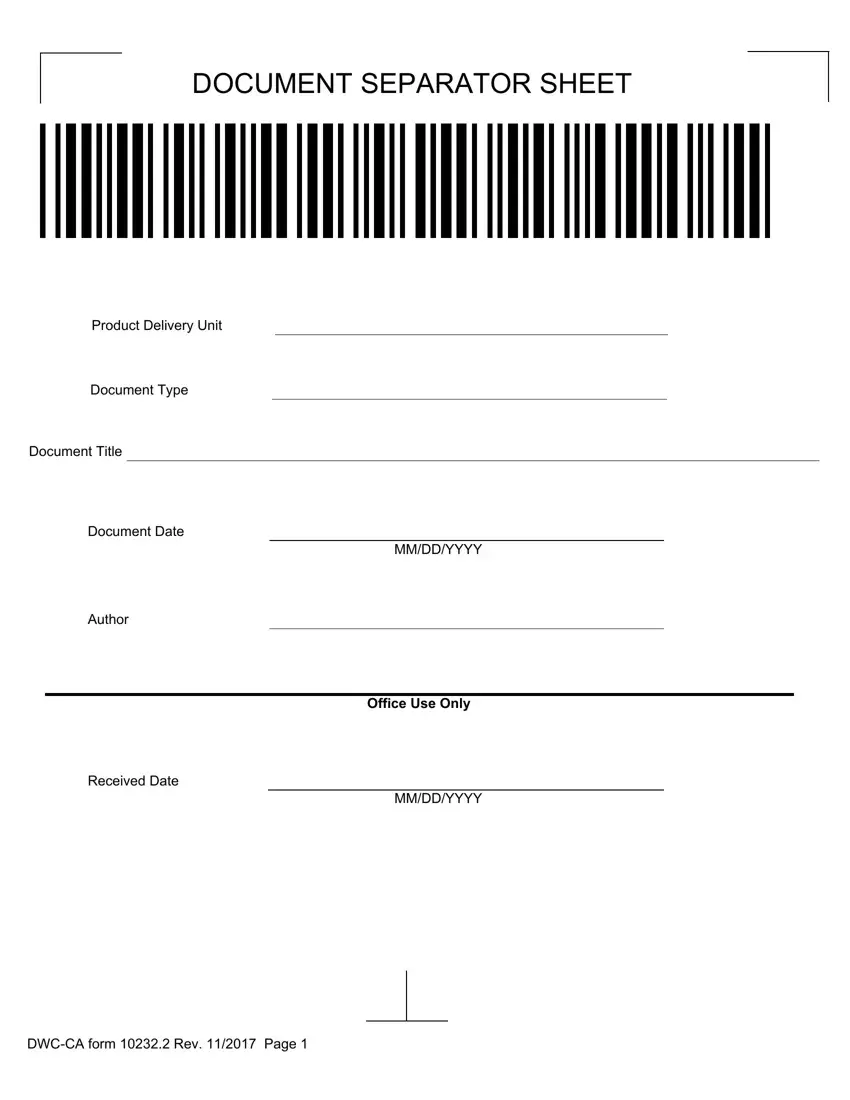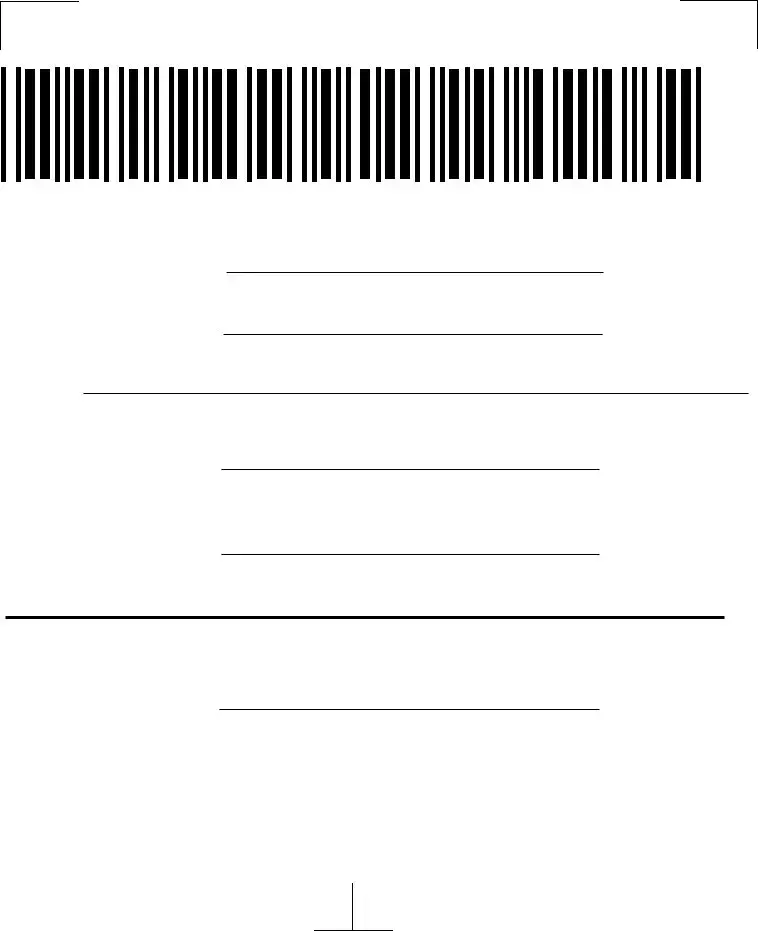It is really straightforward to fill out the california form document spaces. Our software can make it nearly effortless to fill in any kind of PDF file. Below are the primary four steps you'll want to follow:
Step 1: First, press the orange button "Get Form Now".
Step 2: The file editing page is now open. You can add information or update present content.
These particular areas will frame the PDF template that you'll be creating:
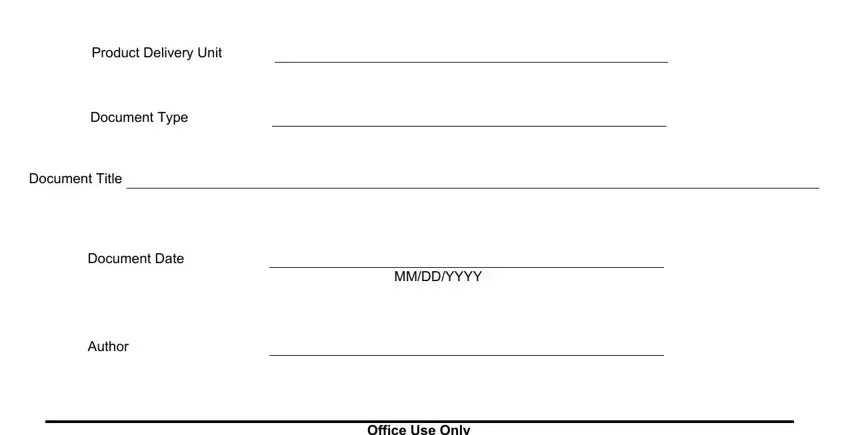
In the Received Date, MMDDYYYY, and DWCCA form Rev Page box, type in the information you have.
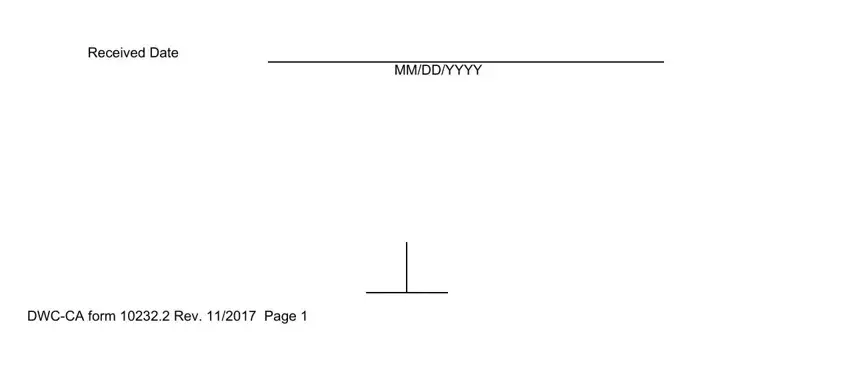
Step 3: Select the "Done" button. Now you can transfer the PDF form to your electronic device. Additionally, you'll be able to send it via email.
Step 4: Attempt to generate as many copies of your file as possible to prevent potential problems.