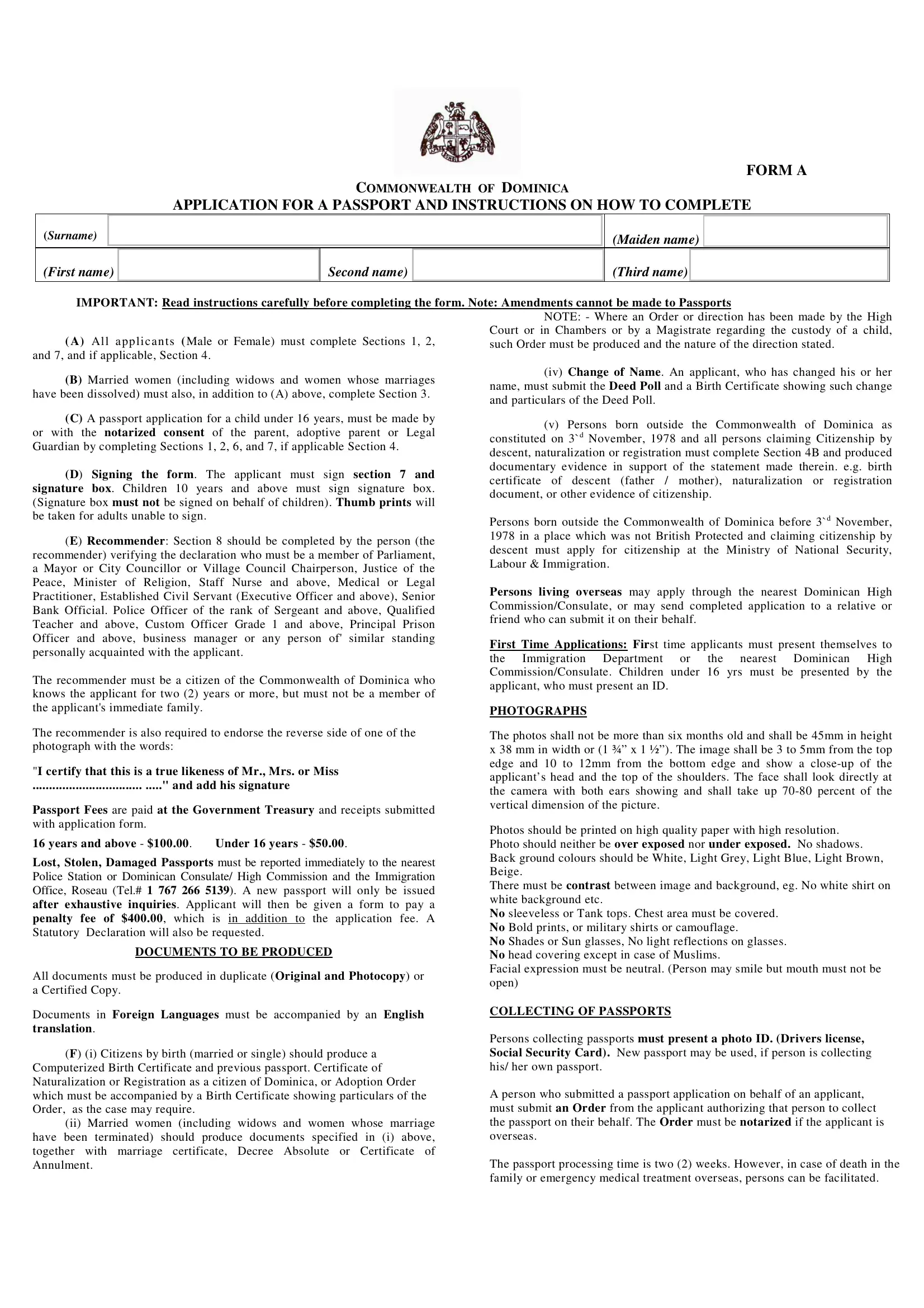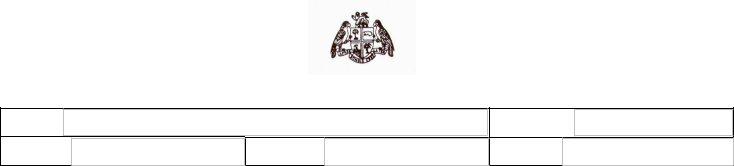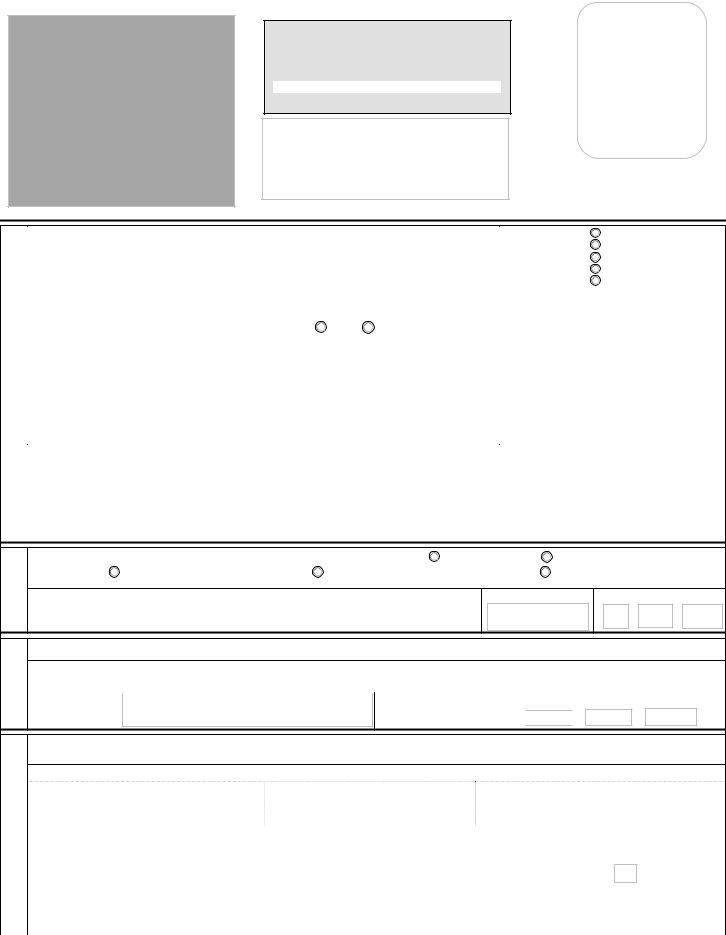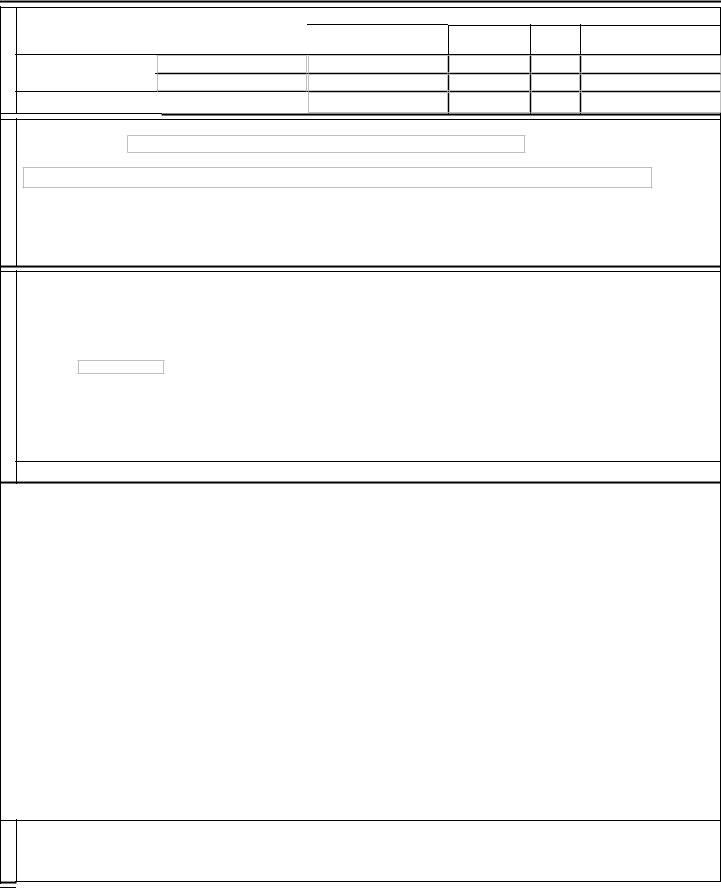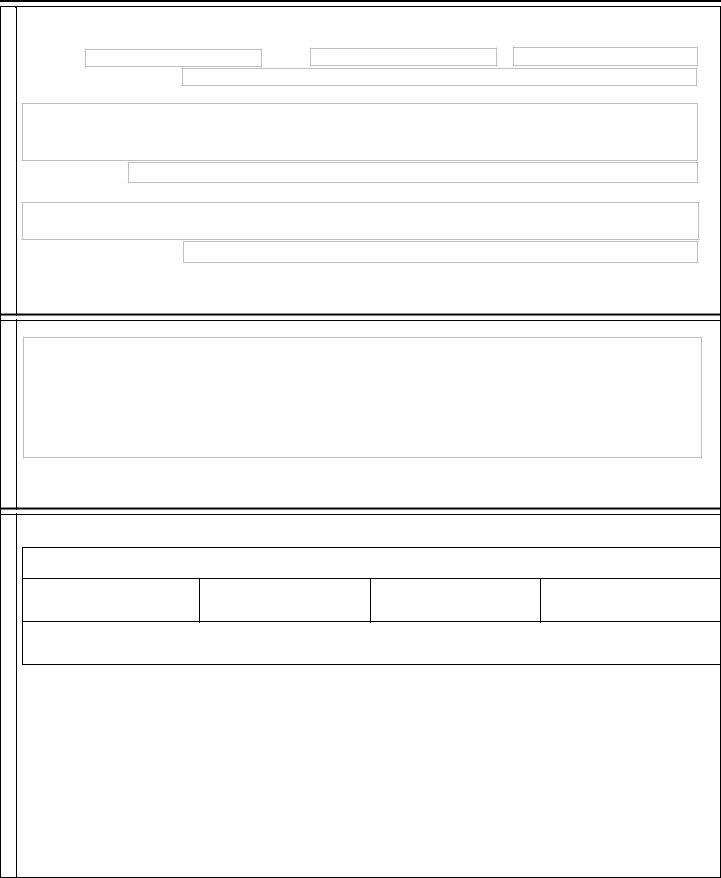dominica form passport can be completed online without difficulty. Simply use FormsPal PDF editor to accomplish the job right away. In order to make our tool better and easier to work with, we constantly come up with new features, bearing in mind feedback from our users. Getting underway is simple! All you need to do is follow the following easy steps down below:
Step 1: Firstly, open the pdf editor by pressing the "Get Form Button" above on this page.
Step 2: With the help of our online PDF file editor, you are able to do more than simply fill out forms. Try each of the features and make your documents appear professional with custom text added, or optimize the file's original content to excellence - all that comes with an ability to add any photos and sign the document off.
This PDF doc requires some specific information; in order to ensure consistency, please consider the tips down below:
1. Whenever filling out the dominica form passport, be certain to incorporate all necessary fields in their associated section. It will help to hasten the work, enabling your information to be handled without delay and accurately.
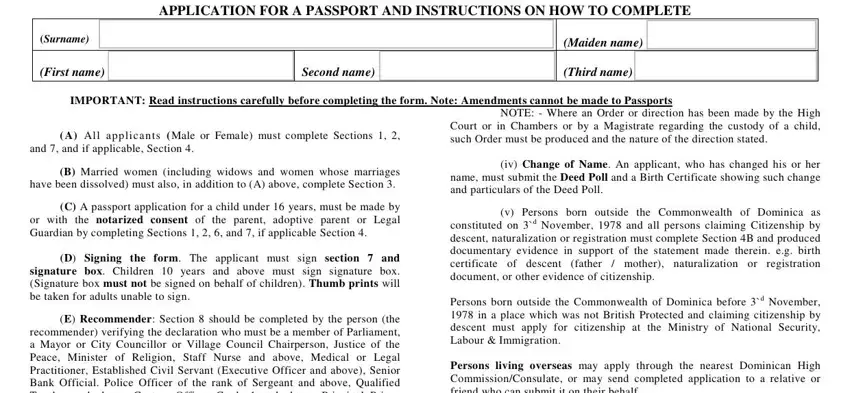
2. The subsequent step would be to fill out all of the following fields: Signature Box Use only Dark Blue, Surname state whether Mr Mrs Miss, Christian names or other names, Maiden Surname if applicant is, Marital status, Single Married Divorced, PERSONAL DESCRIPTION, Has name been changed otherwise, Yes, Height, Feet, Inches, Nicknames Aliases, Age at last birthday, and Place of Birth.
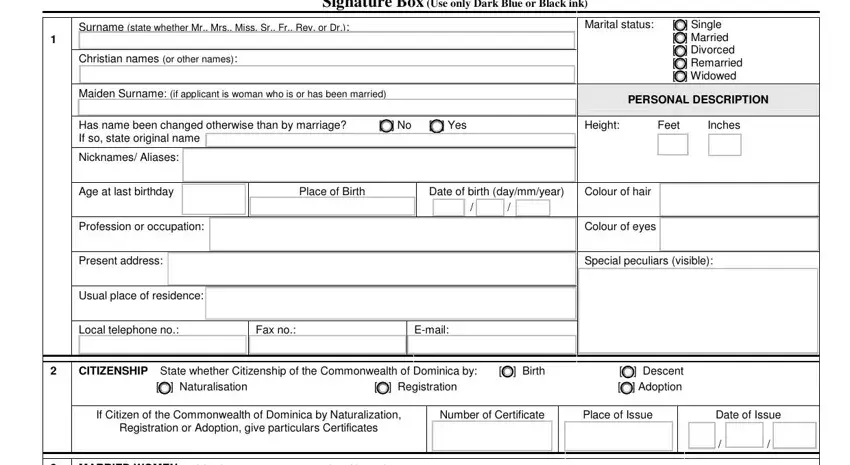
3. Completing Husbands or former husbands, Christian names, Place of marriage, Date of marriage daymmyear, PERSONS BORN ABROAD, Persons born in A any British, A If applicants birth was, Name of consulate, Date of registration daymmyear, Place and date or fathers Mothers, daymmyear, B Particulars of applicants, a If born in the Commonwealth of, Name Place of birth Date of, and b If Citizen of the Commonwealth is essential for the next step, make sure to fill them out in their entirety. Don't miss any details!
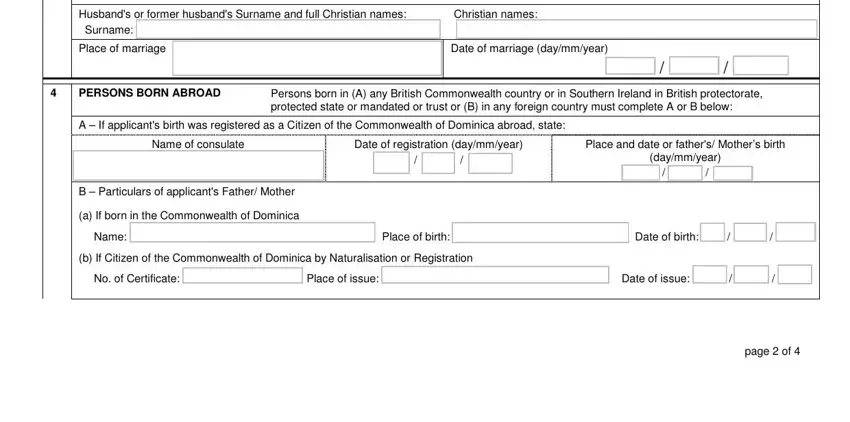
4. The subsequent paragraph requires your attention in the following places: Christian names in full, Surname, Place of birth, Date of birth ddmmyear, Gender, Relationship to applicant, To Chief Passport Officer, This is to certify that I am the, name in full, I hereby authorize you to issue, Signature Relationship of, parent guardian, DECLARATION cross out whichever, A I the undersigned hereby apply, and or E That all previous passports. Make certain to fill out all required information to move forward.
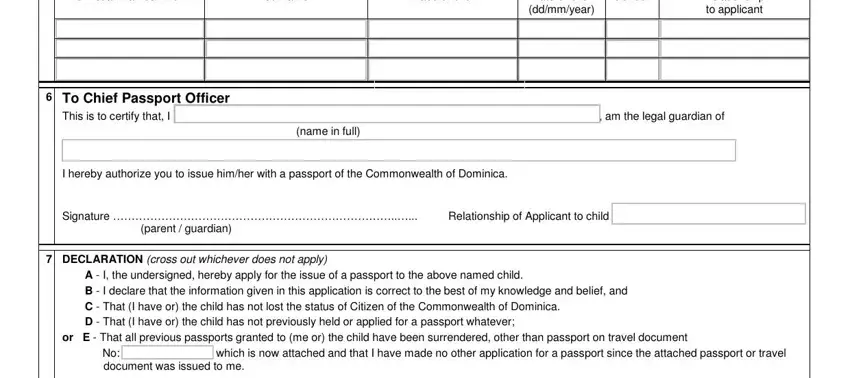
It's easy to get it wrong when completing the Date of birth ddmmyear, so be sure to go through it again before you decide to send it in.
5. The document needs to be concluded within this area. Further you'll see a detailed listing of fields that need to be filled out with specific information in order for your form submission to be accomplished: Signature, Date, NOTE If you have had a passport, Recommender I declare that to the, Name in full, personal knowledge and belief the, are true and that I can from my, Signature, Date, Profession, Address, and Office Stamp if any.
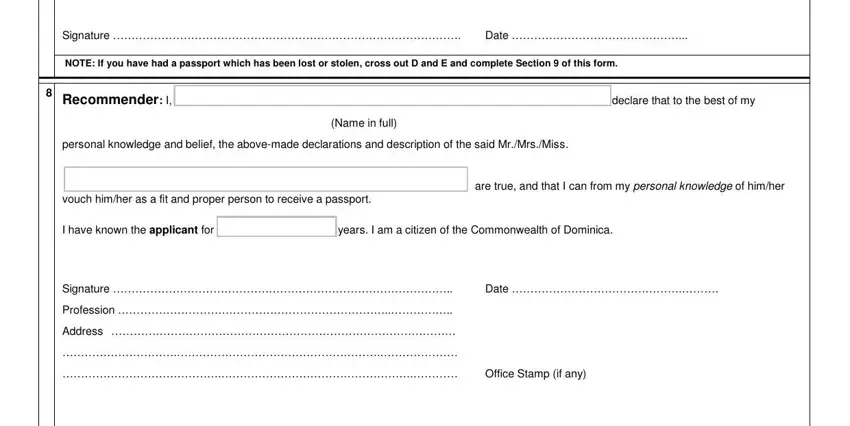
Step 3: Prior to finalizing your document, it's a good idea to ensure that all blanks have been filled in the right way. Once you are satisfied with it, click “Done." Right after registering afree trial account with us, it will be possible to download dominica form passport or email it immediately. The form will also be readily available via your personal cabinet with your each modification. FormsPal guarantees your information privacy by having a protected system that in no way records or shares any type of personal information involved in the process. You can relax knowing your paperwork are kept safe each time you use our service!