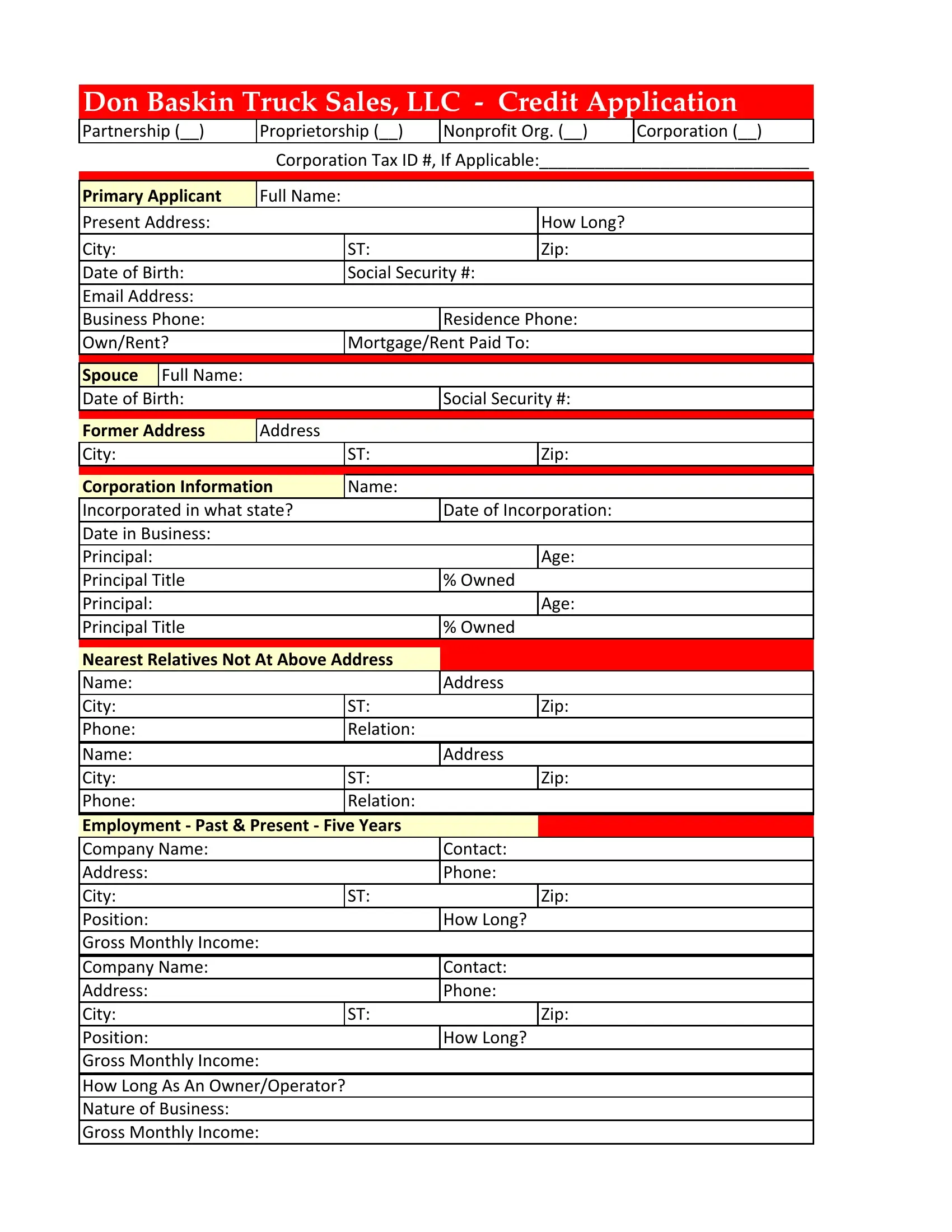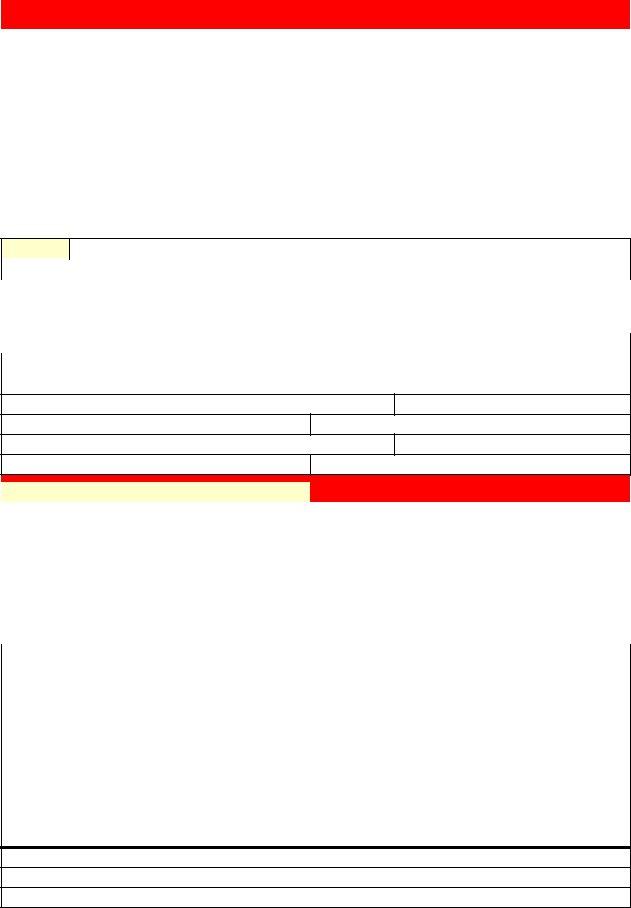With the online PDF tool by FormsPal, you'll be able to complete or modify assignee here. Our tool is consistently developing to give the very best user experience possible, and that is due to our resolve for constant development and listening closely to user feedback. Getting underway is effortless! Everything you need to do is take these simple steps down below:
Step 1: Firstly, access the pdf editor by clicking the "Get Form Button" above on this page.
Step 2: Using our online PDF file editor, you could do more than simply fill out blank fields. Express yourself and make your docs seem faultless with custom text incorporated, or modify the original input to perfection - all backed up by the capability to add just about any graphics and sign it off.
It is actually an easy task to fill out the pdf using this practical tutorial! Here's what you must do:
1. It is advisable to complete the assignee correctly, thus be attentive while filling out the areas including these particular blank fields:
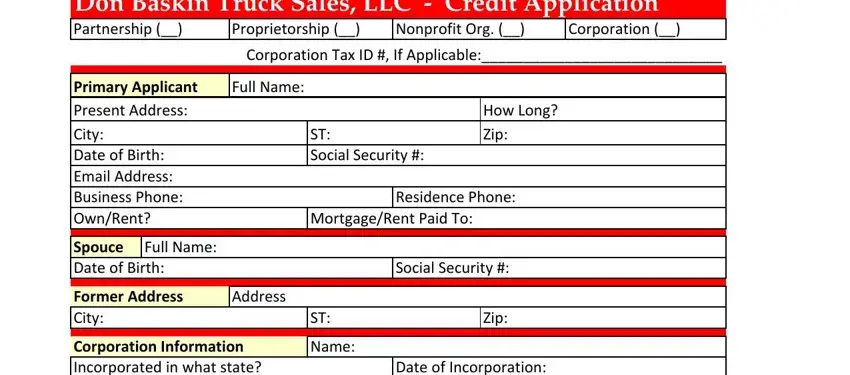
2. Now that this section is completed, you should include the essential particulars in Date of Incorporation, Corporation Information, Owned, Owned, Address, Address, Age, Age, Zip, Zip, Contact Phone, Zip, How Long, Contact Phone, and Zip so you're able to progress further.
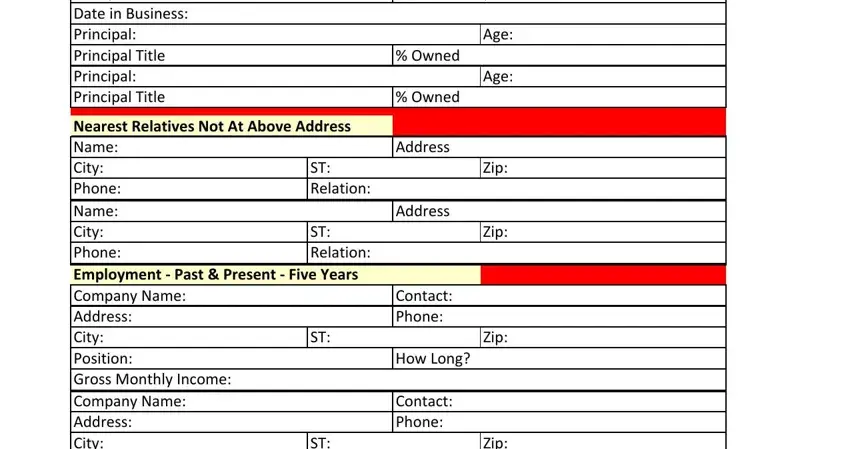
3. Within this stage, take a look at Zip, How Long, and Nearest Relatives Not At Above. Each one of these should be taken care of with greatest accuracy.
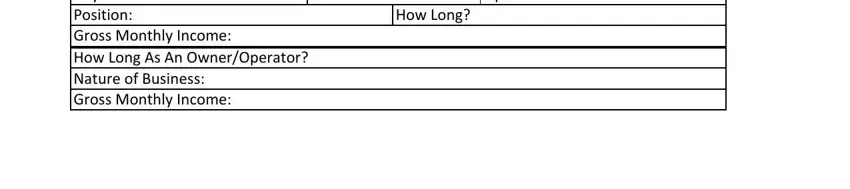
4. To move forward, the next step requires filling in a handful of blanks. These include Purchasers Financial Current, Checking Account, Account, Account, Account, Pmt Amount Pmt Amount Pmt Amount, Amt Owed Amt Owed Amt Owed Amt, Model, Bank Phone Bank Phone Bank Phone, Asset Asset Asset Asset Asset, Truck You Are Interested In Year, and Color, which you'll find fundamental to going forward with this particular process.
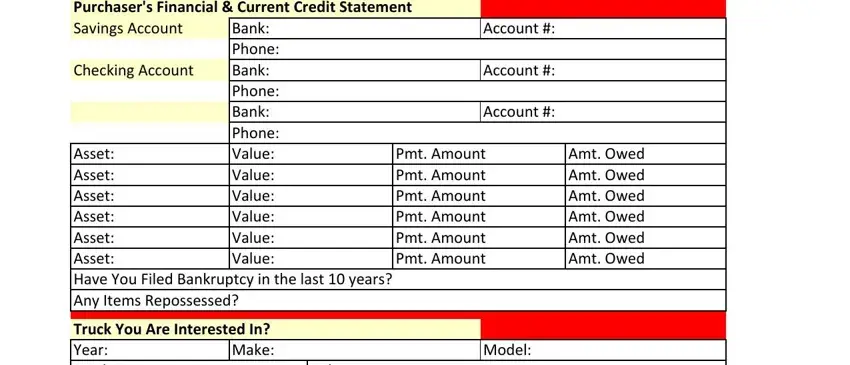
5. This very last section to conclude this PDF form is integral. Make sure you fill in the appropriate blank fields, which includes Model, Date Date, Truck You Are Interested In Year, Make, Color, and Applicant Signature CoApplicant, prior to submitting. Failing to accomplish that can produce an unfinished and probably invalid document!
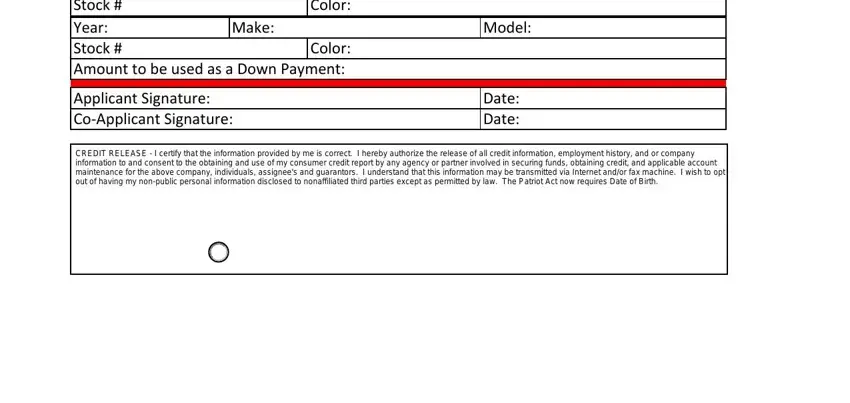
It's simple to make errors while filling in your Applicant Signature CoApplicant, so be sure to look again prior to deciding to finalize the form.
Step 3: Once you have glanced through the details in the blanks, click on "Done" to complete your FormsPal process. Join FormsPal today and instantly access assignee, ready for download. Every modification made is conveniently kept , making it possible to modify the document further as required. FormsPal is devoted to the confidentiality of our users; we make certain that all personal information entered into our system continues to be confidential.