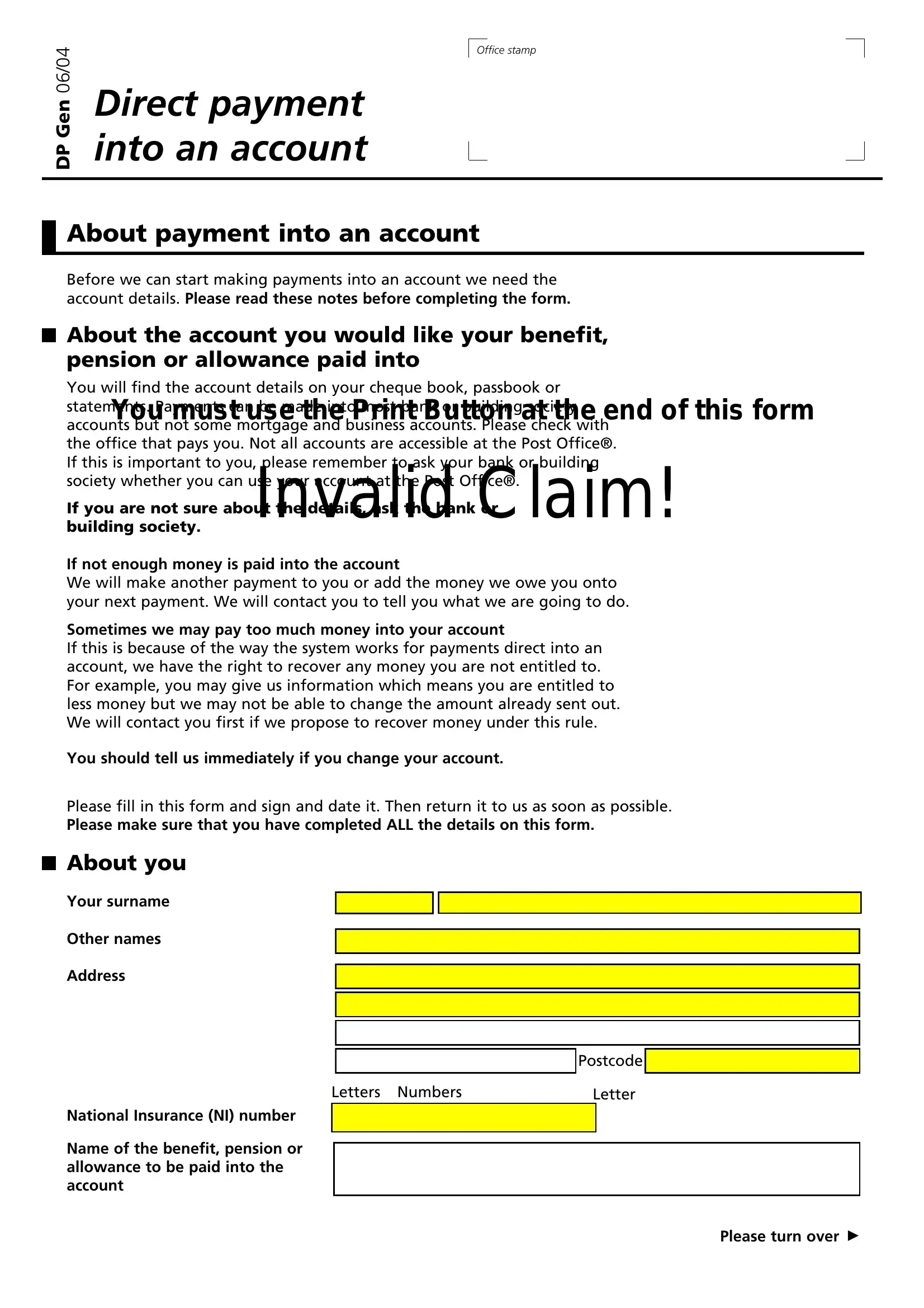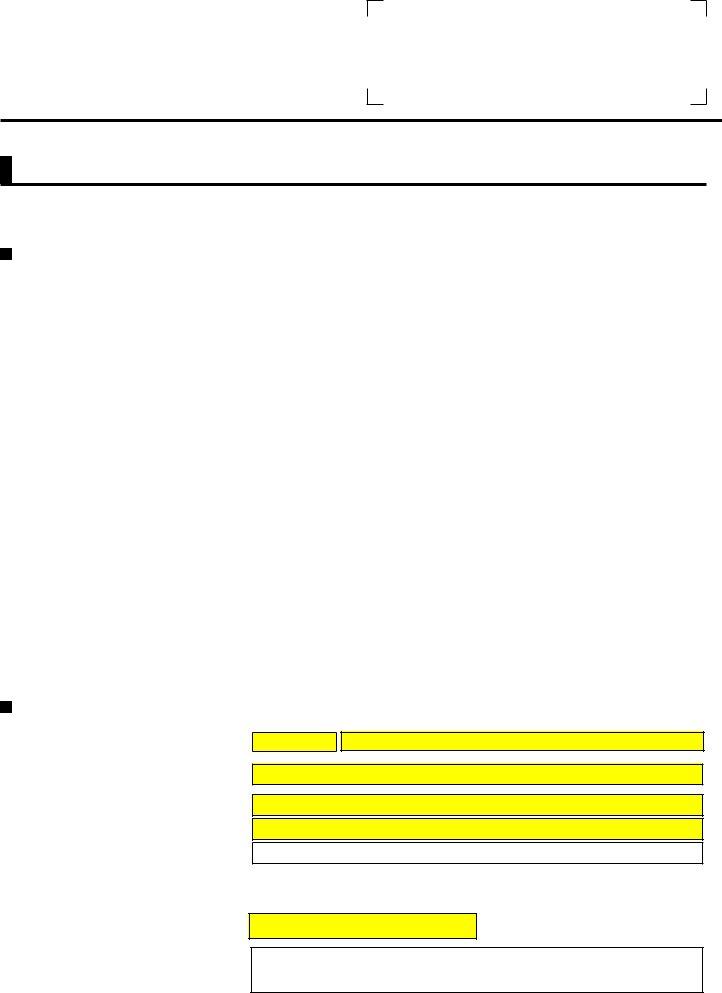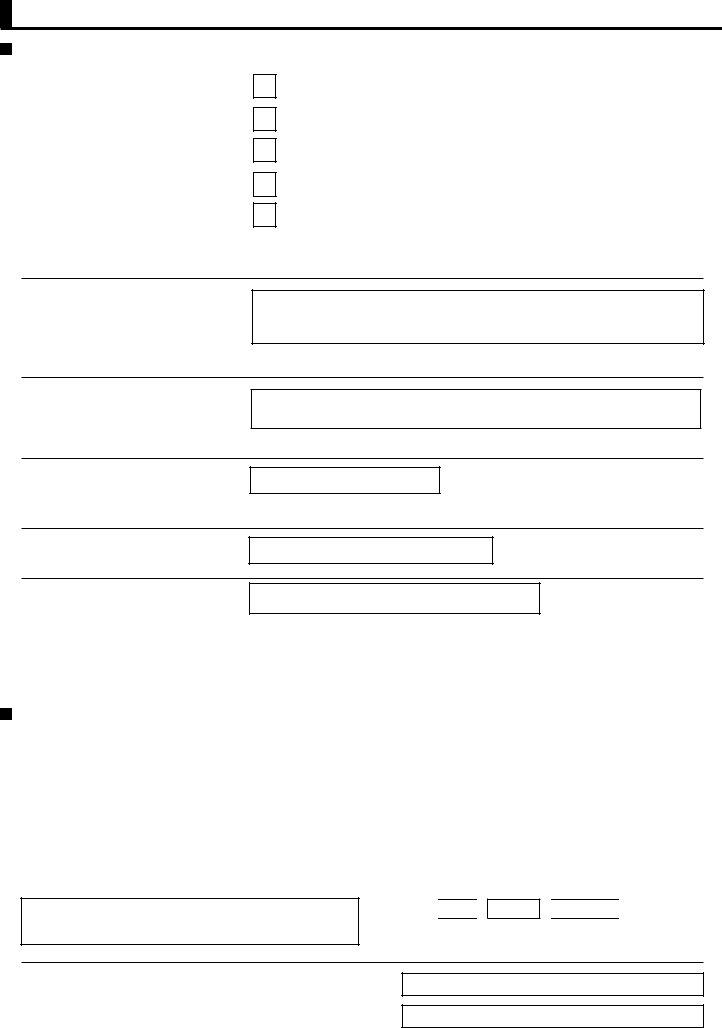Using the online editor for PDFs by FormsPal, you can easily fill in or alter dp gen dwp form here and now. Our editor is continually evolving to grant the very best user experience achievable, and that's because of our commitment to continual enhancement and listening closely to user opinions. For anyone who is looking to start, this is what it requires:
Step 1: Firstly, open the editor by clicking the "Get Form Button" at the top of this page.
Step 2: As you start the file editor, you will see the document ready to be completed. In addition to filling out different blank fields, it's also possible to do various other things with the PDF, particularly putting on any textual content, modifying the original textual content, adding images, putting your signature on the form, and a lot more.
It is actually simple to fill out the form using this helpful guide! Here is what you want to do:
1. The dp gen dwp form involves specific details to be typed in. Ensure the subsequent fields are completed:
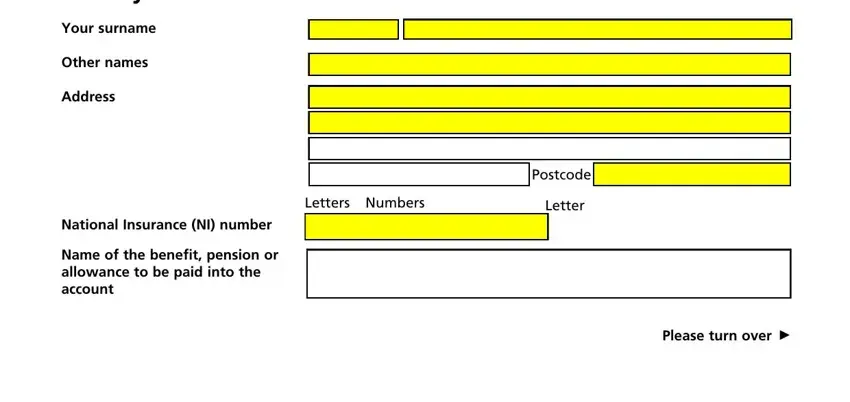
2. After performing the previous section, go to the next step and enter the necessary details in these fields - About the account you want to use, In your name, In the name of your partner, In the names of you and your, In the name of the person acting, In the names of you and the person, Whose name is the account in, What name or names is the account, and Full name of bank or building.
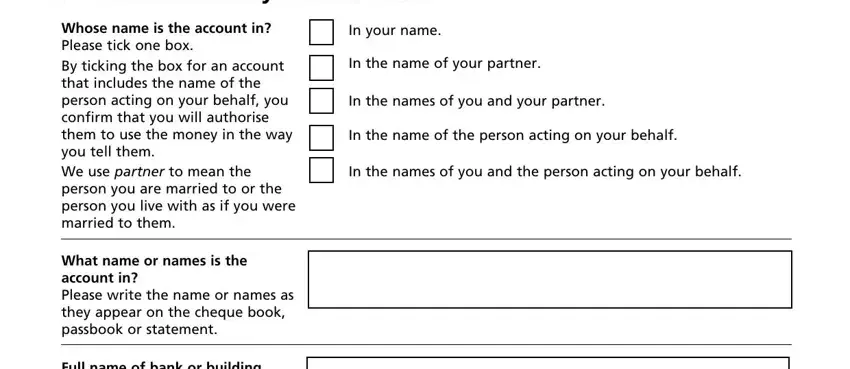
3. The following section should be pretty easy, Full name of bank or building, Sort code Please tell us all six, Account number This is to, And the roll or reference number, Your declaration, I have read the notes on the front, Your signature, and Date - every one of these empty fields has to be completed here.
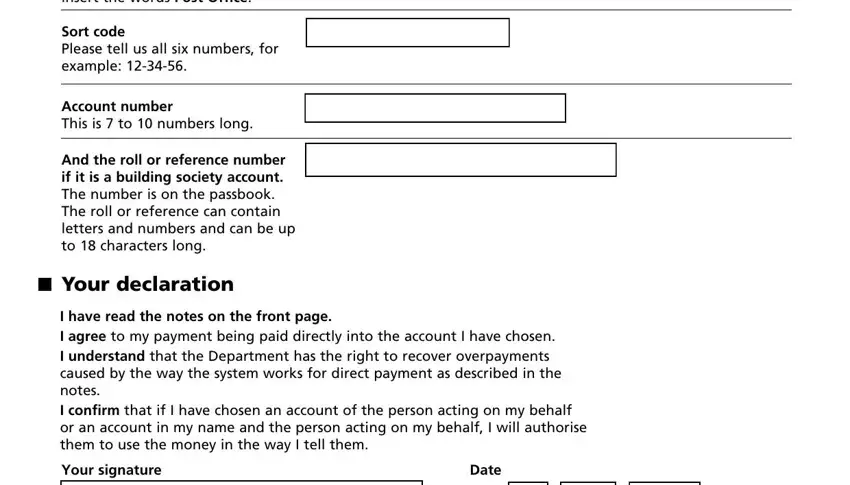
4. This next section requires some additional information. Ensure you complete all the necessary fields - For office use, Issued by, and Payment frequency - to proceed further in your process!
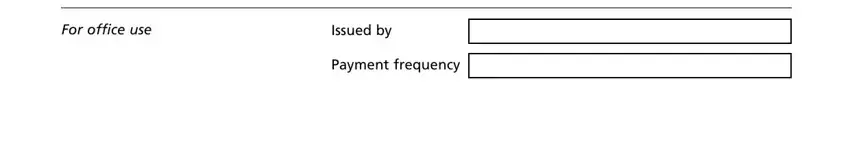
In terms of Issued by and For office use, make sure that you get them right in this section. Both these could be the most important ones in this file.
Step 3: Be certain that the information is accurate and then click on "Done" to conclude the process. Grab the dp gen dwp form once you subscribe to a 7-day free trial. Quickly get access to the pdf file from your FormsPal cabinet, along with any edits and adjustments being conveniently saved! If you use FormsPal, you can easily complete forms without stressing about personal information leaks or records being distributed. Our protected platform makes sure that your private information is kept safely.