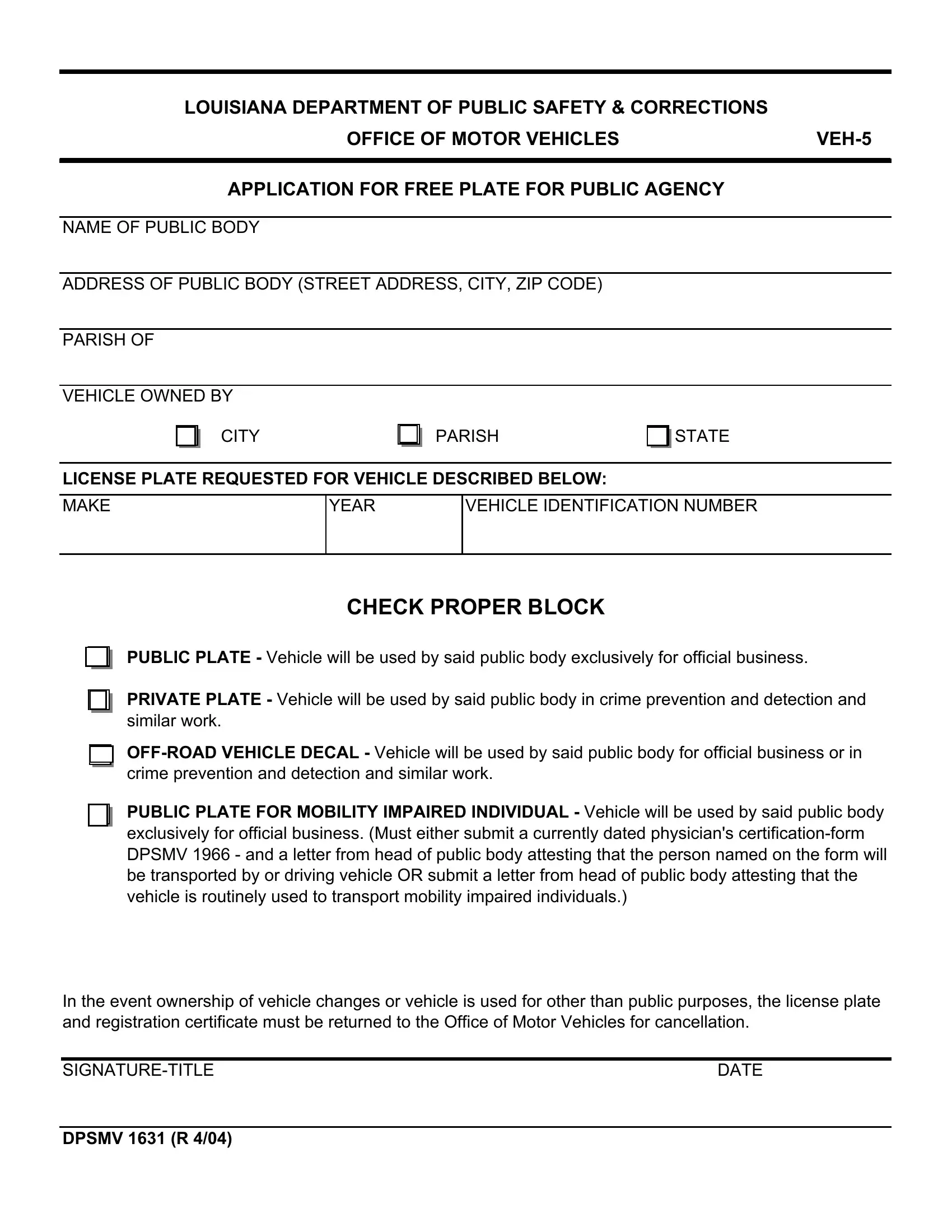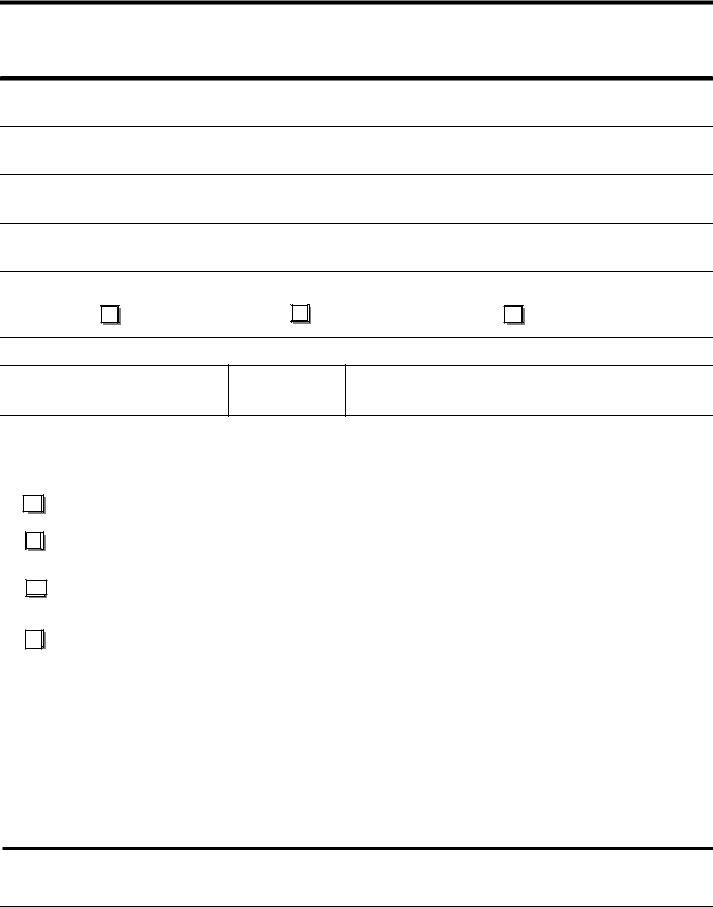Dealing with PDF files online is always a piece of cake with our PDF editor. You can fill in Dpsmv 1631 Form here painlessly. The tool is consistently maintained by us, receiving cool features and becoming greater. Here's what you would need to do to start:
Step 1: First of all, access the tool by pressing the "Get Form Button" above on this site.
Step 2: Using our online PDF editing tool, you'll be able to do more than simply fill in blanks. Express yourself and make your forms look perfect with customized text added in, or tweak the original input to excellence - all comes along with the capability to incorporate any pictures and sign the document off.
This PDF form will need specific details to be filled out, thus ensure you take whatever time to fill in precisely what is requested:
1. To start off, when filling in the Dpsmv 1631 Form, start with the area that includes the subsequent blank fields:
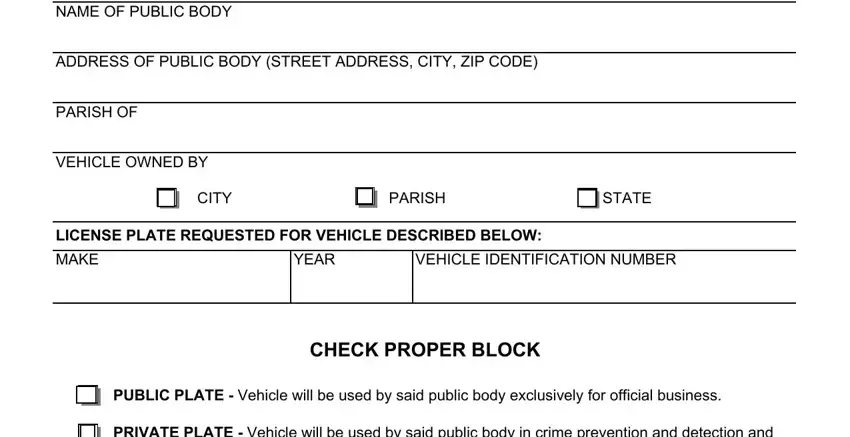
2. The third step is usually to complete these fields: PRIVATE PLATE Vehicle will be, OFFROAD VEHICLE DECAL Vehicle, PUBLIC PLATE FOR MOBILITY IMPAIRED, In the event ownership of vehicle, SIGNATURETITLE DATE, and DPSMV R.
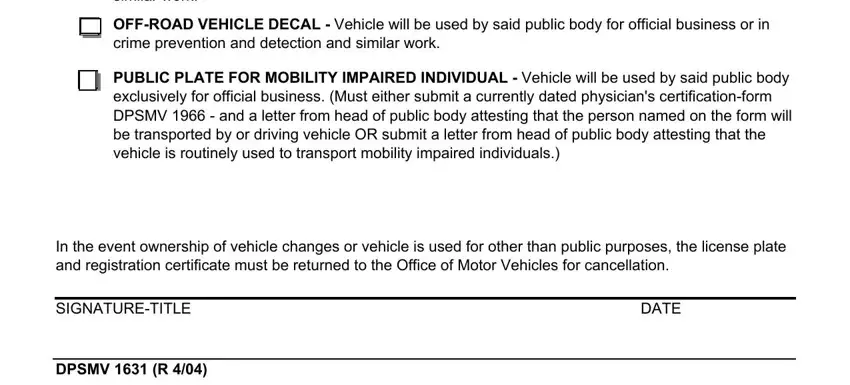
It is possible to make a mistake while filling in the OFFROAD VEHICLE DECAL Vehicle, thus ensure that you reread it before you'll send it in.
Step 3: Just after proofreading your entries, click "Done" and you're good to go! Make a free trial plan at FormsPal and obtain instant access to Dpsmv 1631 Form - downloadable, emailable, and editable from your personal account. We don't share the information you enter when filling out forms at FormsPal.