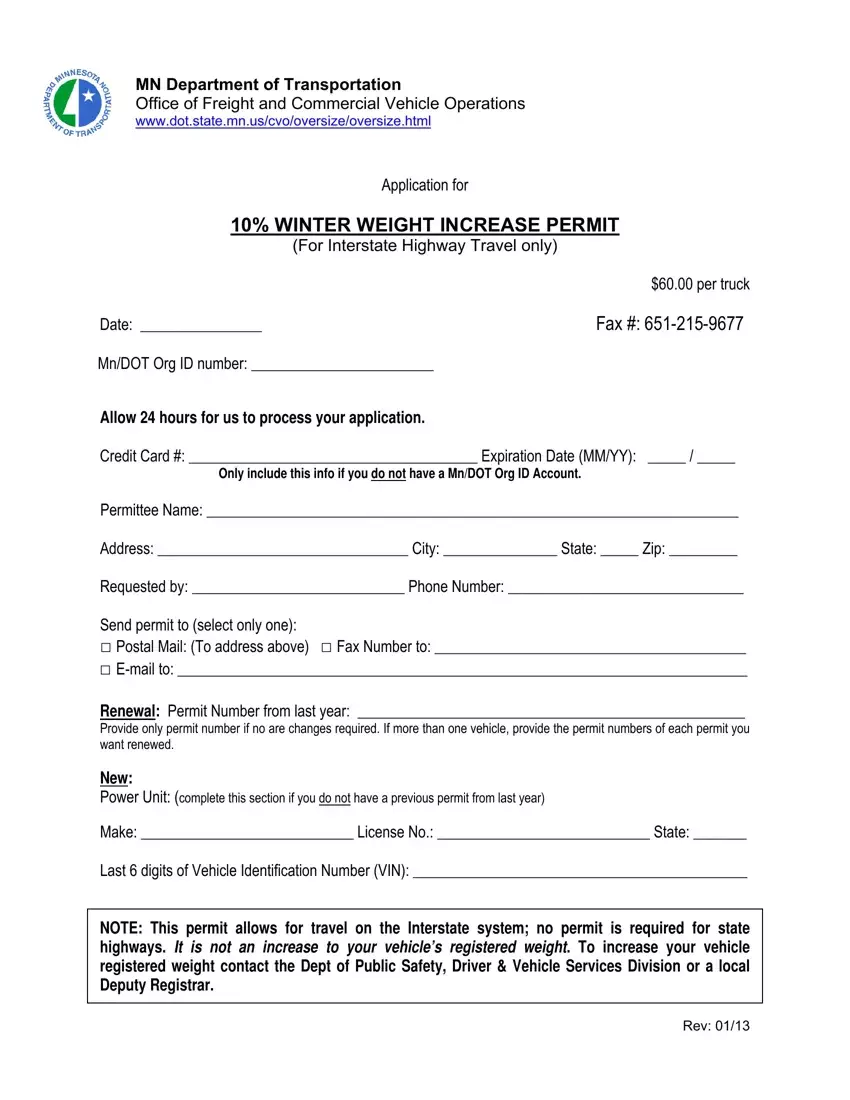The PDF editor makes it easy to create the minnesota 10 winter weight increase form. It will be easy to make the file in short order by simply following these easy steps.
Step 1: Initially, choose the orange button "Get Form Now".
Step 2: Once you've accessed the editing page minnesota 10 winter weight increase, you'll be able to see every one of the functions intended for your file inside the top menu.
These particular areas are what you are going to fill out to obtain the ready PDF document.
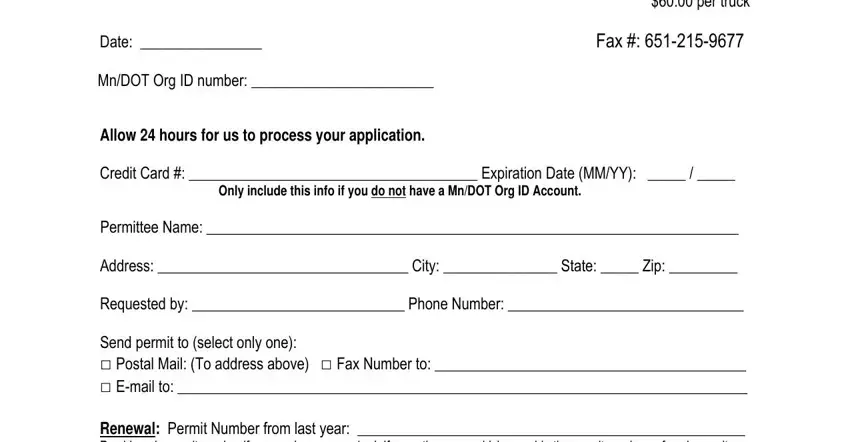
You should fill out the New Power Unit complete this, Make License No State, Last digits of Vehicle, NOTE This permit allows for travel, and Rev space with the expected data.
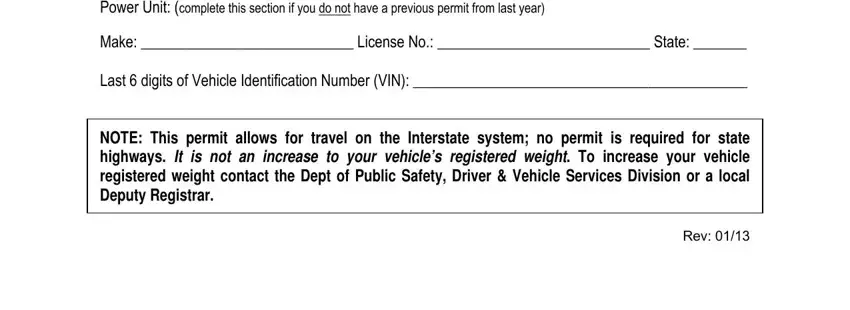
Step 3: Hit the button "Done". Your PDF file can be exported. It is possible to save it to your pc or send it by email.
Step 4: Create copies of your form - it will help you stay away from possible future issues. And fear not - we are not meant to reveal or view your data.