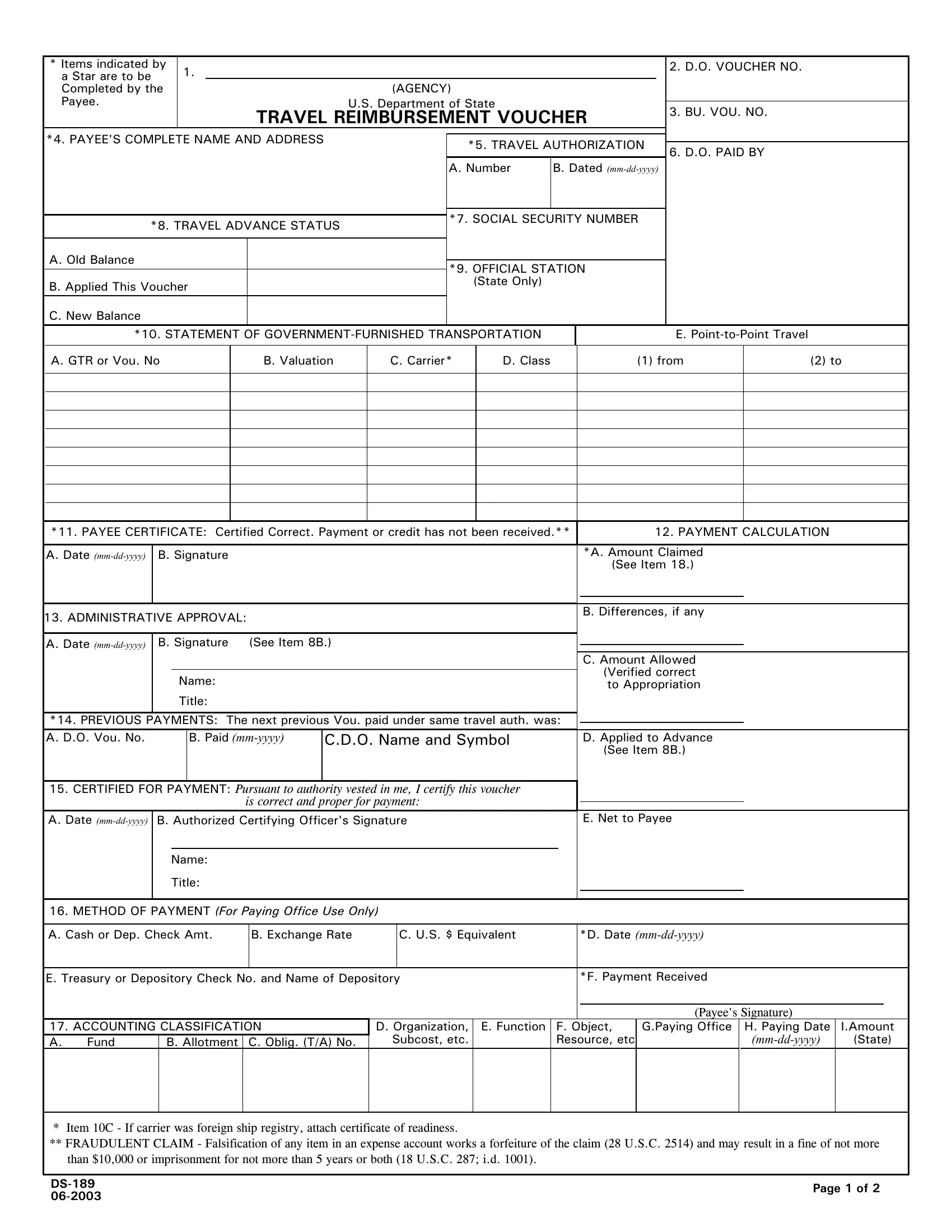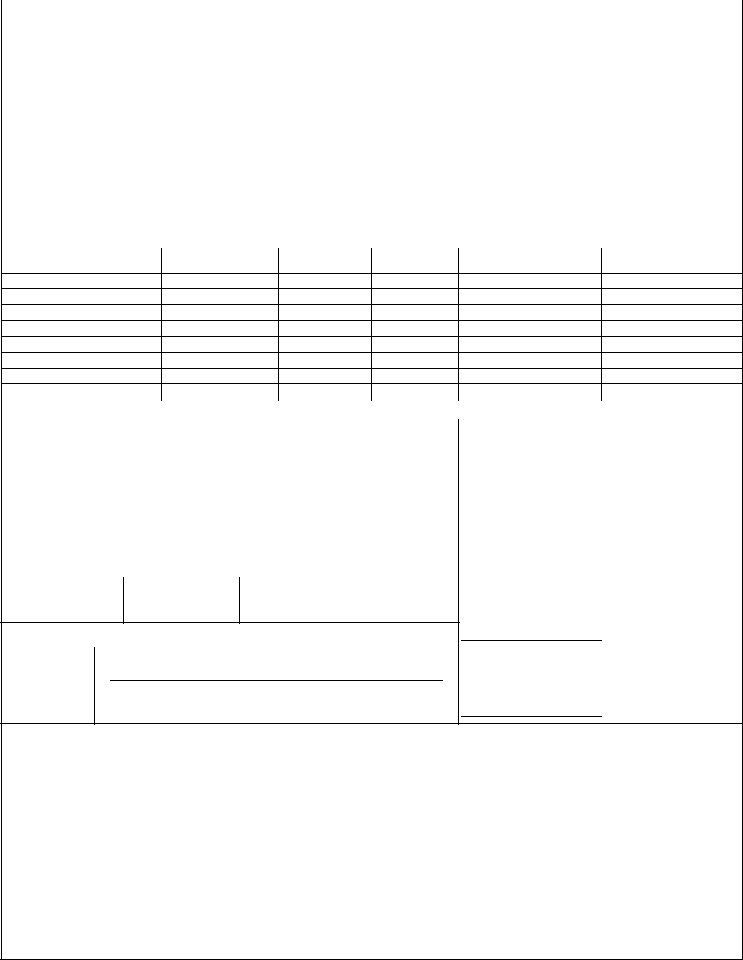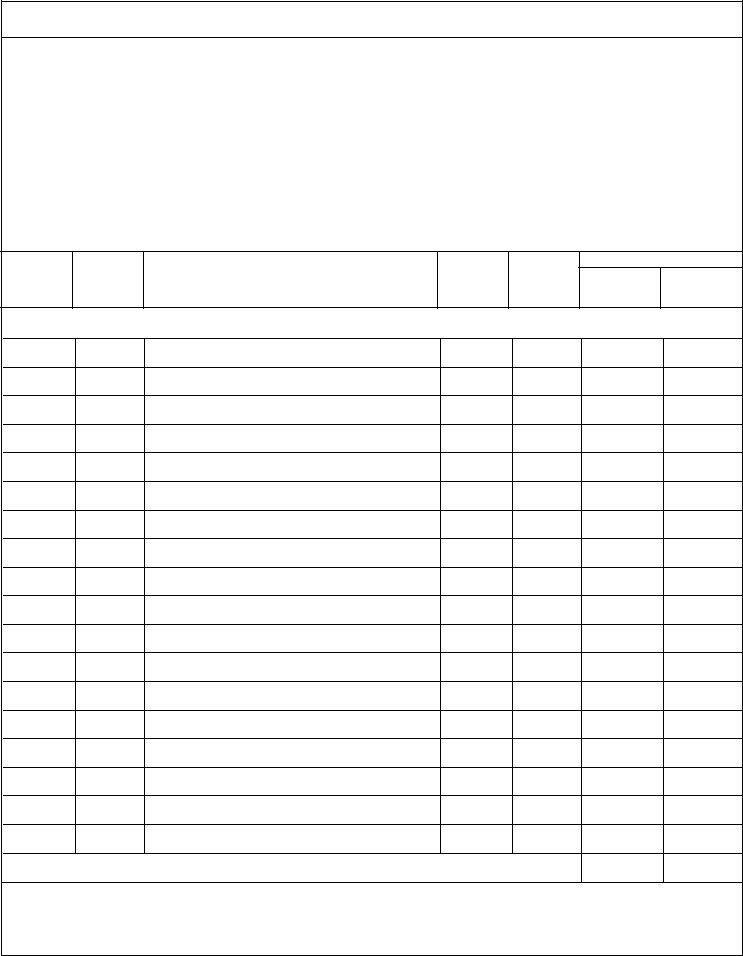When you wish to fill out how to ds 189, there's no need to download and install any sort of applications - just make use of our online tool. FormsPal team is dedicated to providing you the absolute best experience with our editor by regularly adding new capabilities and enhancements. With these improvements, using our editor becomes easier than ever! Here's what you will have to do to start:
Step 1: Press the "Get Form" button in the top section of this page to get into our PDF editor.
Step 2: The tool lets you modify your PDF document in a variety of ways. Improve it by writing personalized text, adjust what is already in the file, and put in a signature - all at your convenience!
It is actually simple to finish the form with this detailed guide! Here's what you have to do:
1. Before anything else, once completing the how to ds 189, begin with the form section that includes the subsequent fields:
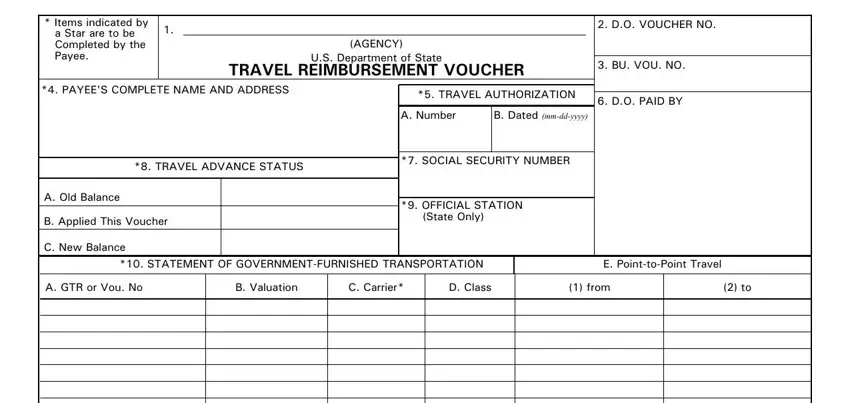
2. Now that the last array of fields is finished, it is time to put in the needed specifics in PAYEE CERTIFICATE Certified, PAYMENT CALCULATION, A Date mmddyyyy, B Signature, ADMINISTRATIVE APPROVAL, A Date mmddyyyy B Signature See, Name Title, PREVIOUS PAYMENTS The next, CDO Name and Symbol, B Paid mmyyyy, A Amount Claimed See Item, B Differences if any, C Amount Allowed Verified correct, D Applied to Advance See Item B, and CERTIFIED FOR PAYMENT Pursuant to so that you can go further.
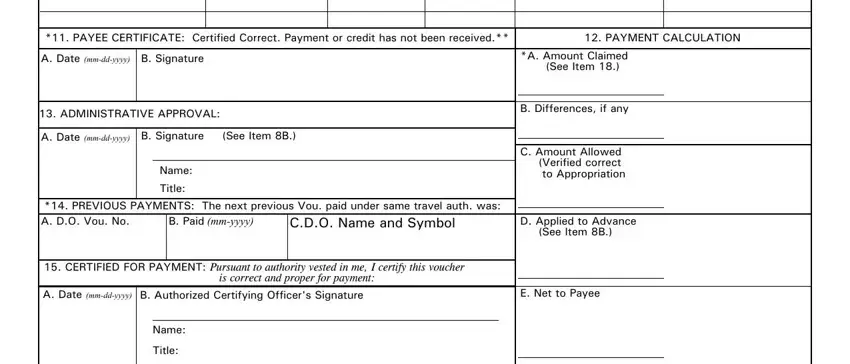
3. This next step should also be relatively easy, A Cash or Dep Check Amt, B Exchange Rate, C US Equivalent, D Date mmddyyyy, E Treasury or Depository Check No, F Payment Received, ACCOUNTING CLASSIFICATION A Fund, B Allotment C Oblig TA No, D Organization Subcost etc, E Function F Object, Resource etc, Payees Signature, GPaying Office H Paying Date, mmddyyyy, and IAmount State - each one of these form fields must be filled in here.
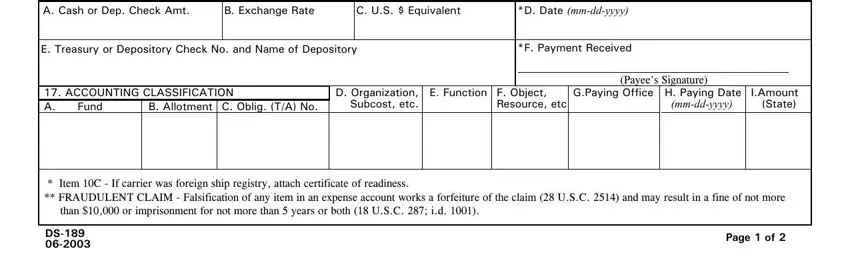
4. This next section requires some additional information. Ensure you complete all the necessary fields - REMARKS Names of dependents, exchange etc, Dates, mmddyyyy, Local Time, Itinerary and Description, Per Diem, Days, Daily Rate, Amount, Per Diem, and Other - to proceed further in your process!
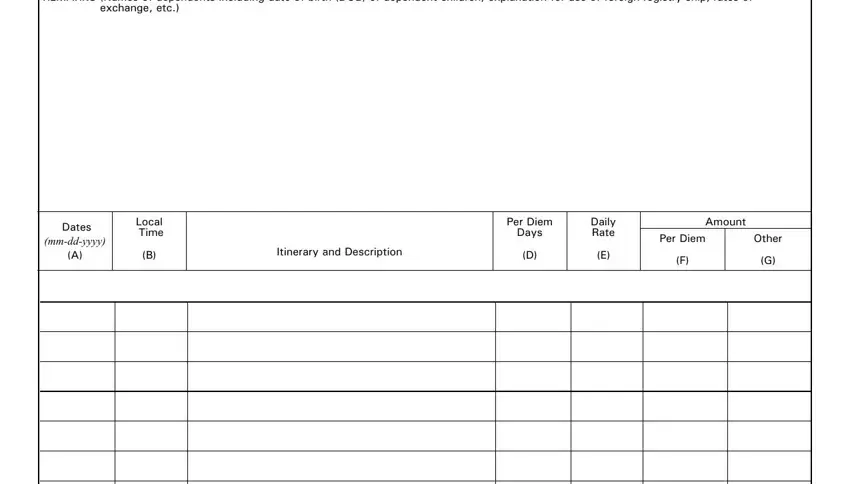
5. The document has to be completed by dealing with this part. Further there's a comprehensive listing of blank fields that require correct details in order for your form usage to be faultless: GRAND TOTAL TO ITEM A ON FACE OF, Subtotals To Be Carried Forward, and PRIVACY ACT STATEMENT Authority EO.
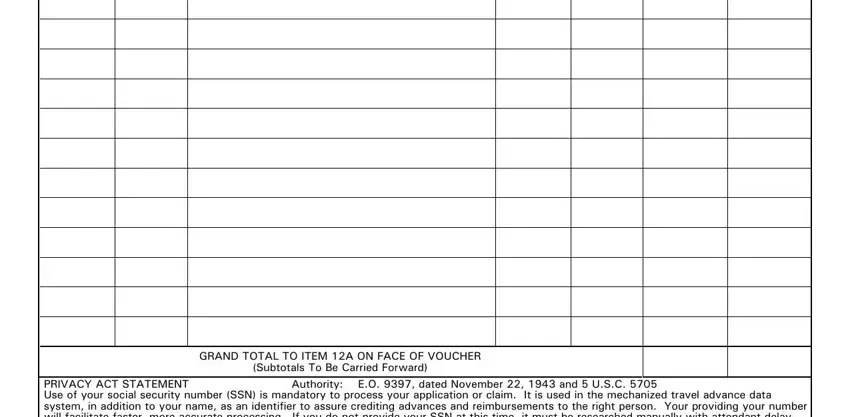
When it comes to PRIVACY ACT STATEMENT Authority EO and Subtotals To Be Carried Forward, ensure that you get them right here. Both these could be the most significant fields in the PDF.
Step 3: After you have reviewed the information you given, press "Done" to conclude your form at FormsPal. Right after setting up afree trial account at FormsPal, it will be possible to download how to ds 189 or email it promptly. The PDF file will also be accessible via your personal account with your each and every modification. FormsPal provides risk-free form editing without personal data record-keeping or sharing. Feel comfortable knowing that your details are secure with us!