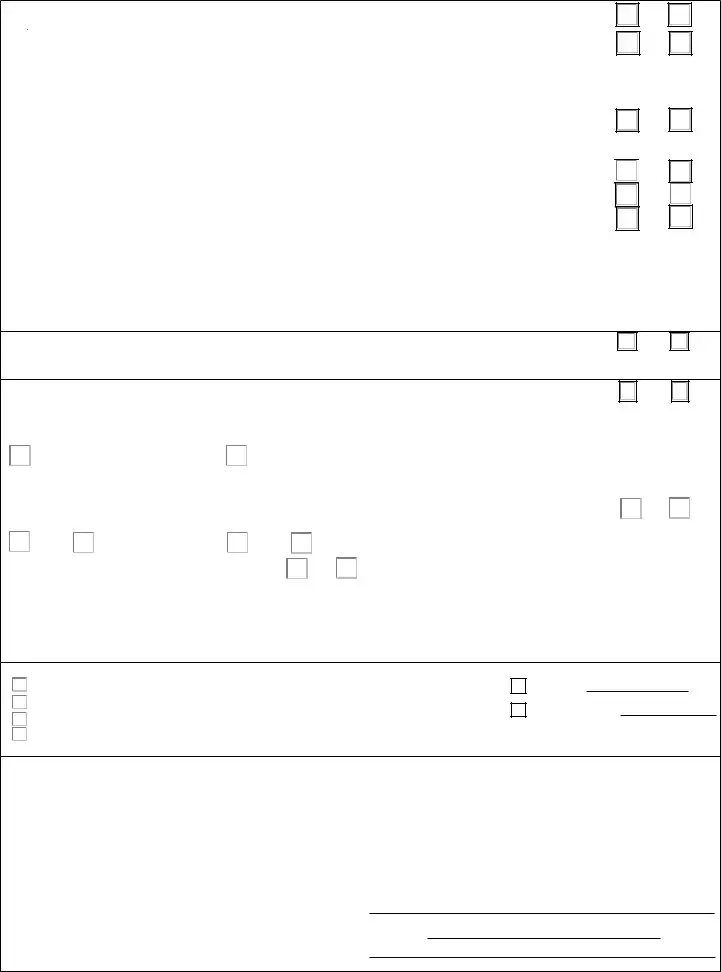The PDF editor can make filling out files simple and easy. It is really easy to modify the [FORMNAME] file. Follow these particular actions to be able to accomplish this:
Step 1: Select the button "Get form here" to get into it.
Step 2: The document editing page is currently available. It's possible to add information or edit existing data.
Fill out all of the following segments to complete the template:
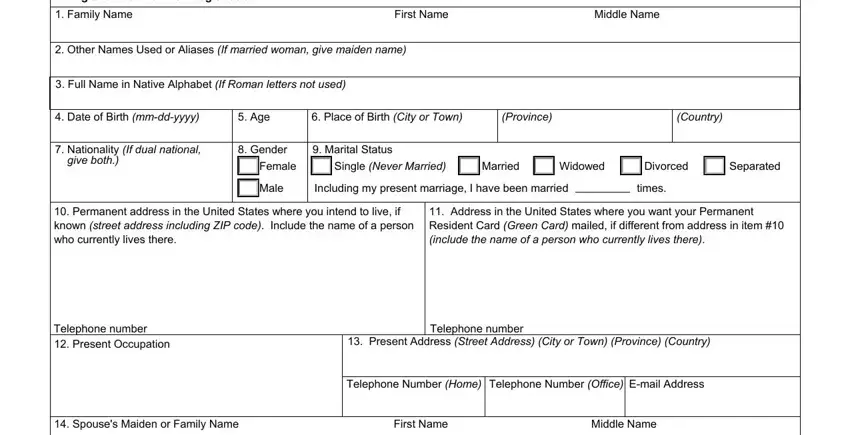
Inside the area Date mmddyyyy and Place of Birth, Address of Spouse If different, Spouses Occupation, Date of Marriage mmddyyyy, Fathers Family Name, First Name, Middle Name, Fathers Date of Birth mmddyyyy, Place of Birth, Current Address, If Deceased Give Year of Death, Mothers Family Name at Birth, First Name, Middle Name, and Mothers Date of Birth mmddyyyy enter the details which the system asks you to do.
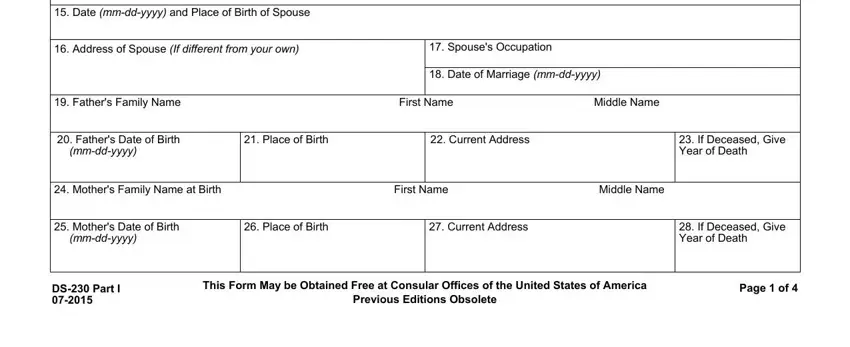
Note down any information you may need within the area List Names Dates and Places of, Name, Date mmddyyyy, Place of Birth, Address If different from your own, List below all places you have, mmyyyy, Province, Country, FromTo or Present, a Persons named in and who will, and b Persons named in and who will.
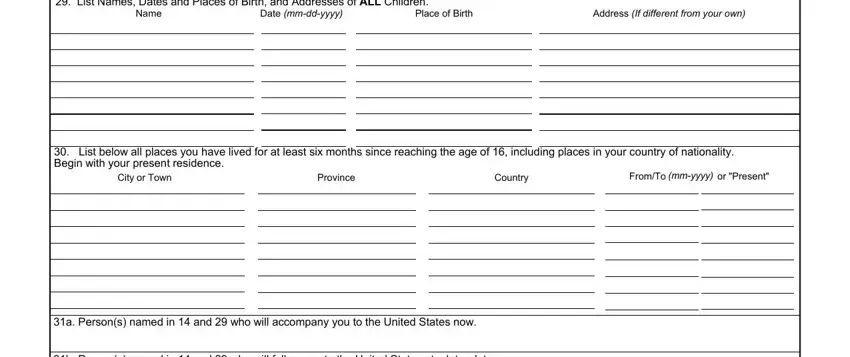
Please place the rights and responsibilities of the parties in the b Persons named in and who will, List below all employment for the, Employer, Location, Job Title, FromTo or Present, mmyyyy, In what occupation do you intend, List below all educational, School and Location, FromTo mmyyyy, Course of Study, Degree or Diploma, Languages spoken or read, and Professional associations to which field.
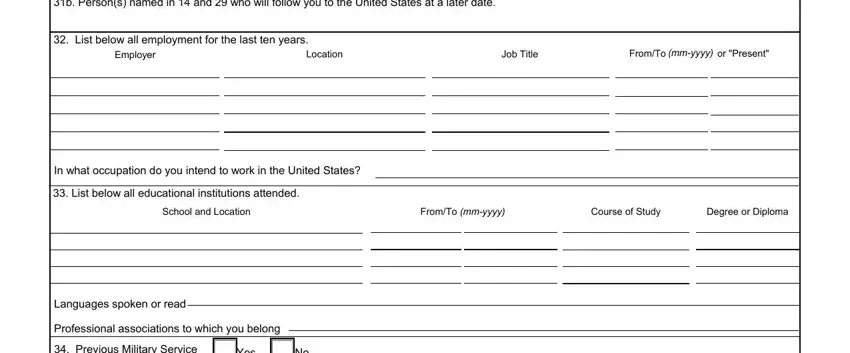
End by reading all of these areas and filling in the proper details: Previous Military Service, Yes, Branch, RankPosition, Dates of Service mmddyyyy, Military SpecialityOccupation, List dates of all previous visits, FromTo mmyyyy, Location, Type of Visa, A Number If known, Signature of Applicant, Date mmddyyyy, Privacy Act and Paperwork, and DS Part I.
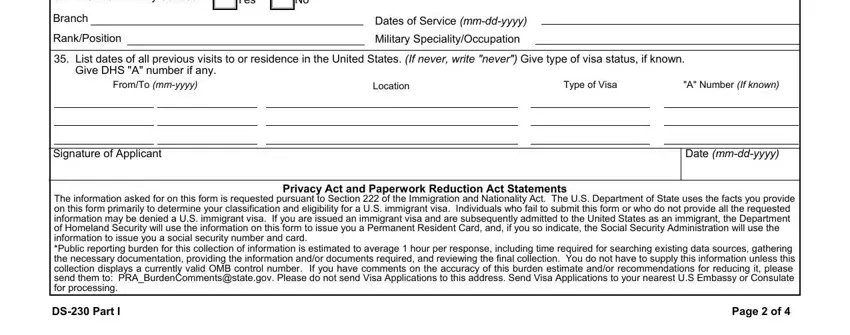
Step 3: Select the "Done" button. Finally, it is possible to export your PDF file - save it to your device or send it by using email.
Step 4: It will be safer to have duplicates of your form. You can rest assured that we will not reveal or read your data.
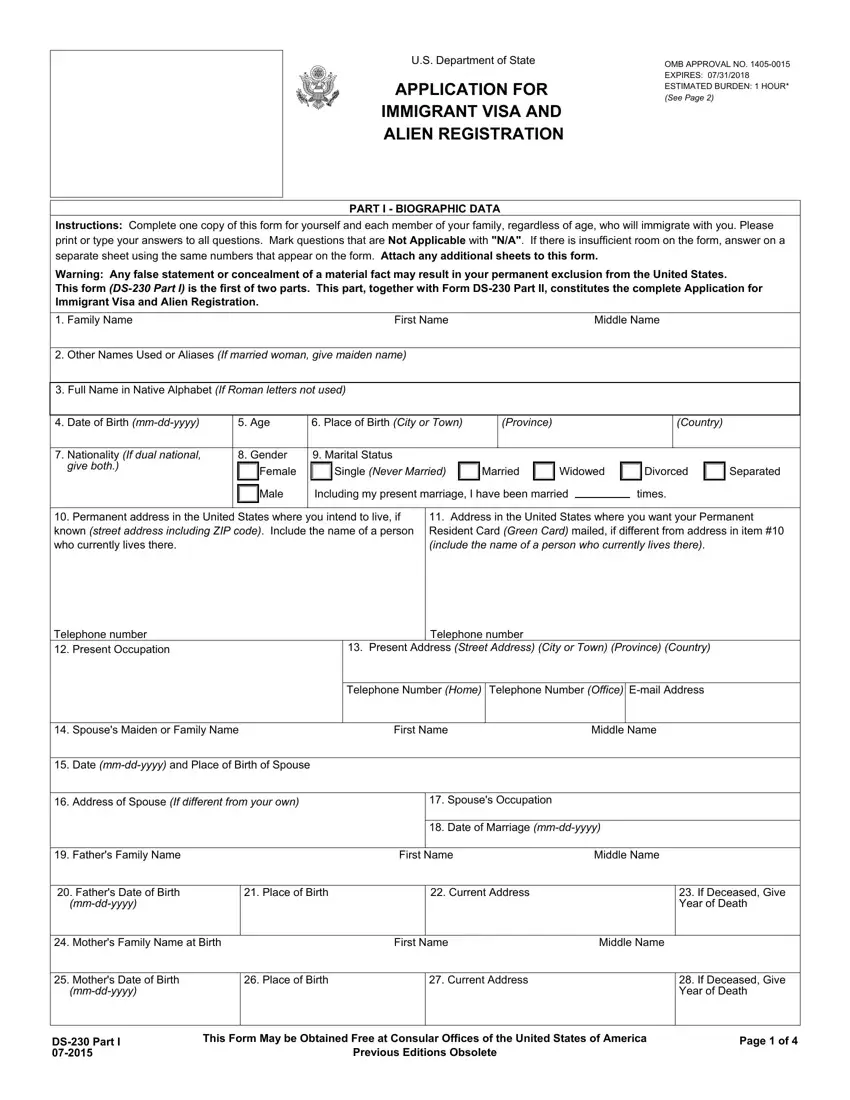
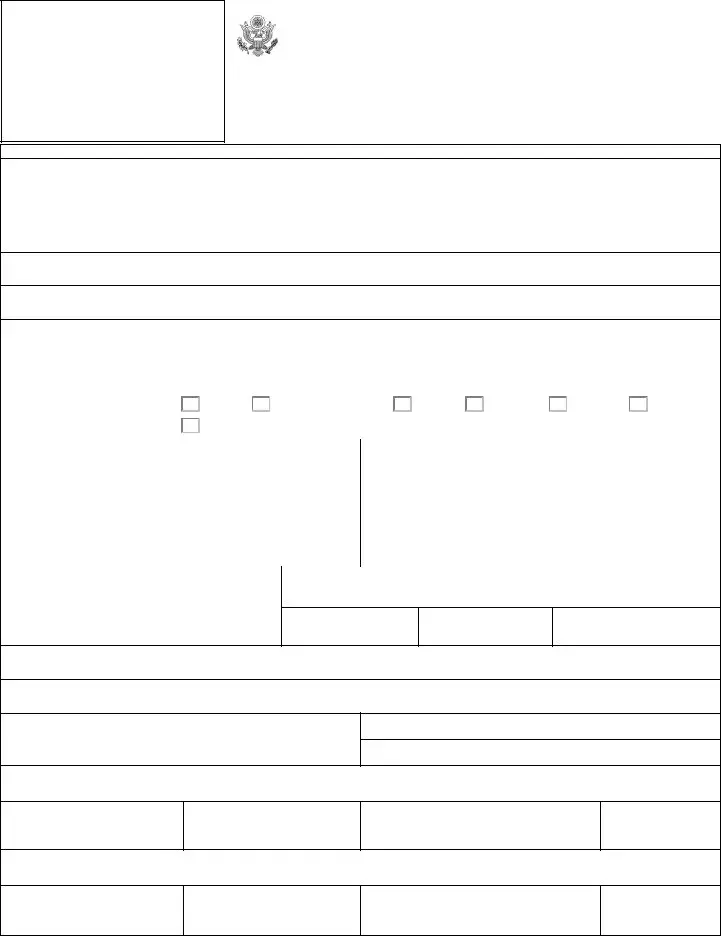
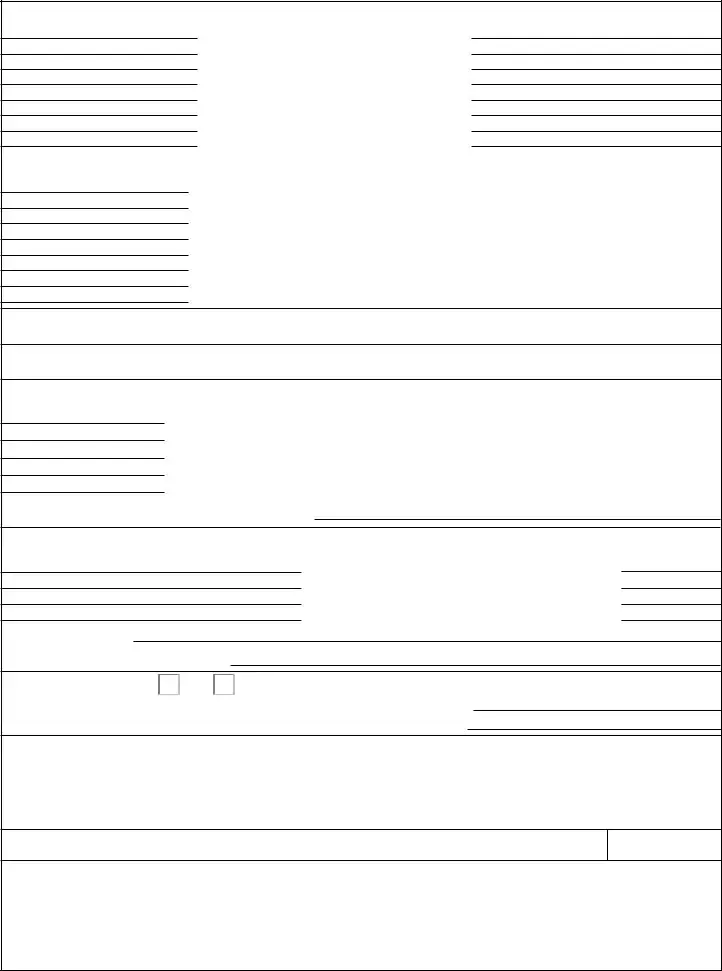
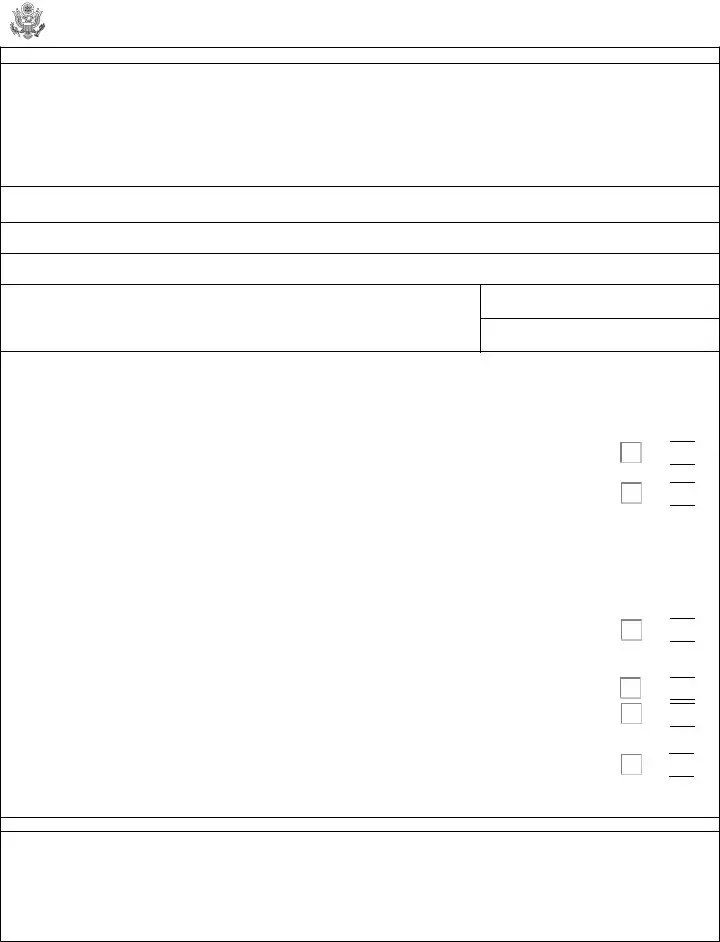

 No
No
 No
No
 No
No No
No 
 No
No
 No
No