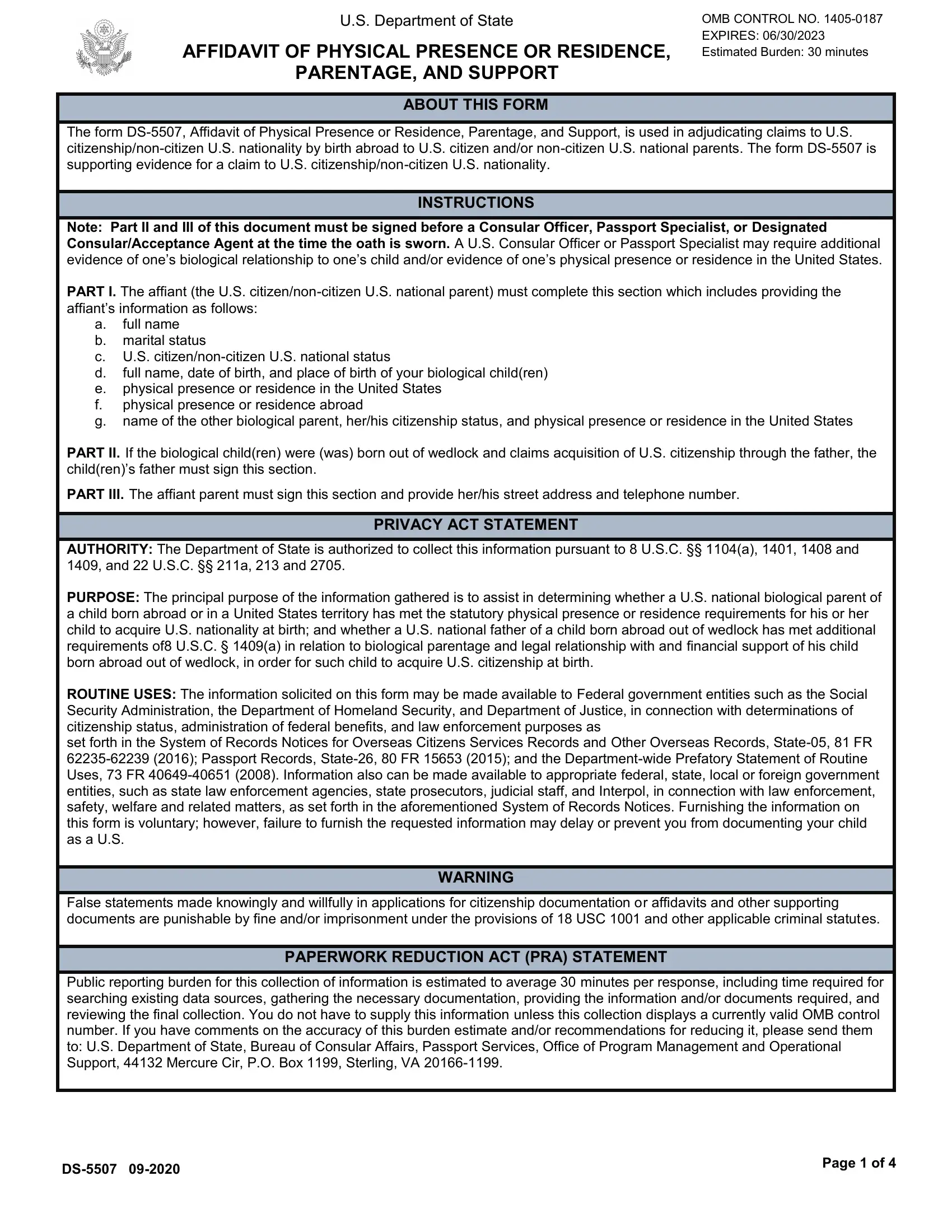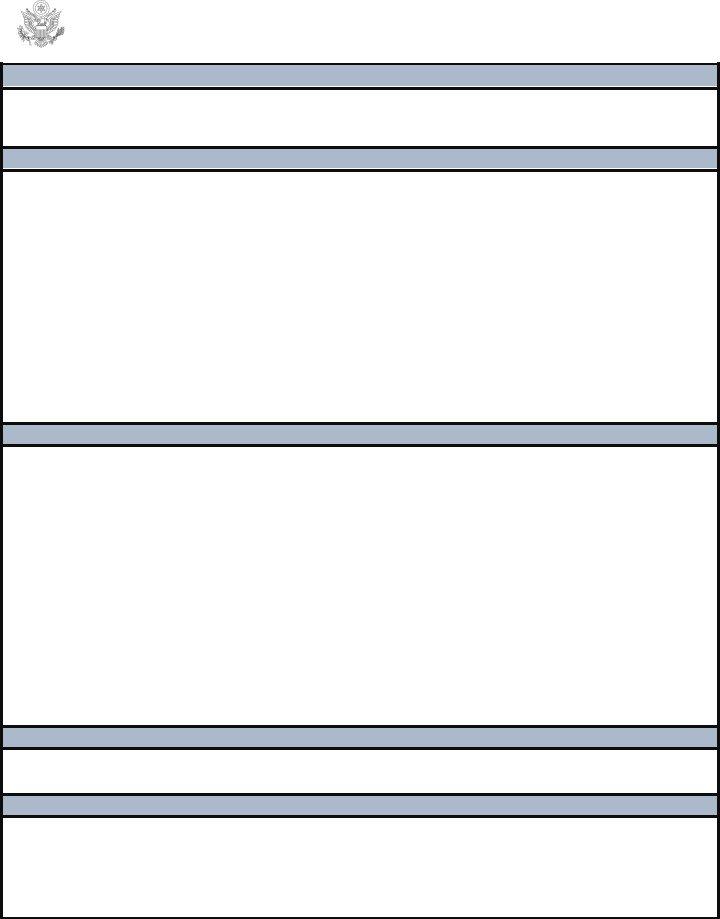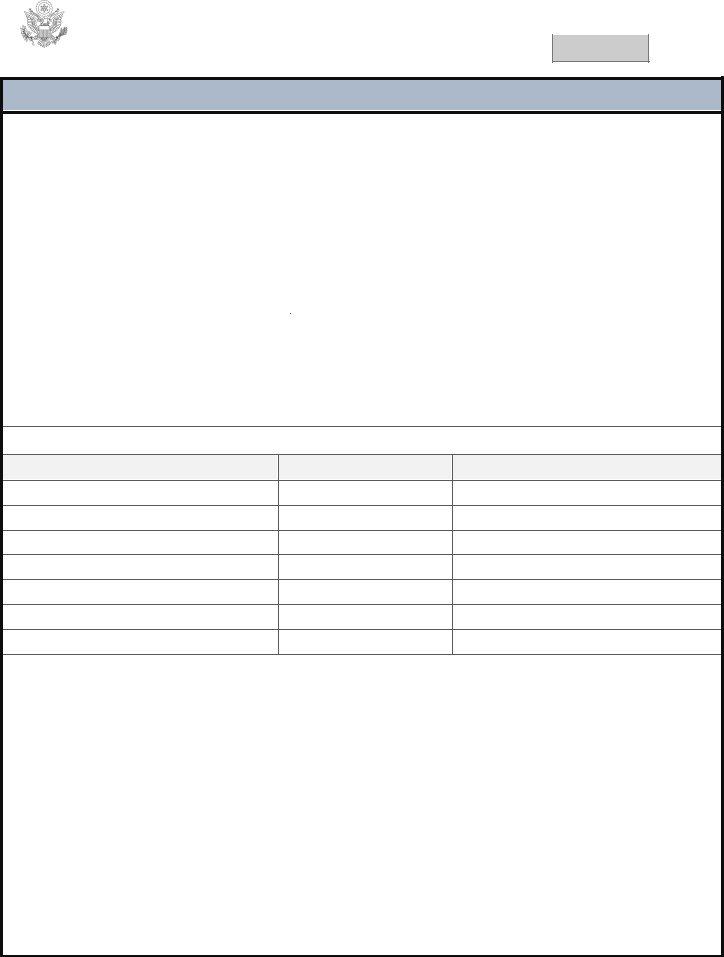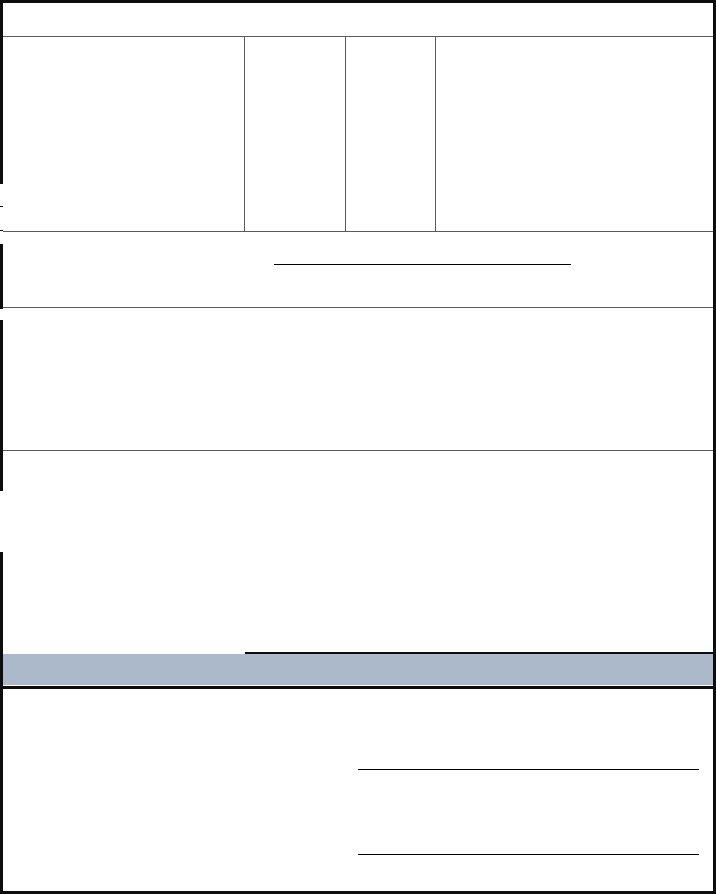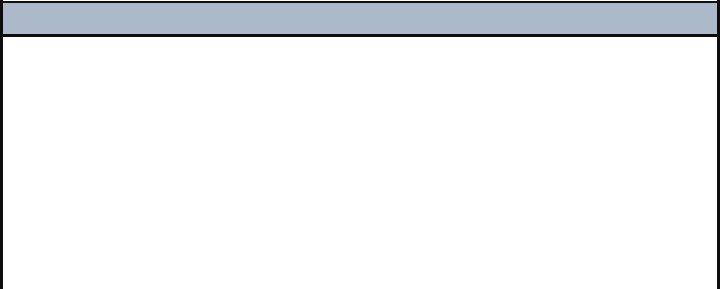With the online PDF tool by FormsPal, you're able to complete or modify parentage support here and now. We are aimed at making sure you have the perfect experience with our tool by constantly presenting new capabilities and upgrades. With all of these improvements, using our tool gets easier than ever! With just a couple of easy steps, it is possible to begin your PDF journey:
Step 1: Hit the "Get Form" button at the top of this webpage to open our PDF editor.
Step 2: This editor provides the ability to work with your PDF document in various ways. Transform it with your own text, adjust original content, and include a signature - all readily available!
This PDF doc will need some specific details; in order to ensure accuracy and reliability, take the time to adhere to the next steps:
1. It's essential to fill out the parentage support correctly, thus be careful when filling in the sections including all of these fields:
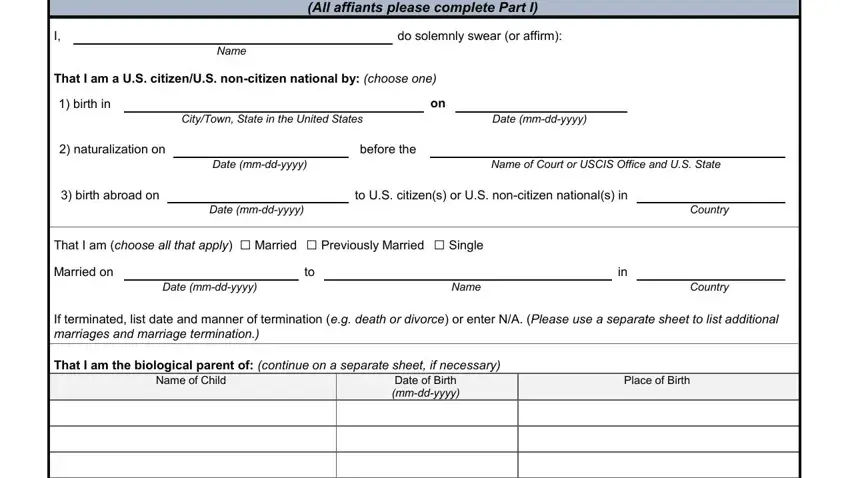
2. When the previous array of fields is finished, you should include the needed details in That I have been physically, Place City State, Date, Date, Purpose, mmddyyyy, mmddyyyy, Indicate purposes of stay vacation, From, From, From, From, From, and Note If claiming a residence in so that you can go further.
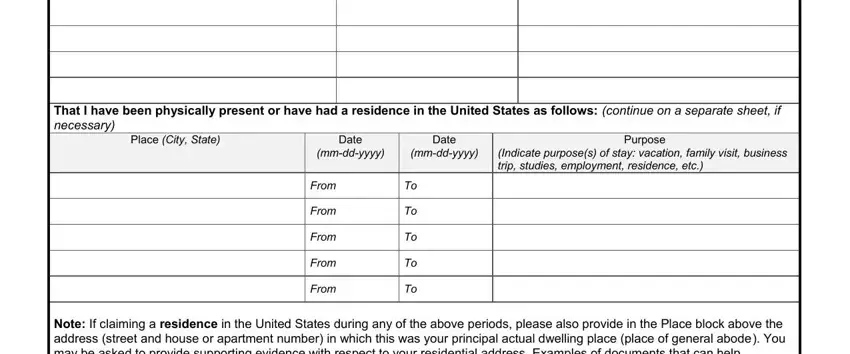
3. Your next part is going to be straightforward - fill in every one of the form fields in From, From, From, From, From, Indicate purposes of stay vacation, That the other biological parent, Name, Is a citizen or national of the, CityTown State in the United States, Date mmddyyyy, naturalization on, Date mmddyyyy, before the, and Name of Court or USCIS Office and to complete this process.
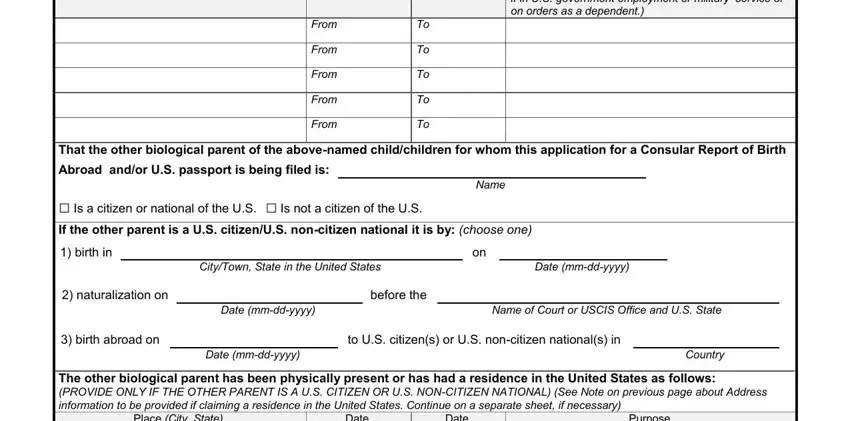
It is possible to make a mistake when filling out your From, consequently make sure that you take a second look prior to when you send it in.
4. To move forward, this stage involves filling out several empty form fields. Examples of these are mmddyyyy, mmddyyyy, Indicate purposes of stay vacation, From, From, From, From, From, ALL US National Fathers of a Child, PART II, PLEASE STOP HERE Part II of this, SUBSCRIBED AND SWORN AFFIRMED, day of, Signature of Affiant, and SEAL, which you'll find vital to carrying on with this particular document.
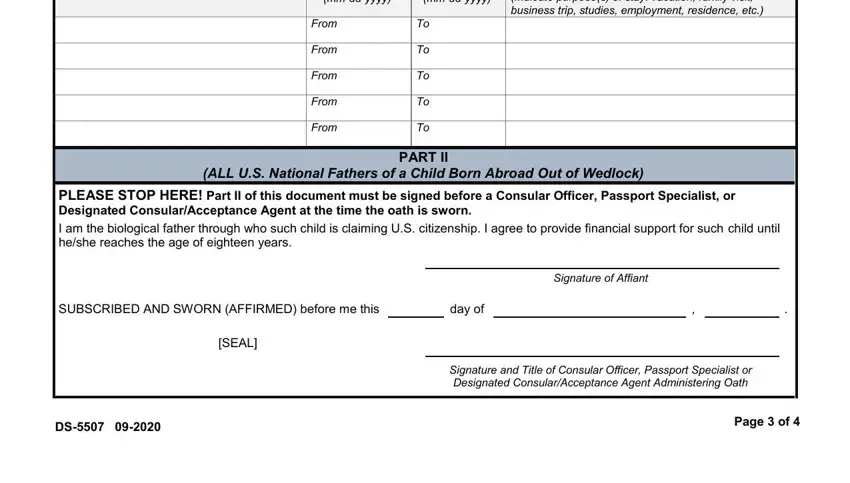
5. This very last notch to complete this document is pivotal. You must fill out the appropriate blanks, such as I solemnly swear or affirm that, Signature of Affiant, Telephone Number, Present Street Address, City, State, Country, Zip Code, SUBSCRIBED AND SWORN AFFIRMED, day of, Signature and Title of, and SEAL, prior to submitting. Otherwise, it may lead to an unfinished and potentially invalid form!
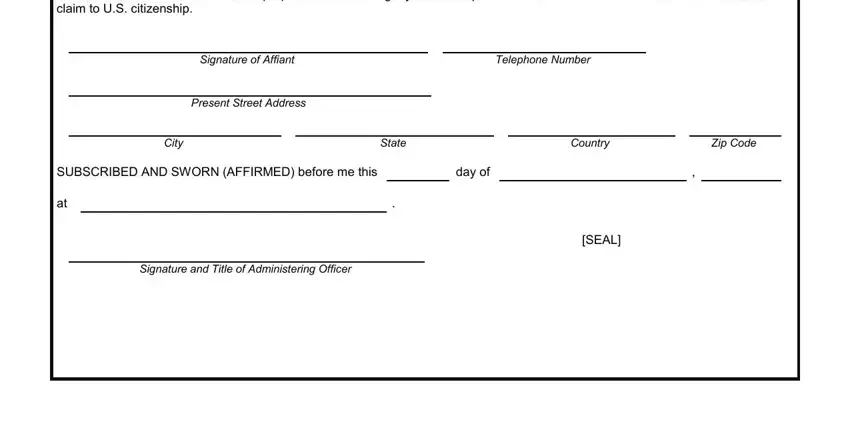
Step 3: Prior to addressing the next stage, make sure that all blanks are filled out the right way. The moment you’re satisfied with it, click on “Done." Right after creating afree trial account at FormsPal, you will be able to download parentage support or email it promptly. The PDF will also be readily accessible via your personal account with your every single modification. When using FormsPal, you can complete forms without being concerned about information leaks or data entries being distributed. Our protected software ensures that your private data is maintained safe.