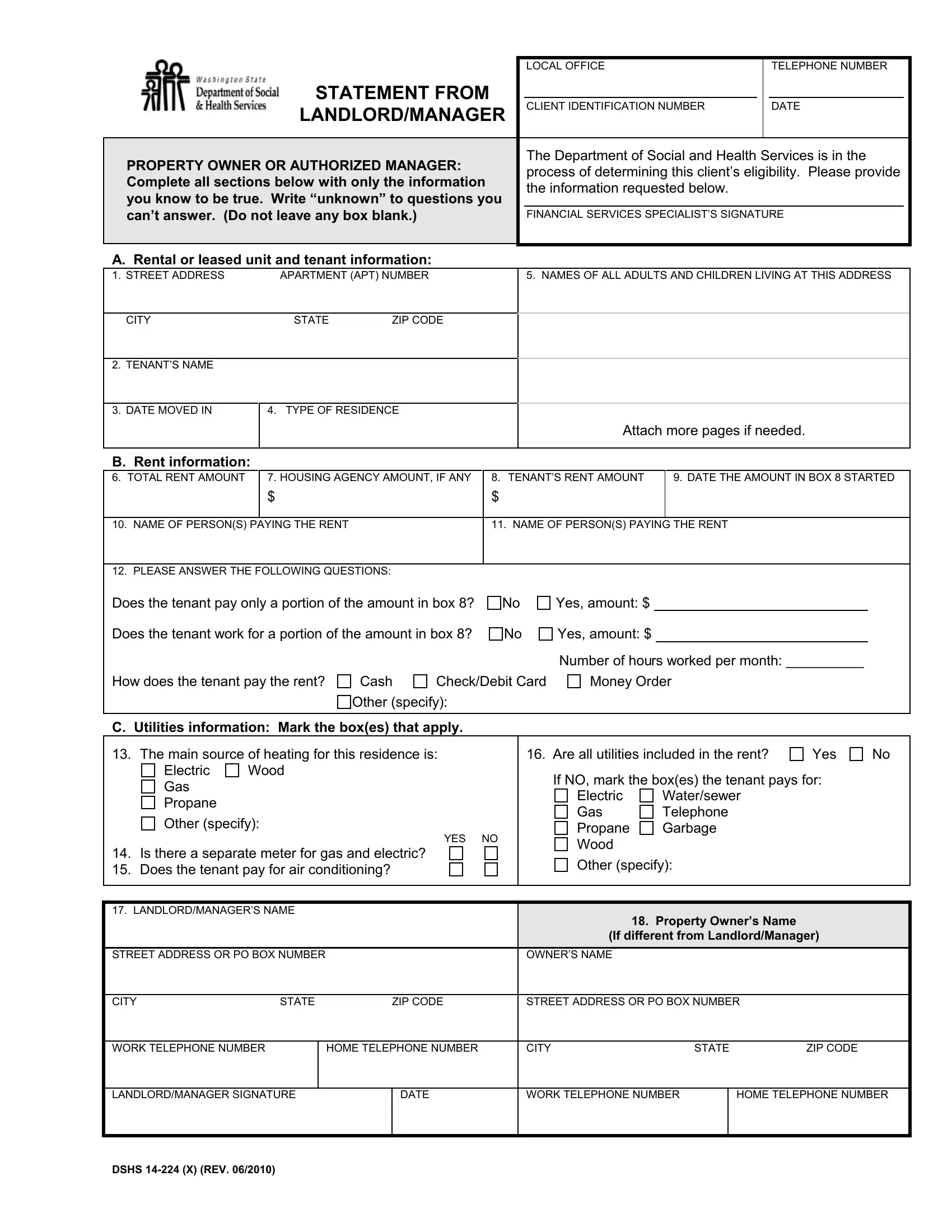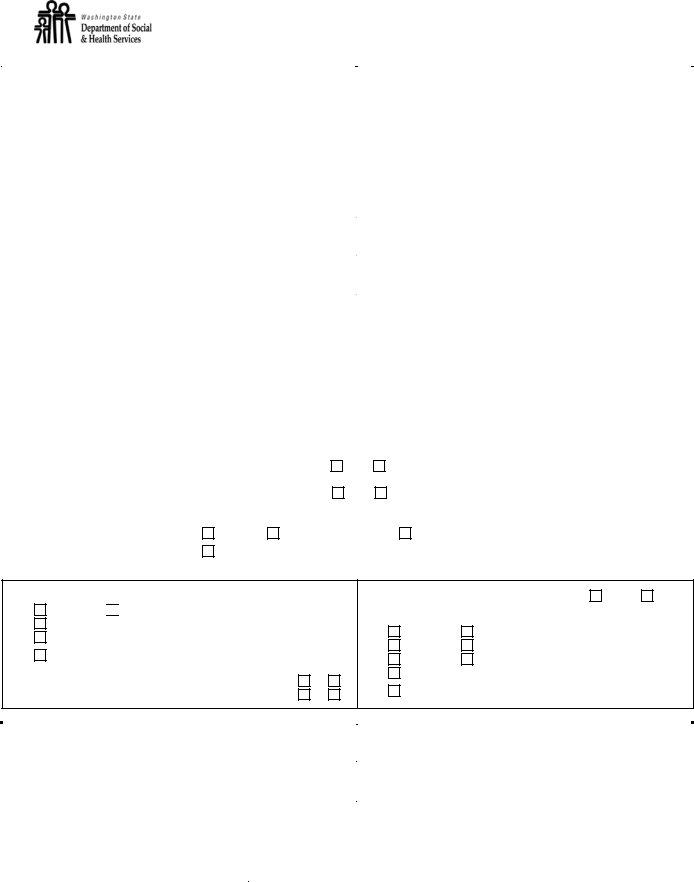You can prepare dshs form 14 224 effortlessly with the help of our PDFinity® online tool. To maintain our editor on the cutting edge of practicality, we aim to put into action user-driven features and enhancements on a regular basis. We're at all times thankful for any suggestions - assist us with remolding the way you work with PDF forms. To get the process started, consider these basic steps:
Step 1: Just press the "Get Form Button" at the top of this site to open our pdf editing tool. There you'll find all that is required to work with your file.
Step 2: The tool will allow you to customize almost all PDF forms in a range of ways. Modify it by writing any text, adjust original content, and include a signature - all at your disposal!
It is actually easy to complete the document using out detailed guide! Here's what you need to do:
1. Fill out the dshs form 14 224 with a number of essential blanks. Consider all of the necessary information and be sure there's nothing missed!
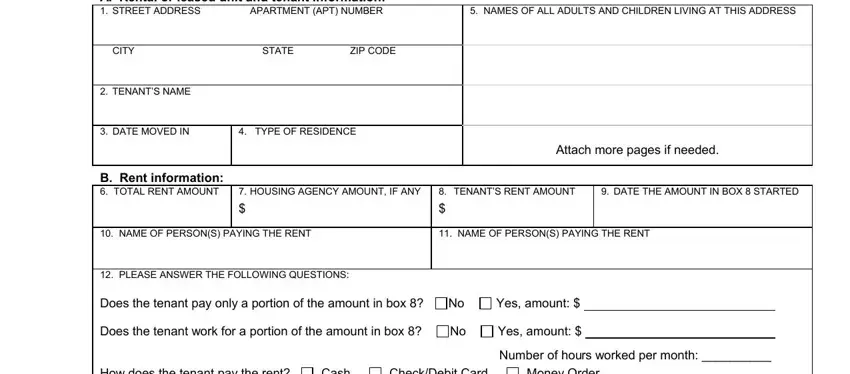
2. After filling in the previous part, head on to the next step and fill out the essential particulars in these fields - How does the tenant pay the rent, Cash Other specify, CheckDebit Card, Money Order, C Utilities information Mark the, The main source of heating for, Electric Gas Propane Other specify, Wood, Is there a separate meter for gas, Are all utilities included in the, Yes, YES NO, If NO mark the boxes the tenant, Watersewer Telephone Garbage, and Electric Gas Propane Wood Other.
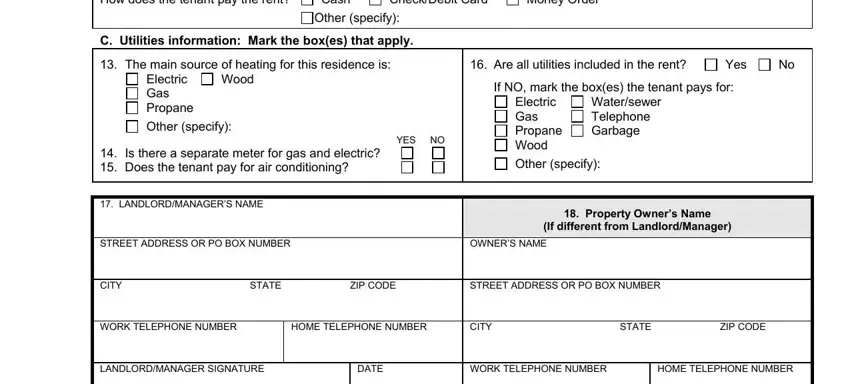
Concerning CheckDebit Card and Wood, make certain you get them right in this section. These could be the key ones in the form.
Step 3: Check that your information is right and click "Done" to progress further. Go for a free trial plan at FormsPal and get instant access to dshs form 14 224 - download or modify in your personal cabinet. FormsPal offers protected form tools with no personal information recording or sharing. Be assured that your data is safe here!