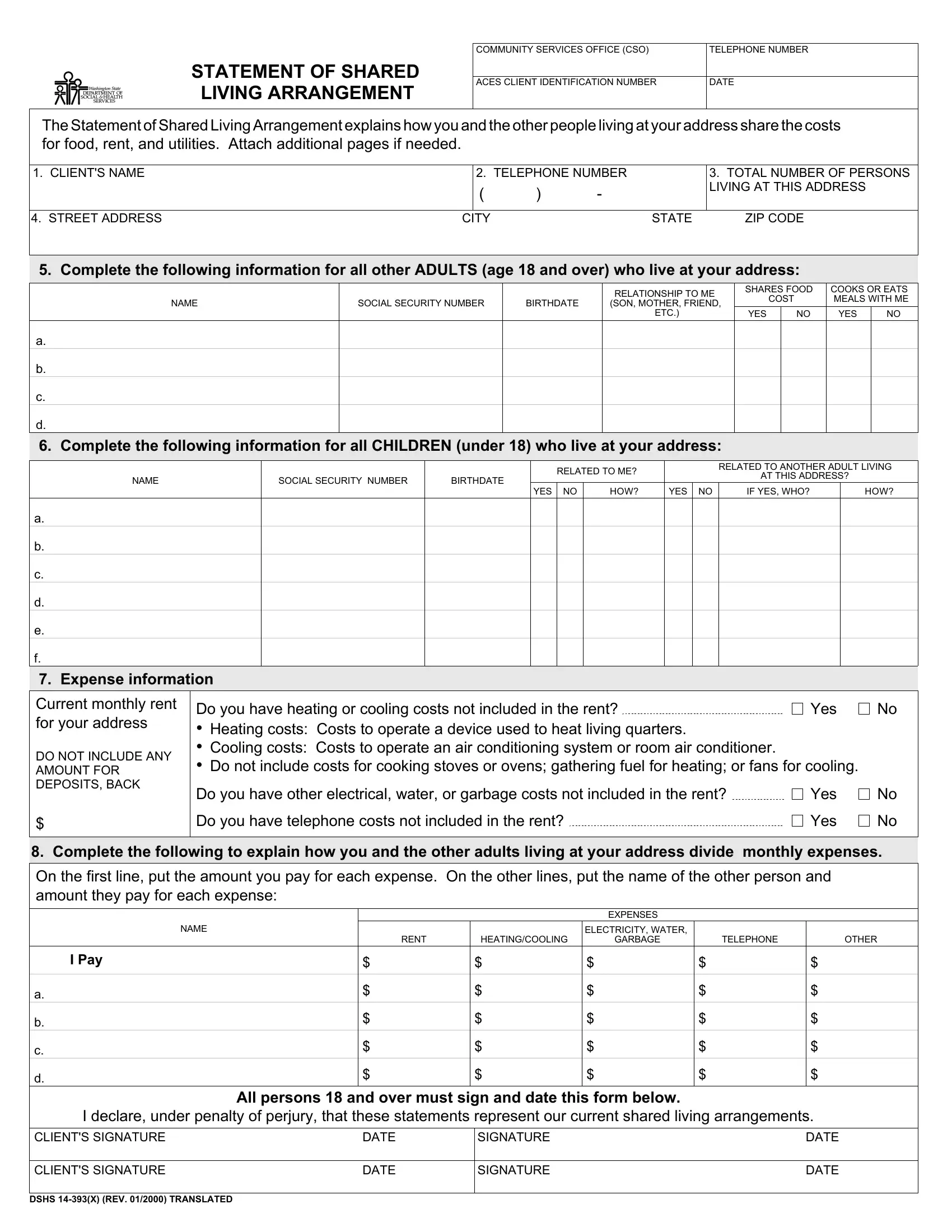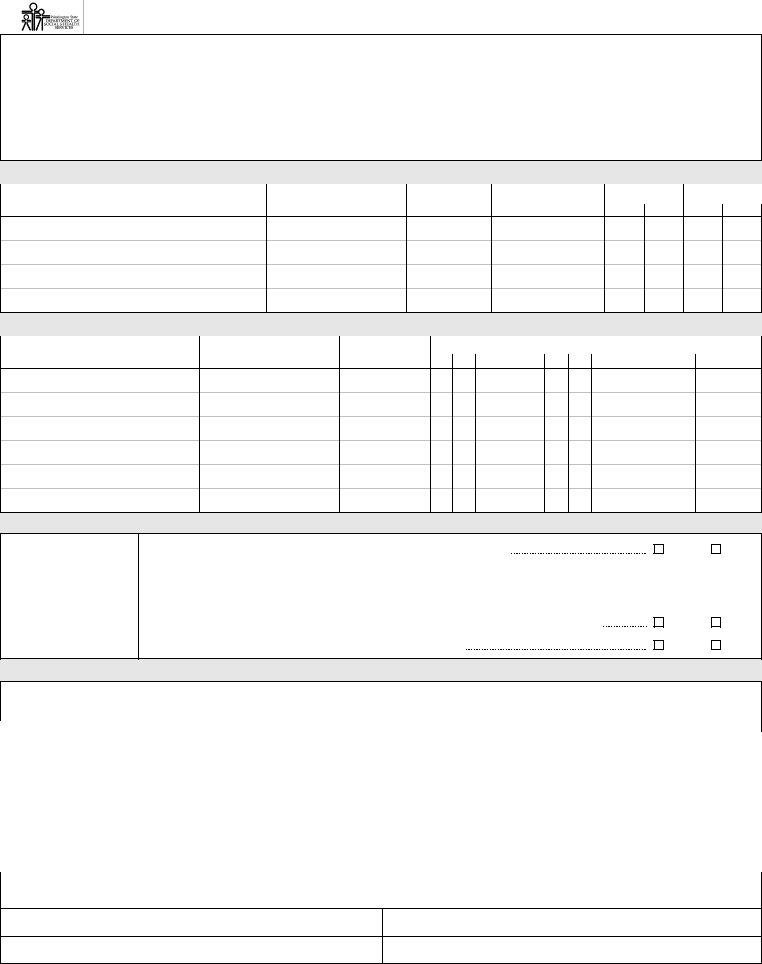With the online editor for PDFs by FormsPal, you may fill out or alter what is proof of living arrangement dshs form here and now. Our editor is continually evolving to grant the best user experience achievable, and that's because of our dedication to continuous improvement and listening closely to comments from users. With just a few simple steps, you can begin your PDF journey:
Step 1: Press the "Get Form" button at the top of this page to get into our PDF editor.
Step 2: As you start the file editor, you will get the document prepared to be completed. Besides filling out different blank fields, you could also perform some other actions with the PDF, that is adding custom text, changing the initial text, adding images, signing the document, and much more.
In an effort to finalize this PDF form, make sure you type in the information you need in every blank:
1. While filling out the what is proof of living arrangement dshs form, ensure to include all needed blank fields within its relevant section. It will help to speed up the work, which allows your details to be processed promptly and appropriately.
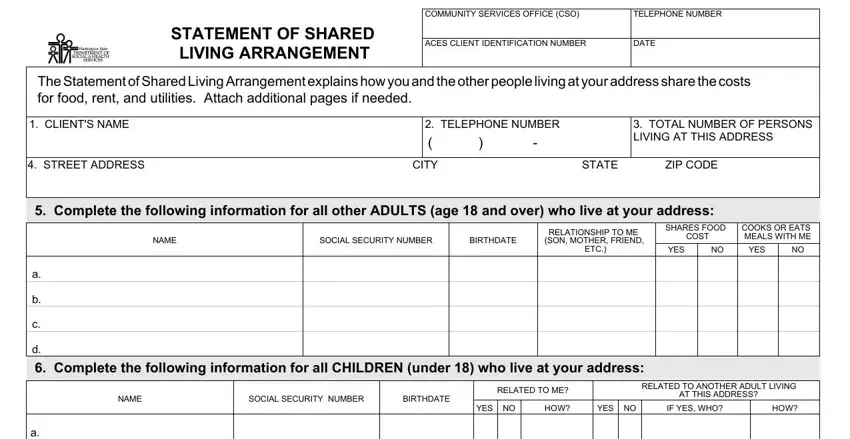
2. The third stage would be to complete these blank fields: Expense information, Current monthly rent for your, DO NOT INCLUDE ANY AMOUNT FOR, Do you have heating or cooling, Heating costs Costs to operate a, Yes, Do you have other electrical water, Do you have telephone costs not, Yes, Yes, Complete the following to explain, On the first line put the amount, NAME, I Pay, and RENT.
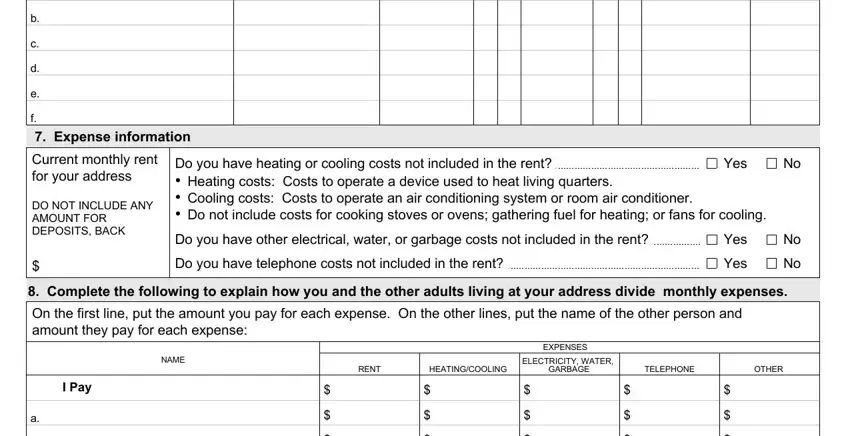
3. The following step will be focused on I declare under penalty of perjury, All persons and over must sign, CLIENTS SIGNATURE, CLIENTS SIGNATURE, DSHS X REV TRANSLATED, DATE, DATE, SIGNATURE, SIGNATURE, DATE, and DATE - fill in all of these fields.
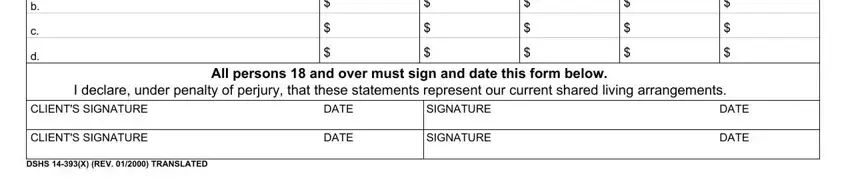
It is easy to make an error when filling in the DATE, therefore ensure that you reread it before you decide to submit it.
Step 3: Ensure the details are right and then just click "Done" to progress further. Sign up with FormsPal today and immediately get what is proof of living arrangement dshs form, all set for downloading. Every single change you make is conveniently preserved , allowing you to modify the pdf at a later stage if needed. FormsPal offers risk-free document editor devoid of personal data recording or distributing. Rest assured that your details are safe with us!