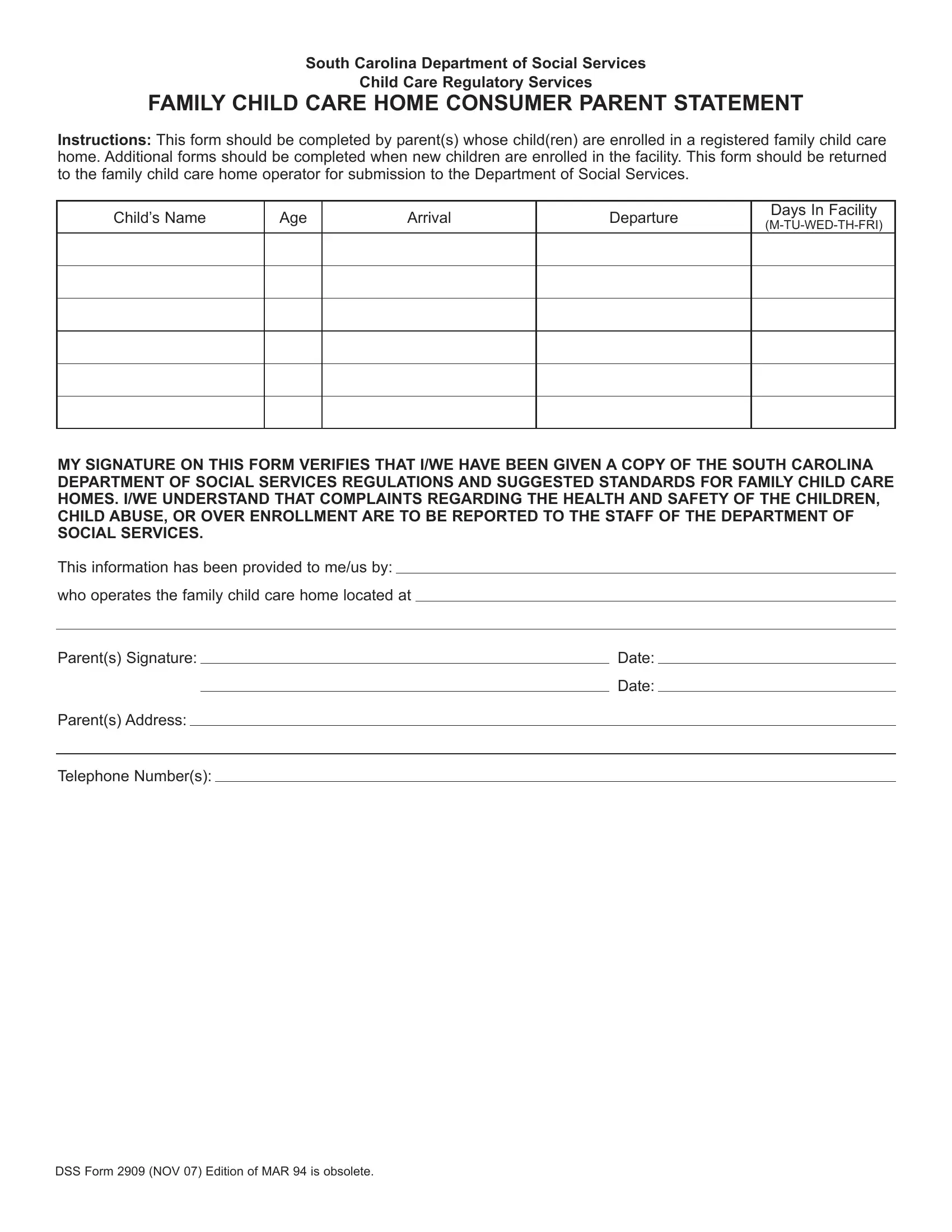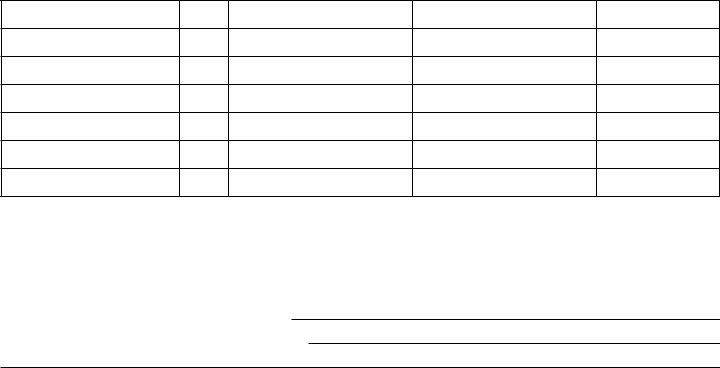With the help of the online editor for PDFs by FormsPal, you are able to fill in or modify form 2909 here and now. To make our editor better and more convenient to work with, we consistently implement new features, bearing in mind suggestions coming from our users. With some basic steps, it is possible to begin your PDF editing:
Step 1: Simply click the "Get Form Button" in the top section of this site to start up our pdf form editing tool. There you will find everything that is required to work with your file.
Step 2: This tool enables you to modify your PDF document in many different ways. Enhance it with any text, correct original content, and include a signature - all within the reach of a few mouse clicks!
Filling out this form calls for care for details. Make certain every single field is done accurately.
1. When completing the form 2909, be sure to include all of the essential fields in the corresponding part. It will help to hasten the process, which allows your details to be processed efficiently and accurately.
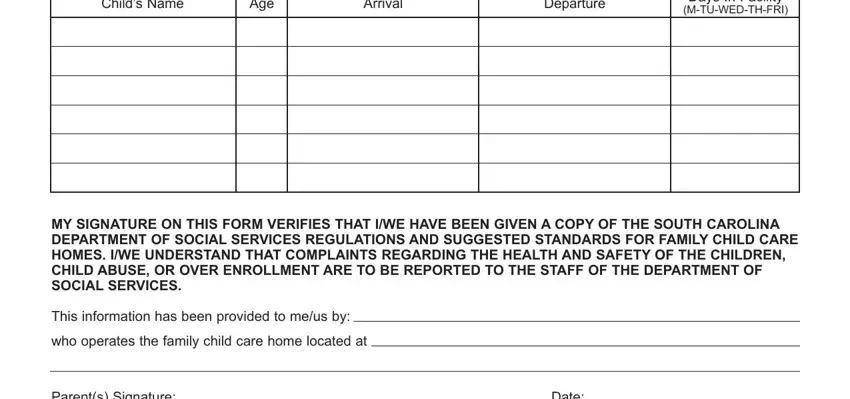
2. The next step is usually to fill out the following blanks: Parents Signature, Parents Address, Telephone Numbers, Date, and Date.
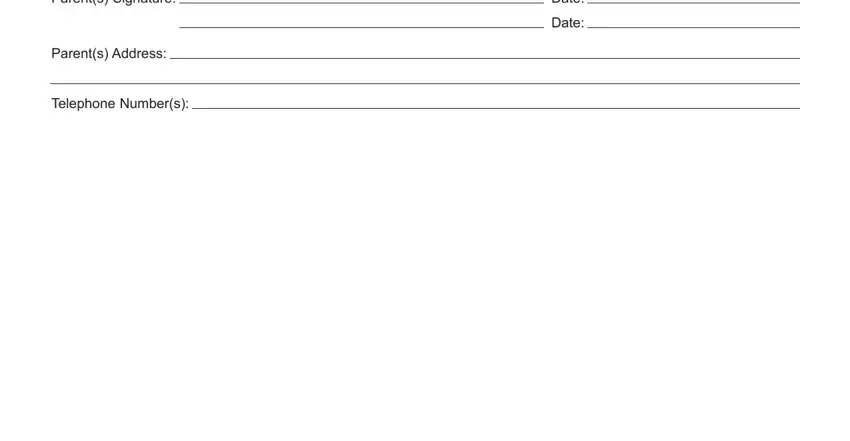
Lots of people often make mistakes while filling in Parents Address in this area. Be certain to revise everything you type in right here.
Step 3: Revise all the details you have typed into the form fields and click the "Done" button. Make a 7-day free trial subscription with us and acquire immediate access to form 2909 - download, email, or change in your FormsPal account. FormsPal provides secure form tools devoid of personal data recording or distributing. Feel at ease knowing that your details are secure here!