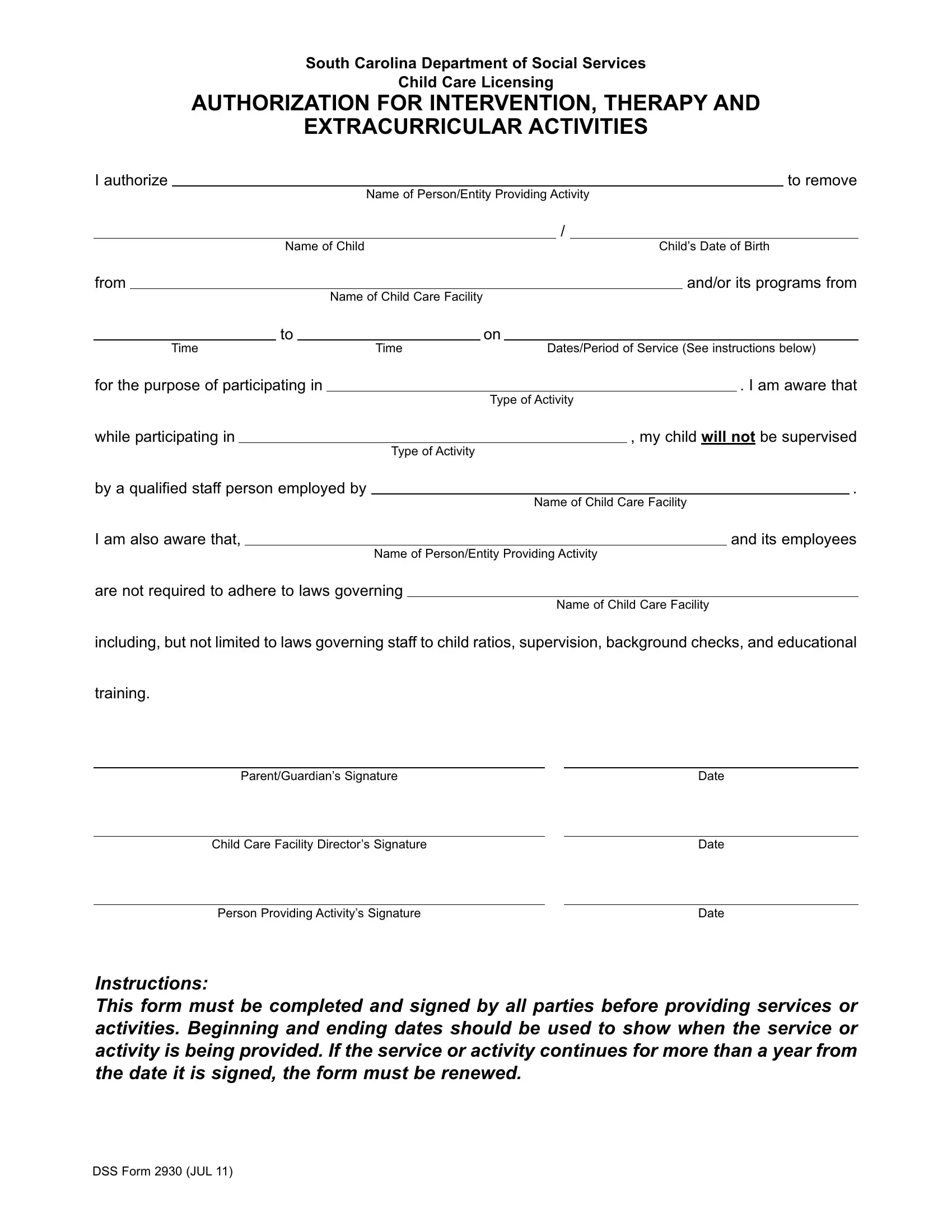dss form 1 can be completed in no time. Just open FormsPal PDF editor to get the job done fast. In order to make our tool better and easier to work with, we constantly implement new features, bearing in mind suggestions coming from our users. All it requires is several easy steps:
Step 1: Open the PDF file in our editor by clicking on the "Get Form Button" in the top section of this webpage.
Step 2: This tool provides the capability to customize PDF forms in a range of ways. Modify it with customized text, adjust existing content, and put in a signature - all at your convenience!
Filling out this form needs care for details. Ensure that every single field is filled out correctly.
1. It is recommended to complete the dss form 1 accurately, so pay close attention while working with the segments that contain all these blanks:
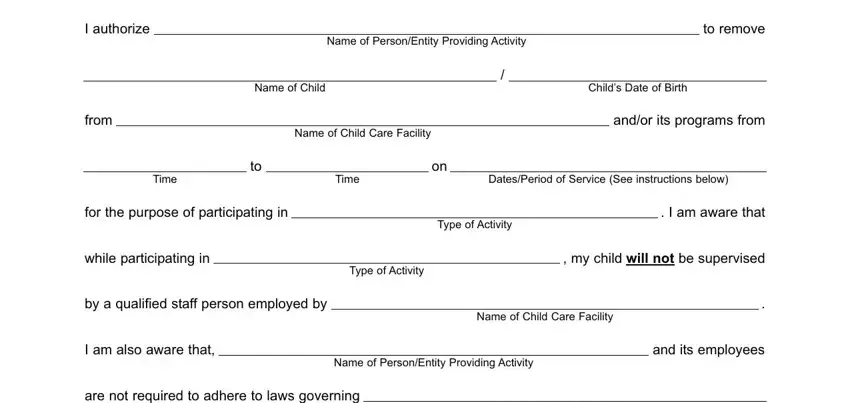
2. Now that the last segment is done, you're ready to include the essential particulars in ParentGuardians Signature, Child Care Facility Directors, Person Providing Activitys, Date, Date, Date, Instructions This form must be, and DSS Form JUL so you're able to proceed further.
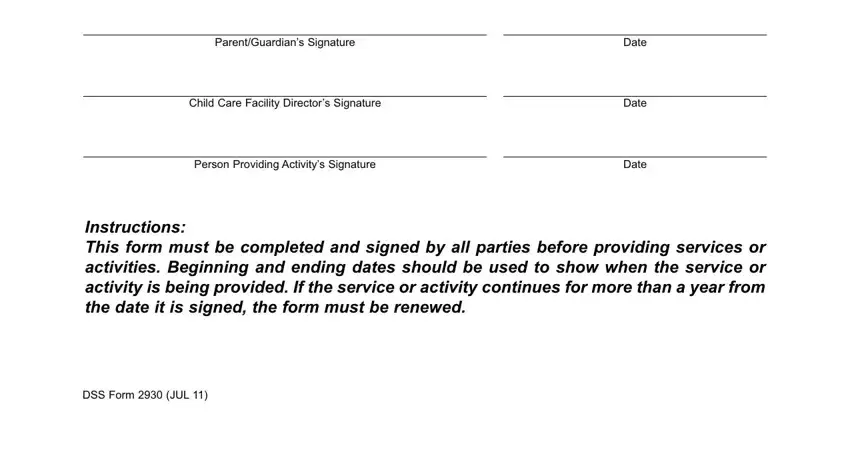
In terms of Date and Child Care Facility Directors, ensure that you review things in this section. These two are definitely the key ones in this form.
Step 3: After going through your filled out blanks, hit "Done" and you are done and dusted! After getting afree trial account here, you'll be able to download dss form 1 or email it at once. The form will also be available from your personal cabinet with your changes. FormsPal is committed to the privacy of our users; we make sure that all personal information processed by our tool continues to be protected.