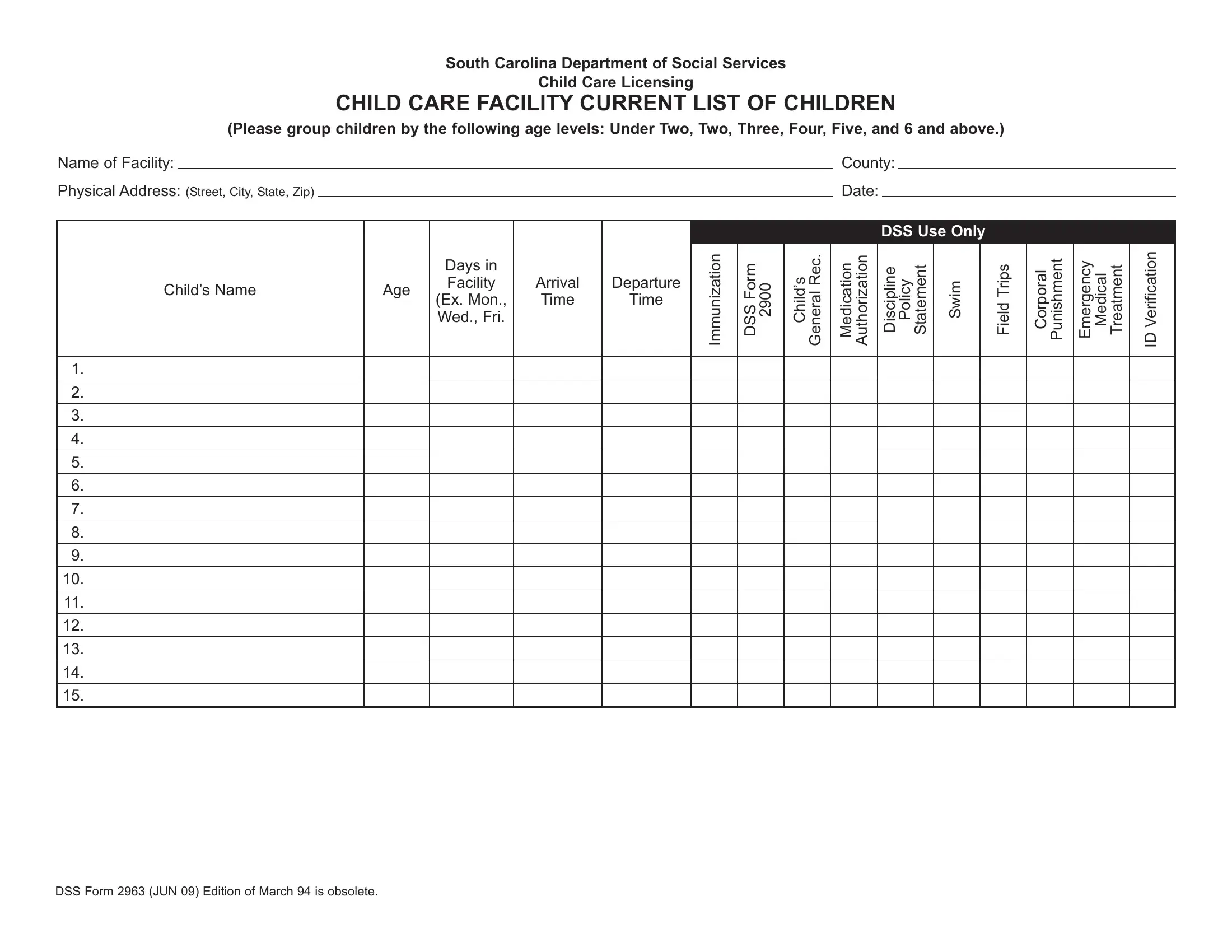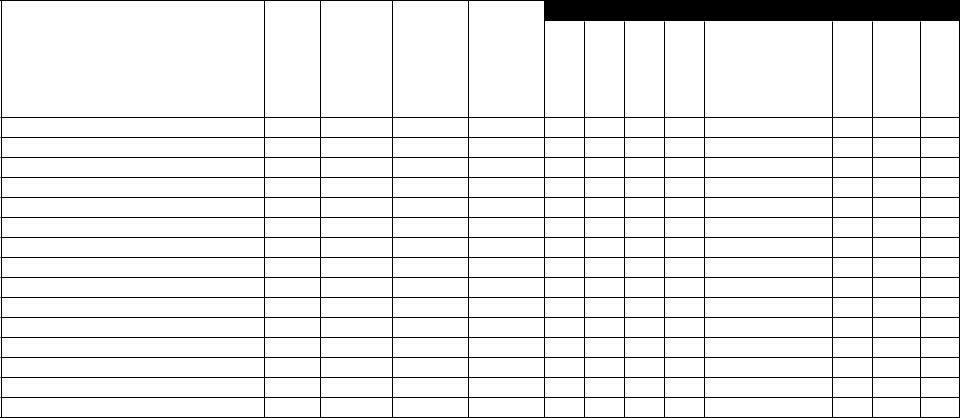Using PDF documents online is certainly very simple with this PDF editor. You can fill in dssforms 2963 here and try out various other options we provide. FormsPal team is aimed at giving you the absolute best experience with our tool by constantly presenting new features and improvements. Our editor has become even more helpful thanks to the latest updates! So now, filling out PDF files is simpler and faster than ever before. If you are looking to start, this is what it's going to take:
Step 1: Open the PDF doc in our tool by pressing the "Get Form Button" in the top part of this webpage.
Step 2: This editor grants the opportunity to modify nearly all PDF documents in a variety of ways. Modify it by adding customized text, adjust original content, and add a signature - all within the reach of a few mouse clicks!
As for the blank fields of this precise document, here is what you want to do:
1. The dssforms 2963 will require particular information to be inserted. Be sure that the next blanks are filled out:
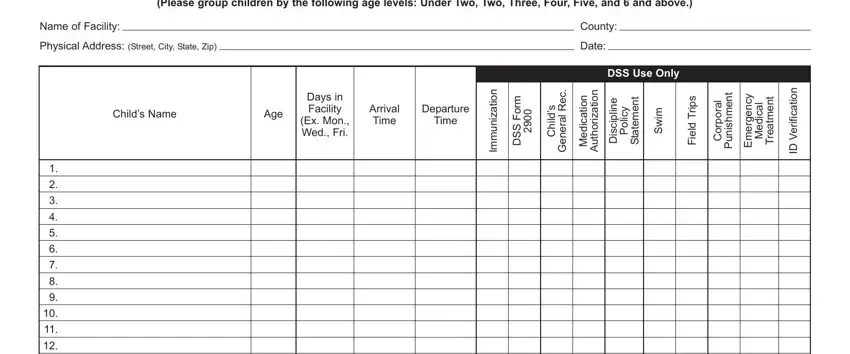
2. The third stage is to fill in these fields: DSS Form JUN Edition of March.
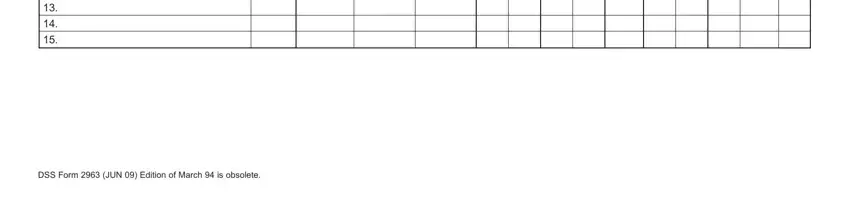
It is possible to make a mistake while filling in your DSS Form JUN Edition of March, and so be sure to look again prior to deciding to submit it.
Step 3: After going through the fields and details, press "Done" and you're all set! Sign up with us now and immediately get dssforms 2963, prepared for downloading. All modifications you make are preserved , letting you edit the form later as needed. Here at FormsPal.com, we endeavor to be sure that all of your information is maintained protected.