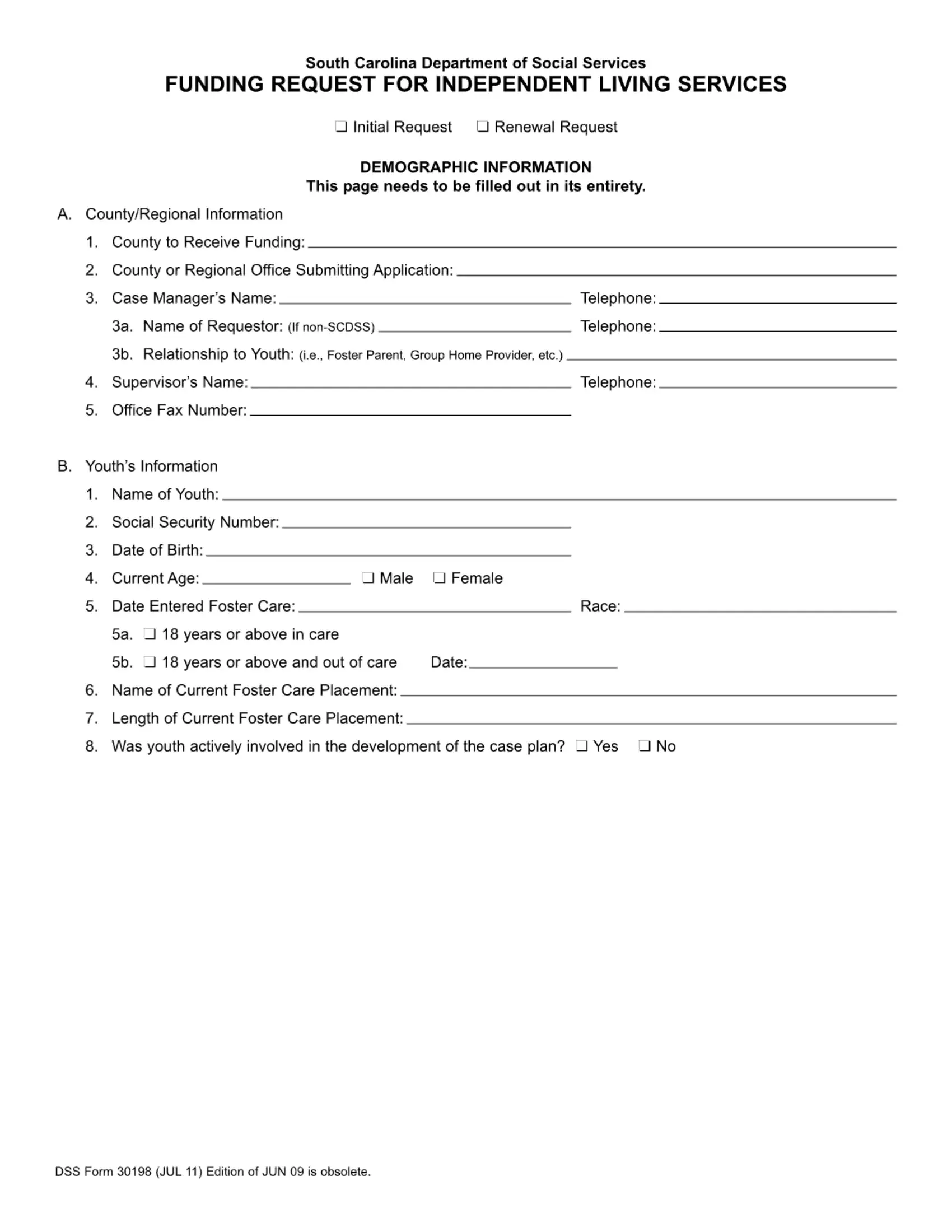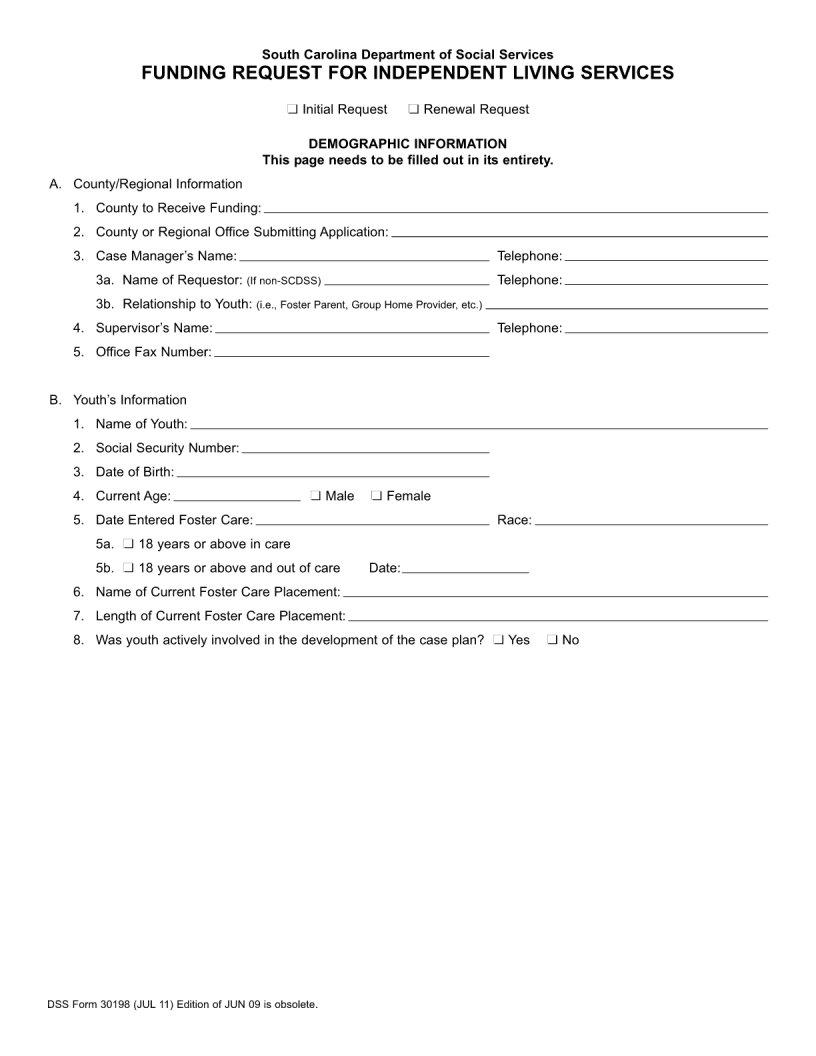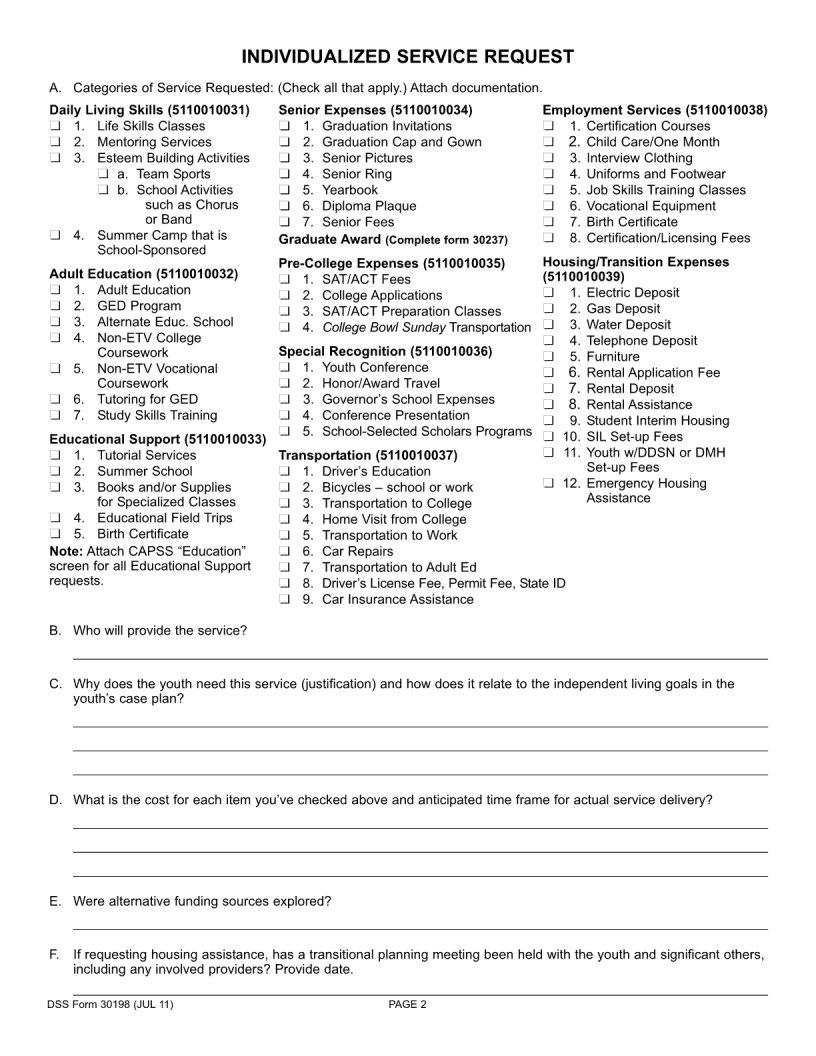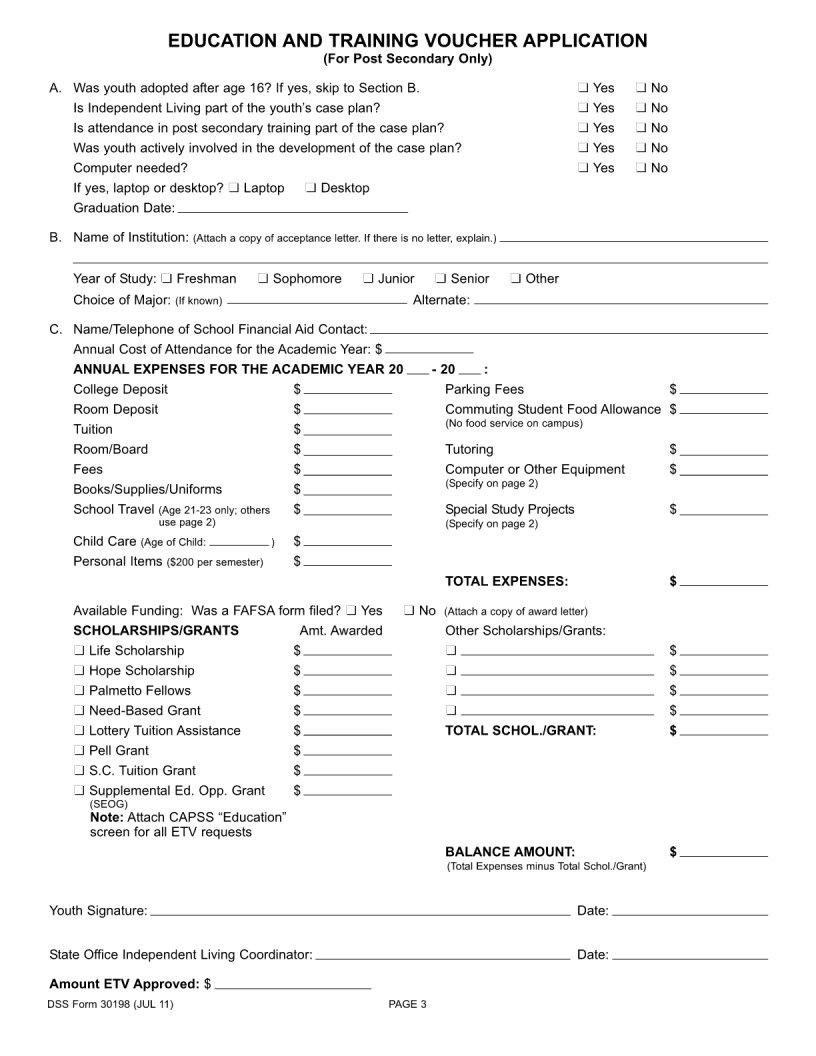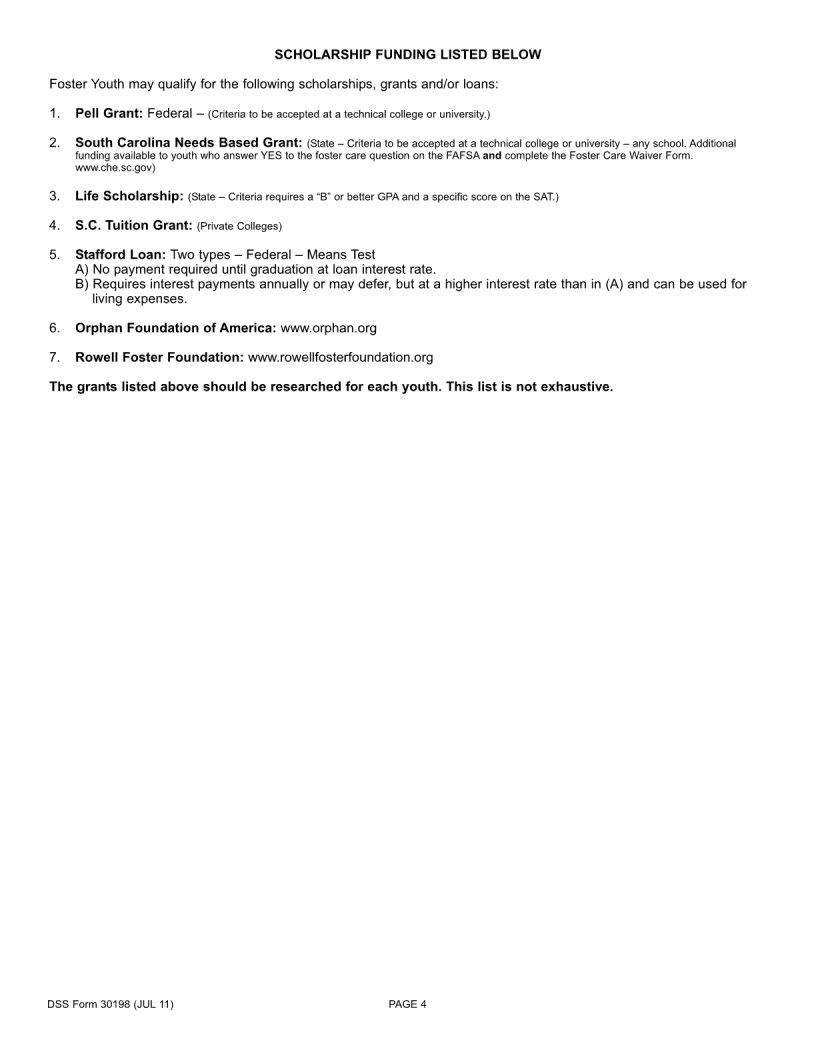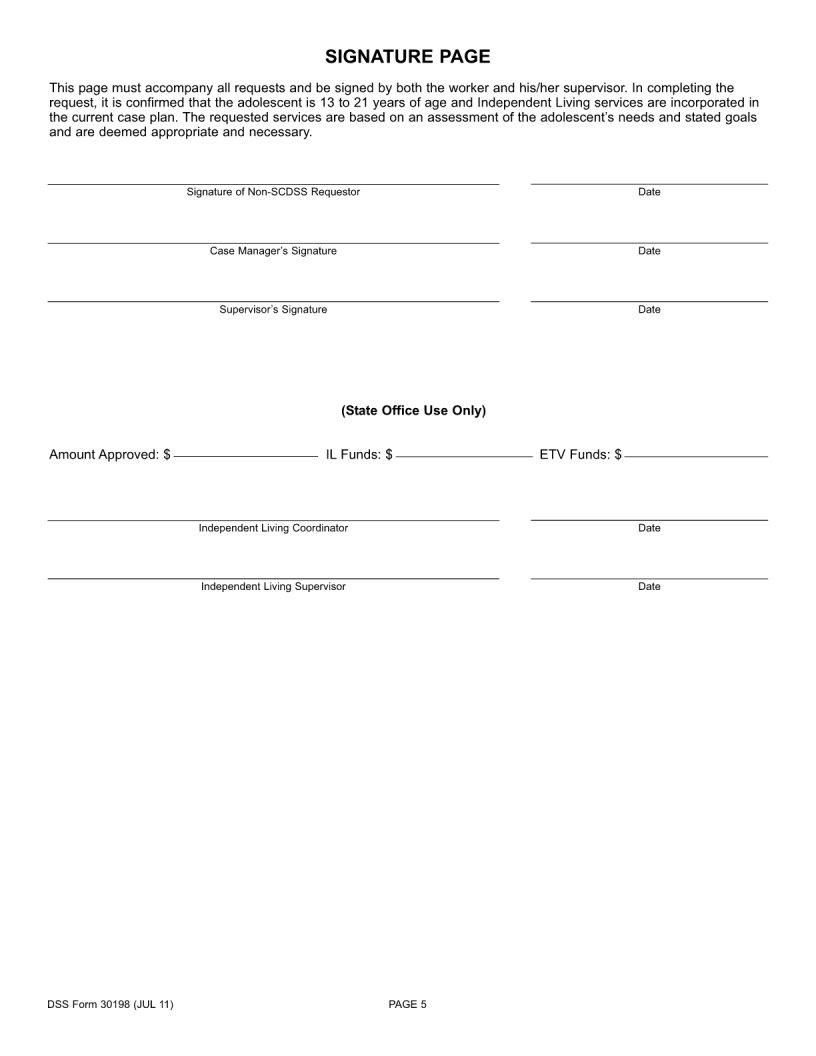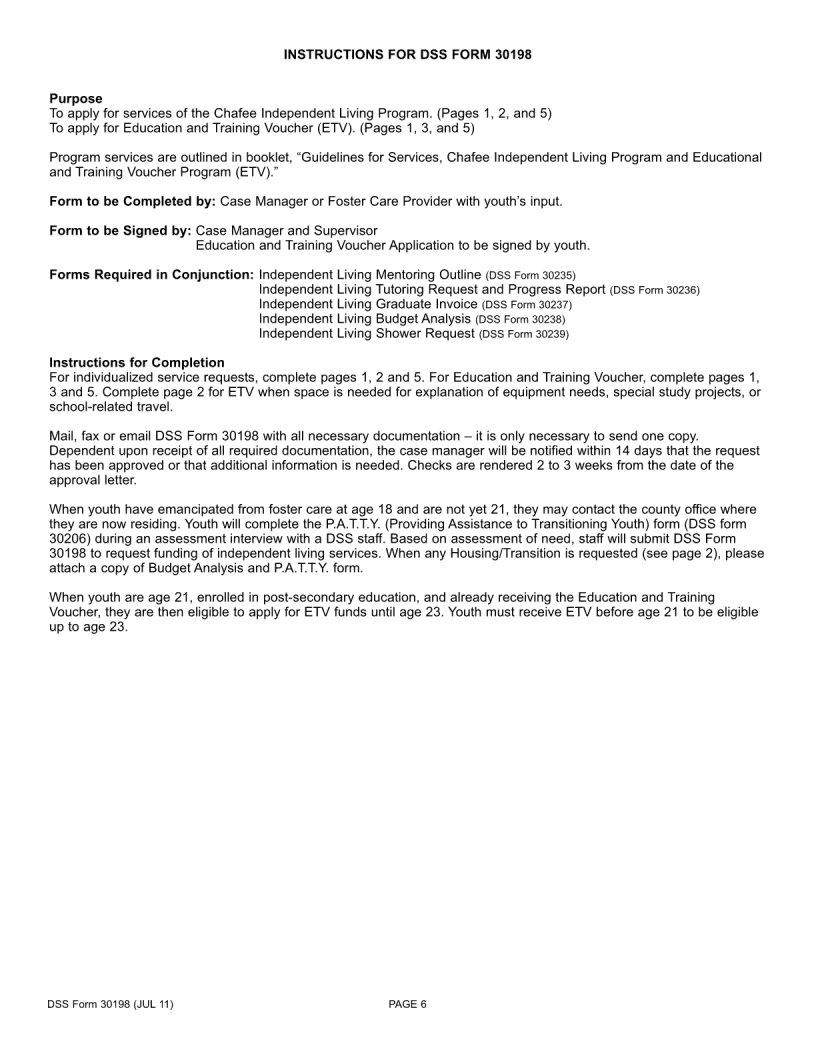You may prepare DDSN without difficulty by using our online editor for PDFs. The tool is consistently maintained by our team, getting cool features and turning out to be much more versatile. To get started on your journey, consider these easy steps:
Step 1: Press the "Get Form" button in the top section of this webpage to access our tool.
Step 2: With the help of our state-of-the-art PDF file editor, it's possible to do more than merely fill in blank form fields. Edit away and make your forms appear perfect with custom textual content added, or fine-tune the original content to excellence - all backed up by the capability to incorporate just about any graphics and sign it off.
Completing this form demands care for details. Make sure that all mandatory fields are done accurately.
1. It is crucial to complete the DDSN correctly, therefore pay close attention when filling out the areas comprising all of these blanks:
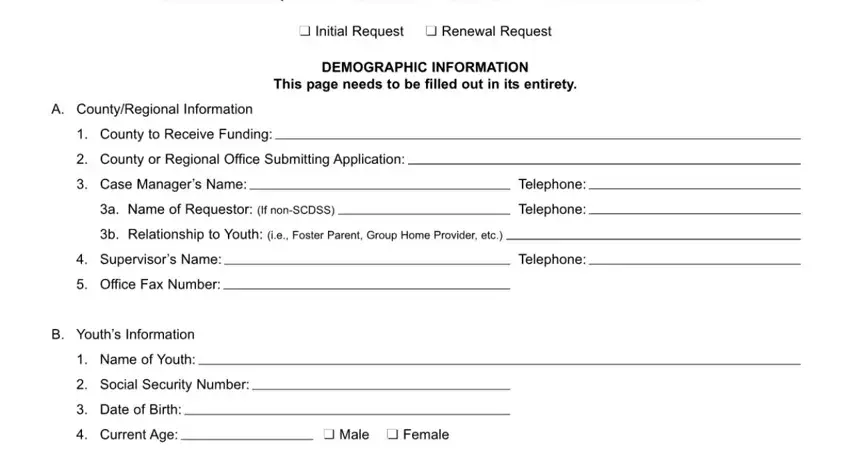
2. Once your current task is complete, take the next step – fill out all of these fields - with their corresponding information. Make sure to double check that everything has been entered correctly before continuing!
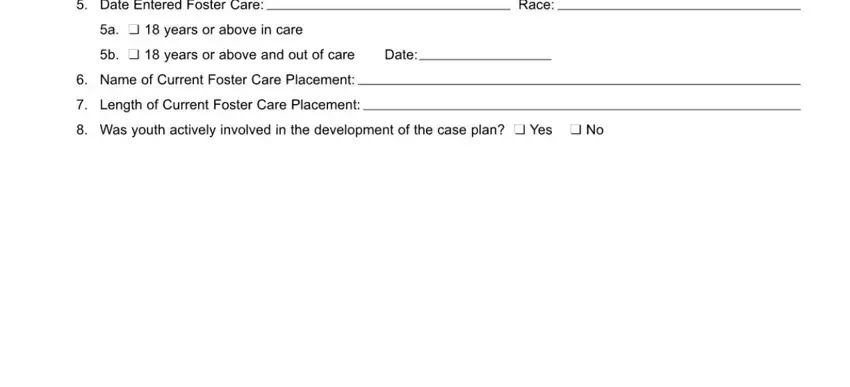
3. The next stage will be straightforward - fill out all of the form fields in to conclude this part.
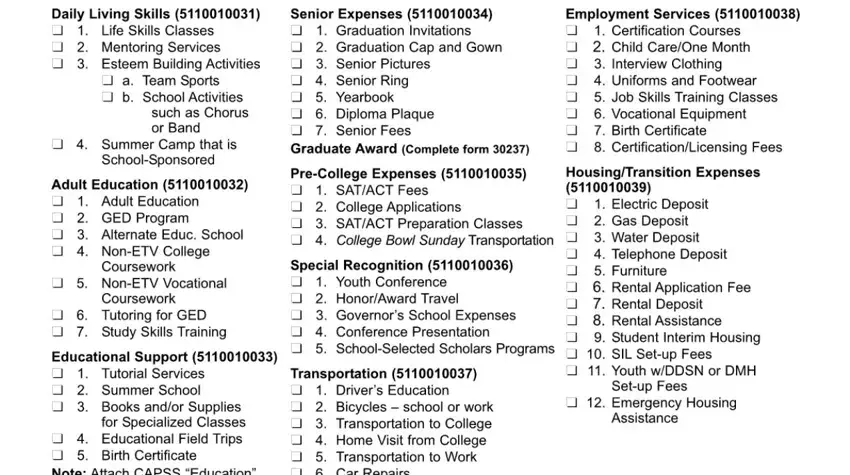
4. This section arrives with the following empty form fields to fill out: .
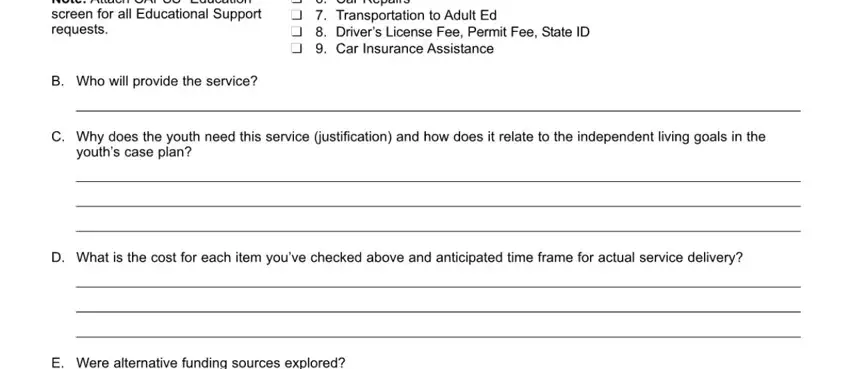
5. Because you near the completion of this document, you will find just a few more requirements that should be fulfilled. Mainly, must be done.
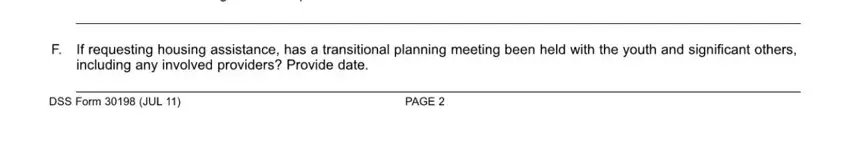
Always be really attentive when filling out this field and next field, as this is where a lot of people make mistakes.
Step 3: When you've looked again at the details in the file's blanks, press "Done" to conclude your document generation. Obtain the DDSN once you register at FormsPal for a free trial. Immediately access the document in your personal account, with any edits and adjustments being automatically saved! FormsPal offers protected form editing devoid of data record-keeping or any sort of sharing. Be assured that your data is in good hands with us!