The PDF editor you are going to work with was made by our finest computer programmers. It is possible to get the dti registration form file instantly and effortlessly applying our application. Merely comply with the instruction to begin with.
Step 1: Seek out the button "Get Form Here" and click it.
Step 2: Once you have accessed the dti registration form editing page you can discover the whole set of options you'll be able to use about your file at the top menu.
These particular segments will compose the PDF template that you will be filling in:
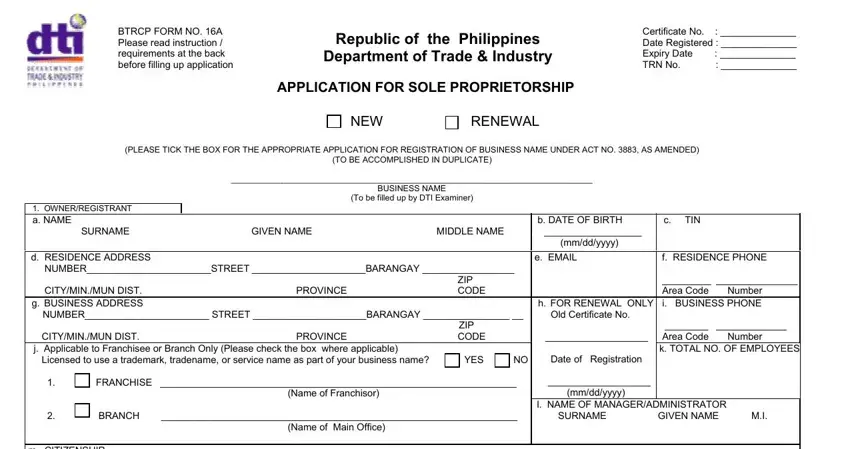
Type in the appropriate information in m CITIZENSHIP How a State, n GENDER, o MARITAL STATUS, Female Male, Single Married Widowed Others, CAPITALIZATION in nearest, Php, NATURE OF BUSINESS, a Main Activity Exporter Importer, FORMER OWNER OF BUSINESS, a BUSINESS NAME, c METHOD OF ACQUISITION Please, b OLD CERTIFICATE NO, Sale Assignment Transfer Not, and PROPOSED BUSINESS NAMES field.
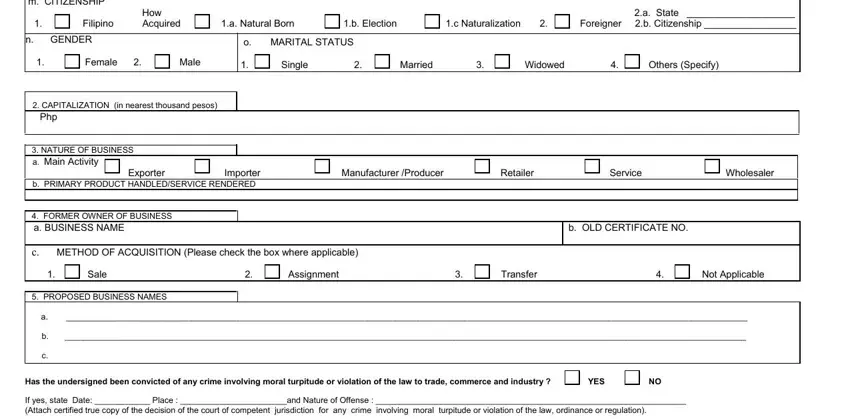
The program will request information to easily fill up the field Comply with the provisions of ACT, Evaluated by Verified by Date, Payment Mode CardBank Used, OWNERS SIGNATURE, and Amount OR No Issued B y.
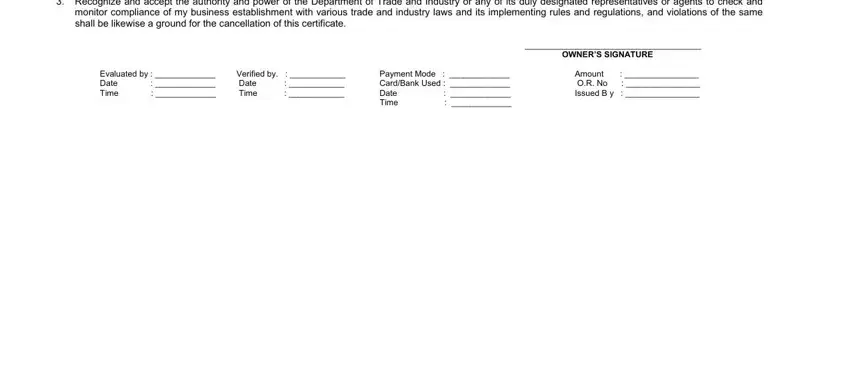
Step 3: Once you've clicked the Done button, your file should be ready for transfer to any electronic device or email you specify.
Step 4: Have a minimum of two or three copies of your form to prevent any sort of forthcoming troubles.
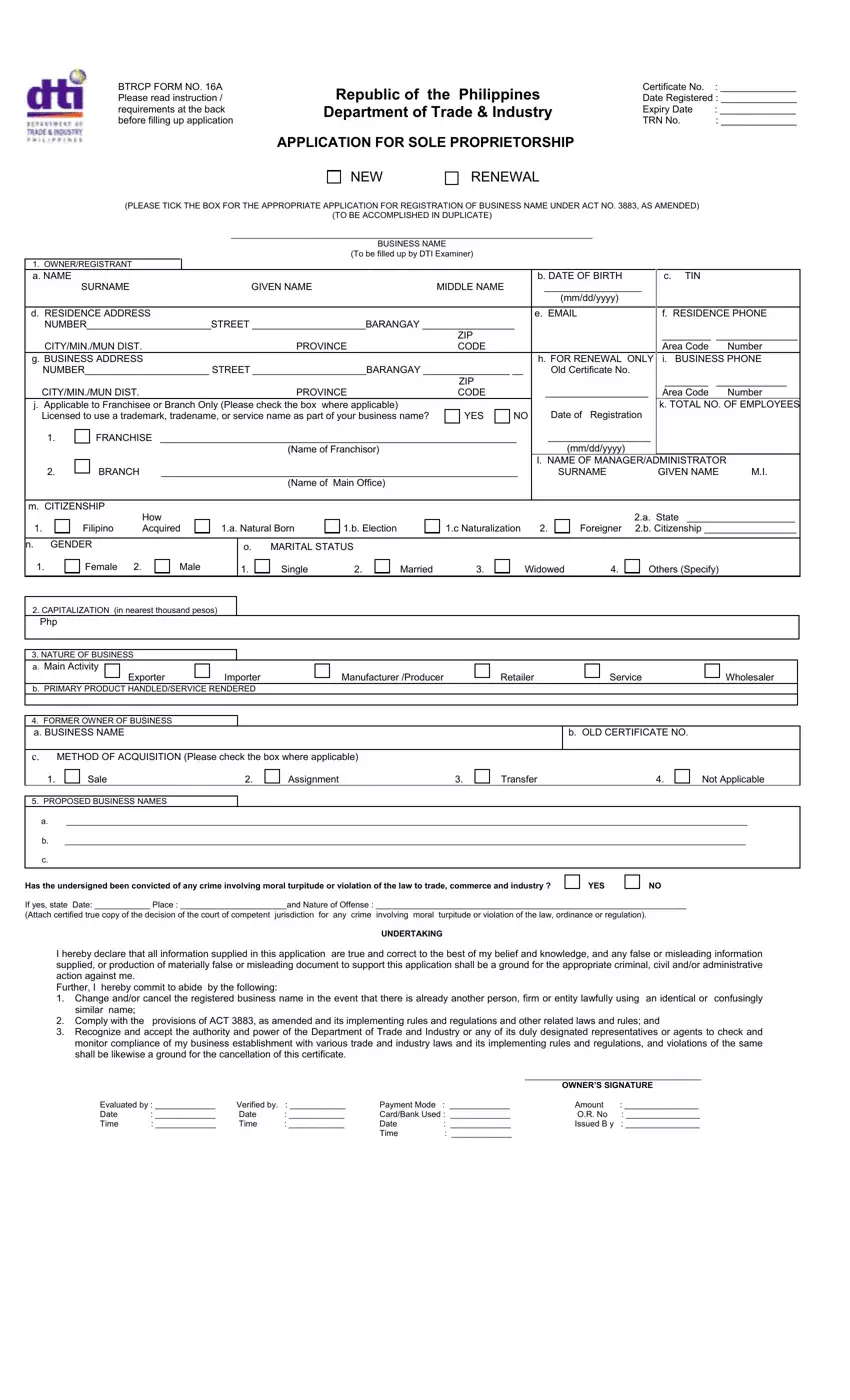
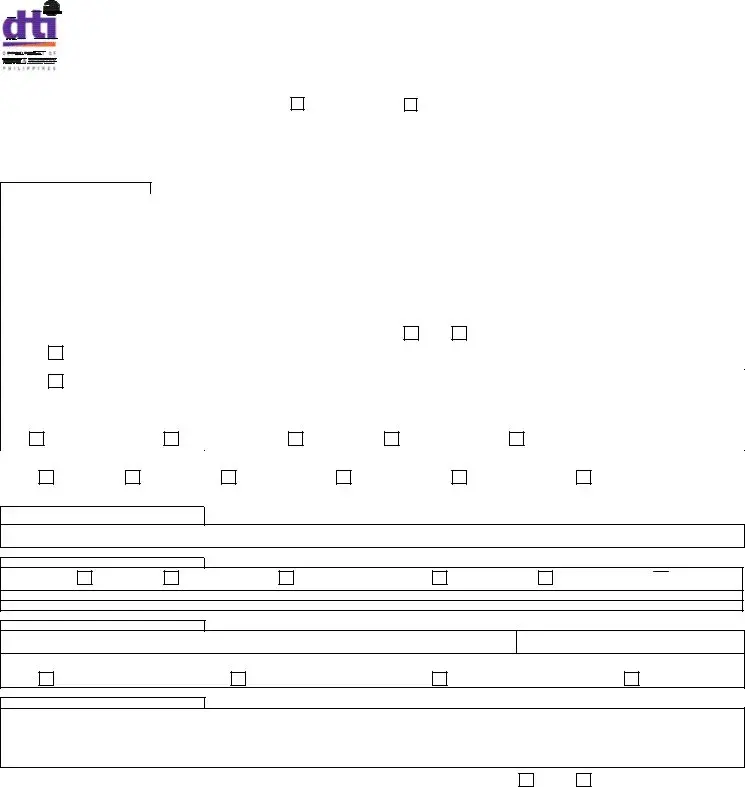

 Wholesaler
Wholesaler