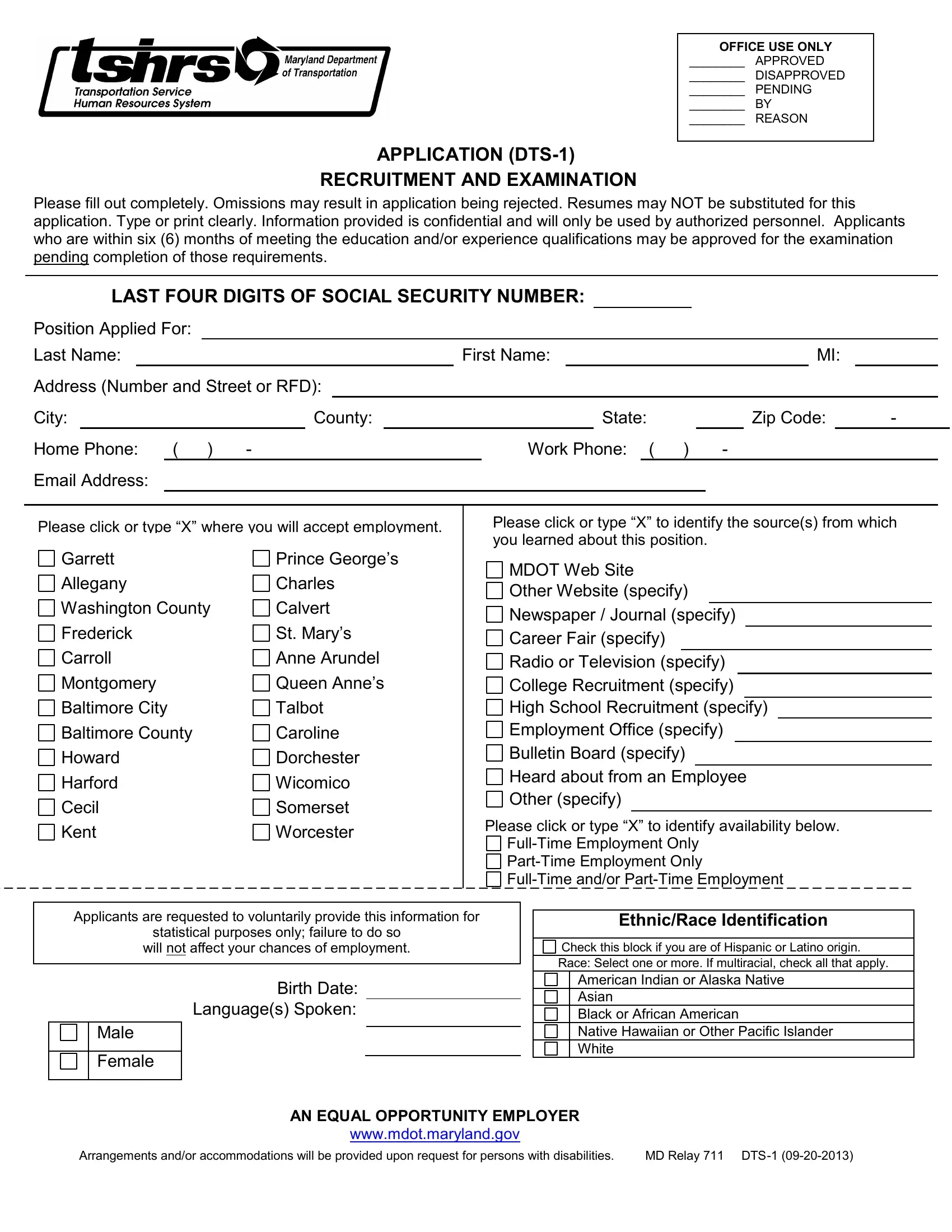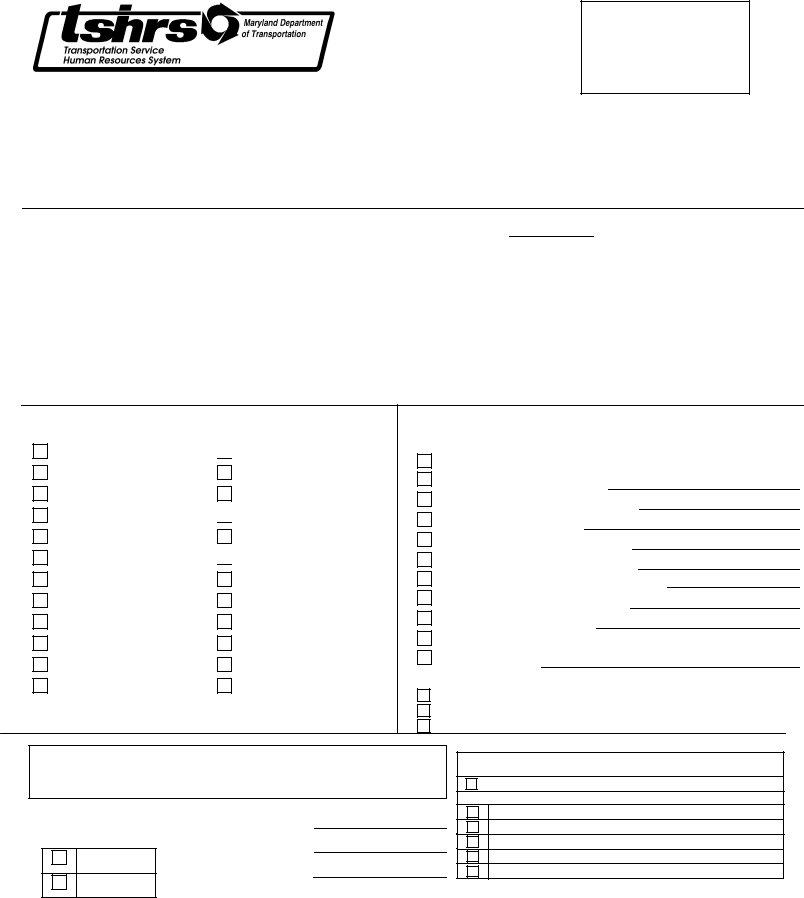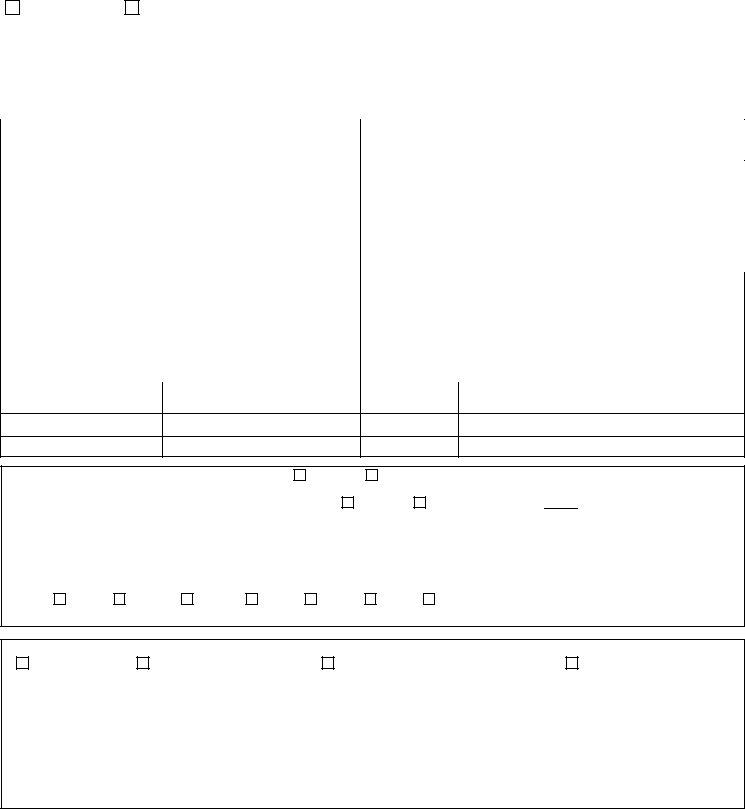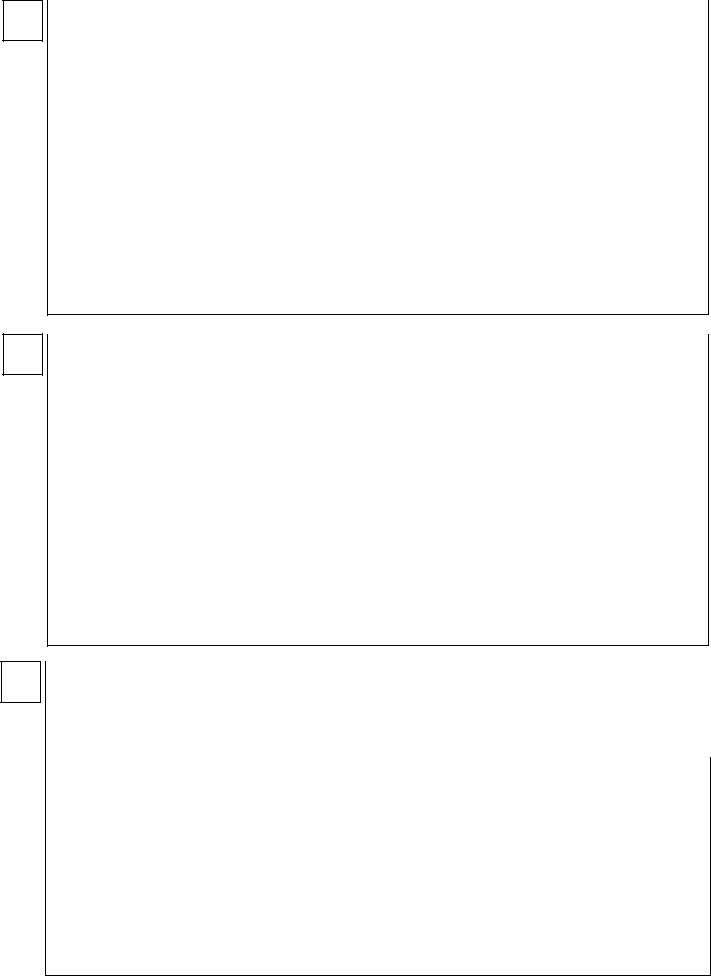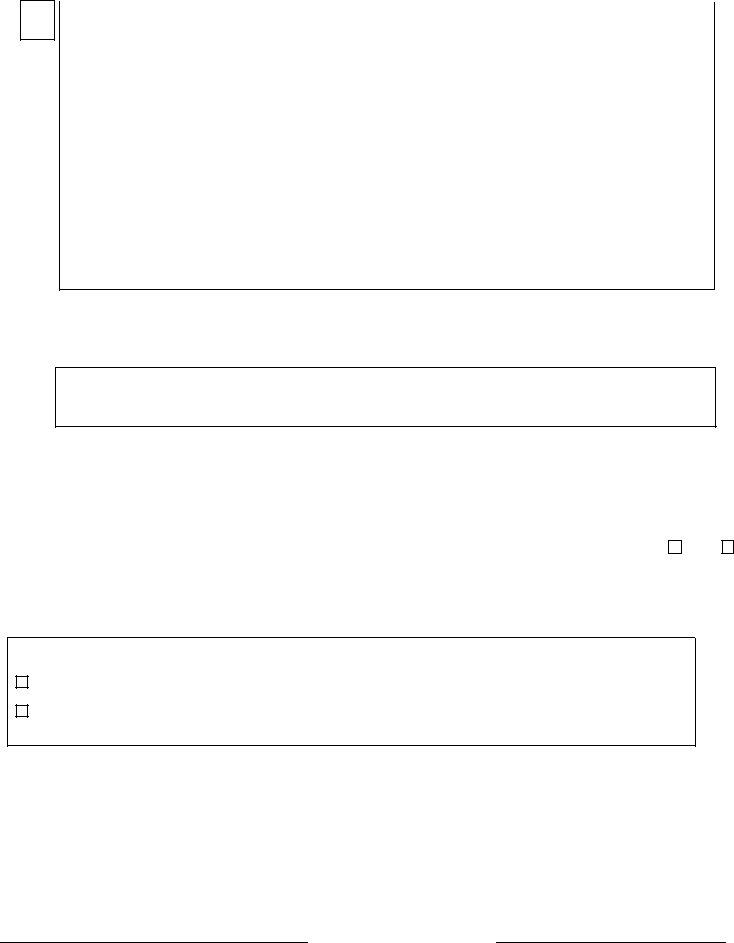Using the online editor for PDFs by FormsPal, you'll be able to fill in or edit dts 1 recruitment print right here and now. FormsPal is aimed at providing you the absolute best experience with our tool by constantly releasing new functions and enhancements. Our editor is now much more useful thanks to the most recent updates! So now, editing documents is a lot easier and faster than ever. Getting underway is easy! Everything you need to do is stick to the following easy steps down below:
Step 1: Hit the orange "Get Form" button above. It will open up our pdf tool so that you could begin filling out your form.
Step 2: With the help of this advanced PDF editing tool, it's possible to do more than simply complete blank fields. Try all the features and make your documents appear great with customized textual content incorporated, or modify the original input to excellence - all that supported by the capability to incorporate stunning images and sign the document off.
Completing this form demands thoroughness. Ensure that each and every blank field is completed correctly.
1. The dts 1 recruitment print needs certain details to be entered. Be sure the following fields are finalized:

2. Just after the last part is done, go to type in the applicable information in these - Veteran status Please check below, EMPLOYMENT RECORD, and List all relevant work experience.
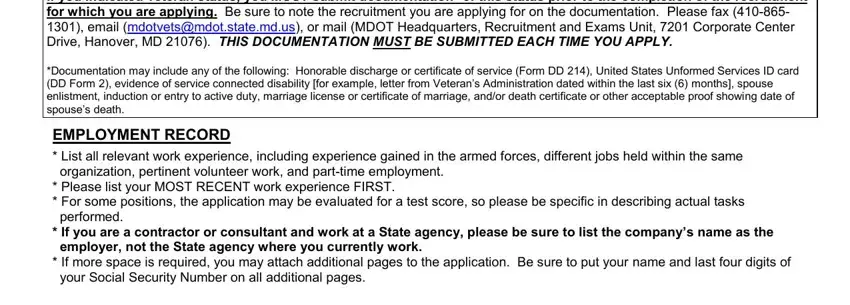
When it comes to EMPLOYMENT RECORD and Veteran status Please check below, be certain that you take another look in this current part. Both these could be the key fields in this PDF.
Step 3: Before moving on, ensure that all blanks are filled out as intended. As soon as you determine that it is correct, click “Done." Get your dts 1 recruitment print when you subscribe to a free trial. Conveniently view the pdf form in your FormsPal cabinet, along with any edits and changes being all preserved! We don't share or sell the information you enter whenever completing documents at our site.