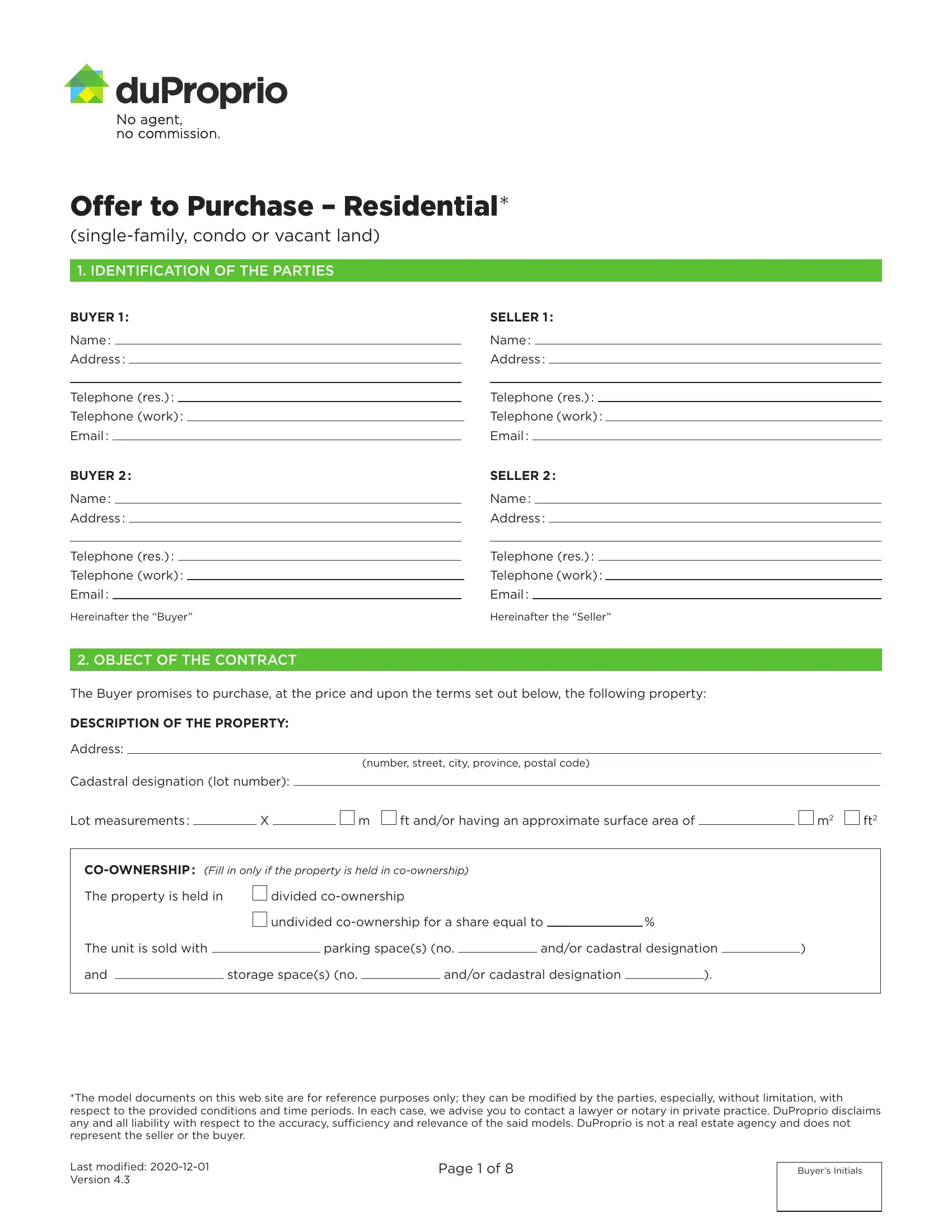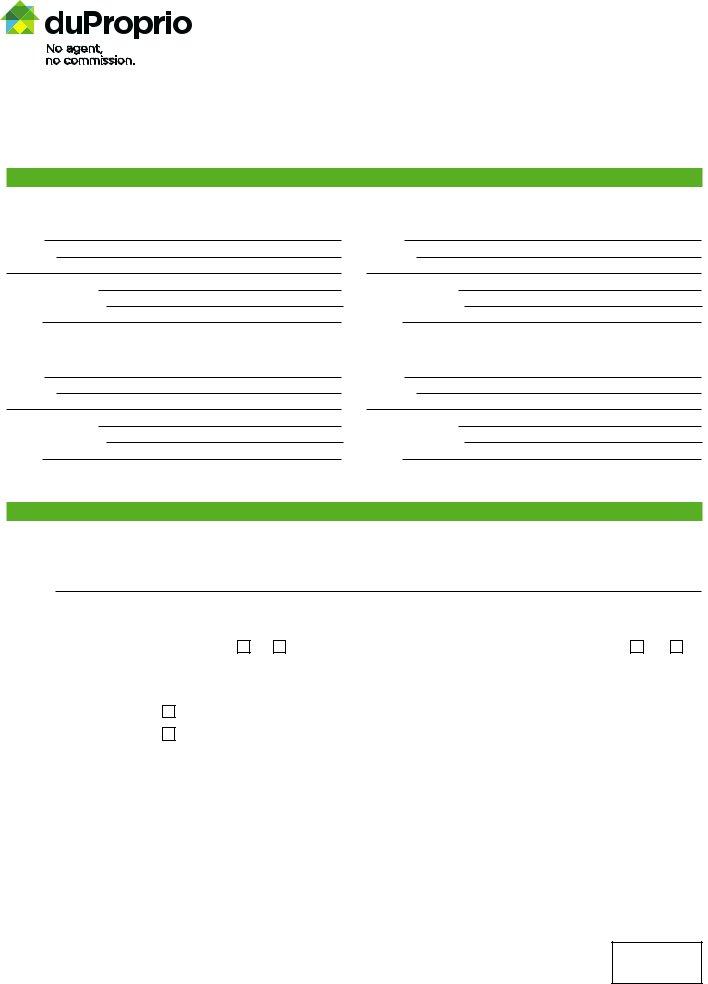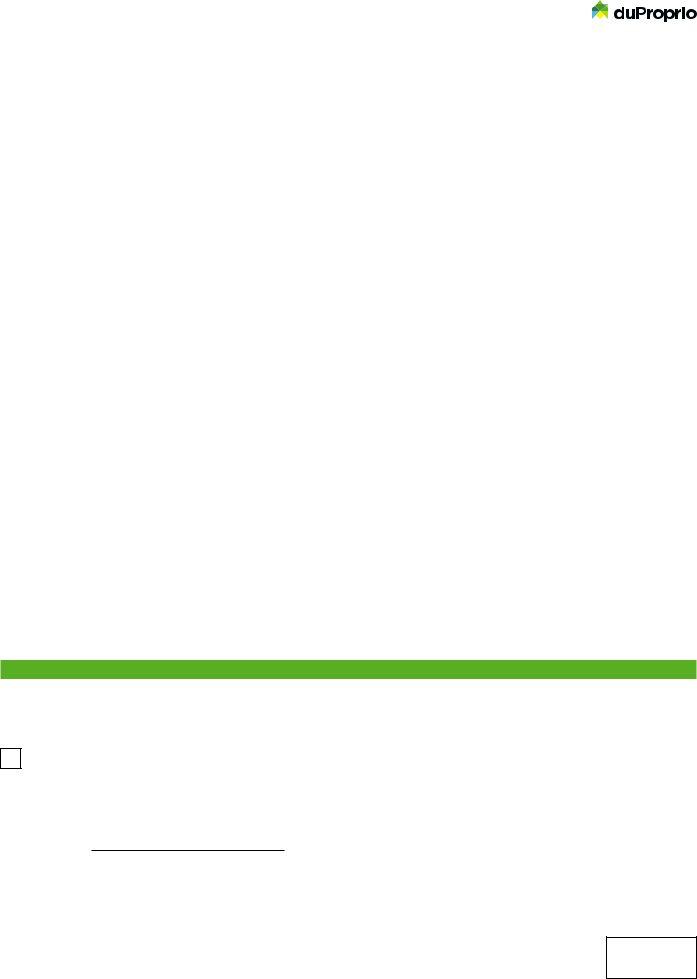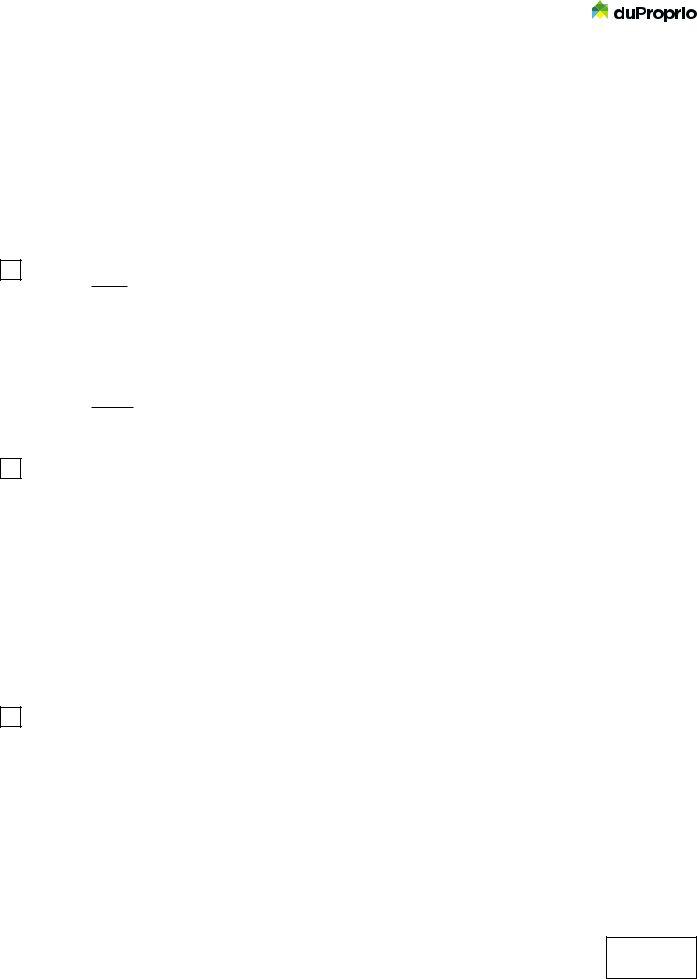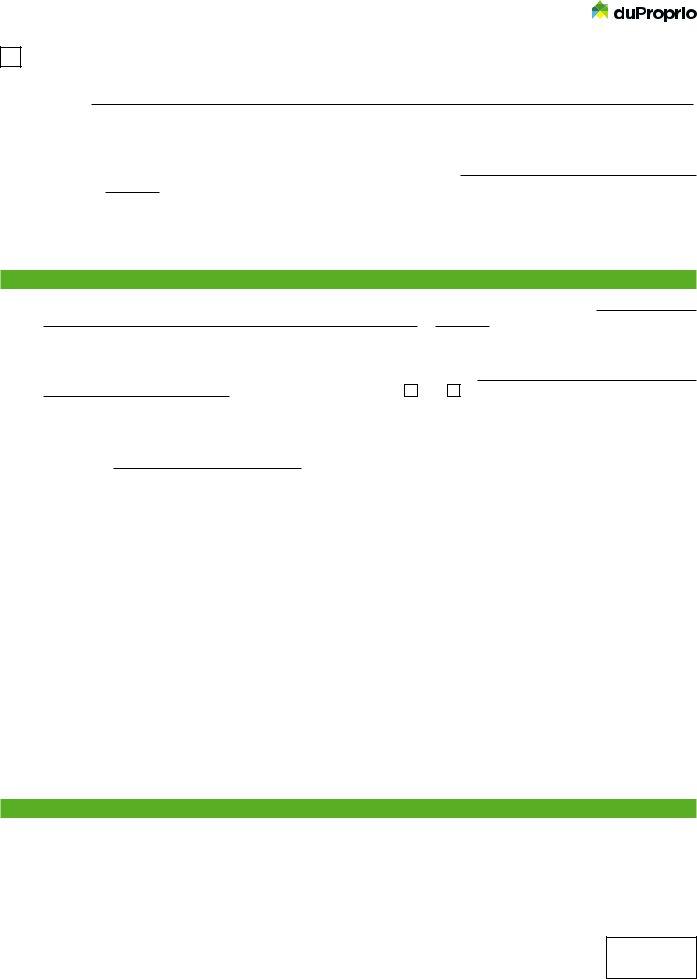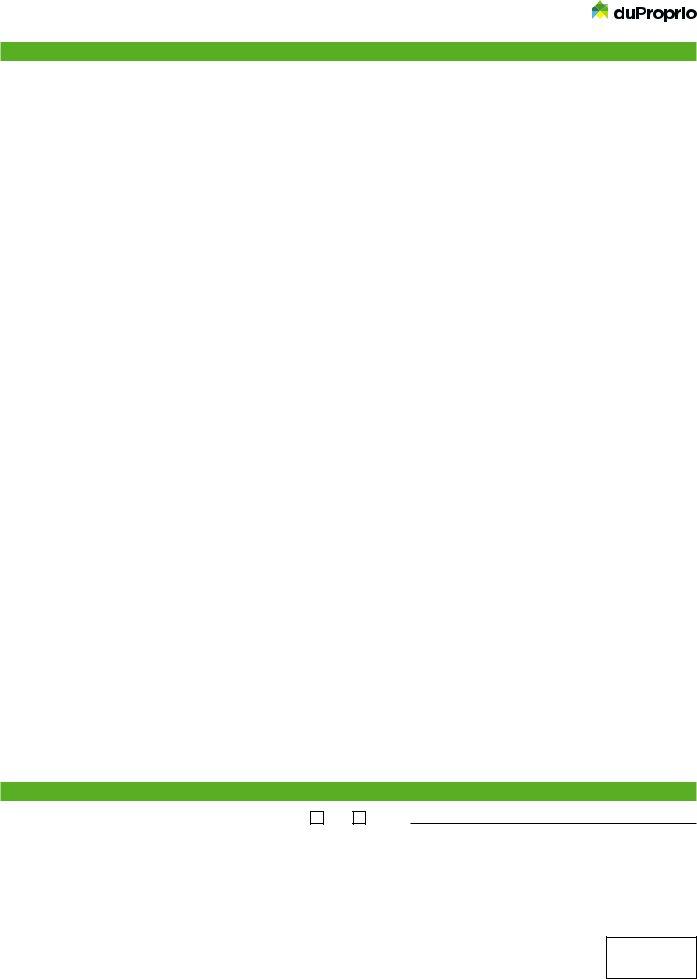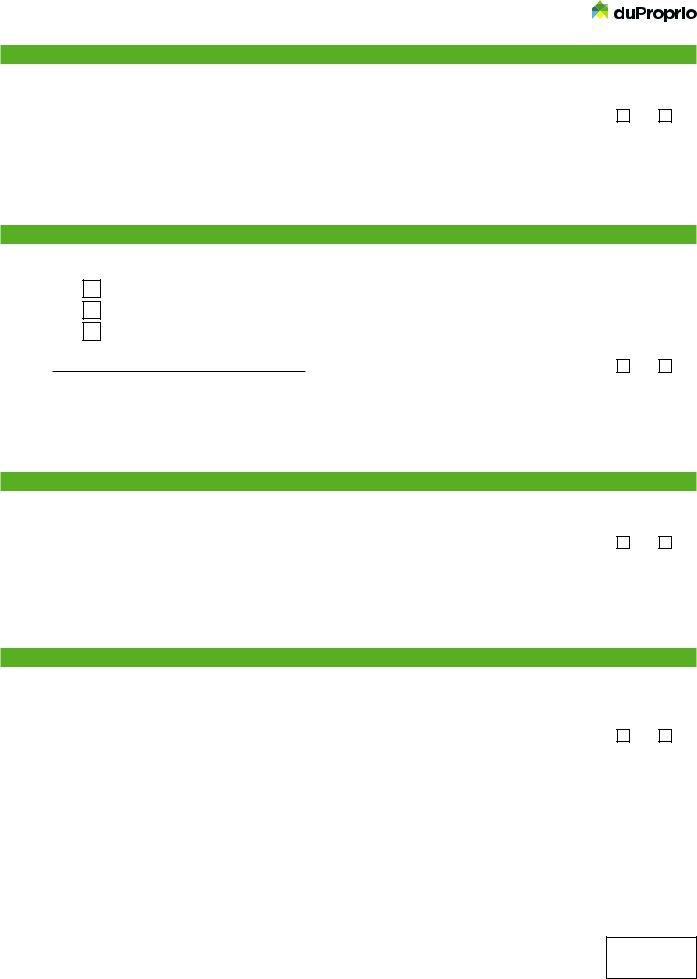In case you would like to fill out duProprio Form, it's not necessary to install any software - just try using our online tool. FormsPal is focused on providing you with the best possible experience with our tool by constantly presenting new functions and enhancements. With these updates, working with our editor gets easier than ever! Starting is simple! All you need to do is stick to the following simple steps directly below:
Step 1: Press the "Get Form" button at the top of this page to get into our tool.
Step 2: When you open the editor, you'll see the form all set to be filled in. Aside from filling out various blanks, it's also possible to perform several other actions with the PDF, namely writing any text, modifying the original textual content, adding illustrations or photos, putting your signature on the document, and much more.
When it comes to blank fields of this precise PDF, this is what you should consider:
1. When completing the duProprio Form, be certain to incorporate all of the essential blank fields within the relevant part. It will help to facilitate the process, which allows your details to be processed fast and correctly.
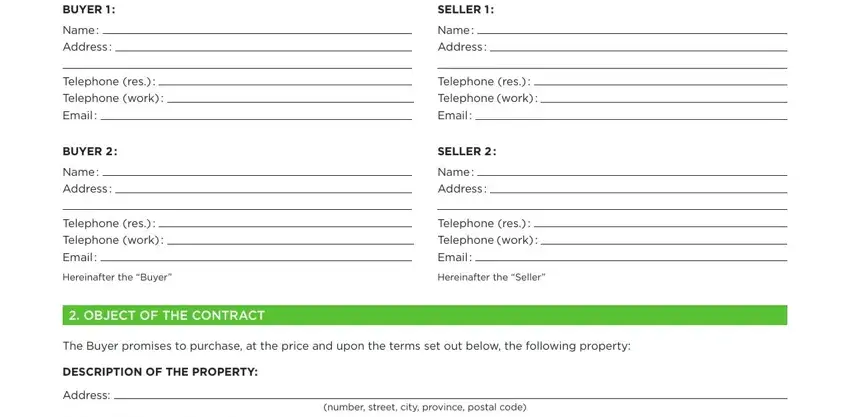
2. When the last array of fields is completed, you'll want to insert the essential specifics in Cadastral designation lot number, Lot measurements, ft andor having an approximate, COOWNERSHIP Fill in only if the, The property is held in, divided coownership, undivided coownership for a share, The unit is sold with, parking spaces no, andor cadastral designation, and, storage spaces no, andor cadastral designation, The model documents on this web, and Last modified Version allowing you to move forward to the 3rd part.
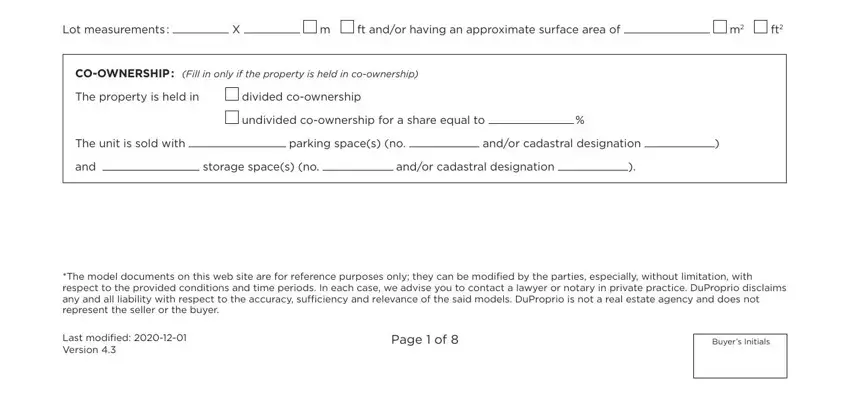
3. This subsequent section should also be relatively simple, PRICE AND PAYMENT TERMS, PRICE The purchase price shall be, Indicate the amount in numbers, in words which the Buyer agrees to, dollars indicate the amount, PAYMENT TERMS optional The Buyer, within the deadline indicated by, TOTAL PRICE downpayment mortgage, The total price will be released, Indicate the amount in numbers, Indicate the amount in numbers, Indicate the amount in numbers, DEPOSIT optional With this offer, Indicate the amount in numbers, and dollars - all of these blanks will have to be filled out here.
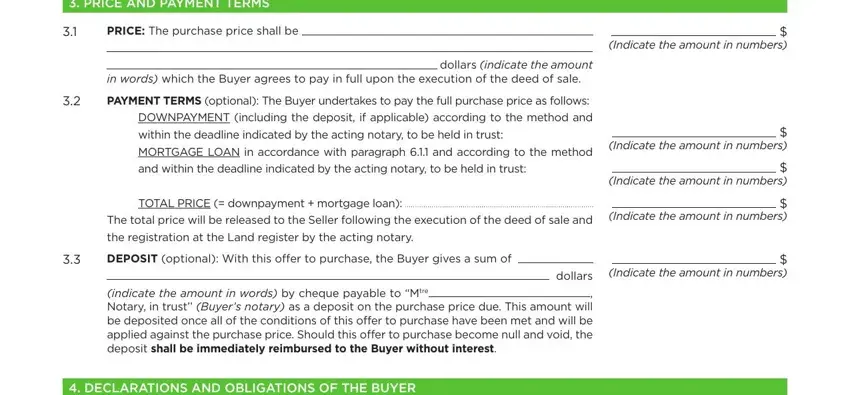
4. Your next paragraph requires your involvement in the subsequent places: DECLARATIONS, Subject to paragraph and unless, and declares himself satisfied, The Buyer declares having made the, Before making this declaration the, FEES The Buyer shall assume all, LEASING CONTRACTS The Buyer shall, NONASSIGNABILITY The Buyer may not, the prior written consent of the, DECLARATIONS AND OBLIGATIONS OF, DECLARATIONS The Seller declares, The Seller is not aware of any, The Seller has not received a, The property is not part of a, and The property is not subject to the. Make certain you provide all of the required details to move onward.
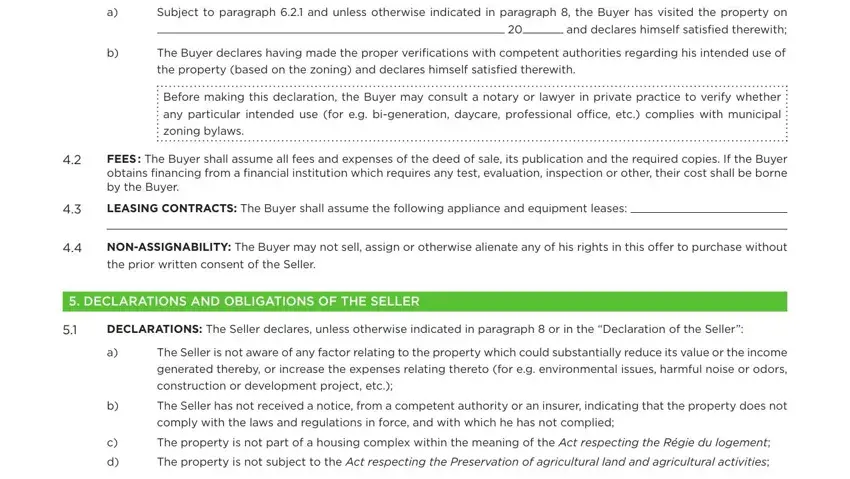
It's easy to make a mistake while filling out the DECLARATIONS AND OBLIGATIONS OF, so make sure to look again before you'll finalize the form.
5. The form should be wrapped up by dealing with this segment. Below you will find an extensive set of fields that need accurate information in order for your form usage to be complete: Last modified Version, Page of, and Buyers Initials.
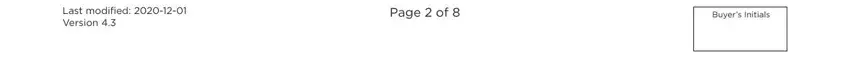
Step 3: Make certain your details are accurate and click on "Done" to continue further. Right after registering afree trial account with us, you'll be able to download duProprio Form or send it through email at once. The PDF document will also be accessible in your personal cabinet with all your edits. Here at FormsPal.com, we do our utmost to ensure that all of your information is maintained private.