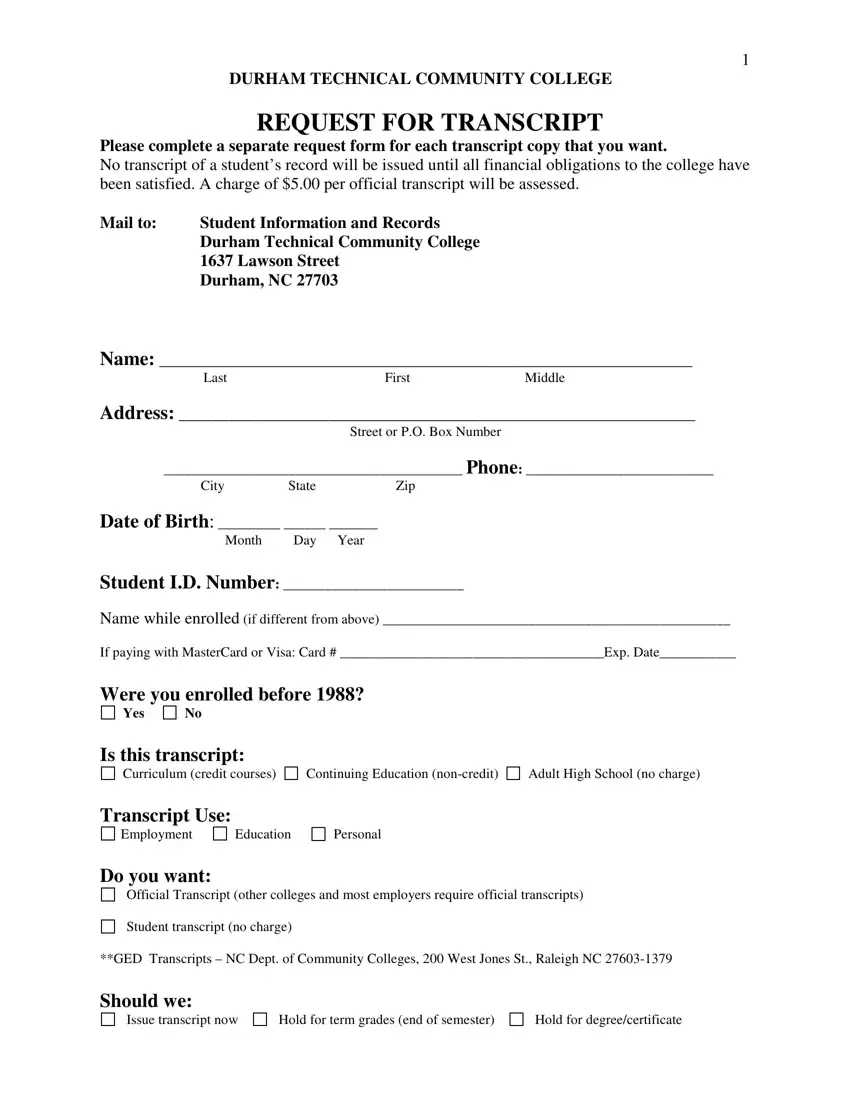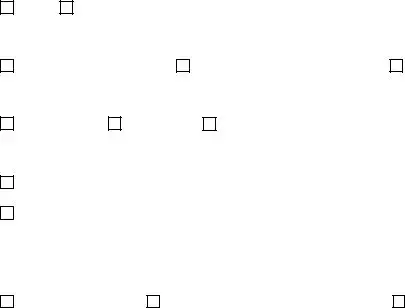Our PDF editor makes it simple to create forms. You don't have to do much to change durham technical college transcript files. Basically check out these steps.
Step 1: Discover the button "Get Form Here" and then click it.
Step 2: After you've entered the editing page durham technical request transcript, you should be able to see all of the functions available for your form in the upper menu.
Provide the information requested by the system to fill in the file.
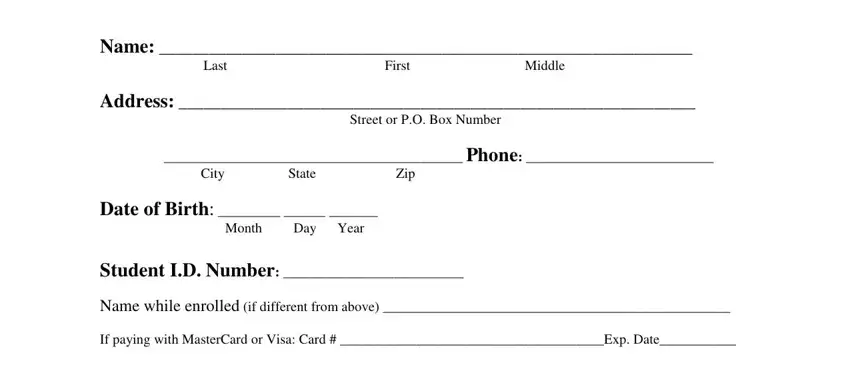
Write down the data in the Were you enrolled before, Yes, Is this transcript, Curriculum credit courses, Continuing Education noncredit, Adult High School no charge, Transcript Use Employment, Education, Personal, Do you want, Official Transcript other colleges, Student transcript no charge, GED Transcripts NC Dept of, Should we, and Issue transcript now area.
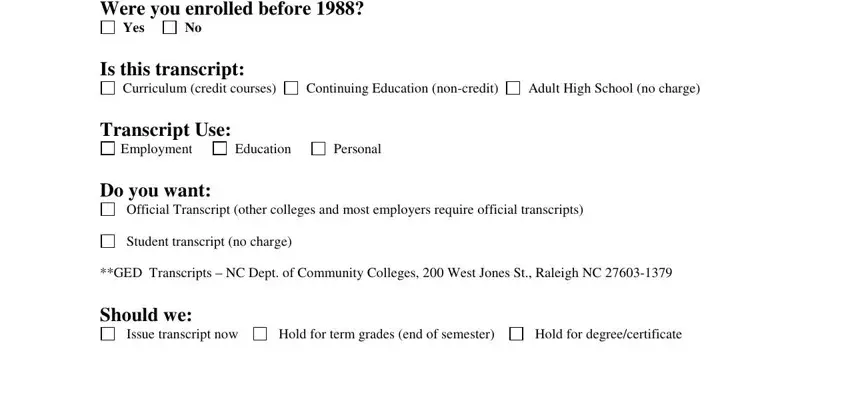
Write the appropriate information when you find yourself within the Do you want, To pick up Photo ID drivers, Someone else to pick up transcript, A copy of your identification is, Print Name, The college to mail transcript to, Mail to, Name, Address, City State Zip, and Signature segment.
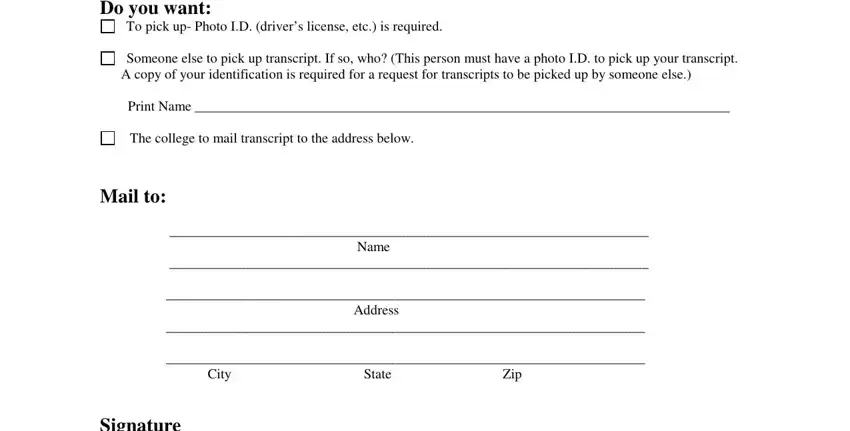
The Signature, Date, FOR OFFICE USE, Fee Paid DTCC Initials, Picked up by student date, Mailed as indicated above date, Attach authorization, Picked up by someone else date, and Please allow week at the section is going to be place to add the rights and responsibilities of all sides.
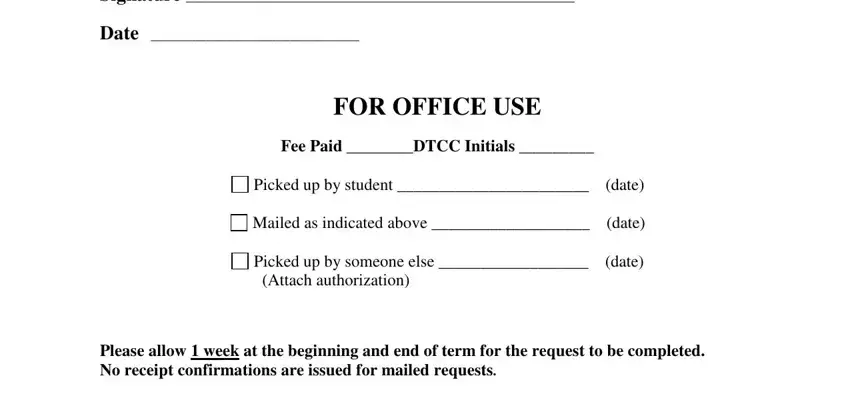
Step 3: If you're done, hit the "Done" button to export the PDF file.
Step 4: You can also make copies of the document tokeep clear of all future issues. Don't be concerned, we don't share or check your details.