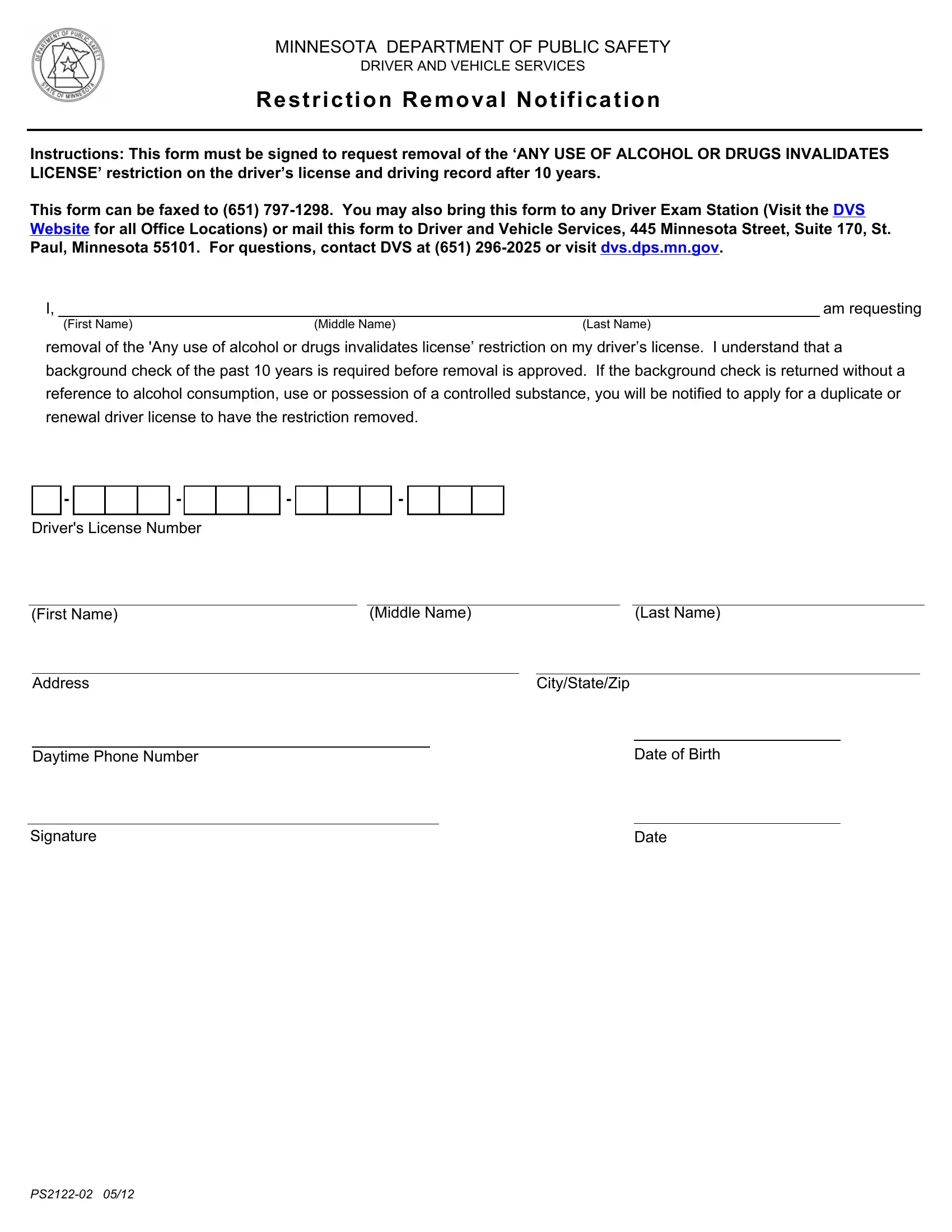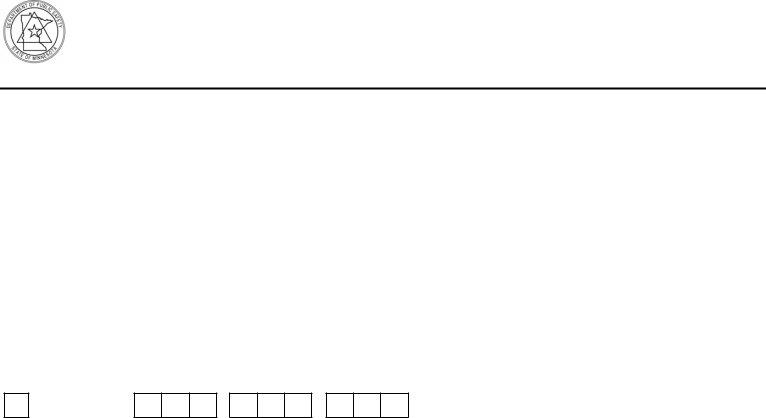When using the online editor for PDFs by FormsPal, you are able to fill in or modify Dvs Form Ps2122 02 here. The editor is consistently updated by our team, receiving awesome features and growing to be greater. It merely requires just a few simple steps:
Step 1: First of all, access the tool by pressing the "Get Form Button" in the top section of this webpage.
Step 2: As you open the tool, you'll notice the form prepared to be completed. Apart from filling out various fields, you might also do several other actions with the Document, namely writing your own textual content, modifying the original text, inserting illustrations or photos, putting your signature on the PDF, and a lot more.
This form will require particular details to be filled in, so you should take the time to type in what's requested:
1. Fill out your Dvs Form Ps2122 02 with a group of essential fields. Collect all of the required information and be sure nothing is omitted!
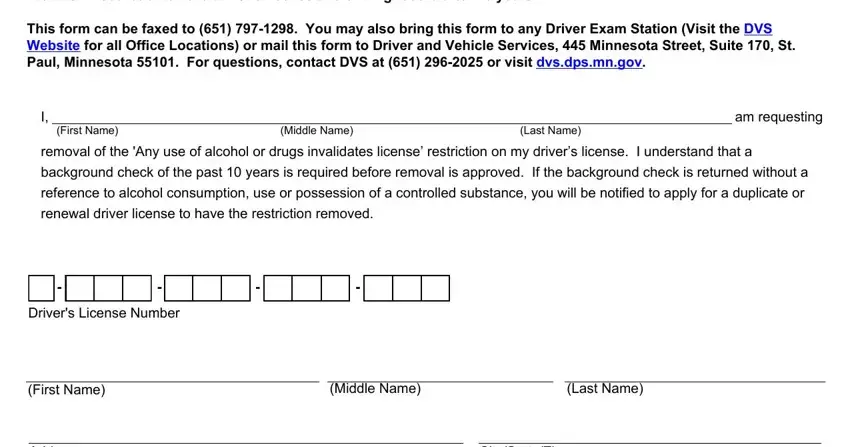
2. The subsequent stage is to complete the following blank fields: Daytime Phone Number, Signature, Date of Birth, and Date.
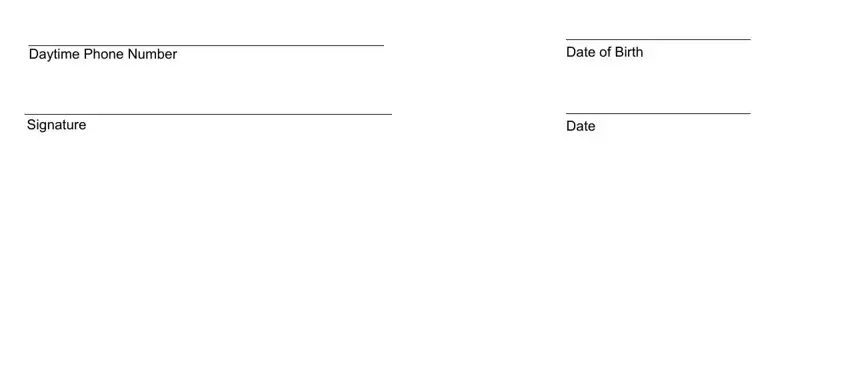
Be very mindful when filling out Signature and Daytime Phone Number, because this is where a lot of people make errors.
Step 3: Right after you have glanced through the information you given, just click "Done" to conclude your form. Try a free trial option at FormsPal and obtain instant access to Dvs Form Ps2122 02 - which you'll be able to then use as you want in your FormsPal account page. FormsPal guarantees your information privacy via a protected method that in no way saves or distributes any kind of private information involved. Be assured knowing your docs are kept protected every time you use our service!