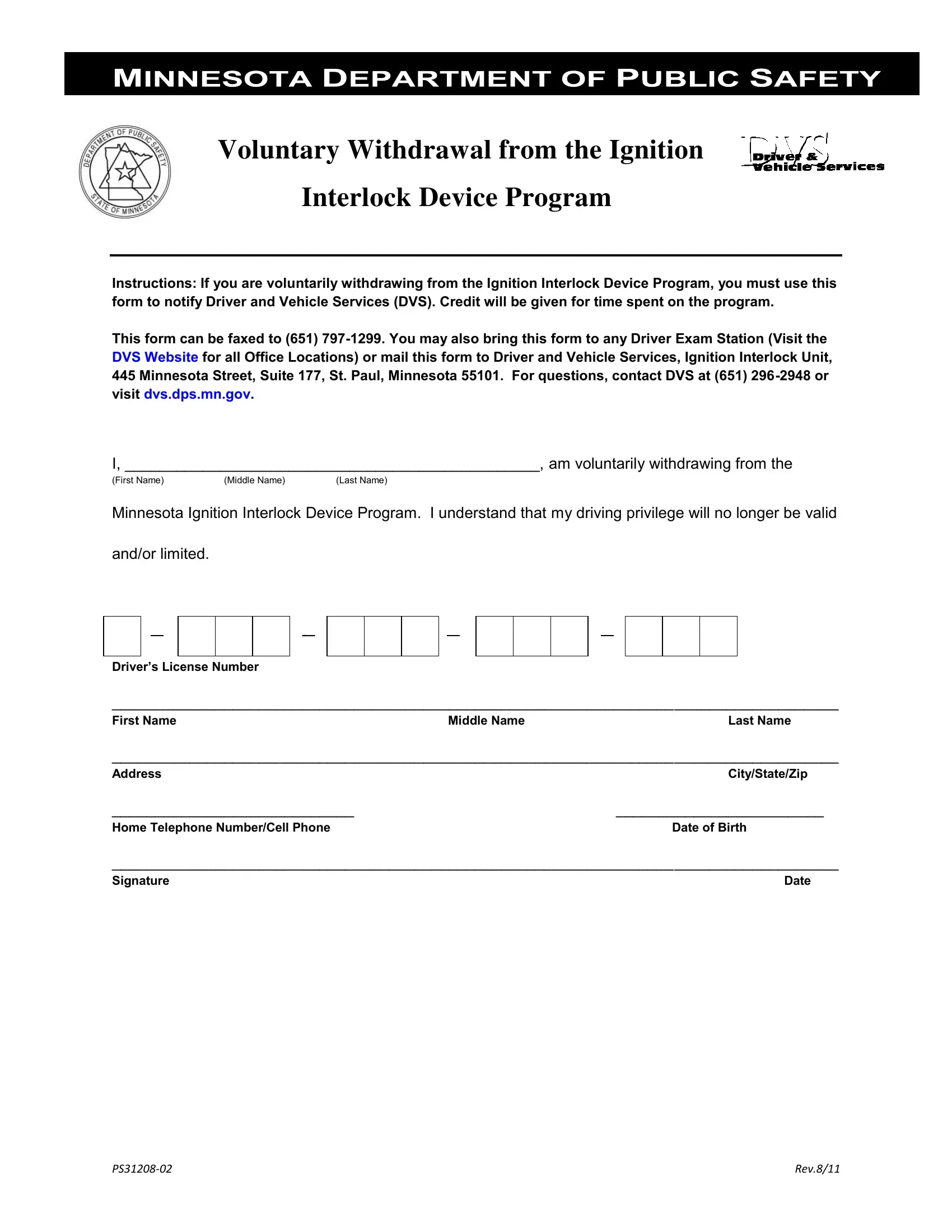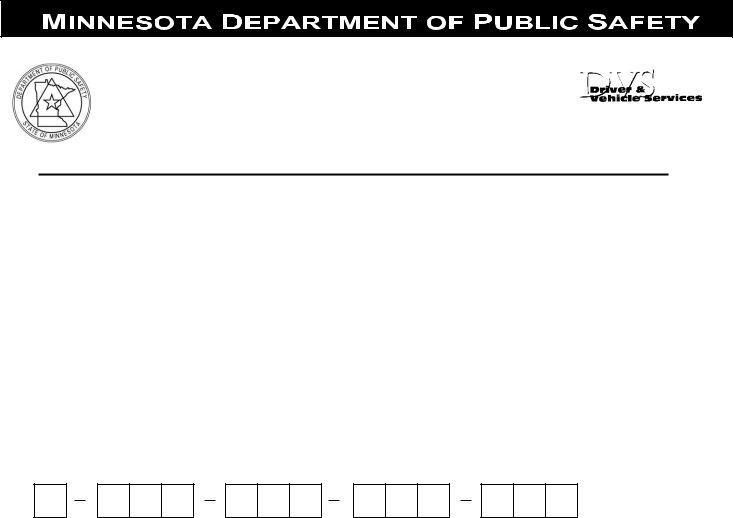It is possible to prepare Dvs Form Ps31208 02 effortlessly using our online editor for PDFs. In order to make our tool better and more convenient to utilize, we continuously implement new features, with our users' suggestions in mind. With a few simple steps, it is possible to begin your PDF journey:
Step 1: Hit the "Get Form" button above on this webpage to access our PDF tool.
Step 2: Using our advanced PDF editing tool, you're able to do more than just complete blanks. Try all the functions and make your forms appear professional with customized text added, or optimize the file's original content to excellence - all that accompanied by the capability to insert any kind of images and sign it off.
As a way to finalize this PDF form, be sure to type in the right details in each field:
1. The Dvs Form Ps31208 02 necessitates certain details to be typed in. Be sure the following blanks are completed:
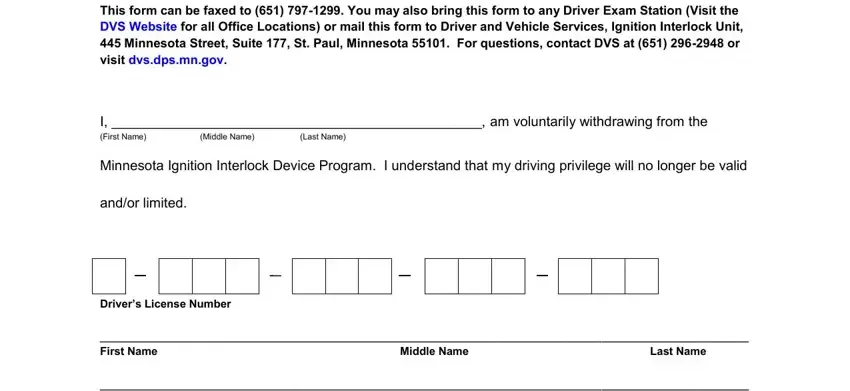
Step 3: Prior to moving on, ensure that all form fields are filled in properly. As soon as you verify that it's correct, click “Done." After setting up afree trial account at FormsPal, you'll be able to download Dvs Form Ps31208 02 or email it promptly. The PDF will also be easily accessible through your personal account with your every edit. FormsPal is devoted to the confidentiality of our users; we make sure that all personal information coming through our system remains secure.