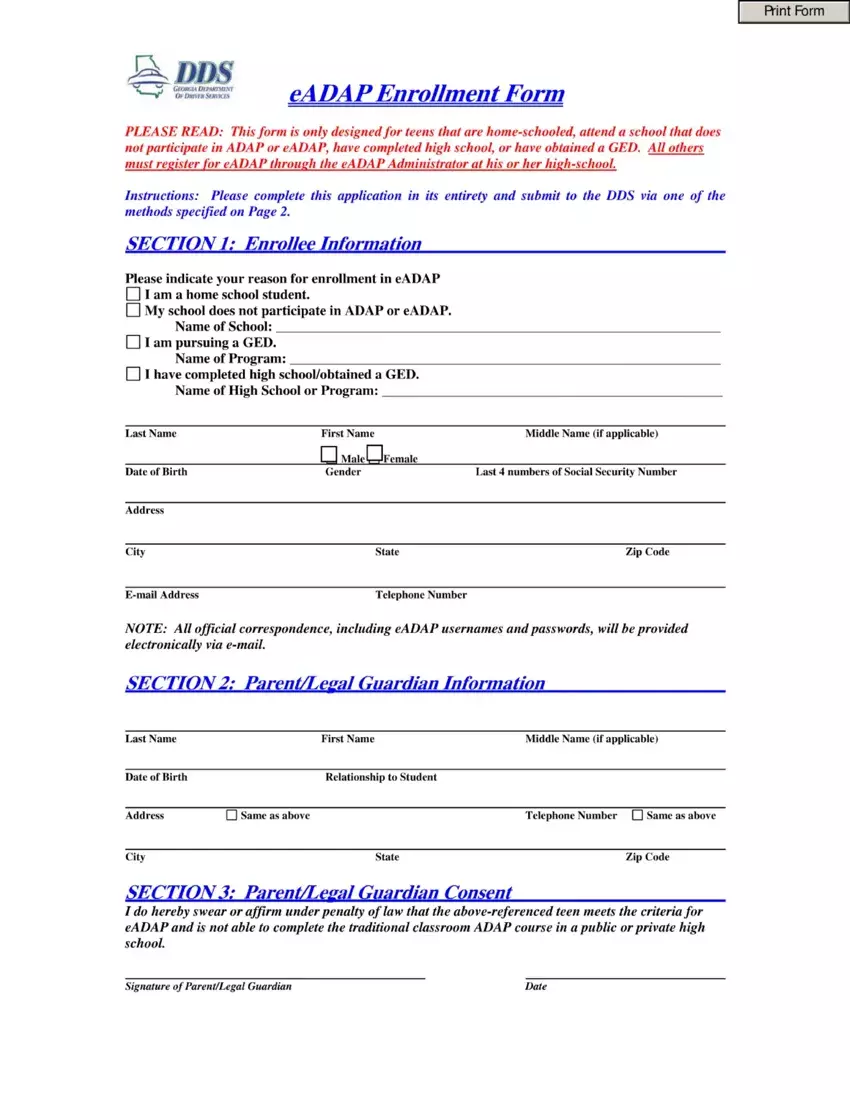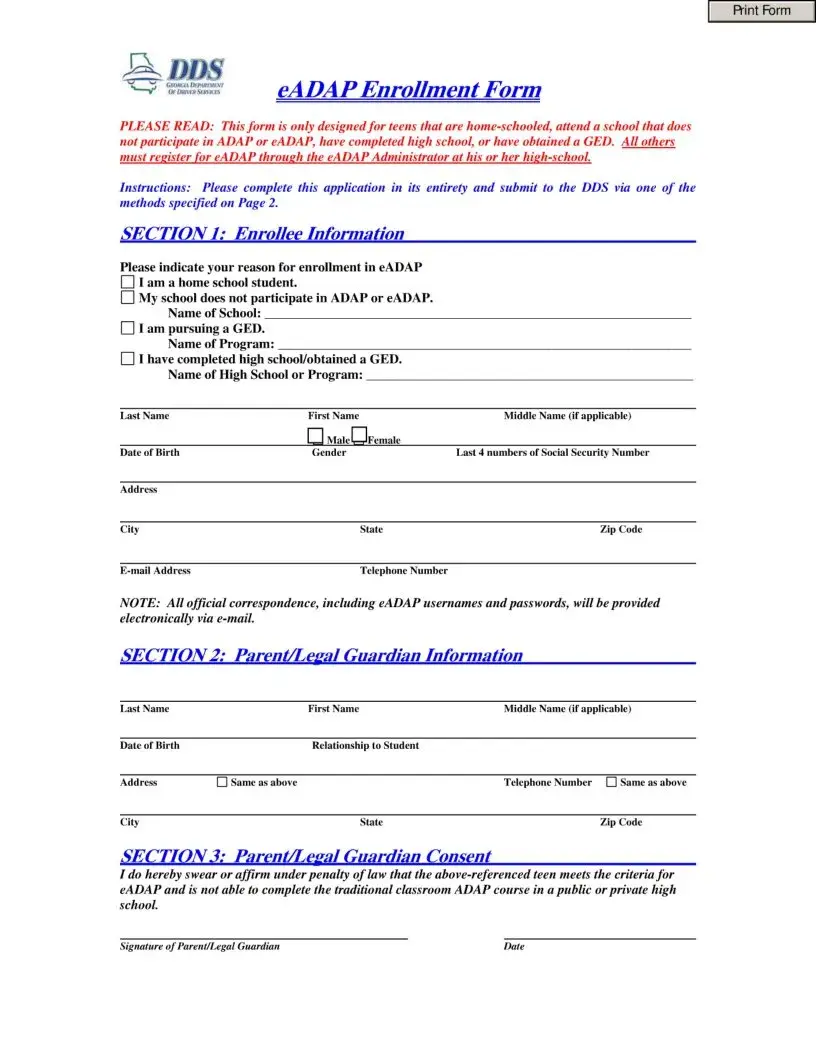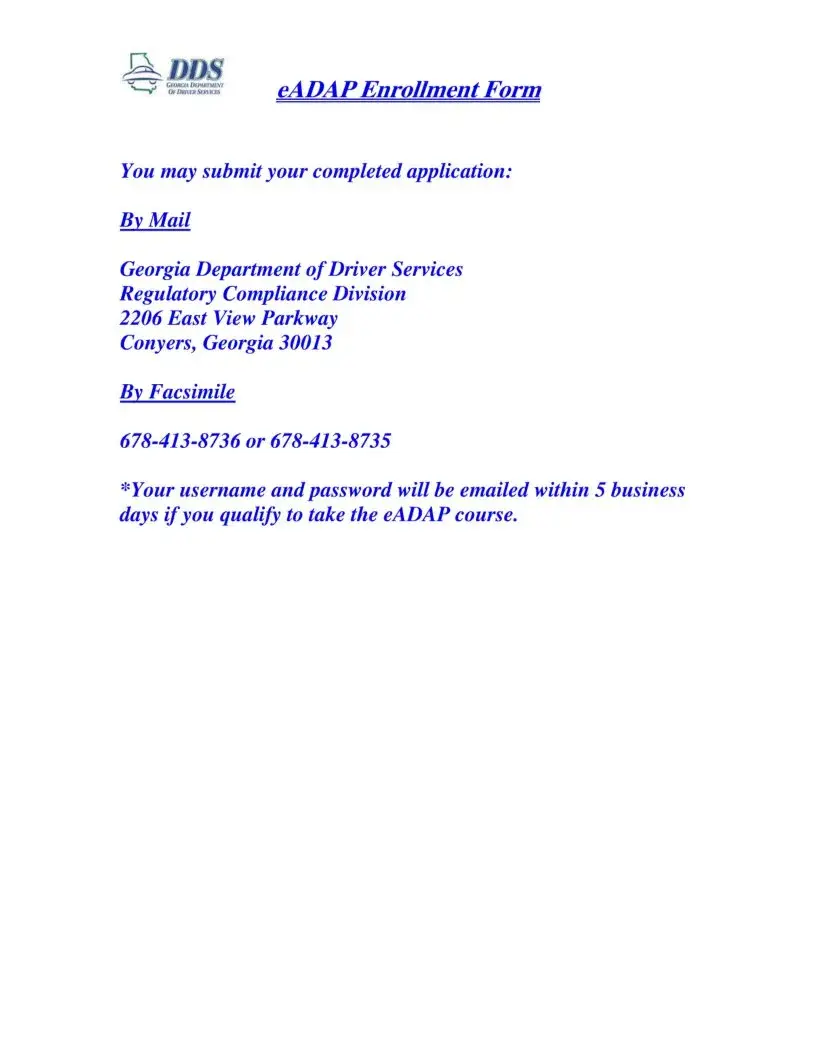It is possible to fill out the eadap form online file with our PDF editor. These steps can assist you to easily prepare your document.
Step 1: Click the "Get Form Now" button to begin.
Step 2: You can now edit your eadap form online. Our multifunctional toolbar will allow you to insert, erase, adapt, and highlight content as well as carry out other commands.
Fill out all of the following areas to fill in the file:
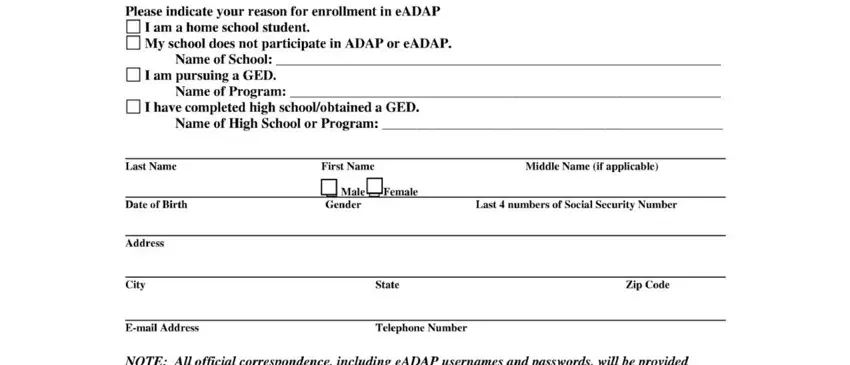
In the part SECTION ParentLeeal Guardian, Last Name, First Name, Middle Name if applicable, Date of Birth, Relationship to Student, Address, Same as above, Telephone Number Same as above, City, State, Zip Code, SECTION ParentLezal Guardian, Signature of ParentLegal Guardian, and Date provide the information which the software demands you to do.
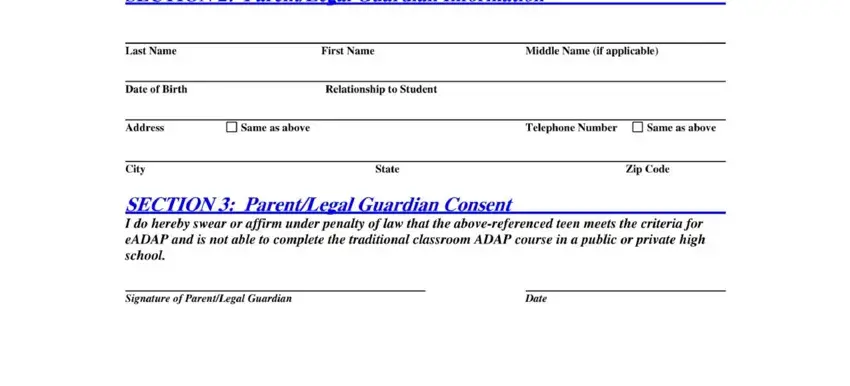
Step 3: After you click the Done button, your finalized file may be exported to any kind of your gadgets or to email provided by you.
Step 4: It is better to prepare copies of the form. You can rest assured that we are not going to distribute or see your data.