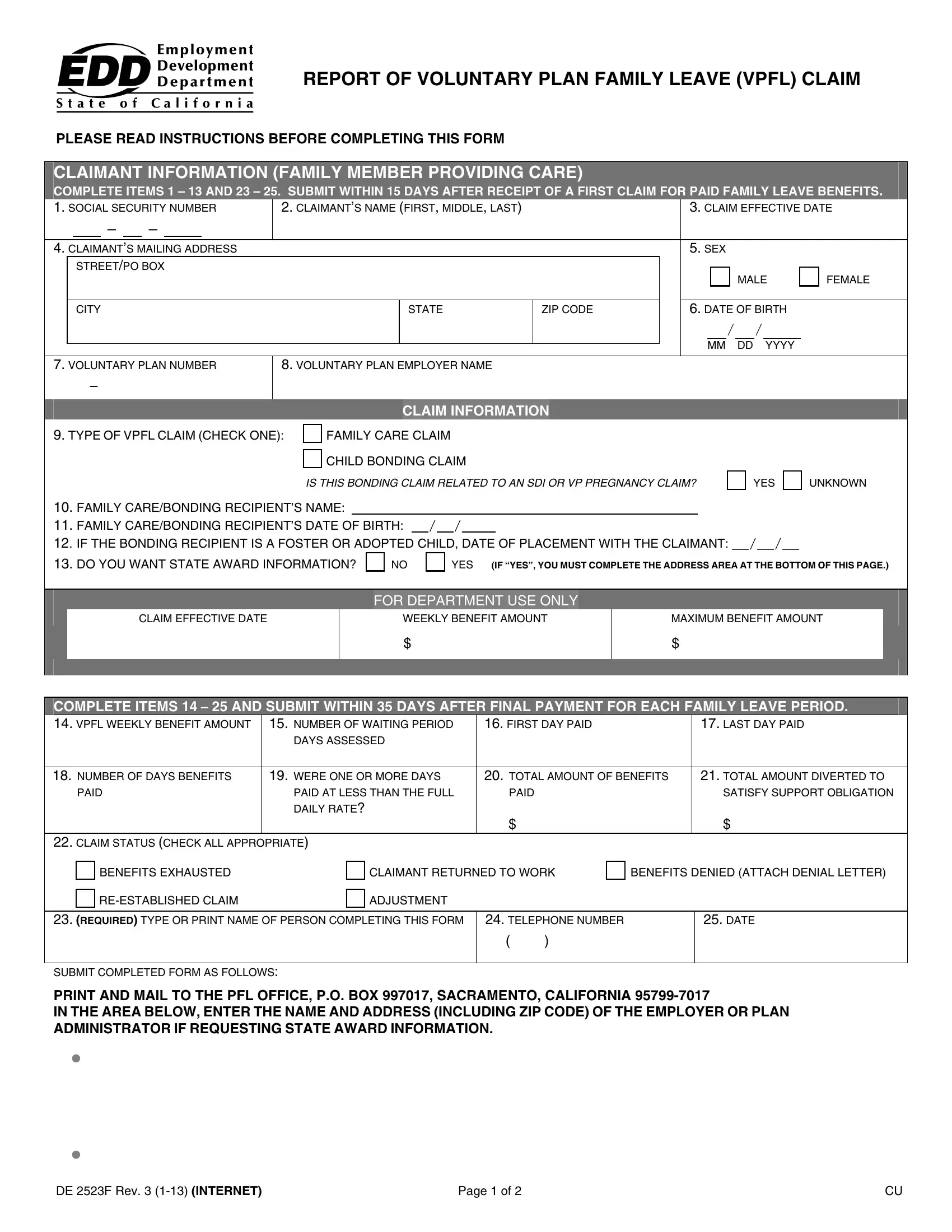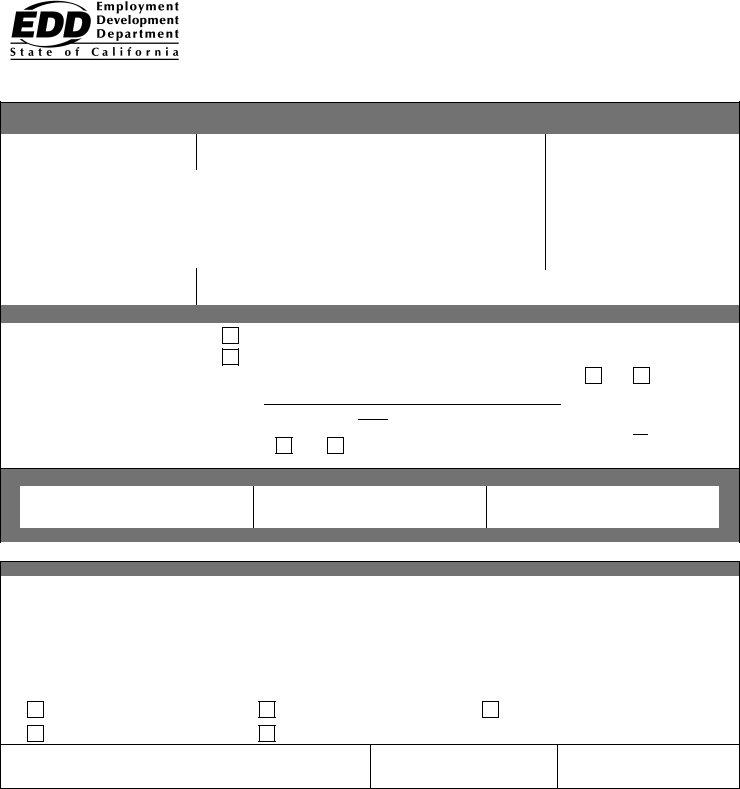With the online PDF editor by FormsPal, you may complete or edit PFL right here and now. To keep our tool on the leading edge of practicality, we strive to adopt user-oriented capabilities and improvements regularly. We are routinely glad to get suggestions - play a pivotal part in remolding PDF editing. This is what you will want to do to start:
Step 1: Click on the "Get Form" button above. It will open our pdf tool so you can begin filling out your form.
Step 2: With the help of our online PDF editor, you can accomplish more than merely fill in blank form fields. Try all the features and make your forms look professional with customized textual content put in, or optimize the original input to excellence - all accompanied by an ability to insert stunning photos and sign the PDF off.
This PDF form will need some specific information; to ensure accuracy and reliability, please make sure to take note of the suggestions below:
1. It is important to fill out the PFL properly, thus be attentive while filling in the sections comprising all these fields:
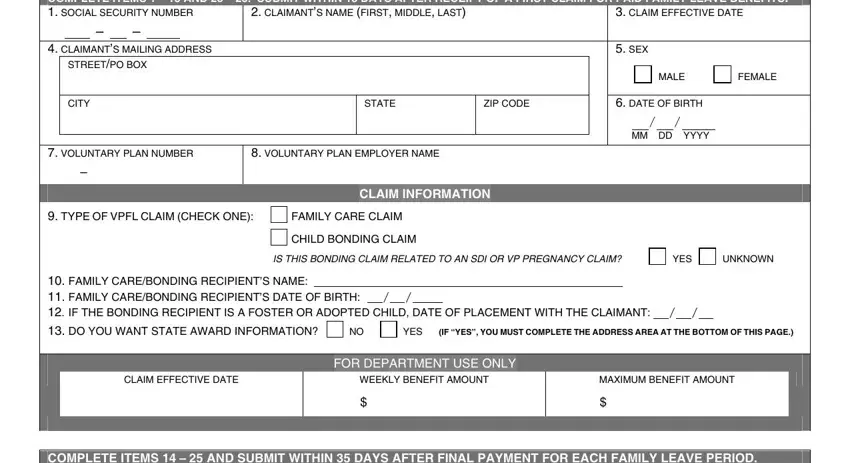
2. Right after this part is completed, proceed to type in the applicable details in all these: COMPLETE ITEMS AND SUBMIT, NUMBER OF WAITING PERIOD, FIRST DAY PAID, DAYS ASSESSED, NUMBER OF DAYS BENEFITS, WERE ONE OR MORE DAYS, TOTAL AMOUNT OF BENEFITS, LAST DAY PAID TOTAL AMOUNT, PAID, PAID AT LESS THAN THE FULL DAILY, PAID, SATISFY SUPPORT OBLIGATION, CLAIM STATUS CHECK ALL APPROPRIATE, BENEFITS EXHAUSTED, and CLAIMANT RETURNED TO WORK.
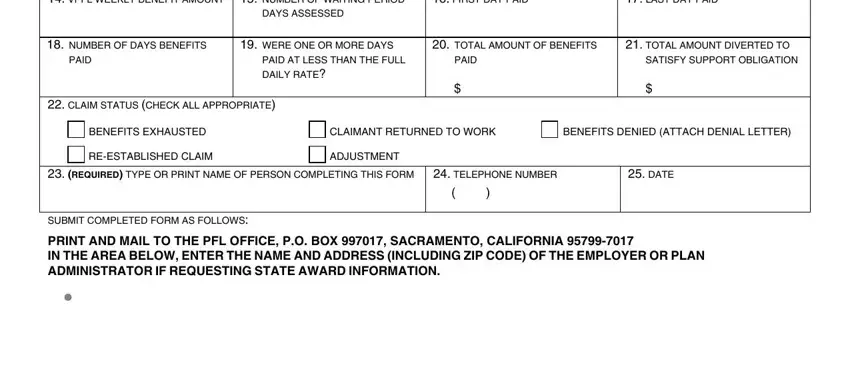
When it comes to CLAIMANT RETURNED TO WORK and PAID AT LESS THAN THE FULL DAILY, make sure you take a second look here. These two are the most important ones in the page.
Step 3: Be certain that the information is correct and then just click "Done" to proceed further. Get hold of the PFL after you sign up at FormsPal for a 7-day free trial. Easily gain access to the form from your personal account, along with any edits and adjustments automatically saved! We do not sell or share any information that you type in when completing forms at our website.