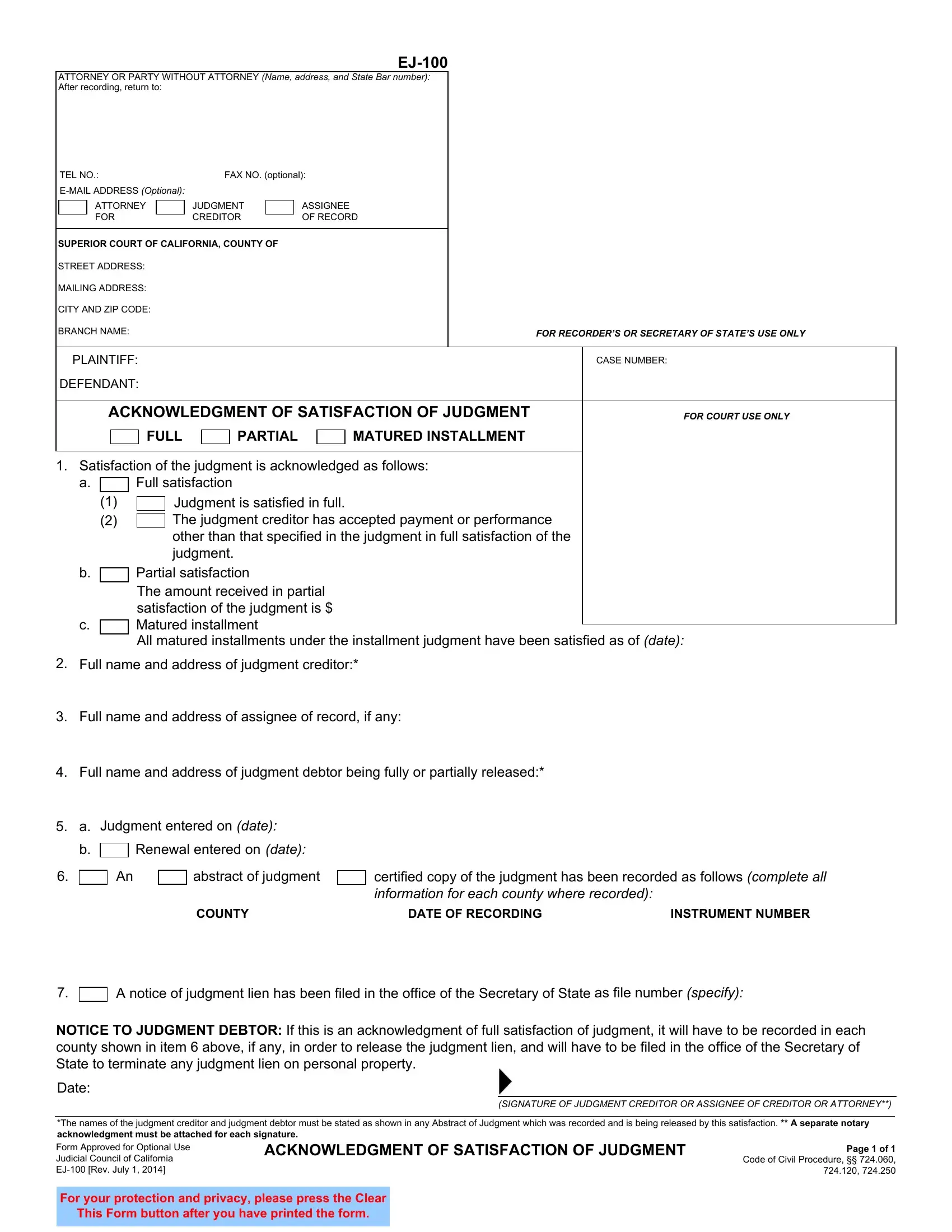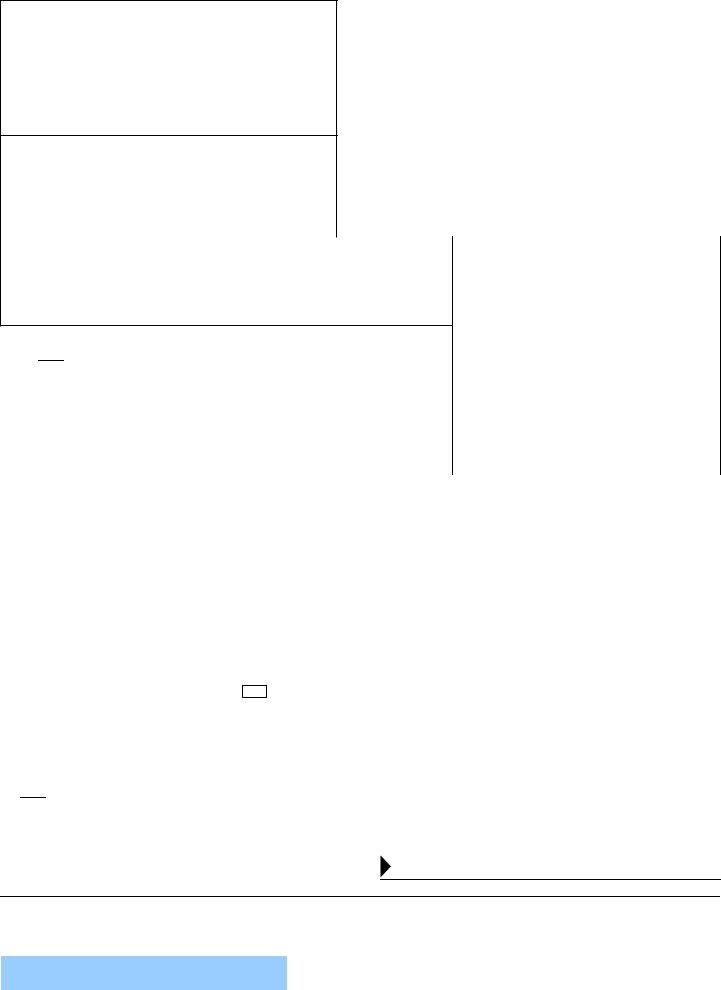judicial council form ej 100 can be filled in without difficulty. Just open FormsPal PDF tool to complete the job right away. The editor is consistently maintained by our team, receiving powerful functions and turning out to be more convenient. It just takes a few basic steps:
Step 1: Press the "Get Form" button in the top part of this page to access our tool.
Step 2: The tool will allow you to modify most PDF documents in a range of ways. Change it with personalized text, correct what is originally in the file, and include a signature - all readily available!
This document will need particular data to be typed in, so make sure you take whatever time to enter what's requested:
1. Firstly, when filling out the judicial council form ej 100, start with the section that includes the subsequent blanks:
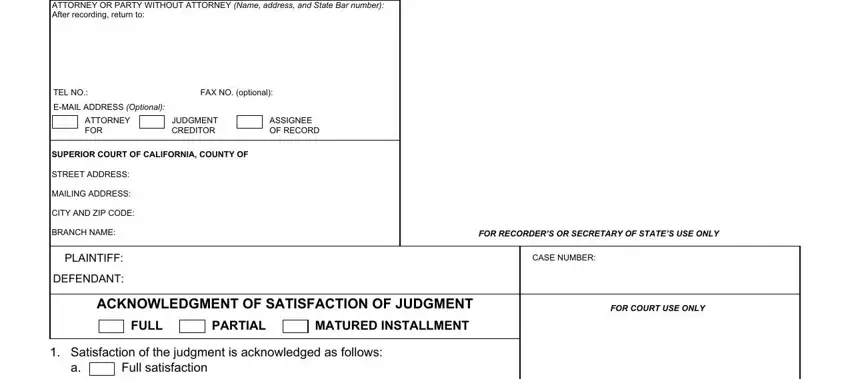
2. The third step is to submit the following blanks: Judgment is satisfied in full The, Partial satisfaction The amount, Full name and address of judgment, Full name and address of assignee, Full name and address of judgment, Judgment entered on date, Renewal entered on date, abstract of judgment, certified copy of the judgment has, COUNTY, DATE OF RECORDING, and INSTRUMENT NUMBER.
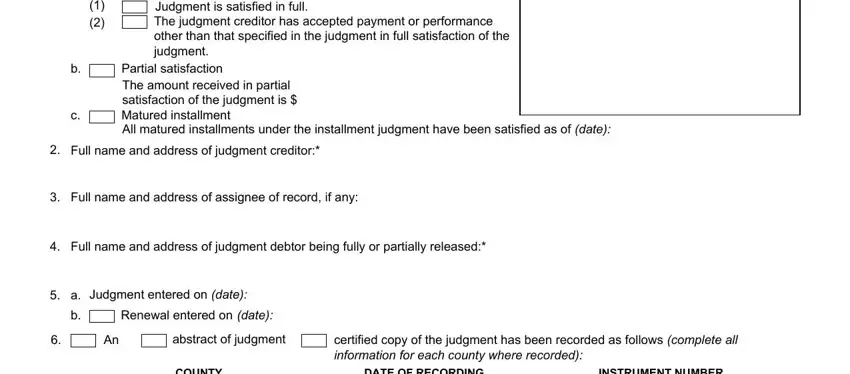
As to COUNTY and Full name and address of judgment, ensure you get them right in this current part. These are considered the most significant ones in this document.
3. The following step is considered pretty simple, COUNTY, DATE OF RECORDING, INSTRUMENT NUMBER, A notice of judgment lien has been, as file number specify, NOTICE TO JUDGMENT DEBTOR If this, Date, SIGNATURE OF JUDGMENT CREDITOR OR, The names of the judgment creditor, ACKNOWLEDGMENT OF SATISFACTION OF, Page of Code of Civil Procedure, For your protection and privacy, and This Form button after you have - all these form fields has to be completed here.
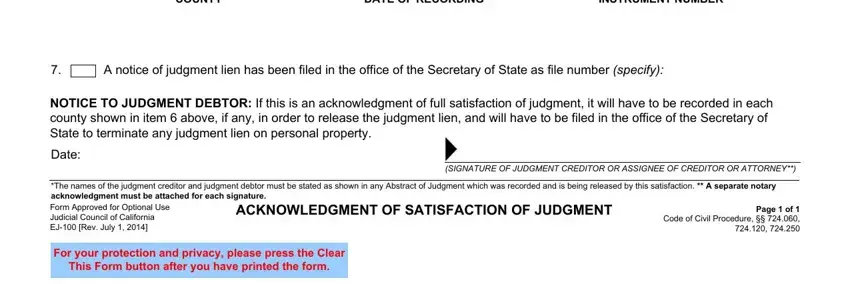
Step 3: Soon after taking another look at the entries, press "Done" and you're all set! Sign up with FormsPal today and easily gain access to judicial council form ej 100, available for download. Every last change you make is handily saved , so that you can customize the form at a later point if needed. FormsPal offers protected form completion without personal data record-keeping or distributing. Rest assured that your data is secure here!