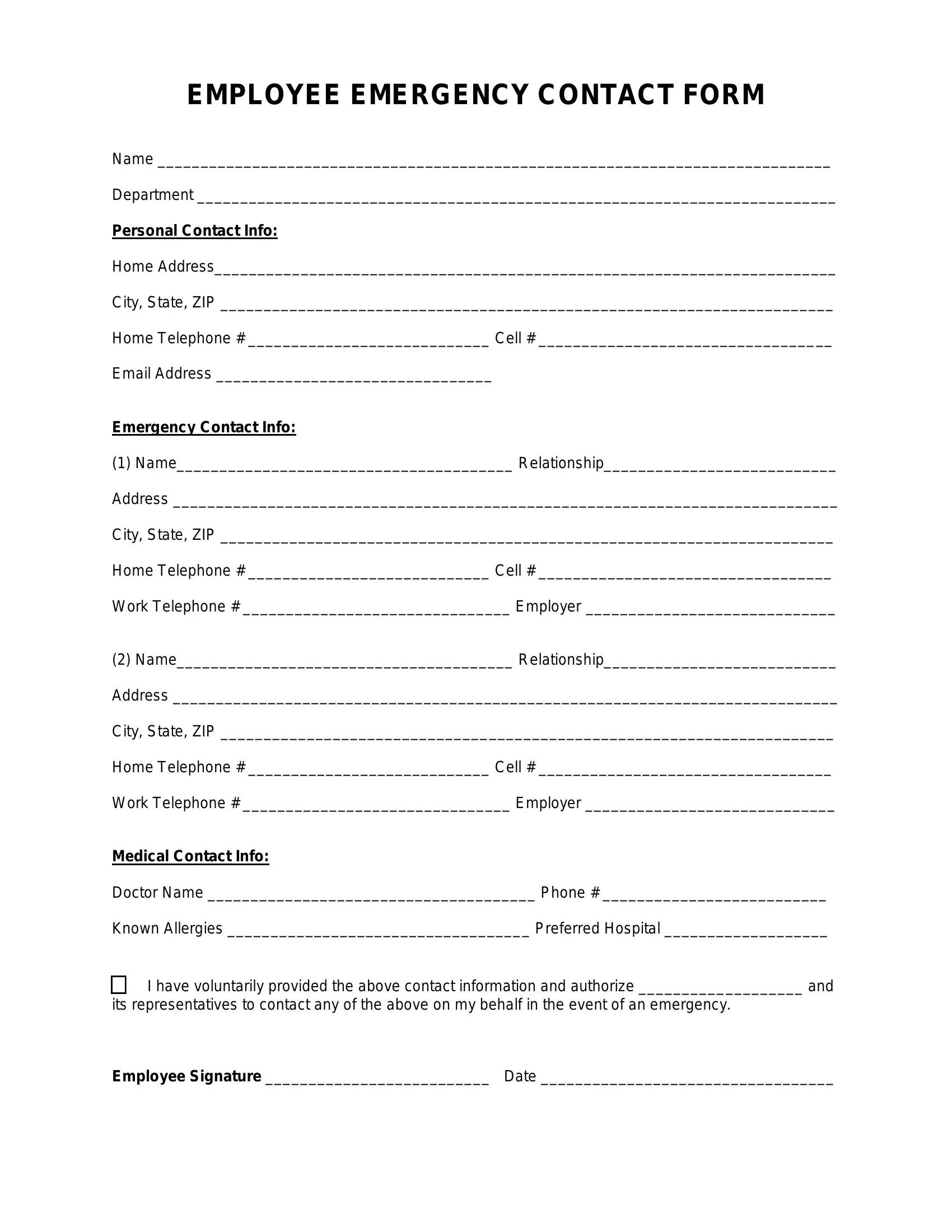Due to the objective of allowing it to be as easy to operate as it can be, we established our PDF editor. The whole process of filling the pa emergency contact form is going to be uncomplicated for those who adhere to the following actions.
Step 1: The page has an orange button saying "Get Form Now". Merely click it.
Step 2: The form editing page is currently open. You can add text or modify current details.
In order to prepare the form, type in the content the system will ask you to for each of the next parts:
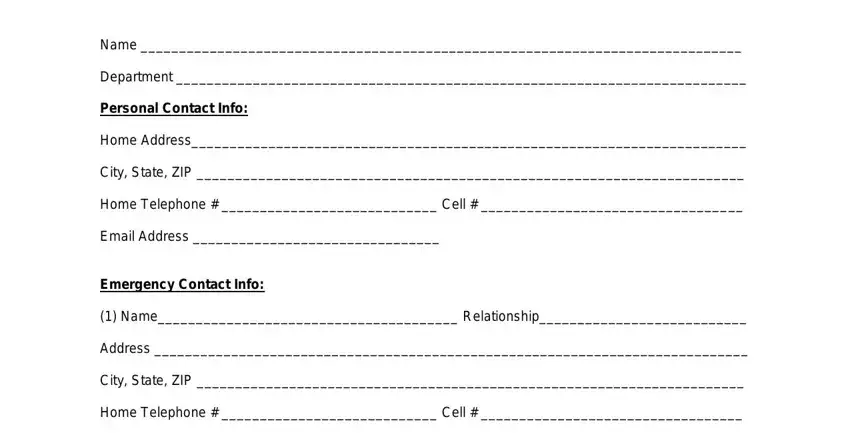
Please note your data within the field Work Telephone Employer, Name Relationship, Address, City State ZIP, Home Telephone Cell, Work Telephone Employer, Medical Contact Info, Doctor Name Phone, Known Allergies Preferred, I have voluntarily provided the, and its representatives to contact.
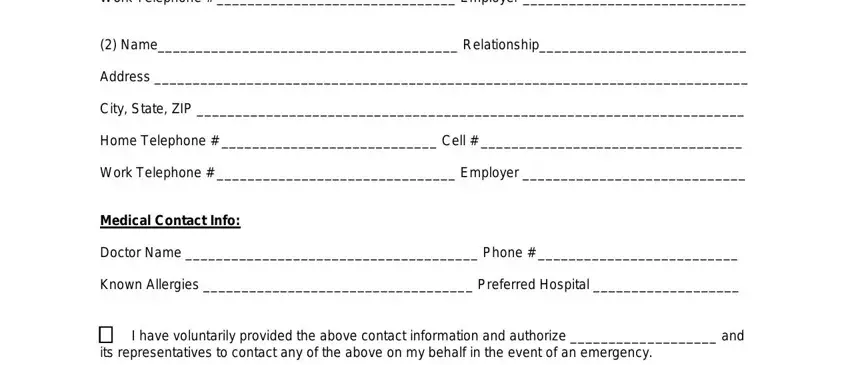
You may be requested to enter the details to let the system fill out the part Employee Signature Date.
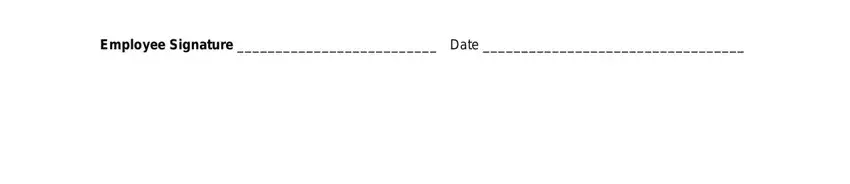
Step 3: Once you've selected the Done button, your document is going to be available for upload to every device or email address you identify.
Step 4: Make a duplicate of every different file. It will certainly save you some time and permit you to refrain from complications later on. Also, the information you have will not be distributed or viewed by us.