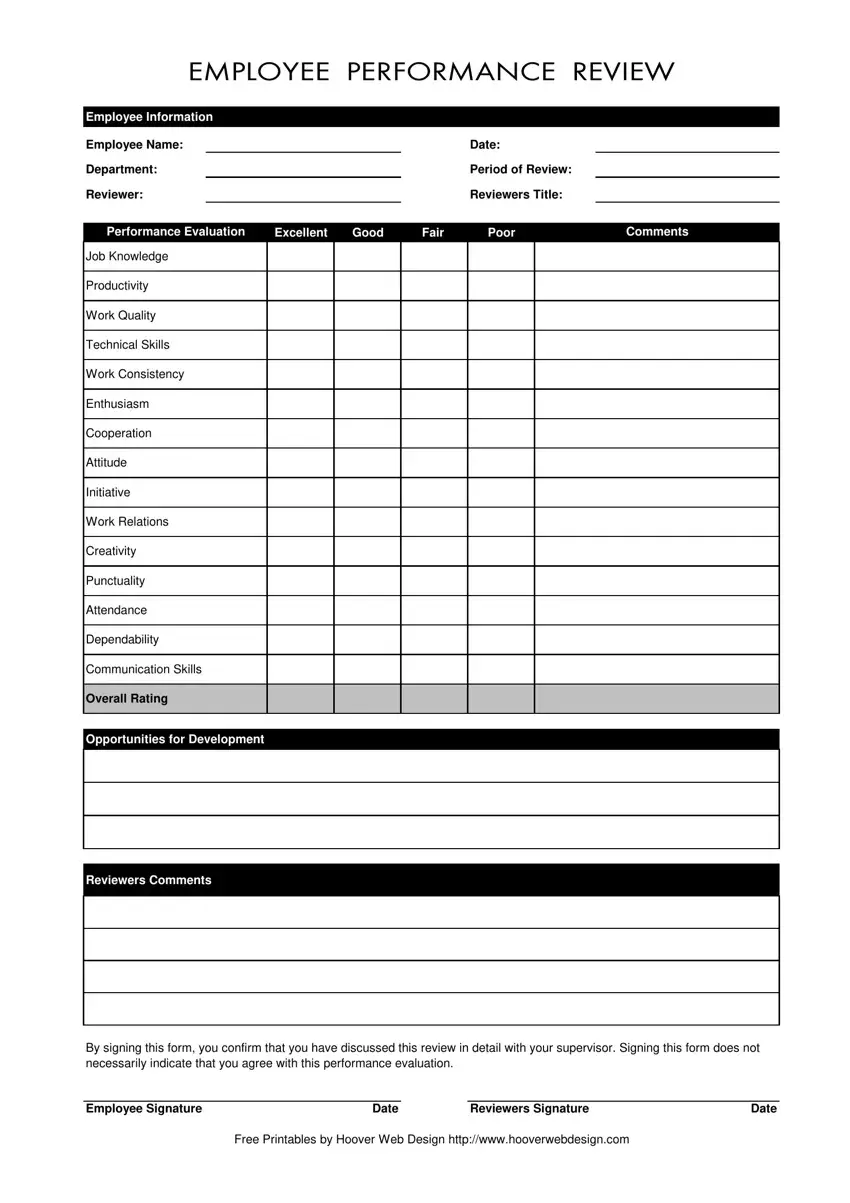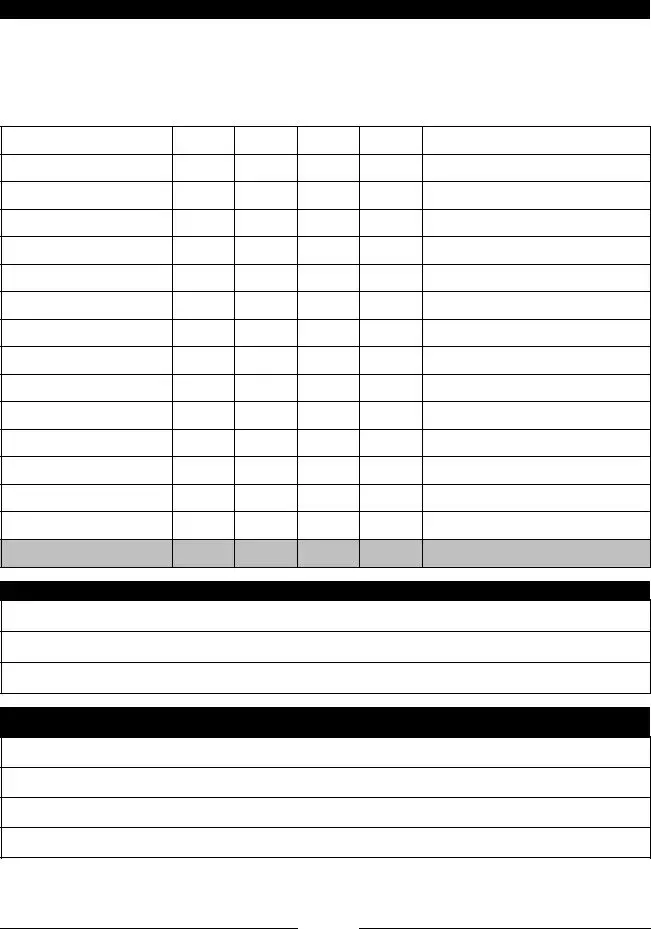Completing forms with our PDF editor is more straightforward when compared with nearly anything. To change performance evaluation form template the document, there is nothing you will do - simply follow the steps below:
Step 1: The first thing would be to select the orange "Get Form Now" button.
Step 2: The file editing page is right now open. Include text or modify current information.
Create the next parts to create the file:
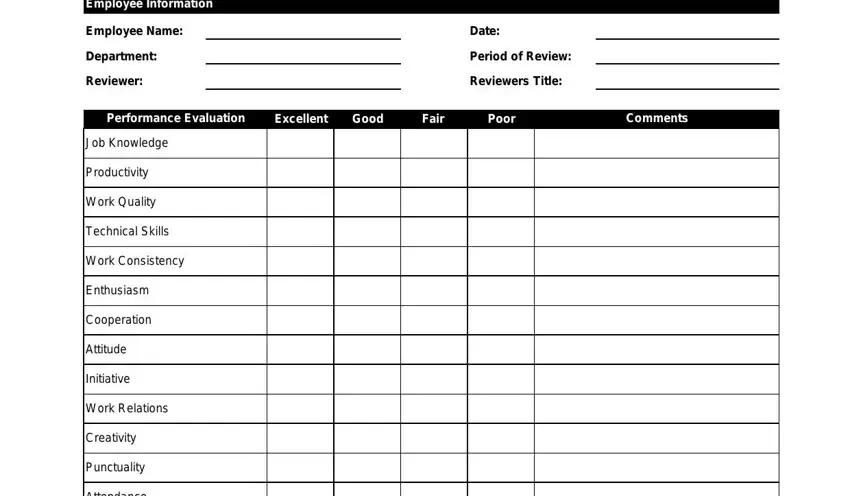
You have to complete the Attendance, Dependability, Communication Skills, Overall Rating, Opportunities for Development, and Reviewers Comments field with the appropriate details.
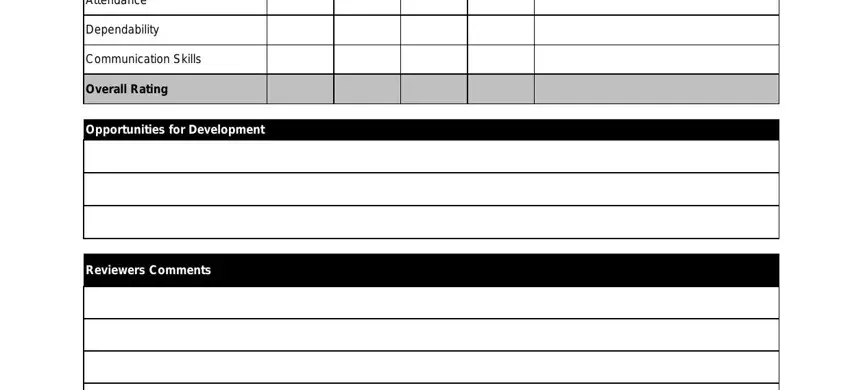
Within the field talking about By signing this form you confirm, Employee Signature, Date, Reviewers Signature, Date, and Free Printables by Hoover Web, it's essential to note some significant particulars.
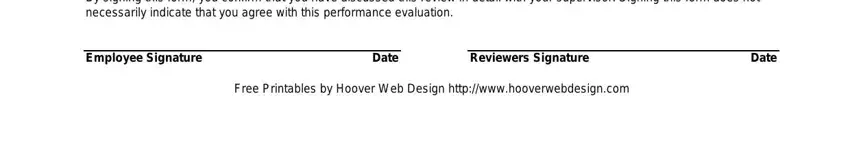
Step 3: Press the "Done" button. It's now possible to export your PDF document to your device. Besides, it is possible to forward it via email.
Step 4: To prevent any kind of problems in the foreseeable future, be sure to create around a couple of duplicates of your file.