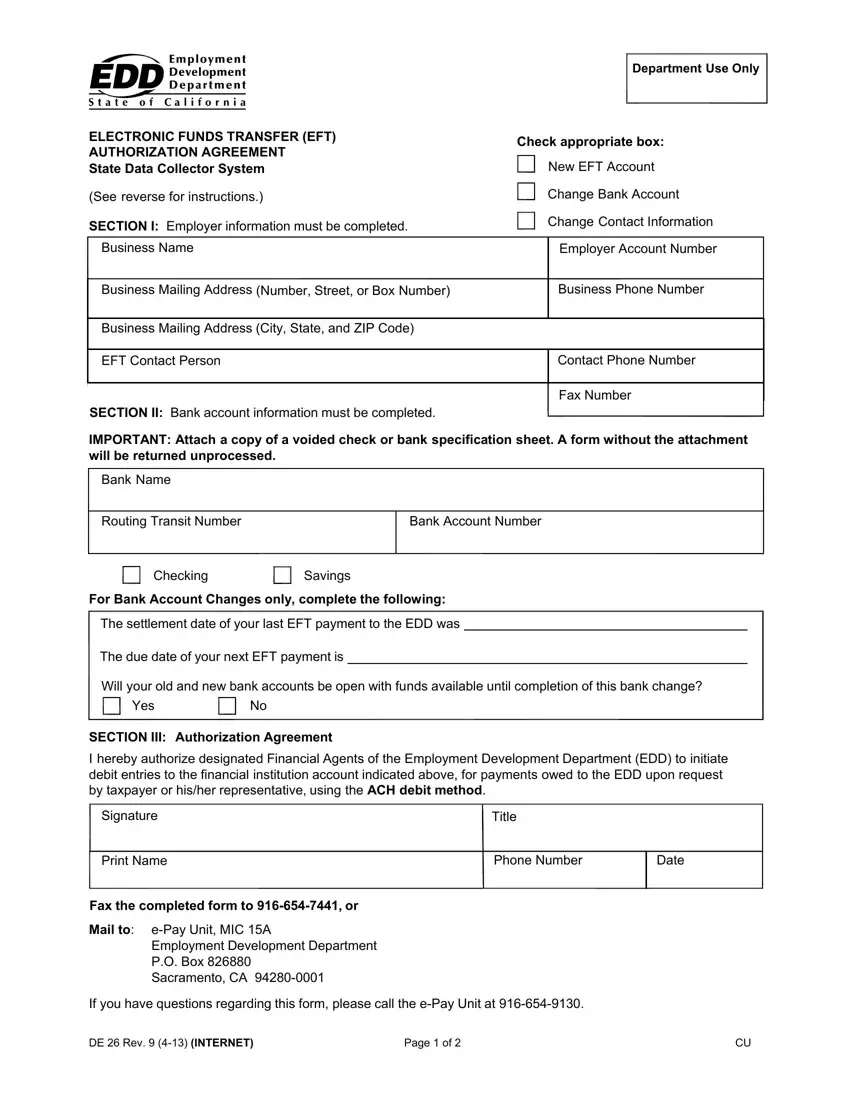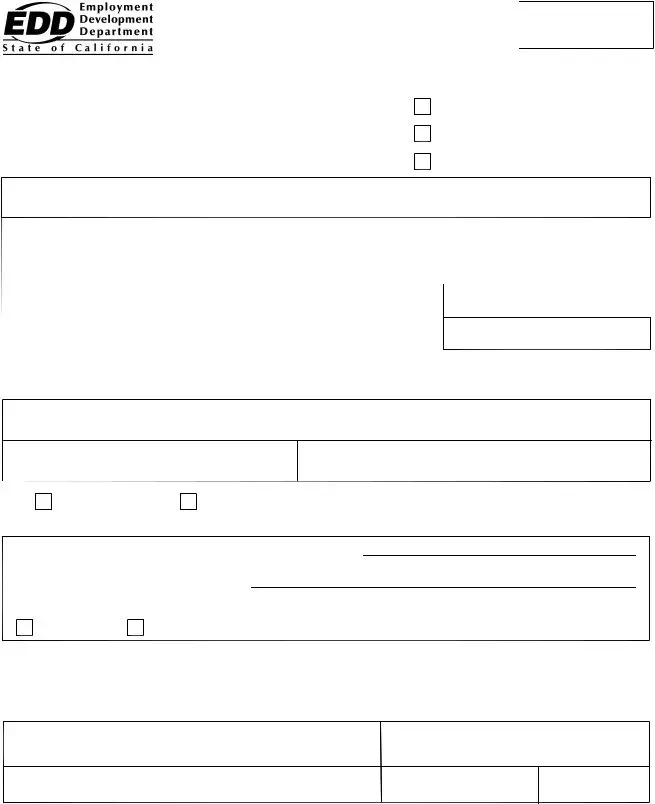It really is a breeze to fill in the written warning template. Our software was meant to be easy-to-use and allow you to fill in any form swiftly. These are the basic actions to follow:
Step 1: Press the "Get Form Now" button to begin.
Step 2: You can see each of the functions which you can undertake on the template as soon as you've entered the written warning template editing page.
Fill in the following parts to prepare the file:
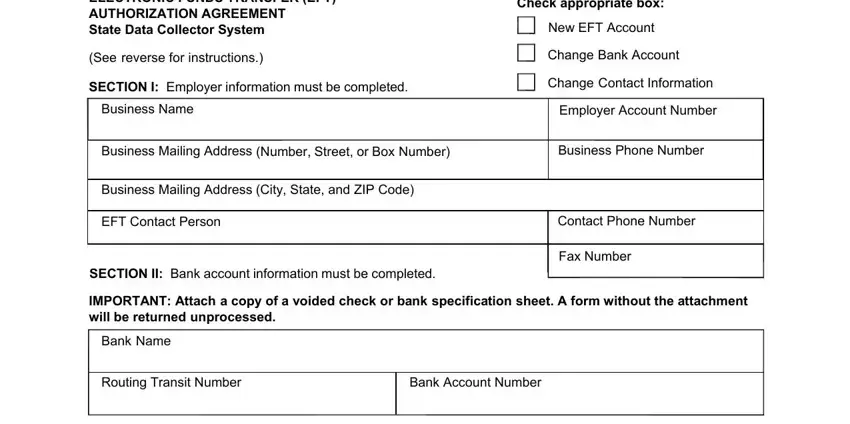
Jot down the information in the Checking, Savings, For Bank Account Changes only, The settlement date of your last, The due date of your next EFT, Will your old and new bank, Yes, SECTION III Authorization Agreement, I hereby authorize designated, Signature, Print Name, Title, Phone Number, Date, and Fax the completed form to or field.
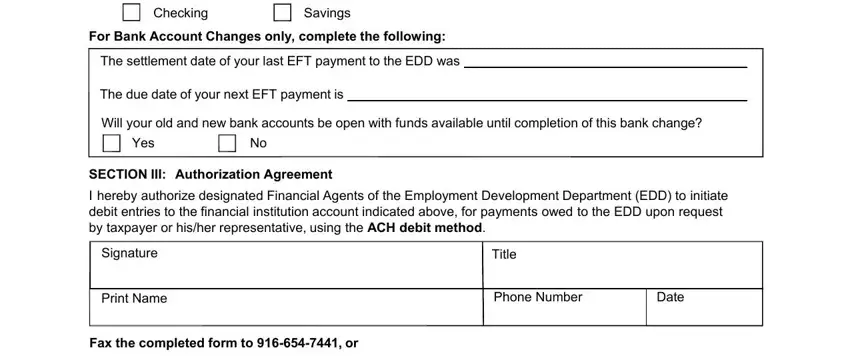
Step 3: In case you are done, choose the "Done" button to upload your PDF form.
Step 4: It is simpler to save copies of your form. There is no doubt that we are not going to publish or view your information.