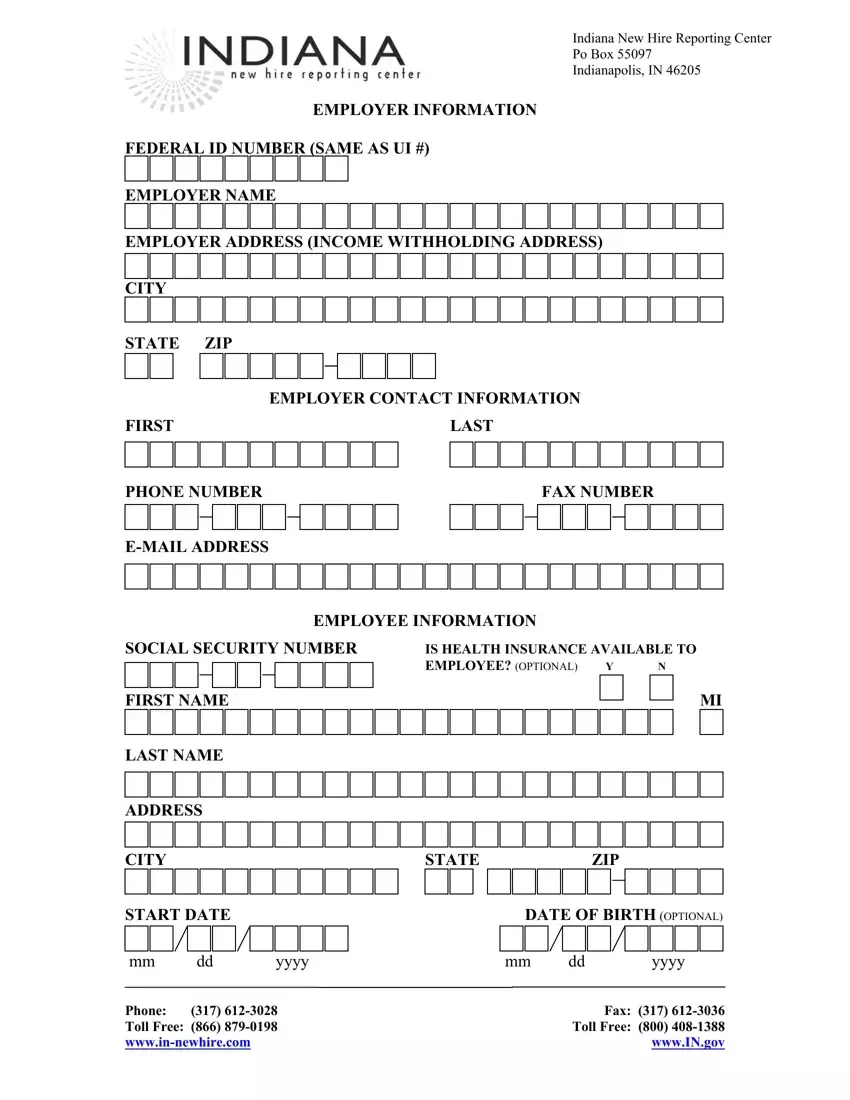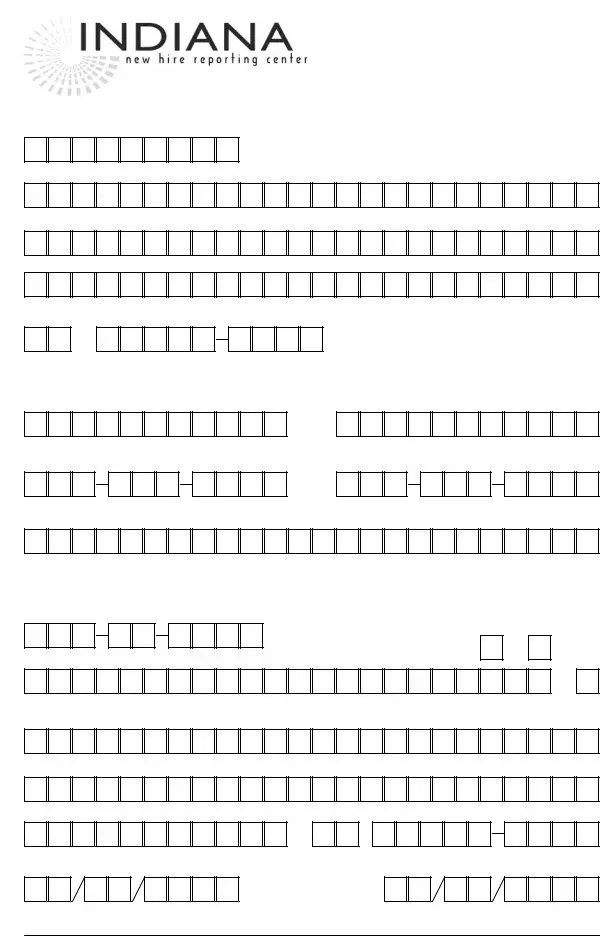The indiana new hire reporting filling out process is effortless. Our PDF editor enables you to work with any PDF form.
Step 1: Press the orange button "Get Form Here" on the page.
Step 2: You can now update the indiana new hire reporting. The multifunctional toolbar permits you to add, remove, customize, and highlight content material or perhaps carry out other sorts of commands.
To create the indiana new hire reporting PDF, enter the information for each of the parts:
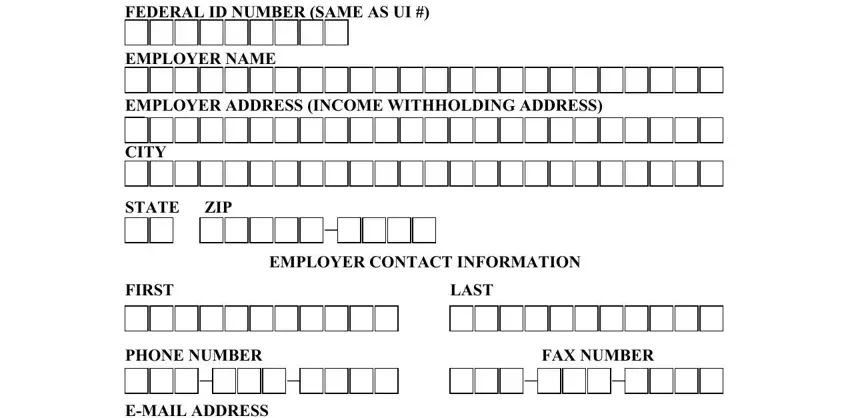
You should enter the essential information in the EMAIL ADDRESS, EMPLOYEE INFORMATION, SOCIAL SECURITY NUMBER, IS HEALTH INSURANCE AVAILABLE TO, FIRST NAME, LAST NAME, ADDRESS, CITY STATE, ZIP, START DATE, and DATE OF BIRTH OPTIONAL field.
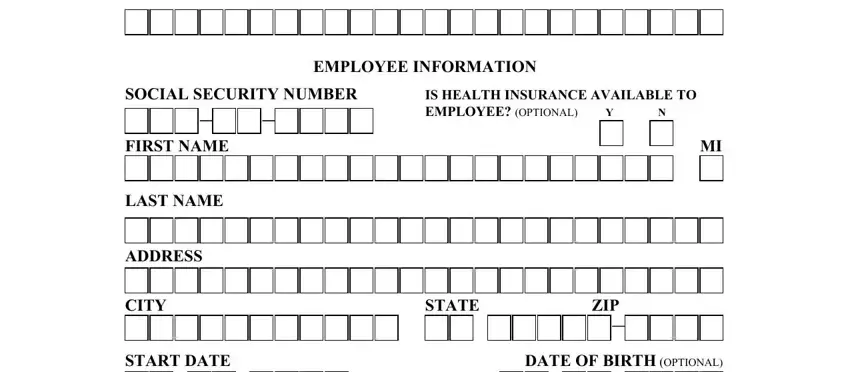
The system will require you to put down specific vital particulars to instantly fill in the part mm dd yyyy mm dd yyyy, Phone Toll Free wwwinnewhirecom, and Fax Toll Free wwwINgov.
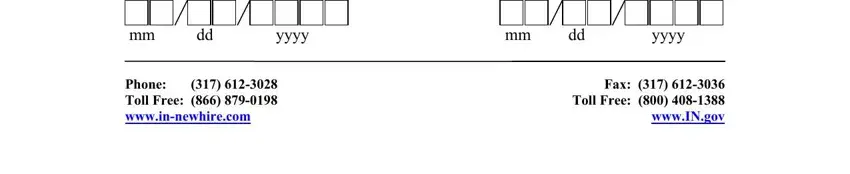
Step 3: Select the "Done" button. Now you may transfer your PDF document to your gadget. Besides, you'll be able to forward it via electronic mail.
Step 4: To prevent all of the hassles down the road, be sure to get around a couple of copies of the file.