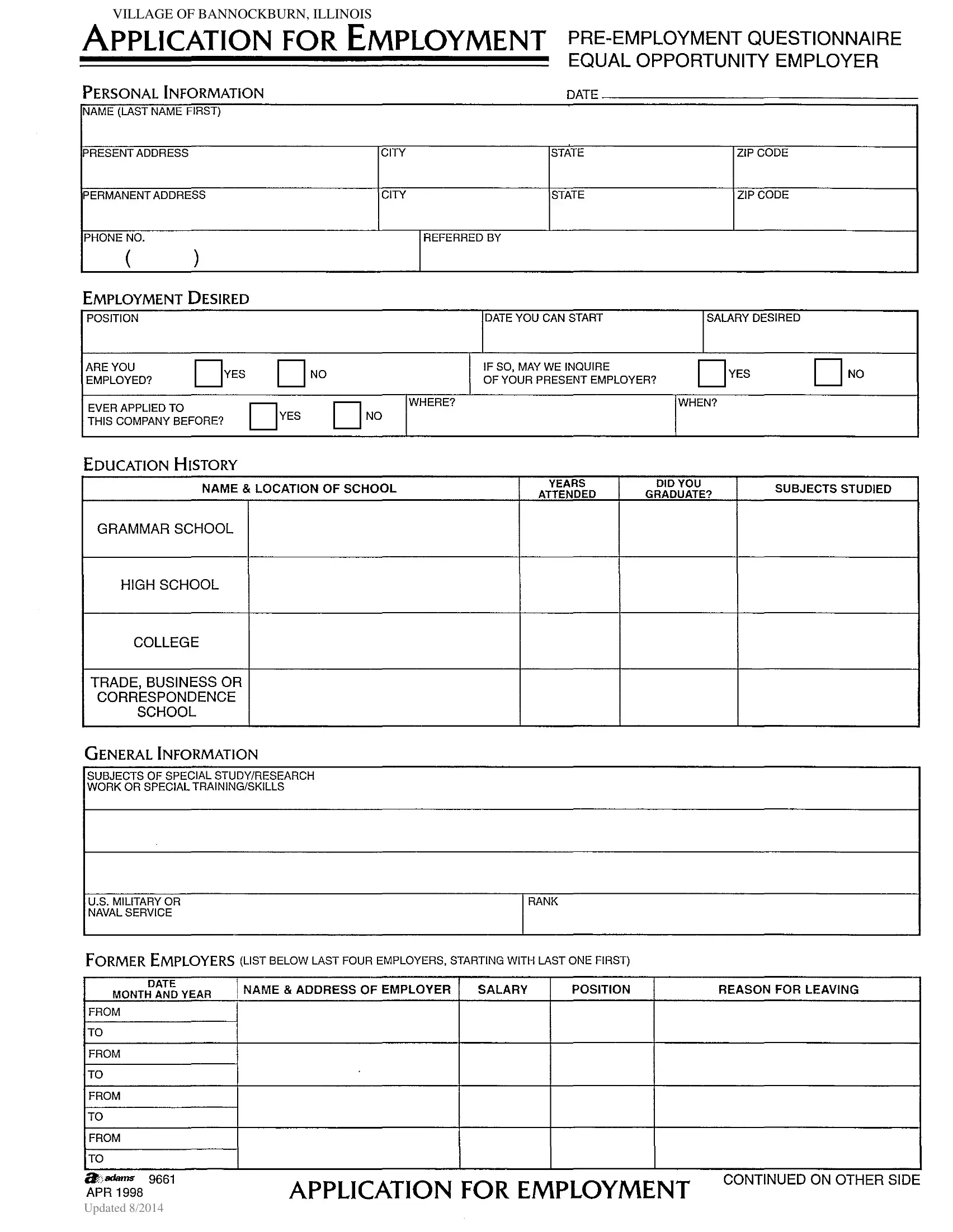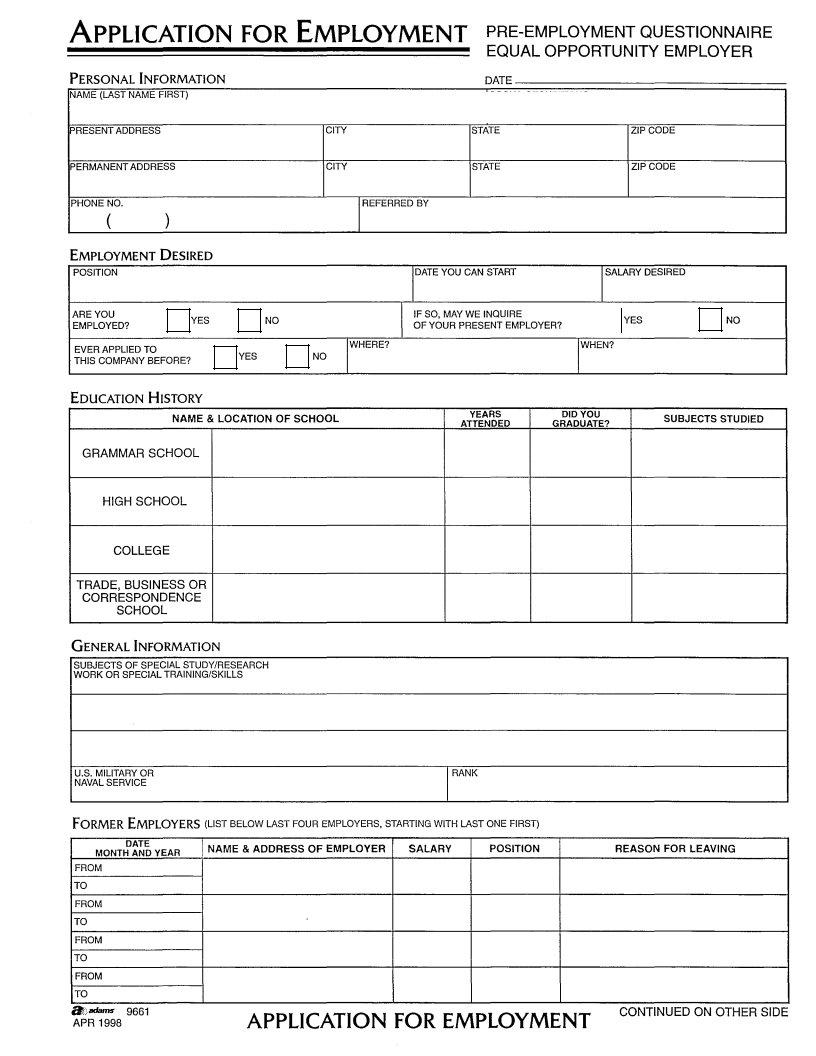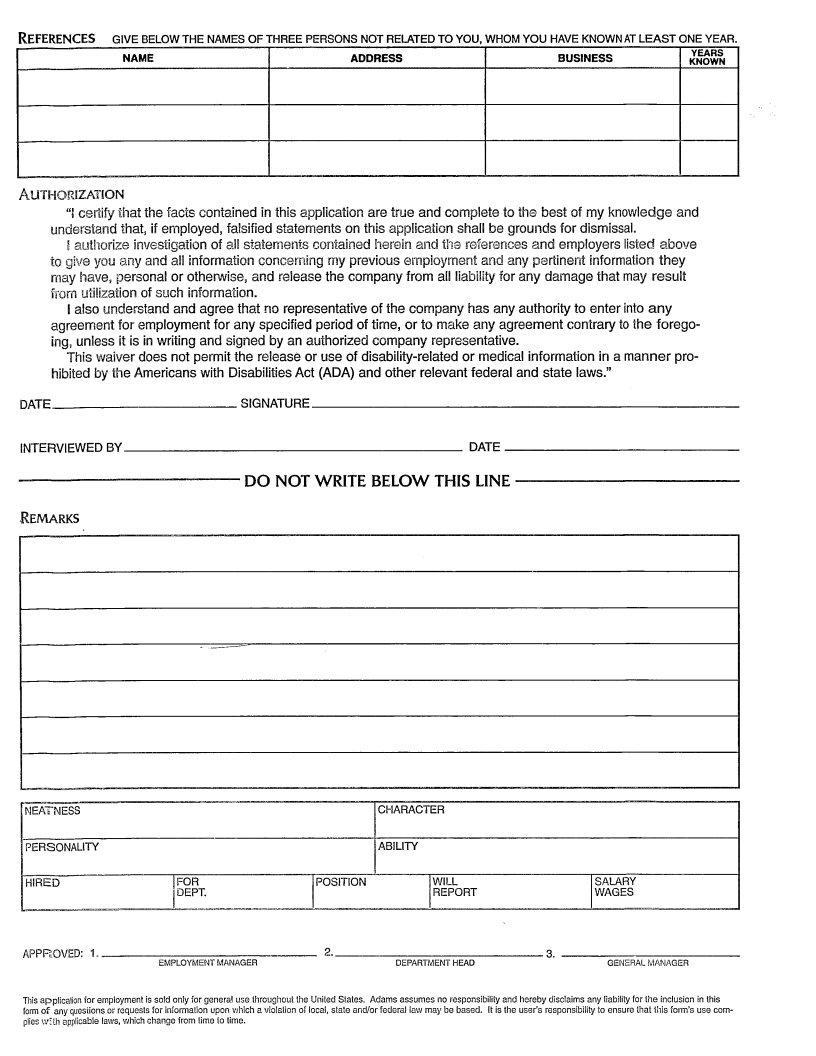pre employment questionnaire form can be completed online without any problem. Just make use of FormsPal PDF editor to complete the job without delay. Our professional team is continuously endeavoring to enhance the editor and ensure it is much faster for clients with its extensive features. Make the most of the latest modern possibilities, and discover a trove of unique experiences! Should you be looking to get going, here's what it will take:
Step 1: Firstly, open the tool by clicking the "Get Form Button" at the top of this site.
Step 2: The tool provides the ability to customize PDF forms in various ways. Change it with any text, adjust what's originally in the document, and include a signature - all within a couple of clicks!
Filling out this PDF needs attentiveness. Ensure that each and every blank is filled out correctly.
1. To start with, once filling in the pre employment questionnaire form, start with the form section that includes the following blanks:
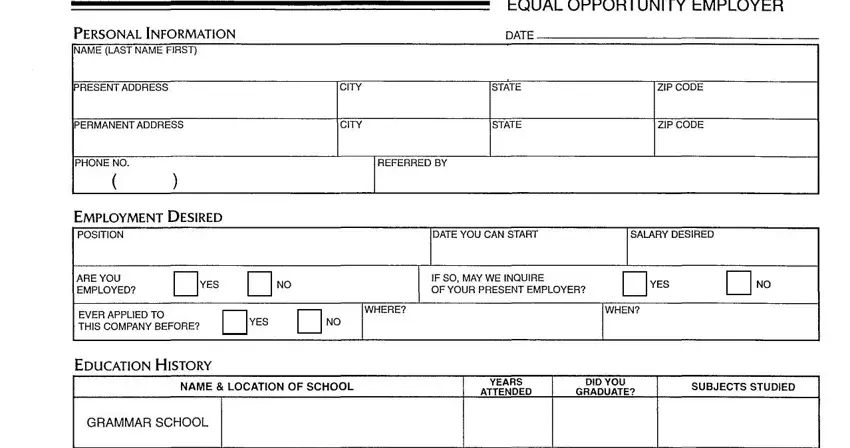
2. Right after filling out the last part, go to the next part and enter the essential details in these blank fields - HIGH SCHOOL, COLLEGE, TRADE BUSINESS OR CORRESPONDENCE, SCHOOL, GENERAL INFORMATION, SUBJECTS OF SPECIAL STUDYRESEARCH, US MILITARY OR NAVAL SERVICE, I RANK, FORMER EMPLOYERS LIST BELOW LAST, DATE, MONTH AND YEAR, NAME ADDRESS OF EMPLOYER, SALARY, POSITION, and REASON FOR LEAVING.
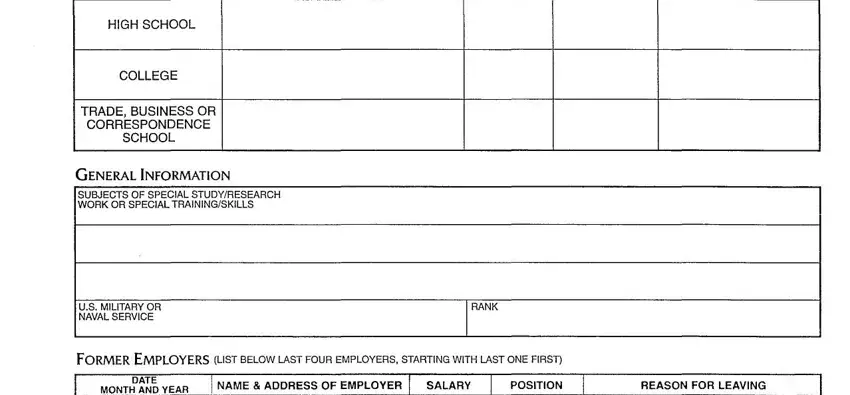
3. Completing MONTH AND YEAR, FROM, FROM, FROM, FROM, aadanJs APR Updated, APPLICATION FOR EMPLOYMENT, and CONTINUED ON OTHER SIDE is essential for the next step, make sure to fill them out in their entirety. Don't miss any details!
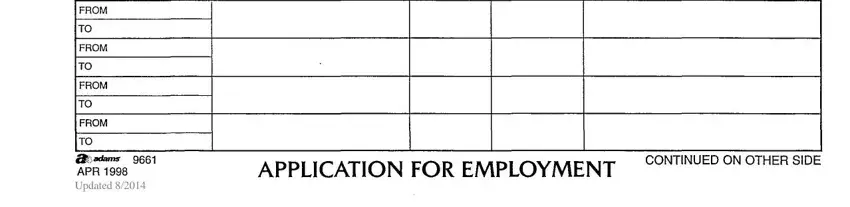
4. This next section requires some additional information. Ensure you complete all the necessary fields - NAME, ADDRESS, BUSINESS, YEARS KNOWN, AUTHORIZATION, I certify that the facts contained, understand that if employed, authorize investigation of all, to give you any and all, I also understand and agree that, agreement for employment for any, This waiver does not permit the, hibited by the Americans with, and DATE SIGNATURE - to proceed further in your process!
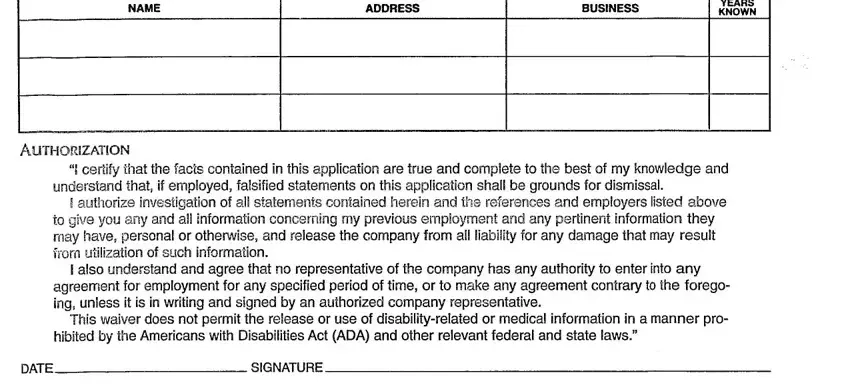
It's easy to make an error while filling in the to give you any and all, consequently ensure that you look again before you send it in.
5. Since you approach the end of your document, there are a few more things to complete. Notably, INTERVIEWED By DATE, DO NOT WRITE BELOW THIS, and REMARKS must be filled out.
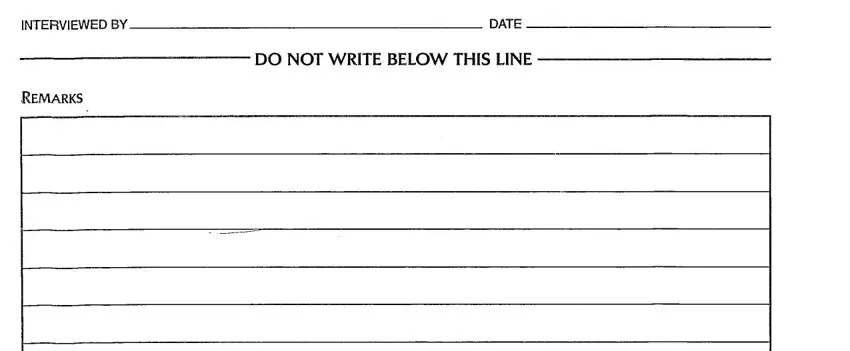
Step 3: After you have reread the details you filled in, just click "Done" to complete your document generation. Grab your pre employment questionnaire form after you sign up for a 7-day free trial. Quickly view the pdf from your personal cabinet, along with any edits and changes being automatically kept! When you work with FormsPal, you can easily complete documents without having to get worried about database breaches or data entries getting shared. Our secure platform makes sure that your personal data is maintained safely.