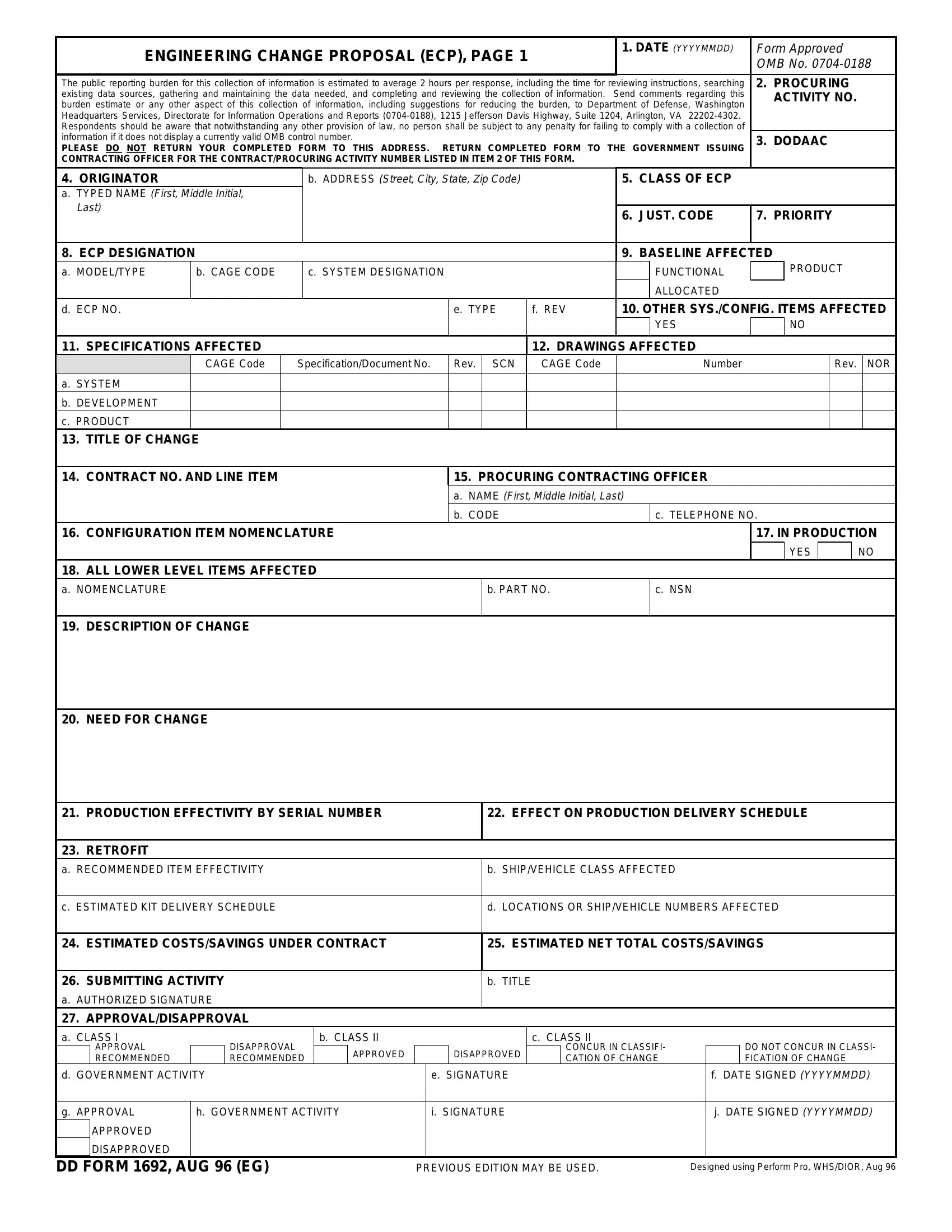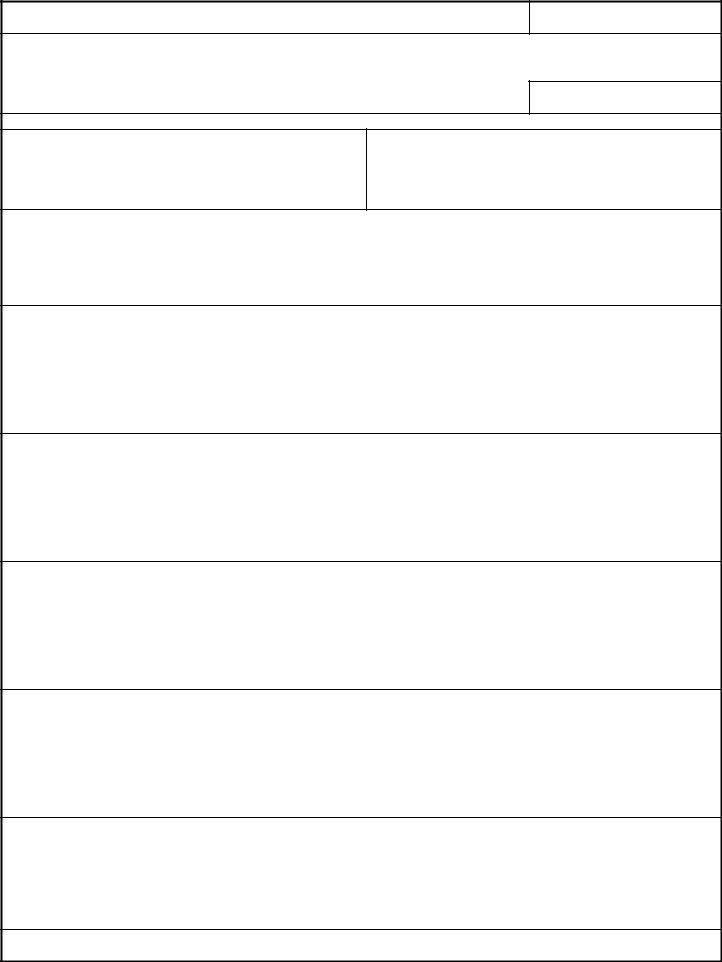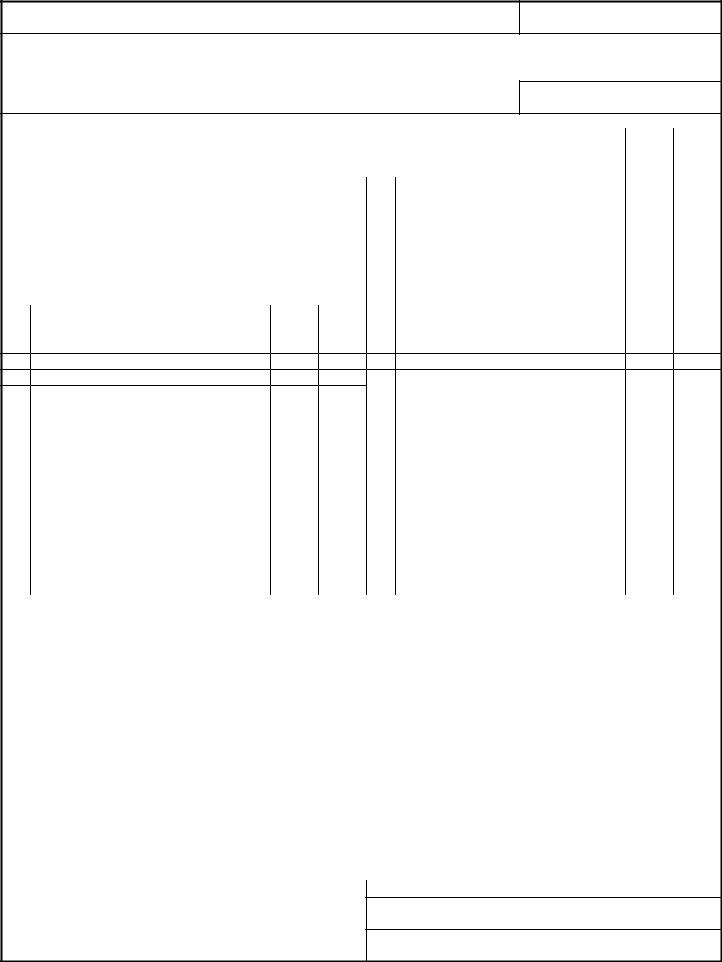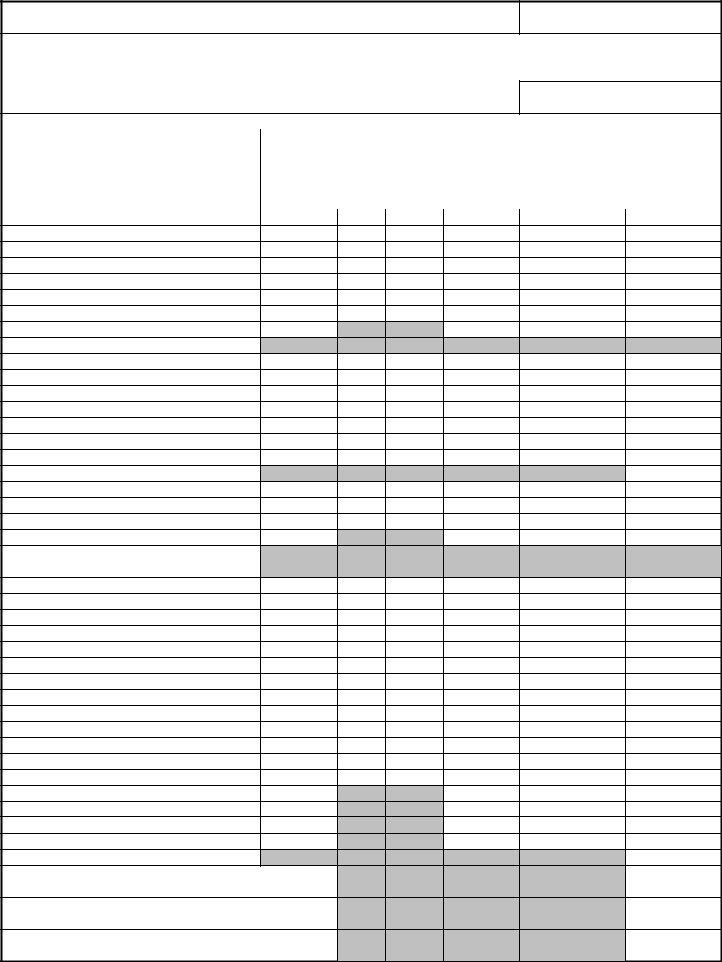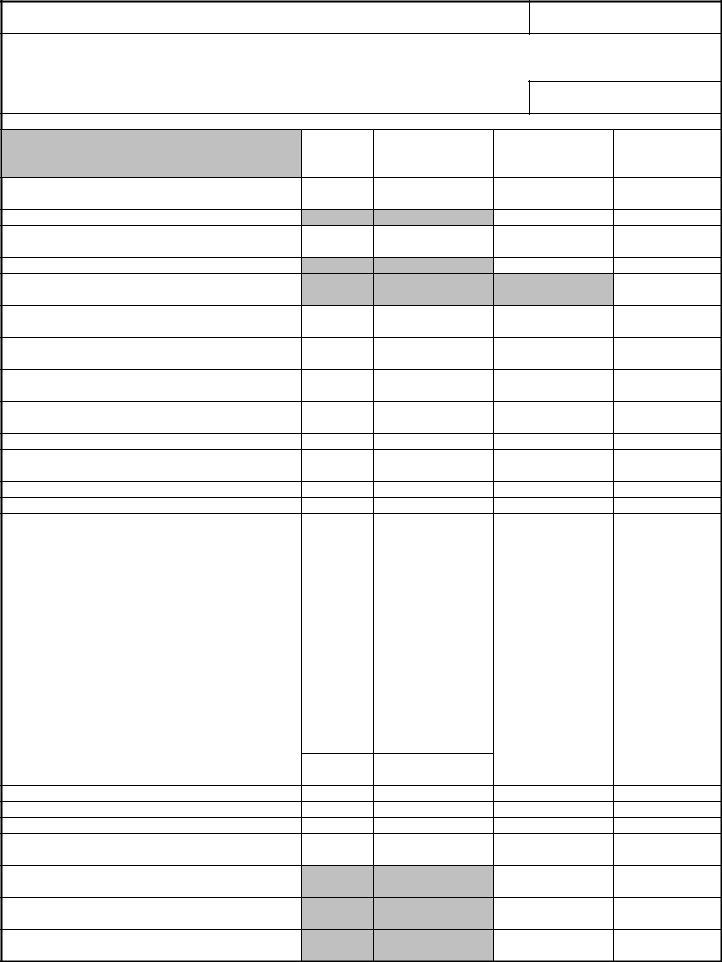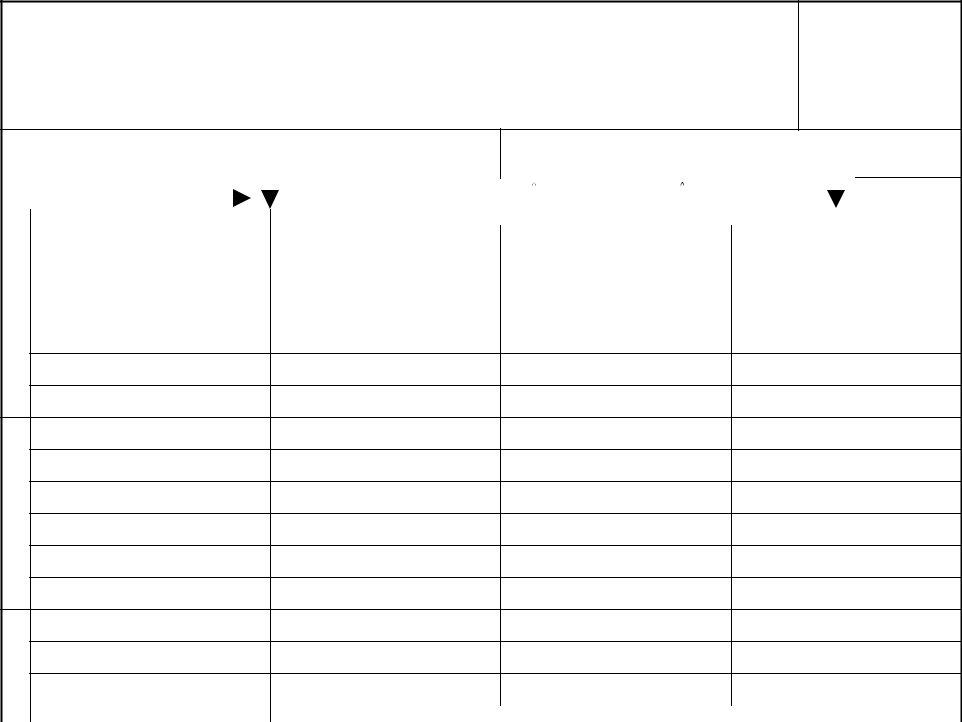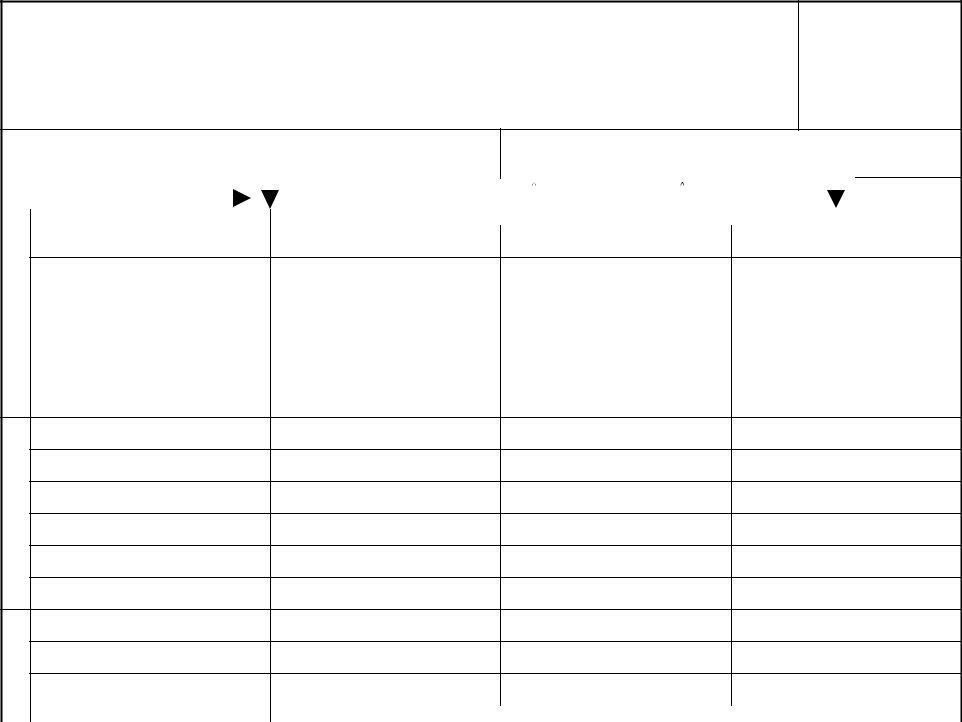You'll be able to work with dd form 1692 latest version easily in our online PDF editor. Our editor is constantly developing to provide the very best user experience achievable, and that is thanks to our resolve for constant enhancement and listening closely to customer opinions. With just a couple of easy steps, you'll be able to start your PDF editing:
Step 1: Click on the orange "Get Form" button above. It will open our pdf tool so that you can begin filling out your form.
Step 2: This tool offers the capability to modify your PDF document in a variety of ways. Improve it by adding any text, adjust original content, and put in a signature - all doable in no time!
Pay attention when filling out this pdf. Ensure each and every blank field is completed properly.
1. Start completing your dd form 1692 latest version with a selection of essential fields. Get all of the required information and make certain not a single thing missed!
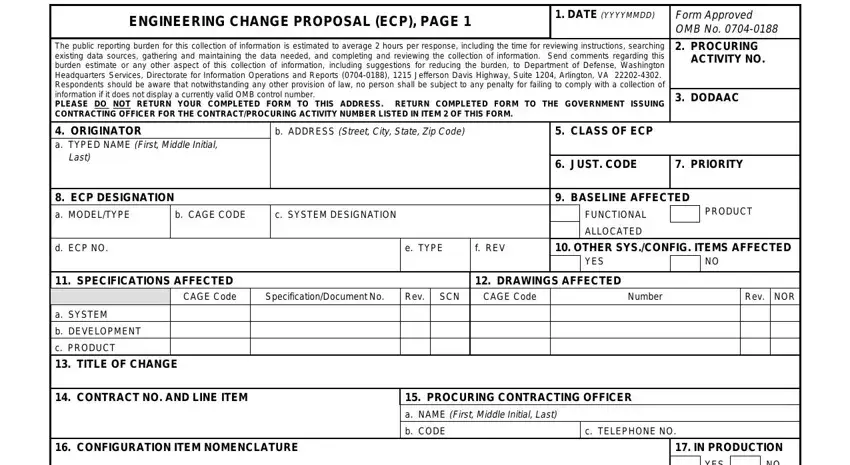
2. Once this array of fields is finished, you're ready include the essential specifics in ALL LOWER LEVEL ITEMS AFFECTED a, DESCRIPTION OF CHANGE, NEED FOR CHANGE, b PART NO, c NSN, PRODUCTION EFFECTIVITY BY SERIAL, EFFECT ON PRODUCTION DELIVERY, RETROFIT a RECOMMENDED ITEM, b SHIPVEHICLE CLASS AFFECTED, c ESTIMATED KIT DELIVERY SCHEDULE, d LOCATIONS OR SHIPVEHICLE NUMBERS, ESTIMATED COSTSSAVINGS UNDER, ESTIMATED NET TOTAL COSTSSAVINGS, SUBMITTING ACTIVITY a AUTHORIZED, and b TITLE allowing you to go further.
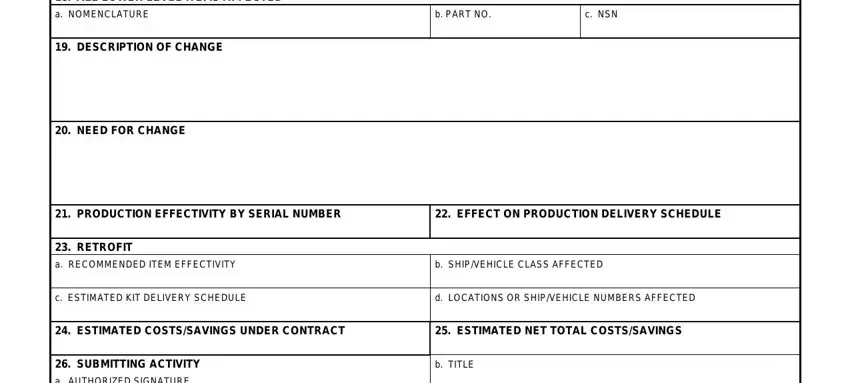
3. In this particular step, have a look at SUBMITTING ACTIVITY a AUTHORIZED, APPROVAL RECOMMENDED, DISAPPROVAL RECOMMENDED, d GOVERNMENT ACTIVITY, b CLASS II, APPROVED, DISAPPROVED, e SIGNATURE, c CLASS II, CONCUR IN CLASSIFI CATION OF CHANGE, DO NOT CONCUR IN CLASSI FICATION, f DATE SIGNED YYYYMMDD, g APPROVAL, h GOVERNMENT ACTIVITY, and i SIGNATURE. Every one of these should be taken care of with highest focus on detail.
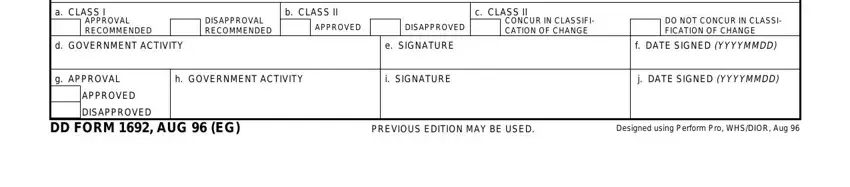
4. Filling in The public reporting burden for, ECP NUMBER, OTHER SYSTEM AFFECTED, OTHER CONTRACTORSACTIVITIES, EFFECTS ON FUNCTIONALALLOCATED, CONFIGURATION ITEMS AFFECTED, EFFECTS ON PERFORMANCE, and EFFECTS ON EMPLOYMENT INTEGRATED is essential in this step - be sure to invest some time and fill out every single empty field!
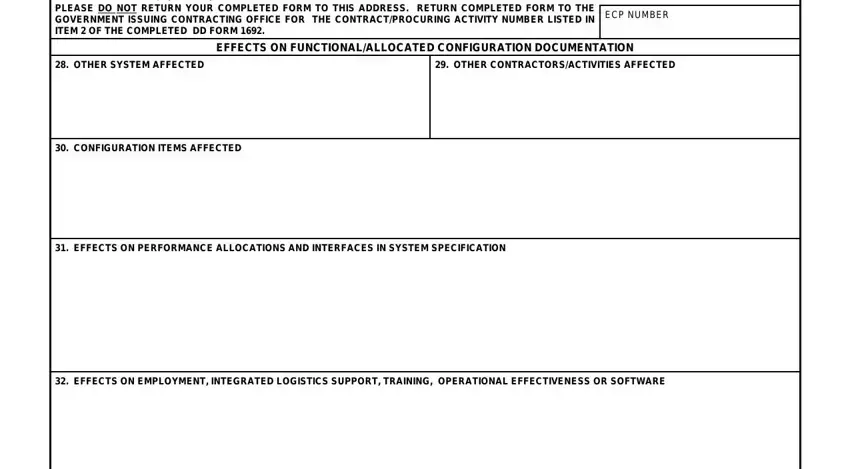
5. This document should be finished by filling out this segment. Below you will see a full listing of form fields that require appropriate information for your document usage to be faultless: EFFECTS ON CONFIGURATION ITEM, DEVELOPMENTAL REQUIREMENTS AND, and TRADEOFFS AND ALTERNATIVE.
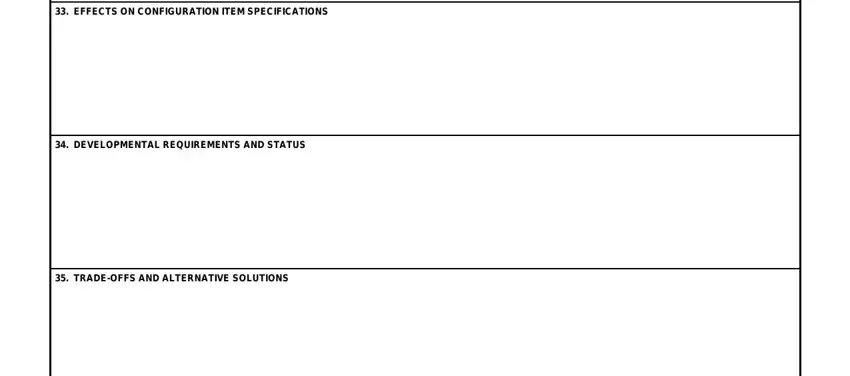
Regarding DEVELOPMENTAL REQUIREMENTS AND and TRADEOFFS AND ALTERNATIVE, be certain you get them right here. The two of these are certainly the key fields in this document.
Step 3: Prior to moving on, check that form fields were filled out correctly. The moment you verify that it's correct, click on “Done." Find the dd form 1692 latest version as soon as you sign up for a free trial. Readily access the pdf document from your FormsPal cabinet, together with any edits and changes all kept! At FormsPal, we do everything we can to be sure that all of your details are kept private.