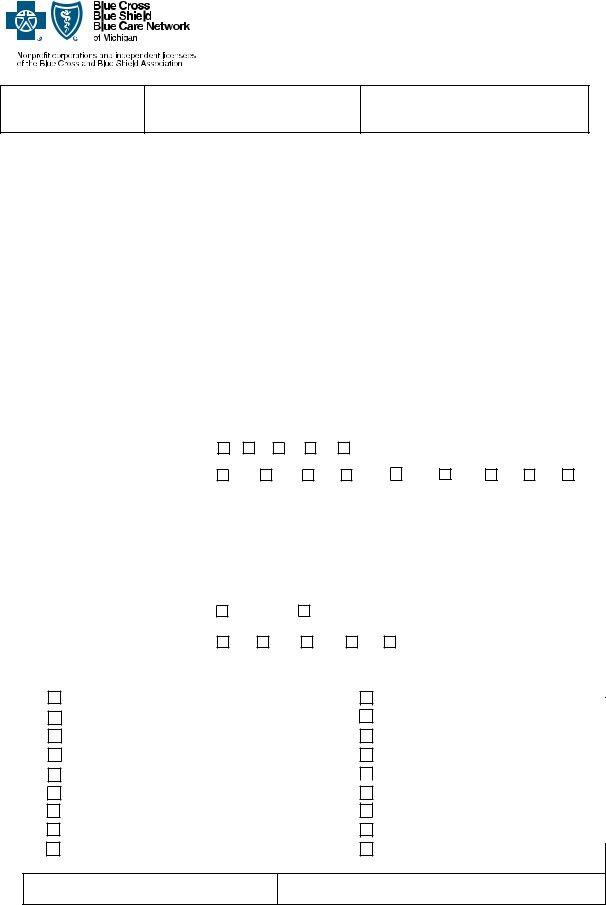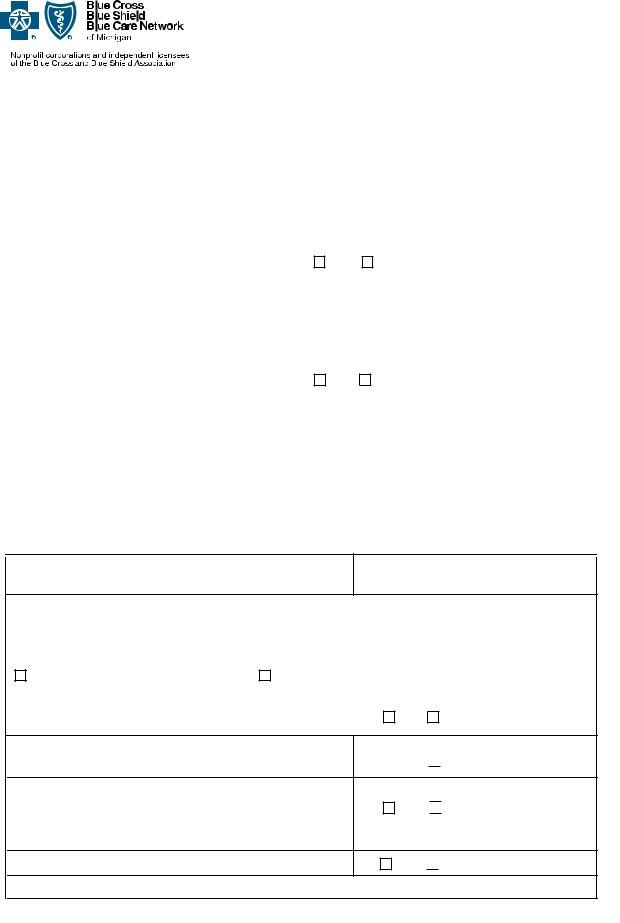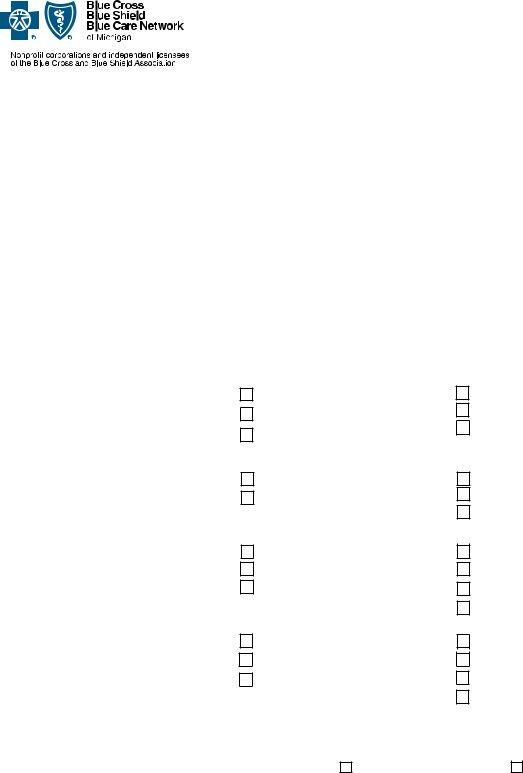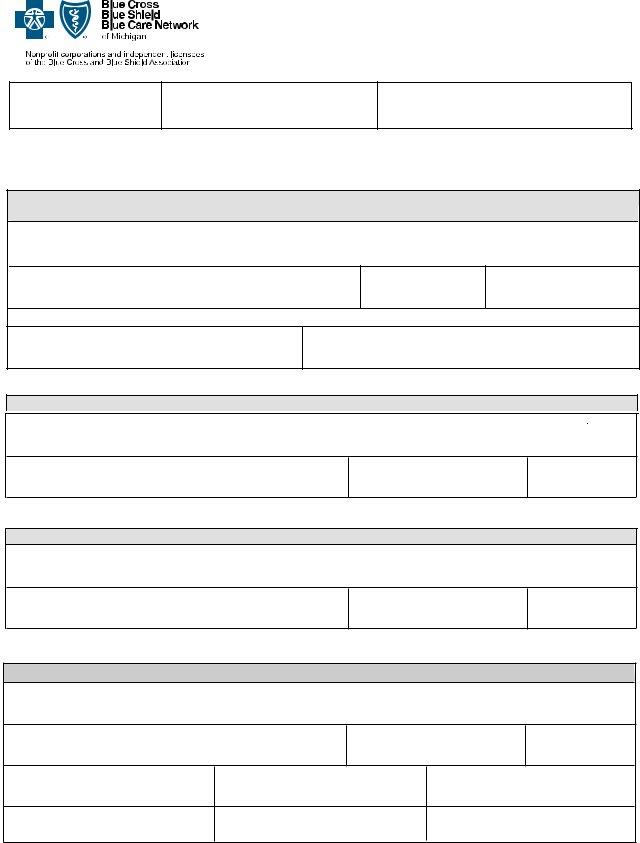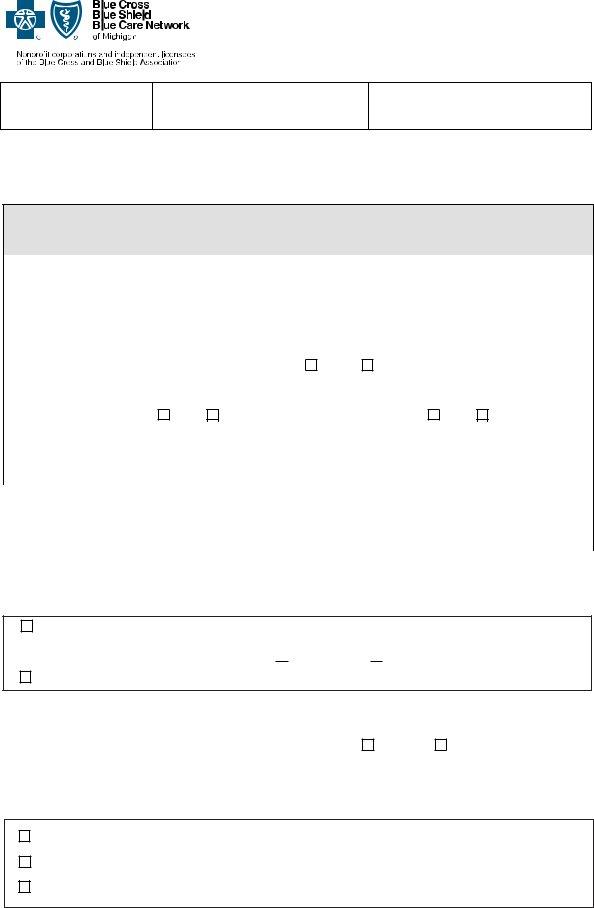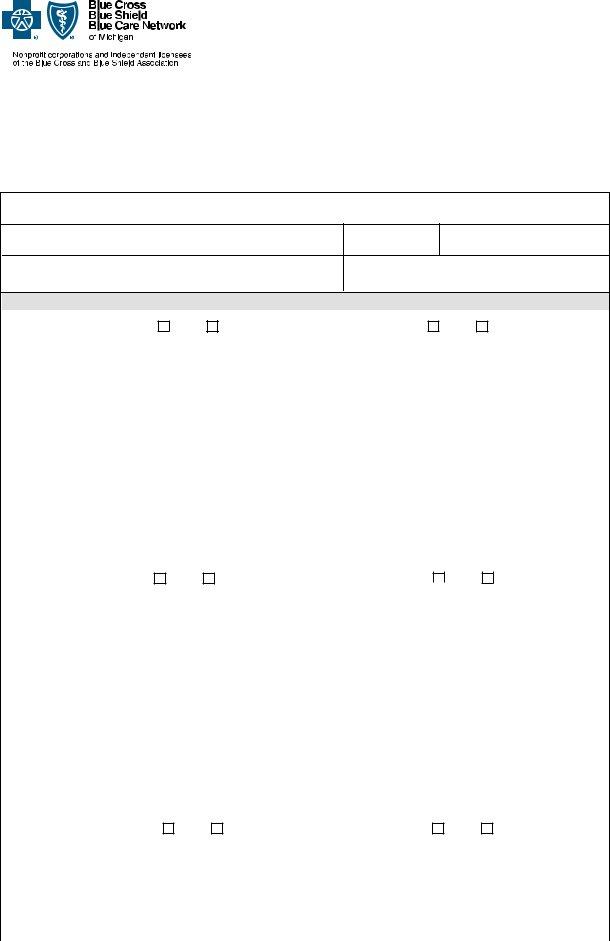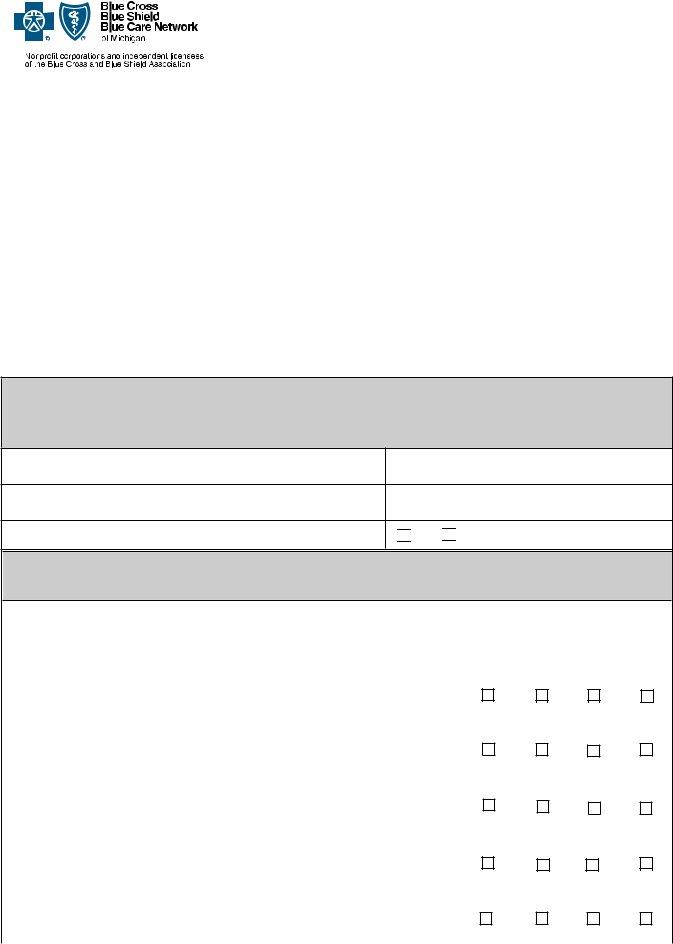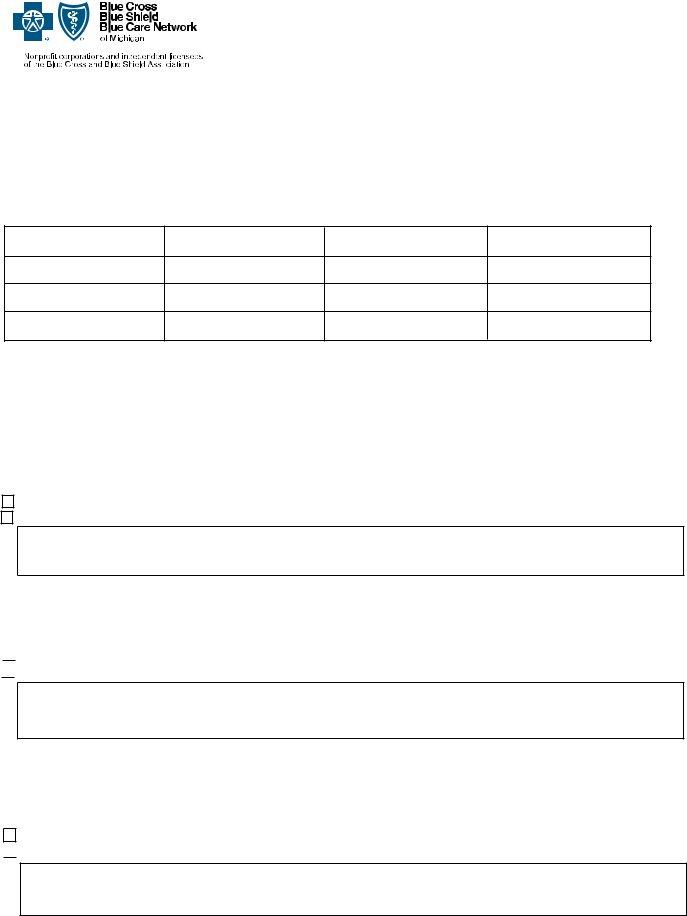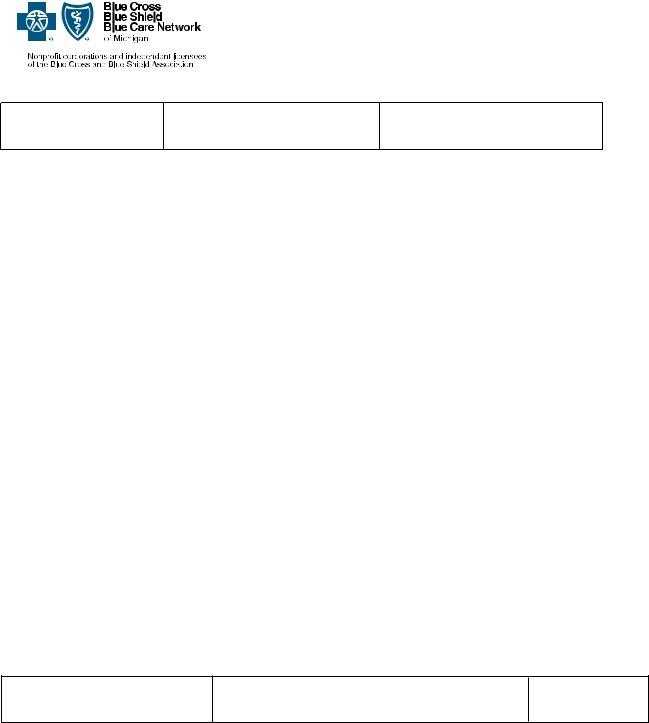Any time you want to fill out enrollment practitioner form download, you won't have to install any sort of software - just try using our online PDF editor. Our editor is consistently evolving to deliver the very best user experience achievable, and that's due to our commitment to continual development and listening closely to feedback from customers. Starting is effortless! What you need to do is stick to the following easy steps down below:
Step 1: Press the "Get Form" button above. It will open up our pdf tool so that you can start filling in your form.
Step 2: The editor gives you the capability to modify almost all PDF forms in a range of ways. Enhance it by including any text, adjust original content, and add a signature - all within a couple of mouse clicks!
It really is simple to fill out the pdf using out practical tutorial! This is what you should do:
1. First, while filling in the enrollment practitioner form download, start out with the page that has the following fields:
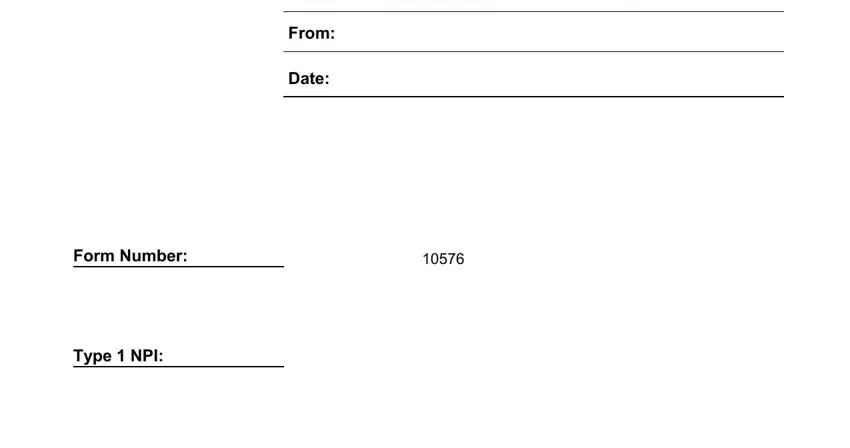
2. The third stage is to fill out all of the following blank fields: Section Demographic data, denotes a required field, First name Middle name Last name, What type of provider are you, Preferred salutation, RaceEthnicity, II III IV Jr Sr MD DO DC, Female, Male Dr Ms Mrs Mr Miss, WhiteCaucasian Black or African, and Native Hawaiian or other Pacific.
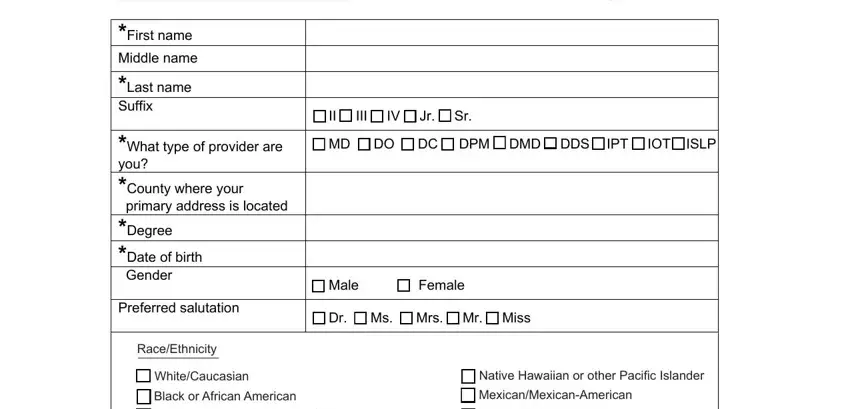
3. This next part should also be fairly easy, WhiteCaucasian Black or African, If registered with CAQH CAQH ID, Native Hawaiian or other Pacific, WF JUL, and Page of - all these fields must be filled out here.
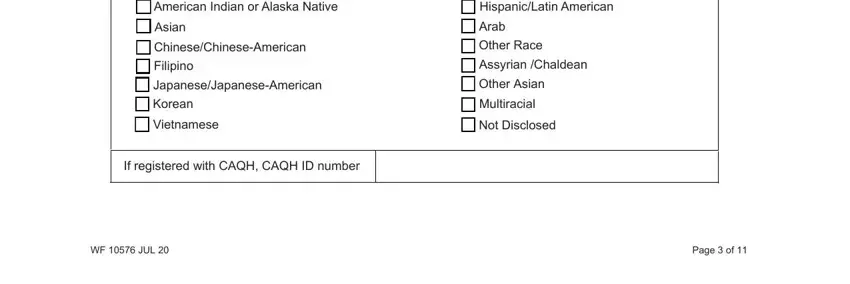
People often make mistakes while filling out If registered with CAQH CAQH ID in this part. Make sure you re-examine whatever you enter here.
4. This next section requires some additional information. Ensure you complete all the necessary fields - Social Security number Is your, EINTax ID number, EINTax Name as indicated on IRS, Yes No If no enter Tax ID number, Tax exempt MedicarePTAN number, Yes No, If you would like to bill with, Section Primary specialty, and denotes a required field - to proceed further in your process!
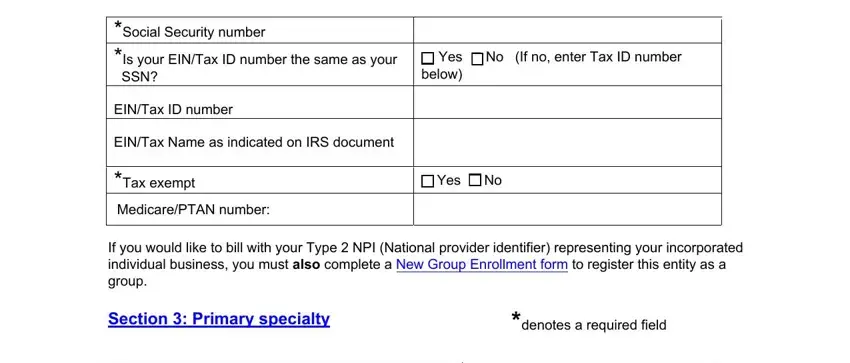
5. To conclude your form, the last subsection includes some extra blanks. Filling in Specialty, If your specialty is Adolescent, Primary Care Physician PCP or a, Specialty Care Physician SCP, Board certified MD DO DMD DPM DDS, Yes No, Board eligible MD DO DMD DPM DDS, Yes No, Do you practice exclusively in a, Residency Completed Residency, Yes No, and Yes No is going to conclude the process and you can be done very fast!
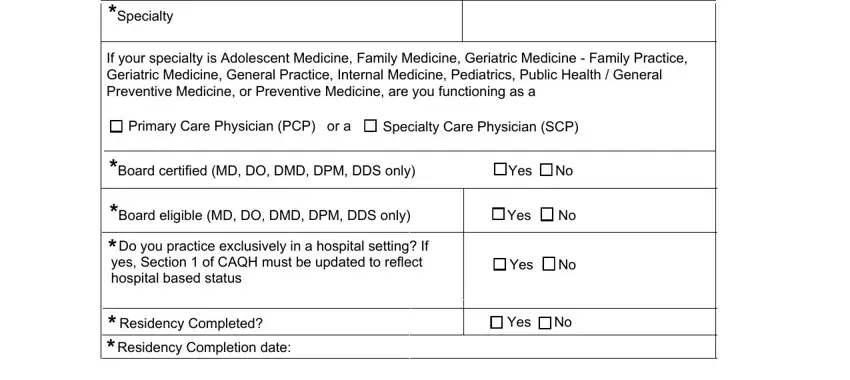
Step 3: Make certain the details are accurate and then press "Done" to continue further. Go for a free trial option with us and acquire immediate access to enrollment practitioner form download - download or modify from your personal cabinet. FormsPal is devoted to the confidentiality of our users; we always make sure that all personal information handled by our tool is kept protected.