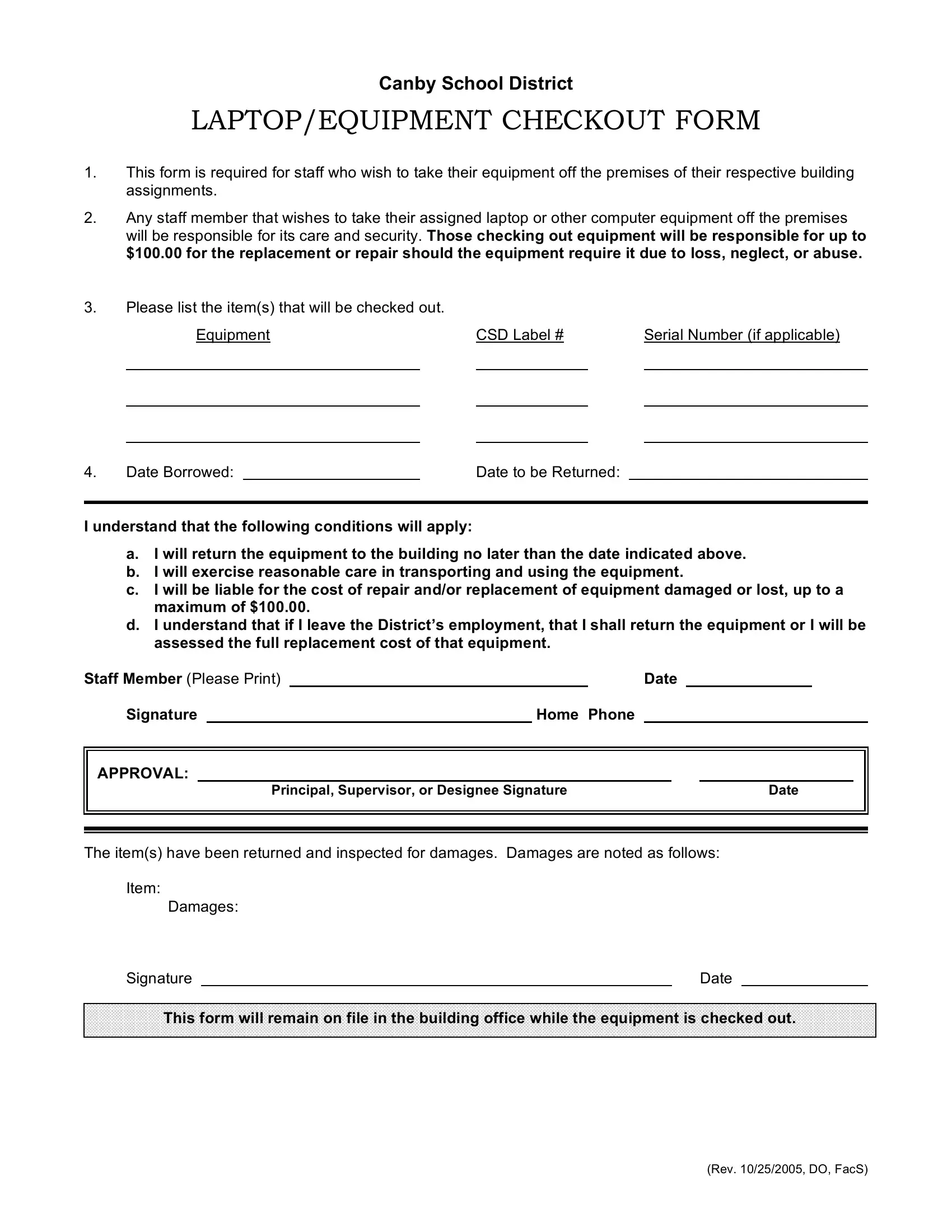employee equipment checkout form template can be completed online easily. Just open FormsPal PDF editing tool to get the job done fast. To keep our tool on the cutting edge of practicality, we strive to integrate user-driven features and improvements regularly. We are always grateful for any suggestions - help us with remolding how you work with PDF forms. If you're looking to get started, here's what it's going to take:
Step 1: Click the "Get Form" button above on this page to access our editor.
Step 2: Using our advanced PDF tool, you could do more than merely fill in blank form fields. Express yourself and make your documents look perfect with customized textual content added, or modify the original input to excellence - all that comes with an ability to insert your own photos and sign it off.
This document will require particular data to be filled in, hence ensure you take whatever time to type in exactly what is asked:
1. To get started, when filling in the employee equipment checkout form template, start out with the section that includes the next blanks:
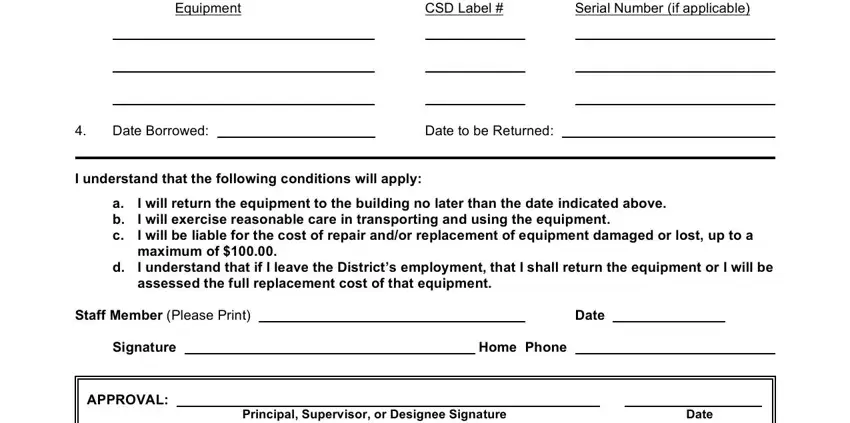
2. Soon after performing the last part, go on to the subsequent step and fill in all required particulars in all these fields - Damages, Item, The items have been returned and, Signature, This form will remain on file in, Date, and Rev DO FacS.
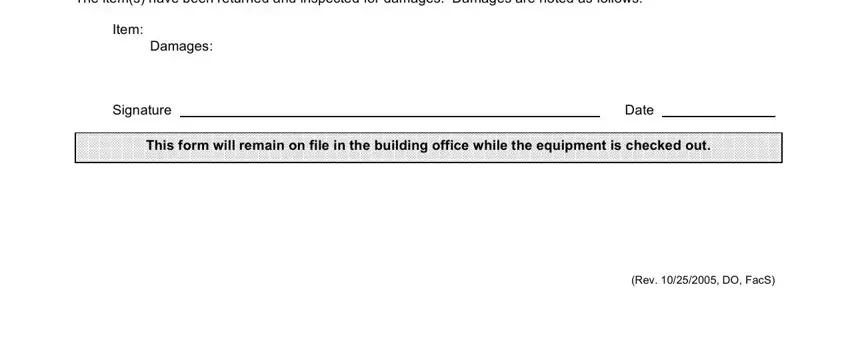
It's easy to make an error when filling out your This form will remain on file in, and so be sure to reread it prior to deciding to send it in.
Step 3: Be certain that your details are right and then click "Done" to continue further. Sign up with us right now and immediately get access to employee equipment checkout form template, available for downloading. All modifications made by you are kept , allowing you to modify the file further if required. At FormsPal, we strive to make certain that your information is maintained protected.