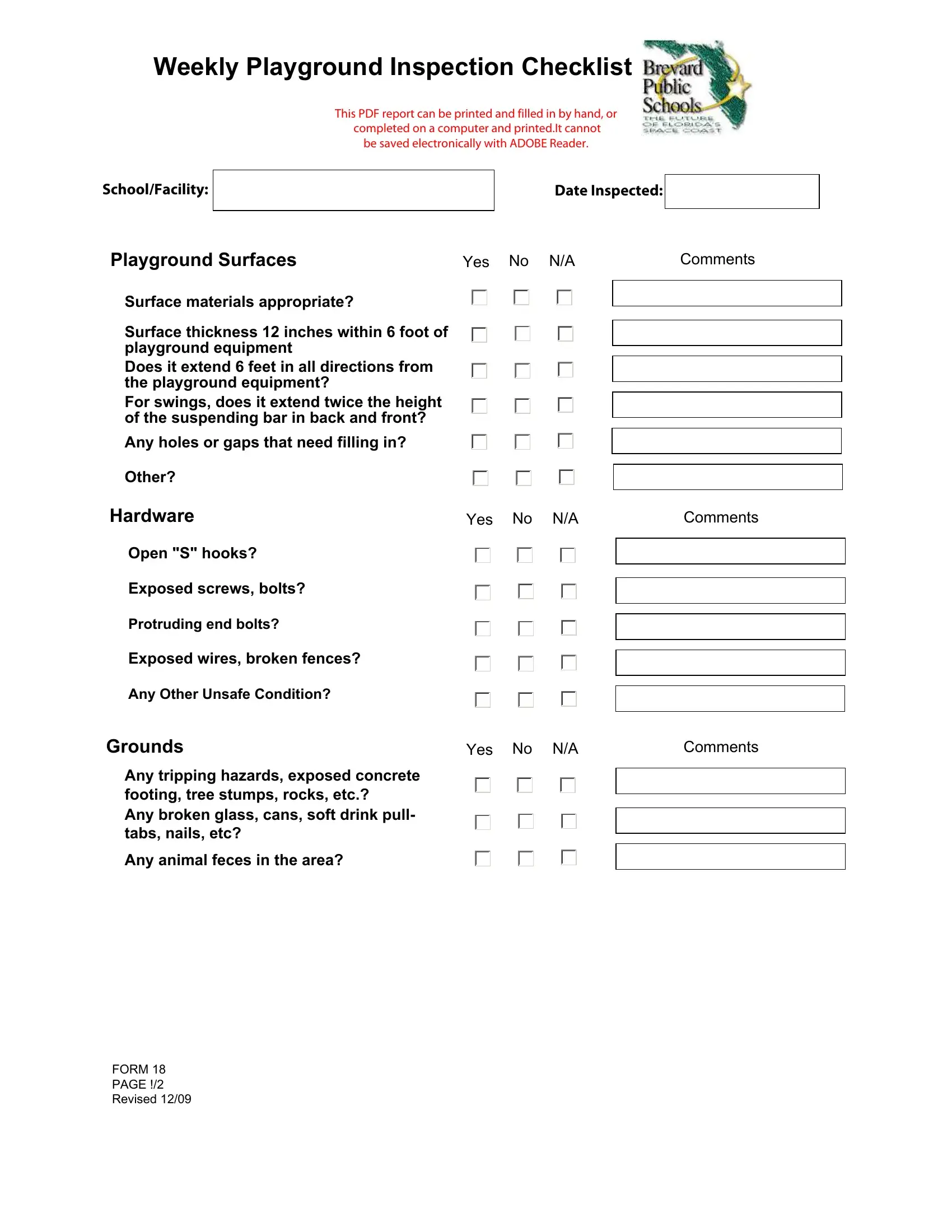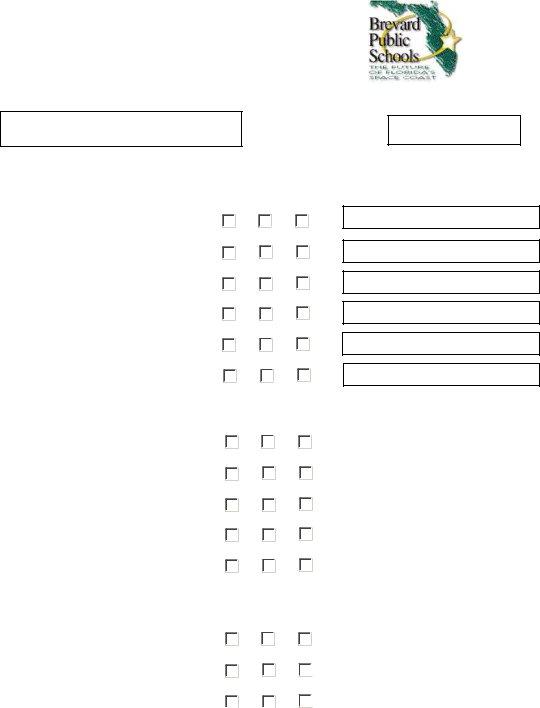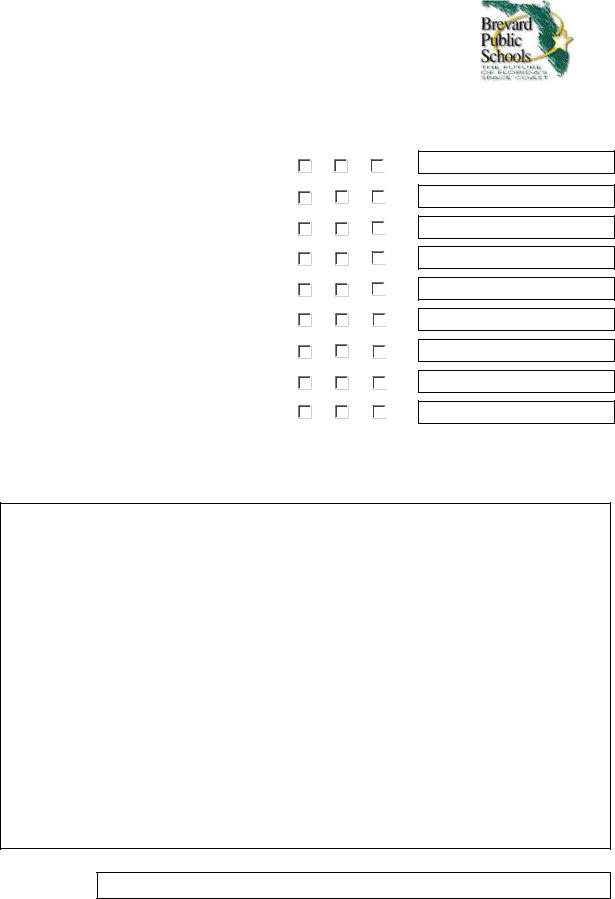Dealing with PDF files online is actually surprisingly easy with our PDF tool. You can fill out playground inspection print here and try out a number of other options we offer. Our team is aimed at making sure you have the best possible experience with our tool by continuously releasing new functions and improvements. Our tool has become much more useful as the result of the newest updates! Currently, working with PDF documents is simpler and faster than before. To begin your journey, go through these easy steps:
Step 1: Simply click on the "Get Form Button" at the top of this site to open our pdf editing tool. Here you will find all that is required to work with your file.
Step 2: When you open the tool, you will get the document prepared to be filled out. Other than filling in different blank fields, you might also perform many other actions with the file, such as writing any textual content, modifying the initial text, adding illustrations or photos, signing the PDF, and more.
It's an easy task to complete the document with our practical tutorial! Here's what you need to do:
1. Complete your playground inspection print with a group of necessary blanks. Collect all of the required information and be sure nothing is omitted!
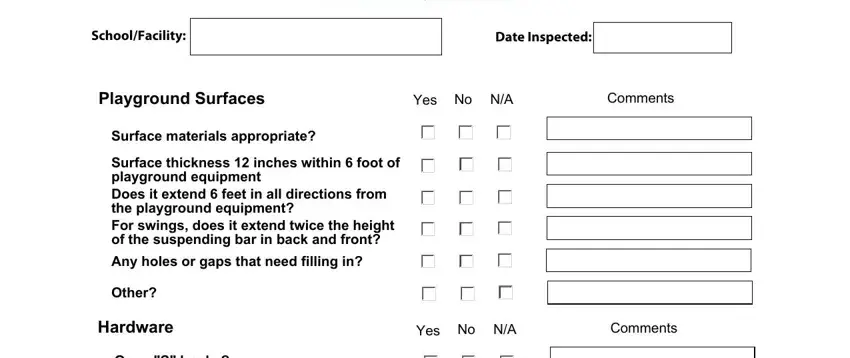
2. After this section is finished, you should add the necessary details in Open S hooks, Exposed screws bolts, Protruding end bolts, Exposed wires broken fences, Any Other Unsafe Condition, Grounds, Yes, No NA, Comments, Any tripping hazards exposed, and Any animal feces in the area allowing you to move forward further.
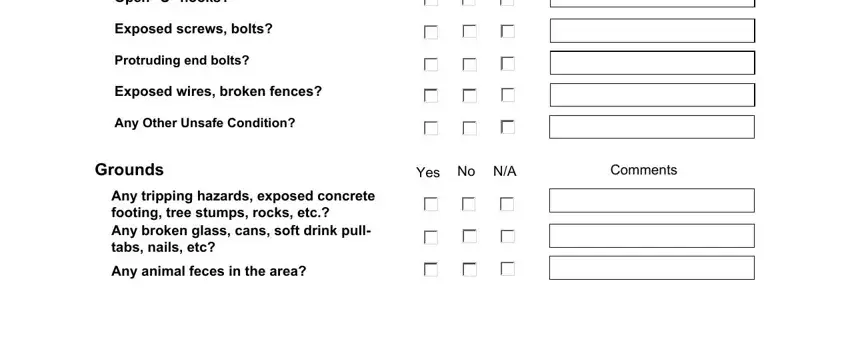
3. Completing Equipment, Yes, No NA, Comments, Do elevated surfaces platforms, Is equipment properly anchored, Is there at least ft between play, Any splintering on wood, Surface thickness correct, Any sharp points or edges on, Is equipment in good overall, Other missing broken etc, and NOTES If you or another on your is essential for the next step, make sure to fill them out in their entirety. Don't miss any details!
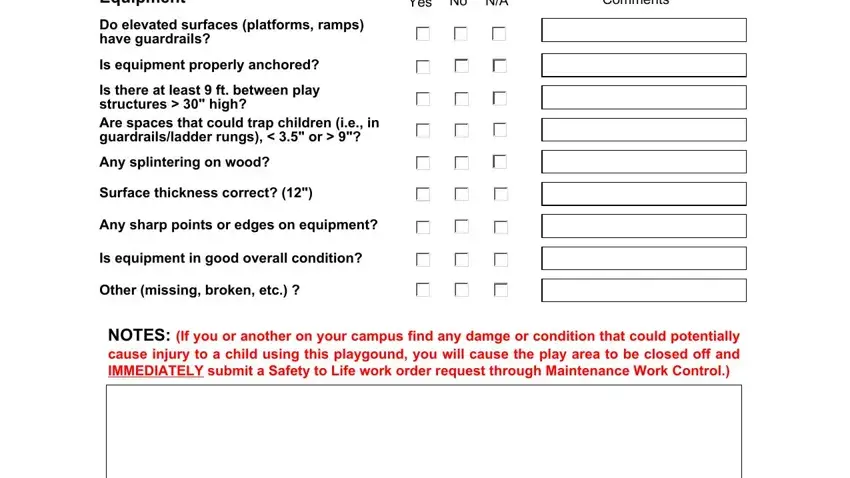
People often make mistakes while completing Do elevated surfaces platforms in this part. Be sure you go over whatever you type in right here.
4. To move forward, this fourth part requires filling out a couple of blanks. Examples of these are Inspected by, and FORM PAGE Revised, which you'll find vital to carrying on with this particular process.
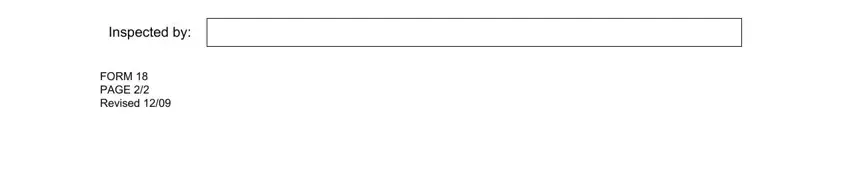
Step 3: Revise all the information you have entered into the form fields and press the "Done" button. Obtain your playground inspection print when you join for a free trial. Easily use the pdf file from your FormsPal cabinet, along with any edits and changes being conveniently preserved! Here at FormsPal.com, we endeavor to make sure that all your details are stored protected.