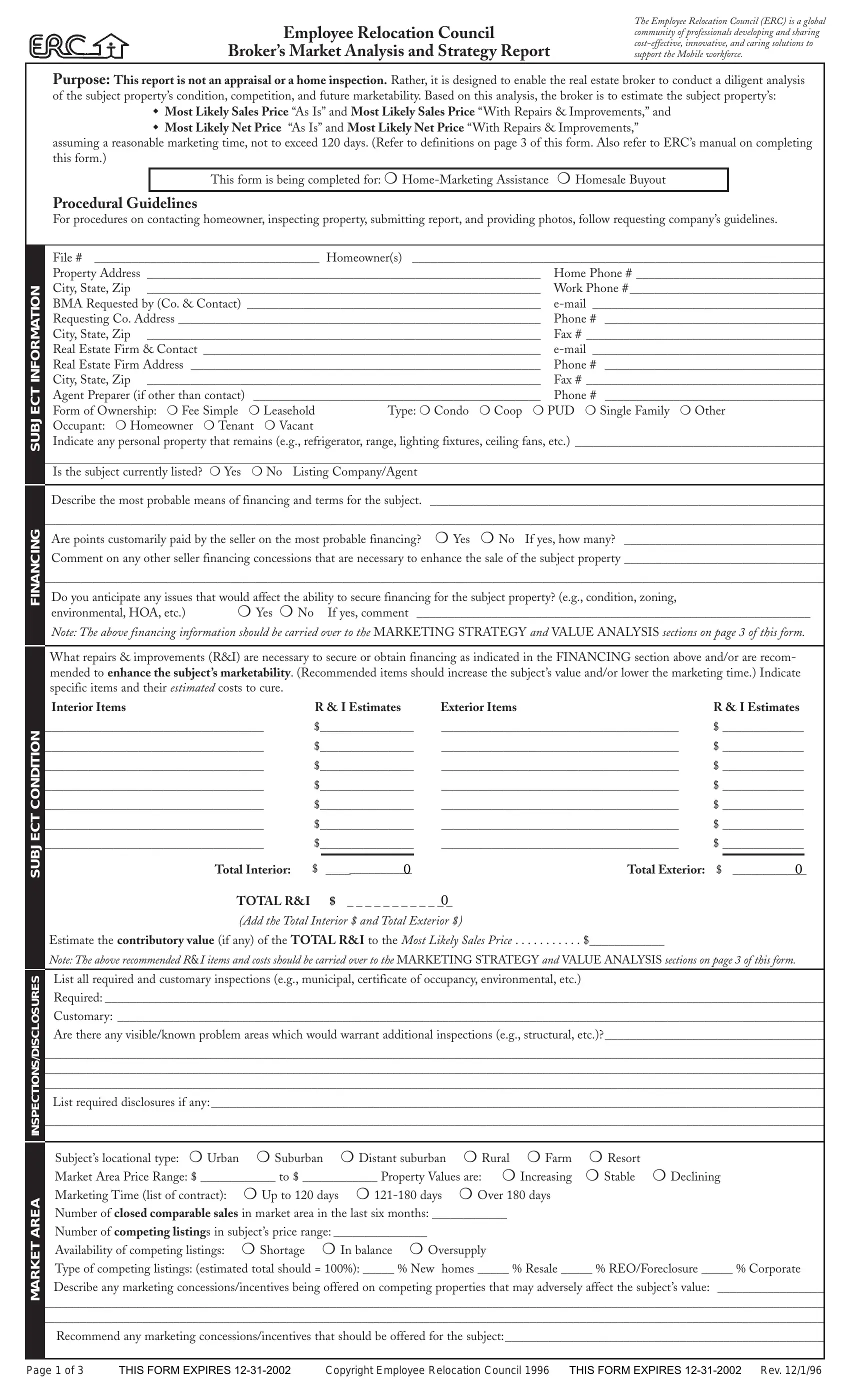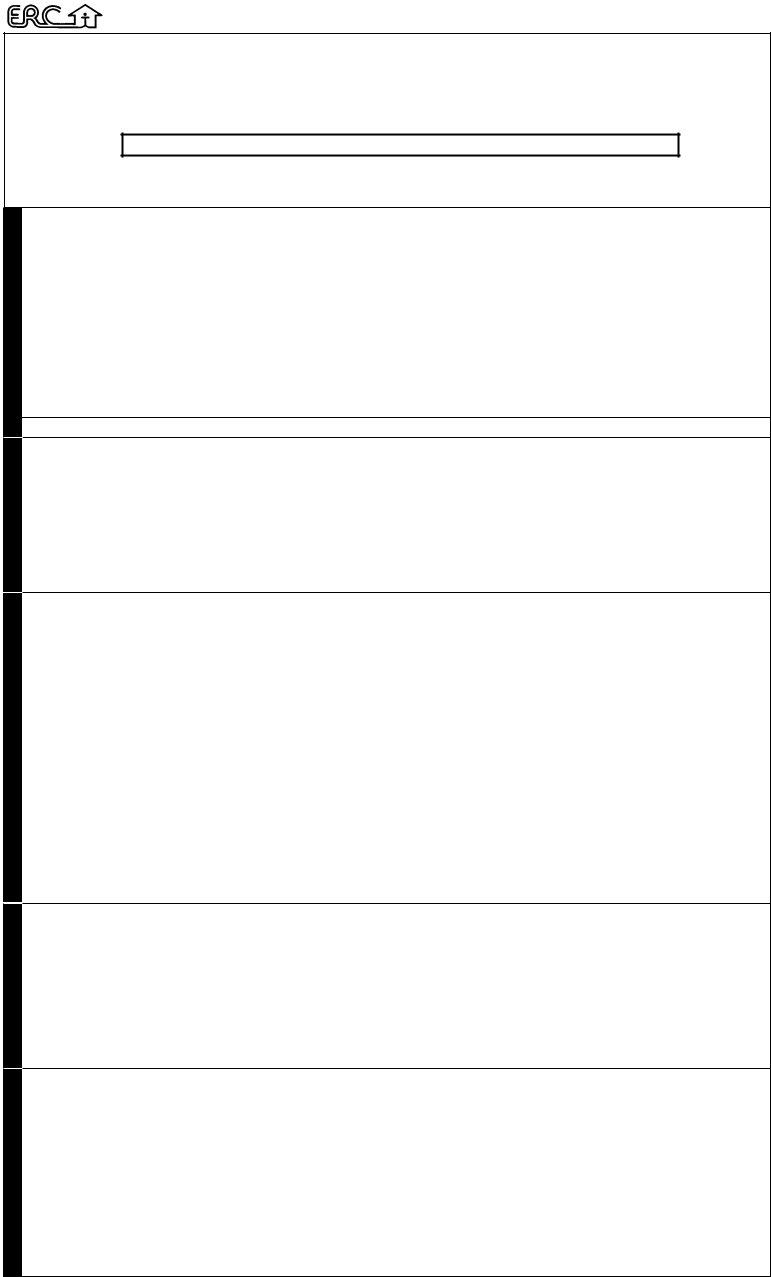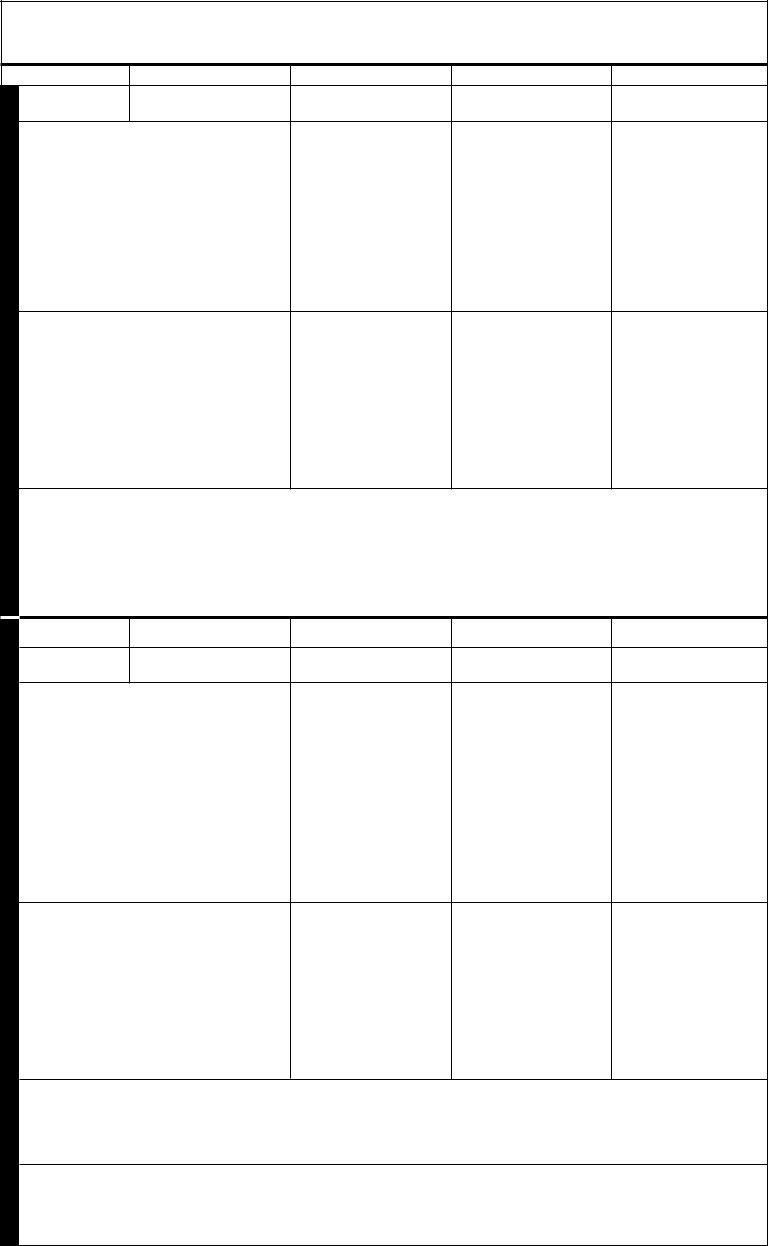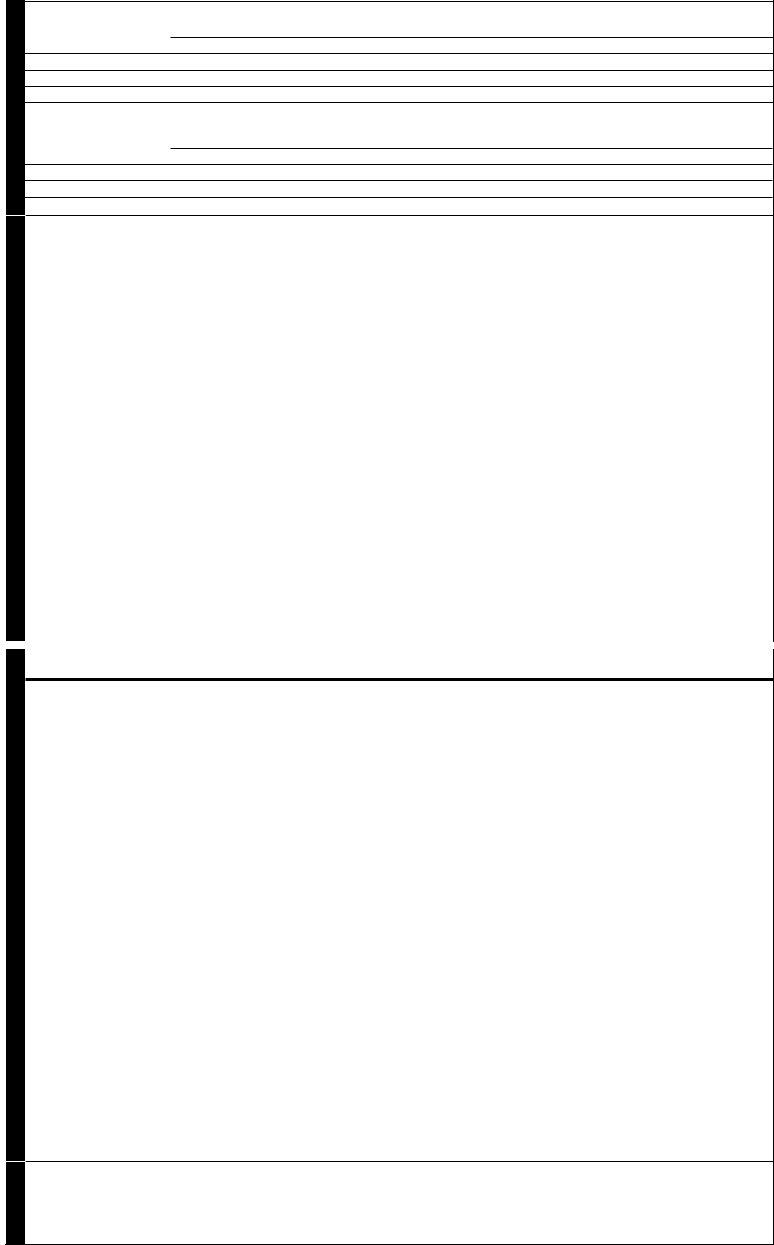erc form can be filled out without difficulty. Simply try FormsPal PDF tool to finish the job fast. To keep our tool on the leading edge of practicality, we aim to put into practice user-oriented capabilities and enhancements regularly. We are always pleased to receive feedback - play a vital part in reshaping PDF editing. It just takes several simple steps:
Step 1: Click on the "Get Form" button above. It is going to open up our tool so you could begin completing your form.
Step 2: When you access the editor, you'll see the document all set to be filled out. Other than filling out different fields, you may as well do several other actions with the file, that is adding any textual content, changing the original text, adding graphics, placing your signature to the form, and a lot more.
It is actually straightforward to finish the pdf following our detailed guide! Here is what you have to do:
1. Begin completing your erc form with a selection of essential blank fields. Get all the required information and be sure absolutely nothing is forgotten!
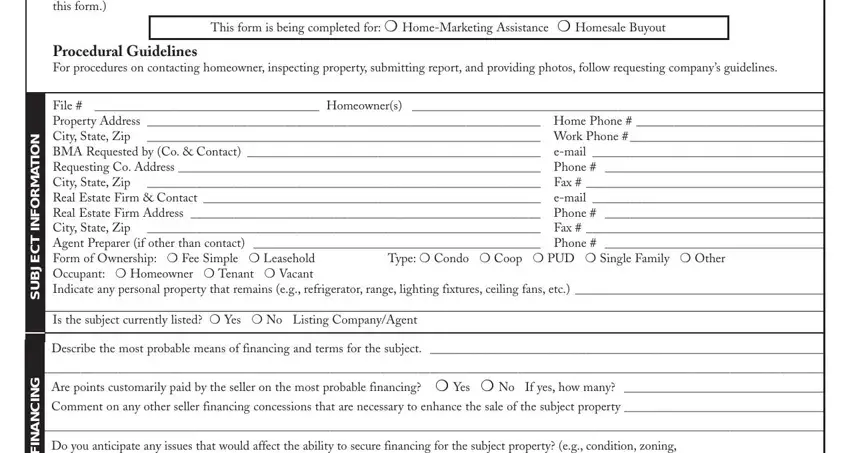
2. The next part is usually to complete the next few blanks: Do you anticipate any issues that, Yes No If yes comment Note The, What repairs improvements RI are, R I Estimates, R I Estimates, Exterior Items, Total Interior, Total Exterior, G N C N A N F, N O T D N O C T C E J B U S, TOTAL RI, Add the Total Interior and Total, and Estimate the contributory value if.
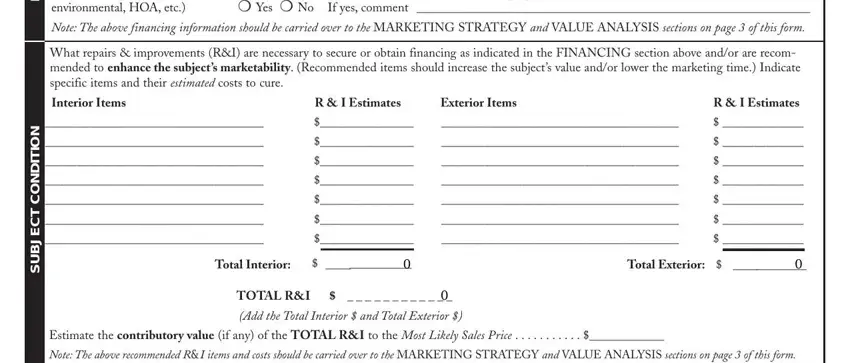
3. This step is hassle-free - complete every one of the empty fields in Estimate the contributory value if, S E R U S O L C S D S N O T C E P, Urban Suburban Distant suburban, Up to days days Over days, Subjects locational type Market, Shortage In balance Oversupply, Increasing Stable Declining, A E R A T E K R A M, Page of, THIS FORM EXPIRES, Copyright Employee Relocation, THIS FORM EXPIRES, and Rev in order to finish this segment.
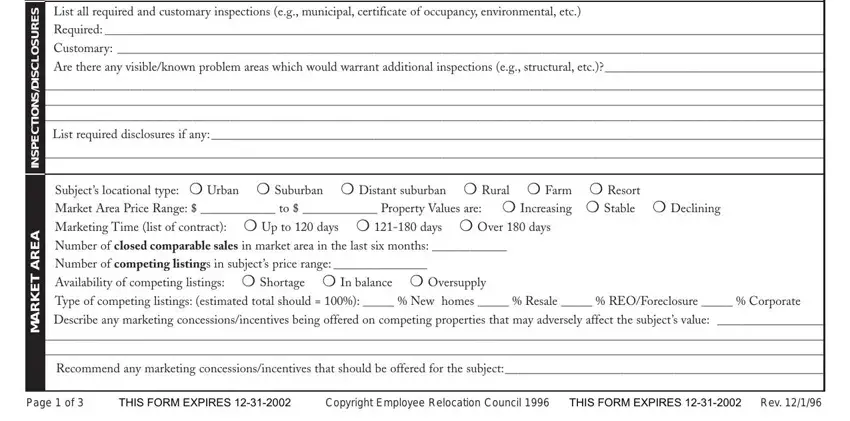
4. The next section requires your involvement in the subsequent parts: ITEM, Address City, Proximity to Subject Original List, SUBJECT, Listing, Listing, Listing, SqFt, SqFt, SqFt, SqFt, Brms, Baths, Tot, and Brms. Be sure to enter all required information to move onward.
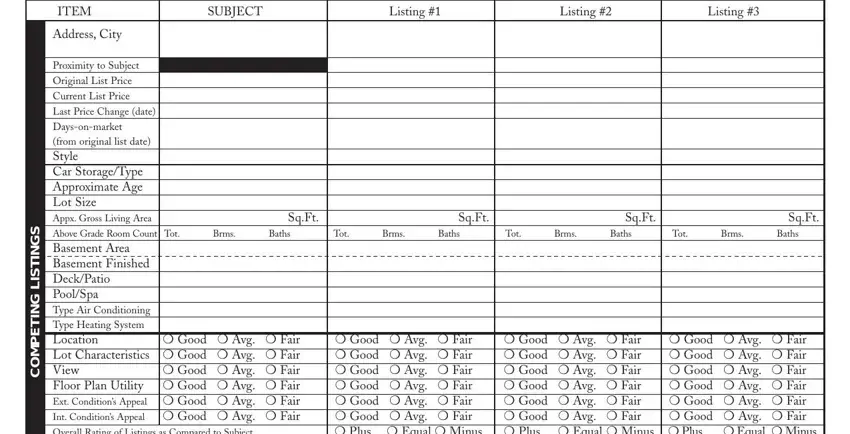
5. And finally, this last section is what you'll want to wrap up prior to closing the form. The blank fields in question include the next: Describe significant valuerelated, SUBJECT, Comparable Sale, Comparable Sale, Comparable Sale, ITEM, Address City, Proximity to Subject Original List, S E L A S D E S O L C G N D N E P, Brms, Above Grade Room Count Tot, SqFt, SqFt, SqFt, and Tot.
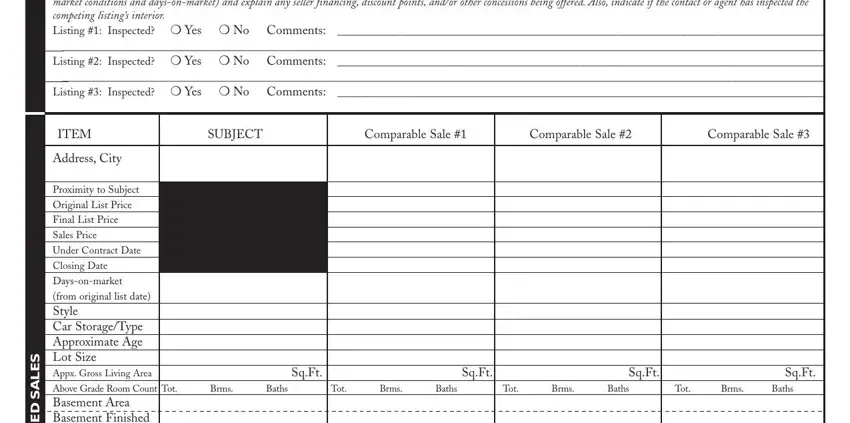
Always be extremely careful when filling out SqFt and Describe significant valuerelated, since this is where a lot of people make mistakes.
Step 3: When you've glanced through the information in the blanks, press "Done" to complete your form. Acquire the erc form when you sign up for a 7-day free trial. Readily gain access to the document in your FormsPal cabinet, with any edits and changes being all saved! With FormsPal, you'll be able to fill out forms without needing to get worried about data incidents or entries being shared. Our secure platform makes sure that your private details are kept safely.