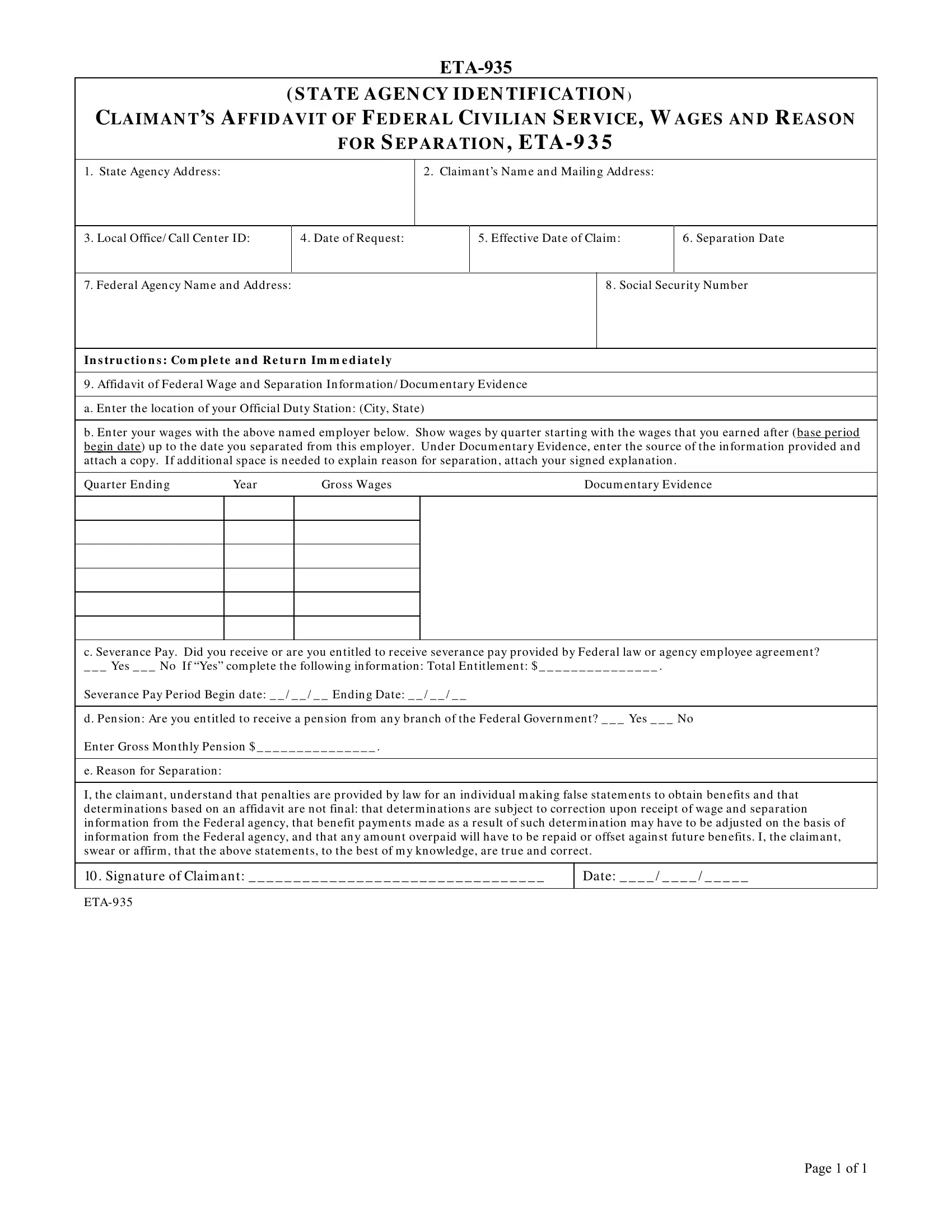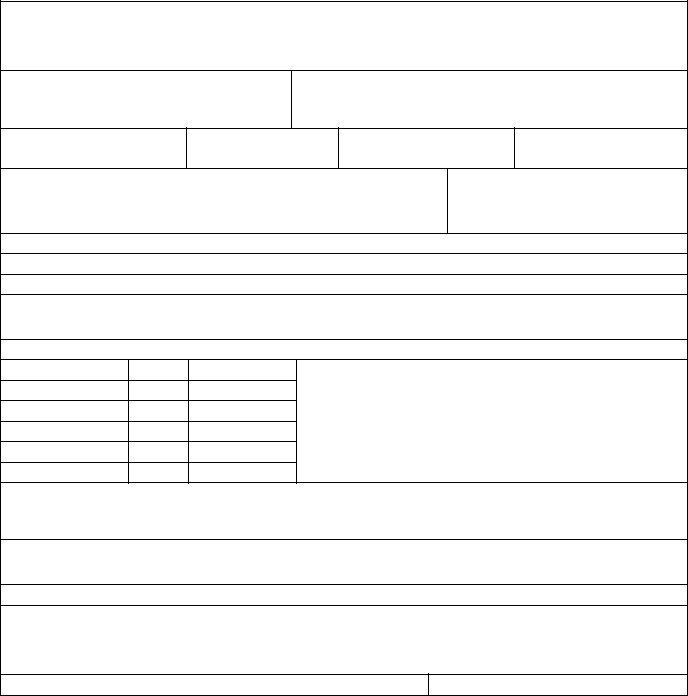Handling PDF forms online is definitely a piece of cake with this PDF tool. Anyone can fill out eta935 federal form here painlessly. In order to make our editor better and easier to use, we constantly design new features, with our users' feedback in mind. With some basic steps, you'll be able to start your PDF journey:
Step 1: First of all, open the pdf tool by clicking the "Get Form Button" in the top section of this webpage.
Step 2: This editor will let you modify most PDF forms in a range of ways. Modify it with personalized text, correct what is originally in the document, and include a signature - all when it's needed!
When it comes to fields of this precise form, this is what you need to do:
1. To get started, when completing the eta935 federal form, start out with the section with the subsequent blank fields:
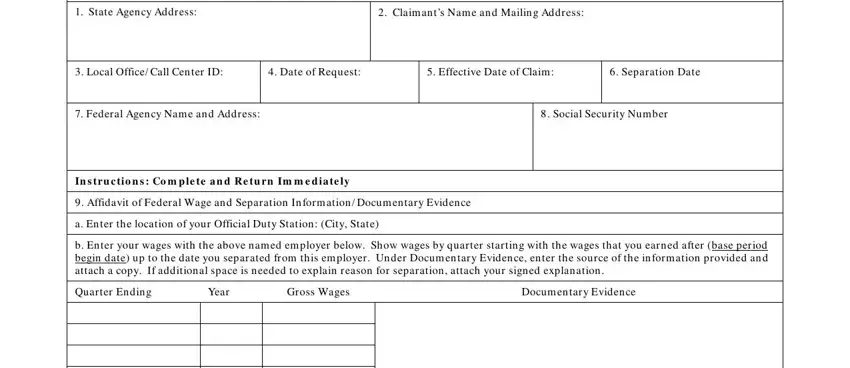
2. The next step would be to fill out these blanks: c Severan ce Pay Did you receive, d Pen sion Are you entitled to, e Reason for Separation, I the claim ant understan d that, Signature of Claim ant, Date, and ETA.
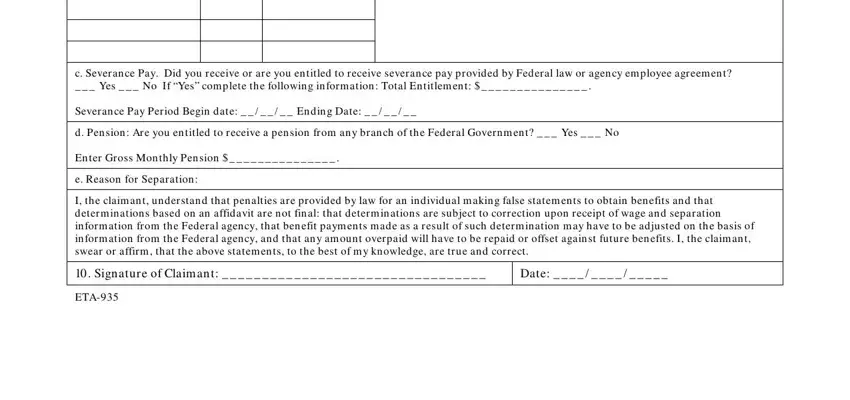
It is possible to make errors while filling in the c Severan ce Pay Did you receive, hence be sure you go through it again before you send it in.
Step 3: Go through all the details you have typed into the form fields and then hit the "Done" button. Right after getting afree trial account at FormsPal, you will be able to download eta935 federal form or email it right off. The PDF file will also be at your disposal via your personal account page with your each and every modification. FormsPal is committed to the privacy of our users; we make certain that all personal data processed by our system stays secure.