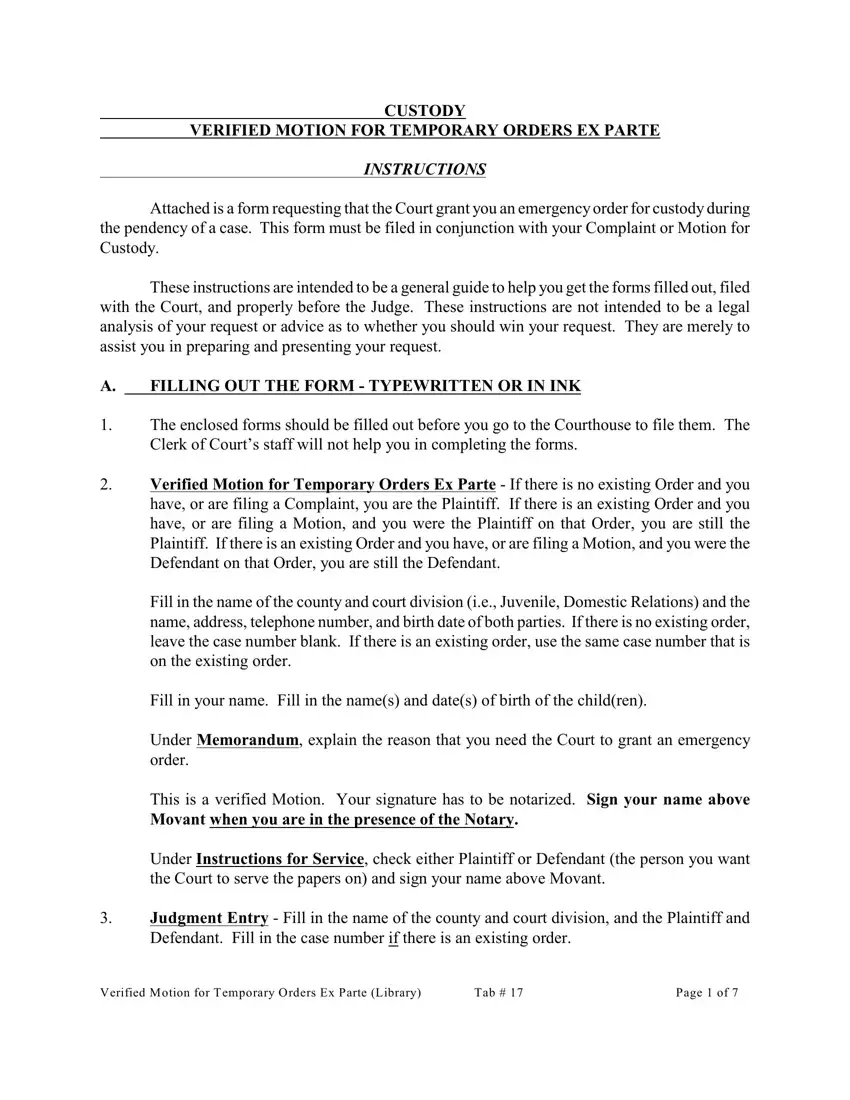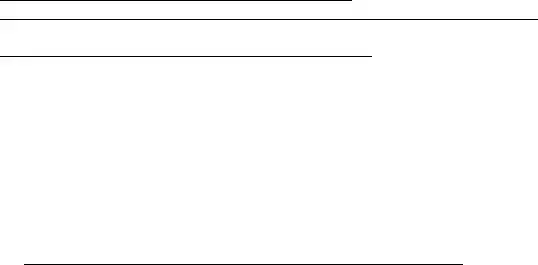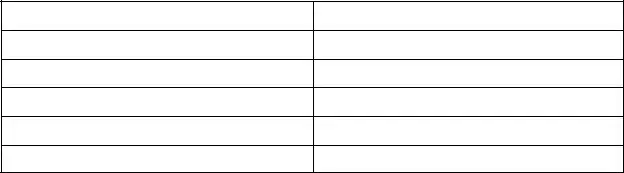Number of things can be quicker than preparing documentation making use of the PDF editor. There isn't much you have to do to enhance the how to file for emergency custody in ohio document - just abide by these steps in the following order:
Step 1: The first task is to pick the orange "Get Form Now" button.
Step 2: The file editing page is now available. It's possible to add text or edit present data.
Enter the content requested by the software to create the file.
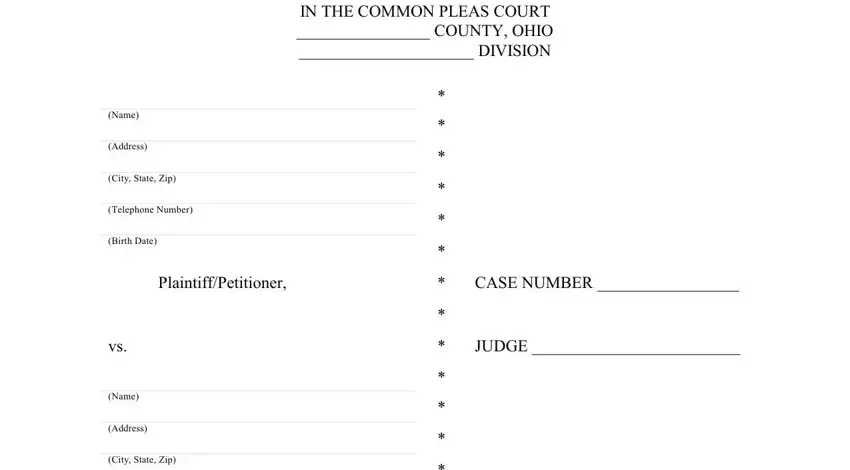
Type in the necessary data in the space Telephone Number, Birth Date, DefendantPetitioner, VERIFIED MOTION FOR TEMPORARY, Now comes and moves this, Verified Motion for Temporary, and Page of.
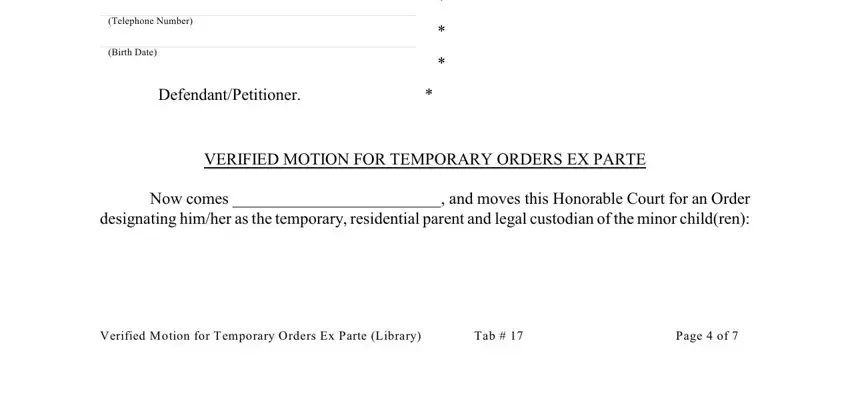
Make sure you point out the necessary particulars from the Childs Name, Date of Birth, ex parte for the reasons set forth, and MEMORANDUM segment.
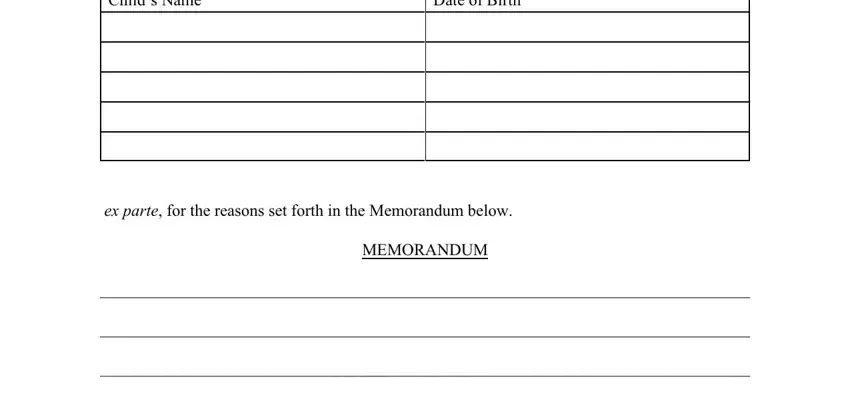
Within the paragraph Respectfully submitted, write down the rights and responsibilities of the parties.
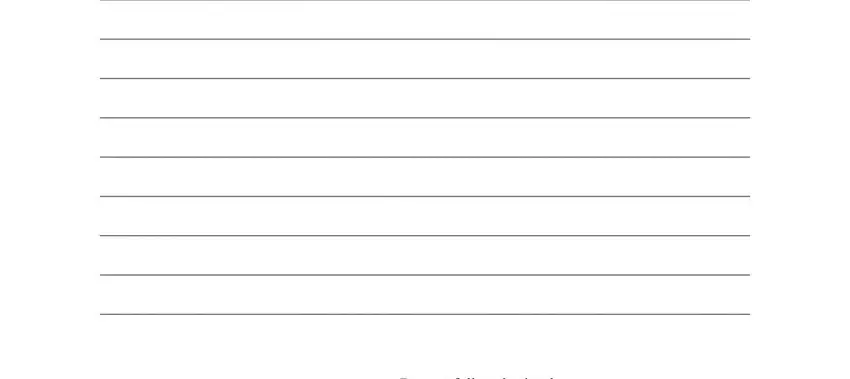
Fill in the file by reviewing the next sections: Respectfully submitted, Movant, Verified Motion for Temporary, and Page of.
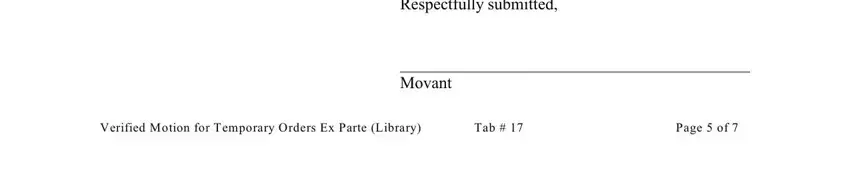
Step 3: When you pick the Done button, your ready document is readily exportable to any of your gadgets. Or, you can easily deliver it by means of email.
Step 4: Generate copies of your form - it may help you remain away from forthcoming worries. And don't worry - we are not meant to display or read your information.