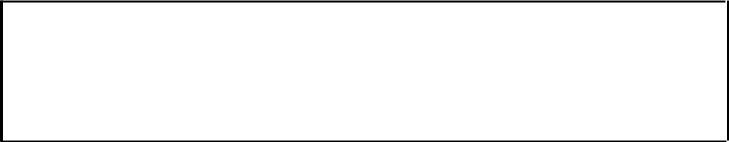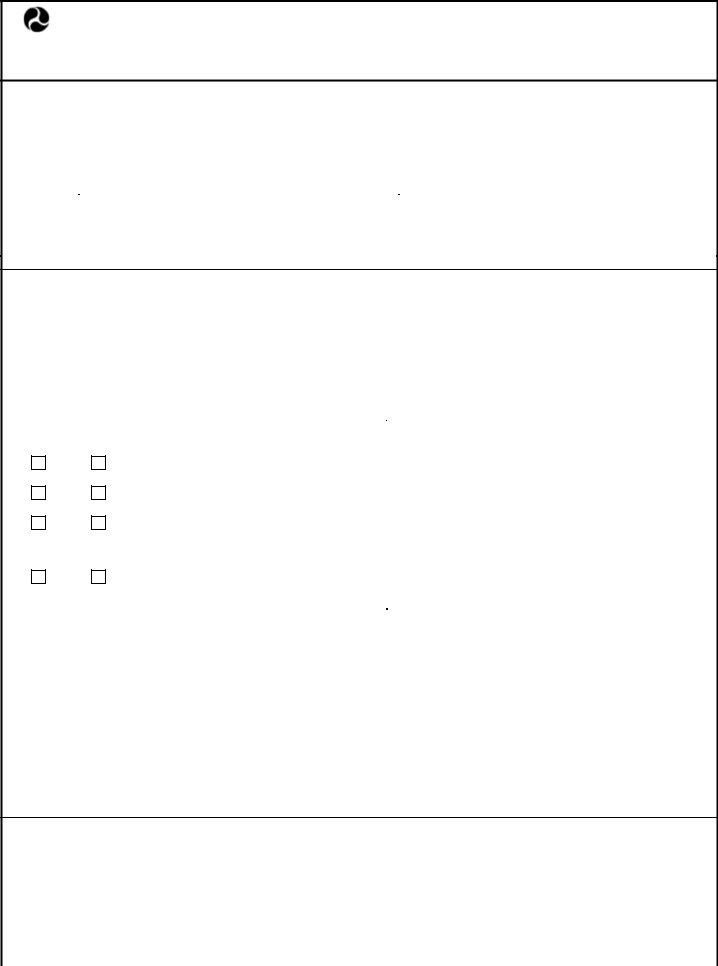Handling PDF forms online is simple using our PDF tool. You can fill in 337 form pdf here painlessly. FormsPal team is dedicated to providing you with the perfect experience with our editor by consistently releasing new capabilities and enhancements. With all of these improvements, working with our editor becomes easier than ever before! By taking some easy steps, you'll be able to start your PDF editing:
Step 1: Access the form in our tool by clicking on the "Get Form Button" at the top of this webpage.
Step 2: The tool lets you work with PDF documents in a variety of ways. Modify it by adding personalized text, correct existing content, and put in a signature - all doable within a few minutes!
Filling out this document calls for focus on details. Make certain all necessary blank fields are completed correctly.
1. Begin filling out the 337 form pdf with a group of essential blanks. Note all the important information and be sure there is nothing neglected!
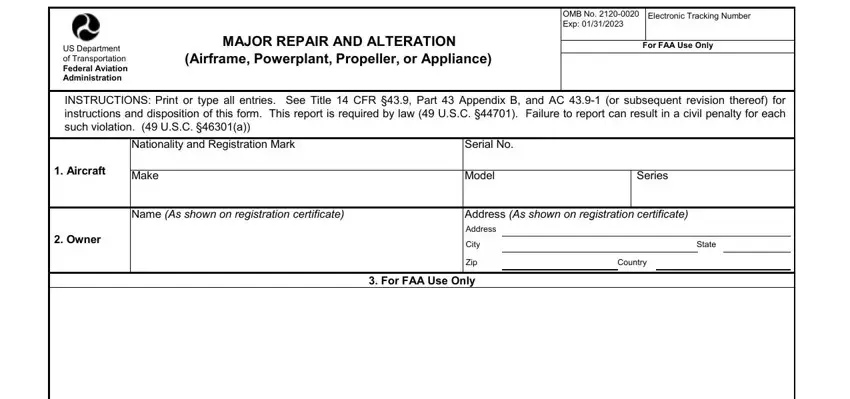
2. Once your current task is complete, take the next step – fill out all of these fields - Repair, Alteration, Unit, Make, Model, Serial No, AIRFRAME POWERPLANT, PROPELLER, Type, APPLIANCE, Manufacturer, A Agencys Name and Address Name, Address, State, and Country with their corresponding information. Make sure to double check that everything has been entered correctly before continuing!
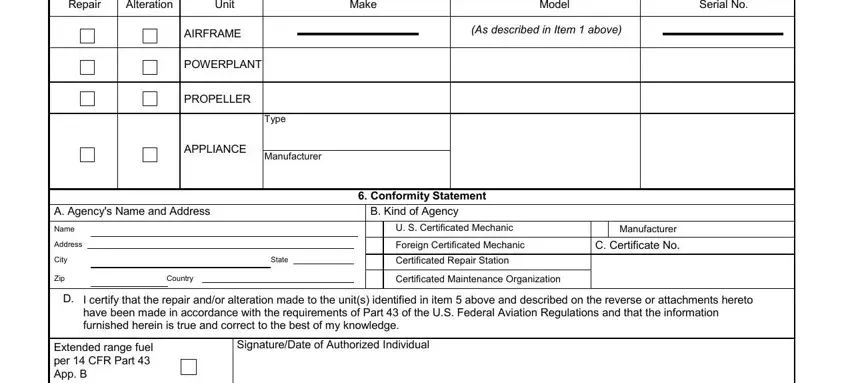
3. This 3rd segment is typically quite uncomplicated, Pursuant to the authority given, Approved, Rejected, FAA Flt Standards Inspector, Manufacturer, Maintenance Organization, FAA Designee, Repair Station, Inspection Authorization, Persons Approved by Canadian, Other Specify, Certificate or Designation No, SignatureDate of Authorized, FAA Form, and Page - all these empty fields needs to be filled out here.
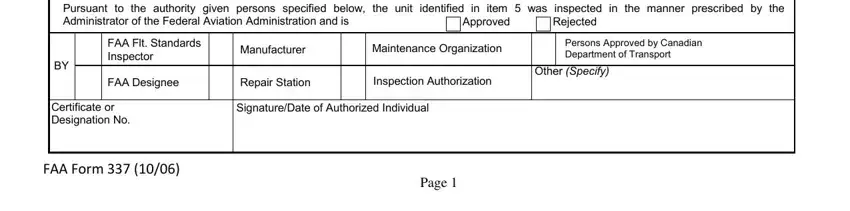
4. Your next paragraph needs your attention in the subsequent parts: Description of Work Accomplished, If more space is required attach, Nationality and Registration Mark, and Date. Make certain you give all of the required info to go forward.
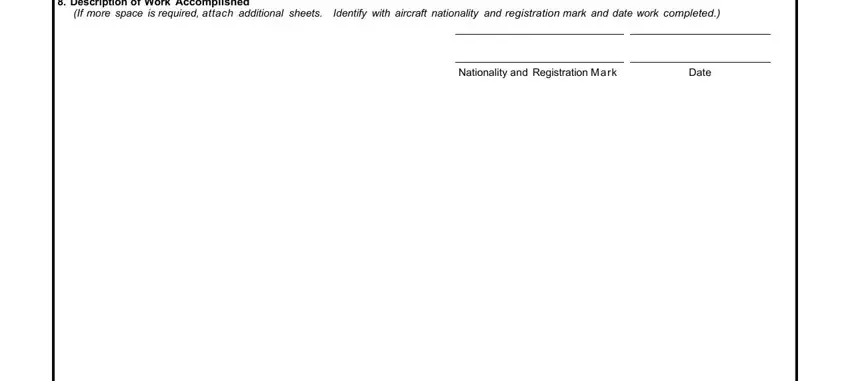
Be very attentive when filling out If more space is required attach and Description of Work Accomplished, since this is where many people make mistakes.
5. Since you get close to the last parts of the file, there are a few extra points to undertake. Mainly, FAA Form, Additional Sheets Are Attached, and Page must all be filled out.
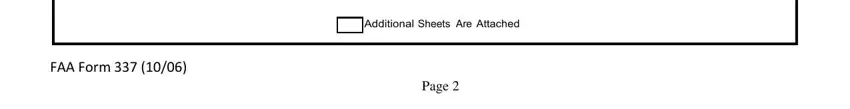
Step 3: When you have looked over the information entered, simply click "Done" to complete your form at FormsPal. Make a 7-day free trial subscription at FormsPal and acquire immediate access to 337 form pdf - download, email, or change in your FormsPal account. Here at FormsPal, we do everything we can to make sure that all your details are maintained secure.